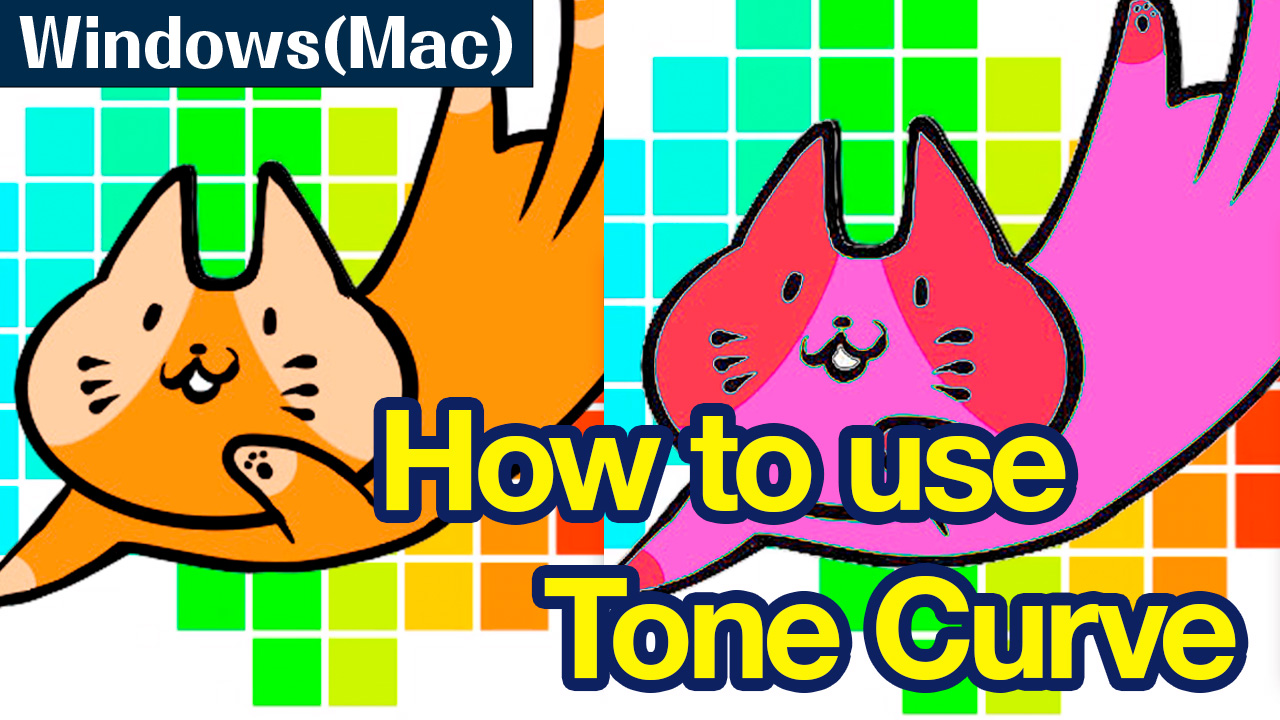2023.02.27
Remove canvas ads
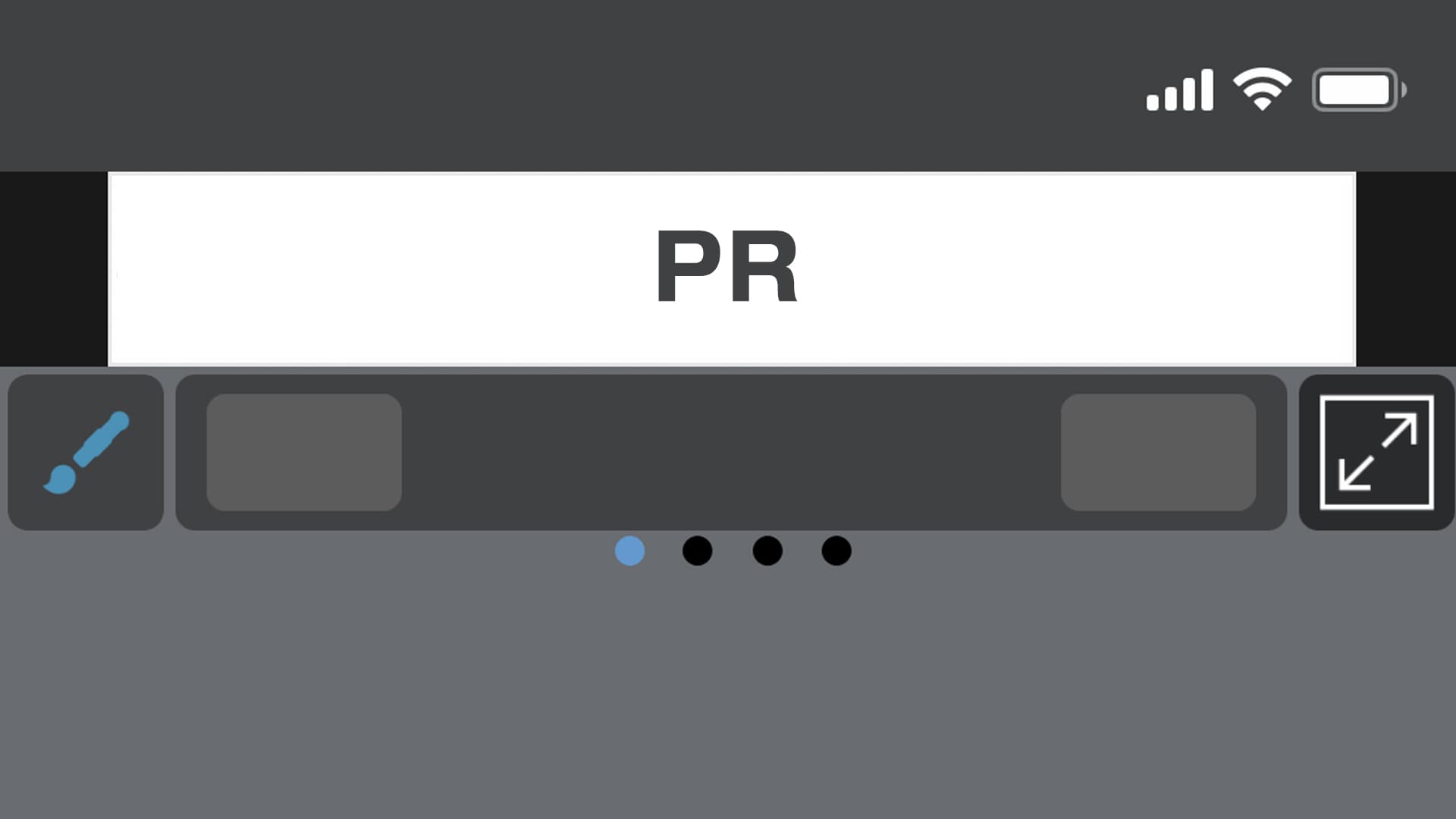
Let me show you how to hide the ads displayed on the iPhone/Android canvas screen.
(February 28, 2023)
There are 3 ways.
Index
Subscribe to Premium
By subscribing to MediBang Premium, you can hide ads not only on the canvas but also on other screens.
In addition to hiding ads, subscribers to MediBang Premium can take advantage of a number of other benefits, including unlimited use of exclusive brushes and materials, and full access to all MediBang Paint functions.
▼For more information, please click here.
Become a ranker on ART street
By submitting illustrations to ART street, you can earn 4 creator ranks according to your achievement in the ART street Ranking.
By earning creator ranks, you can hide advertisements not only on the canvas but also on other screens.
▼For more information, please click here.
Watch video ad
Each time you watch a video ad, you can hide the ad on the canvas screen for 30 minutes.
To see video ads, press “Remove Ads” from the bottom left menu on the canvas screen.

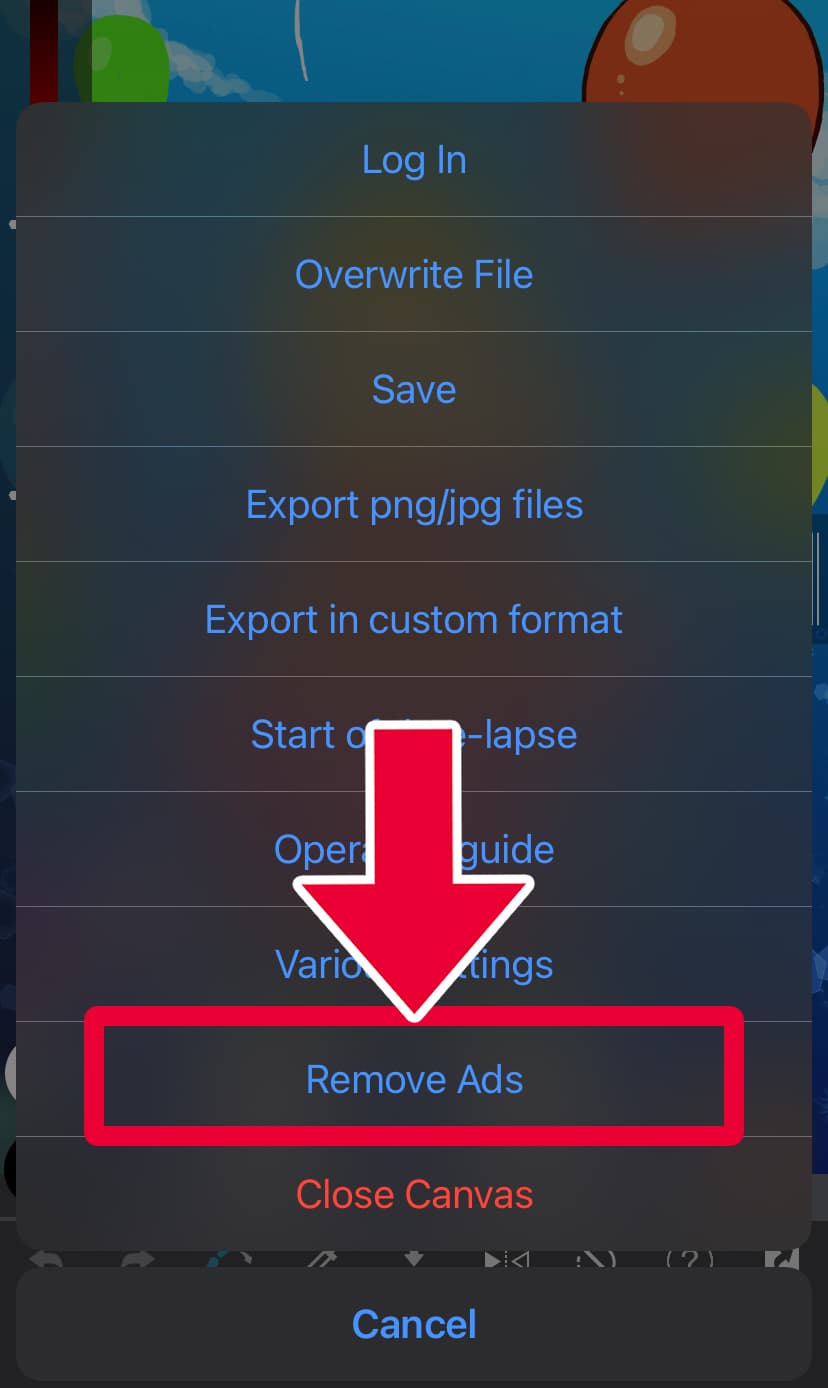
You can watch ads by pressing “Watch the video ad”.
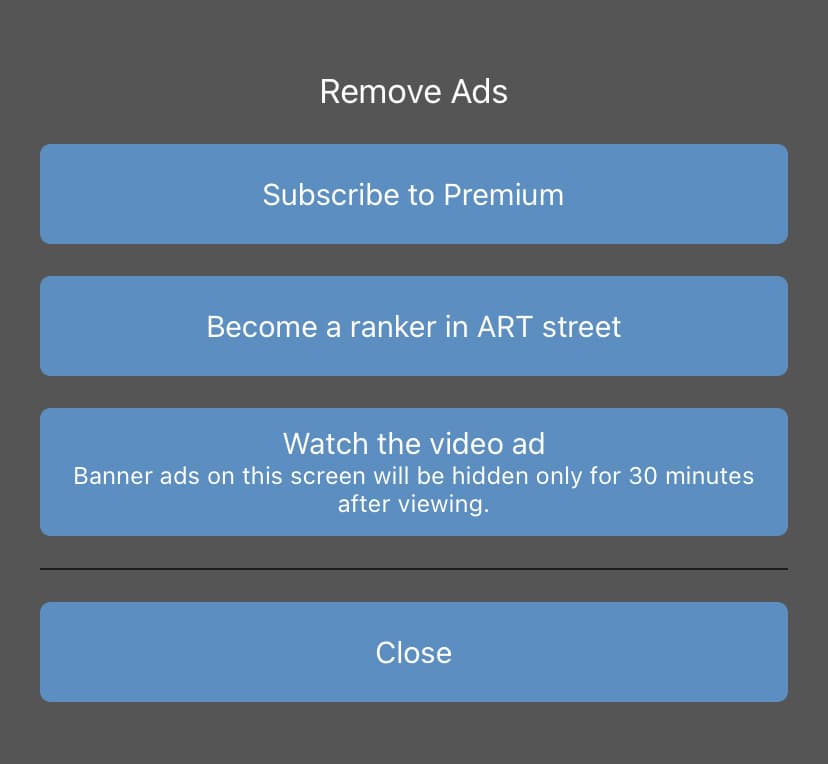
\ We are accepting requests for articles on how to use /