2022.04.22
“Time-lapse function” added to Medibang Paint!
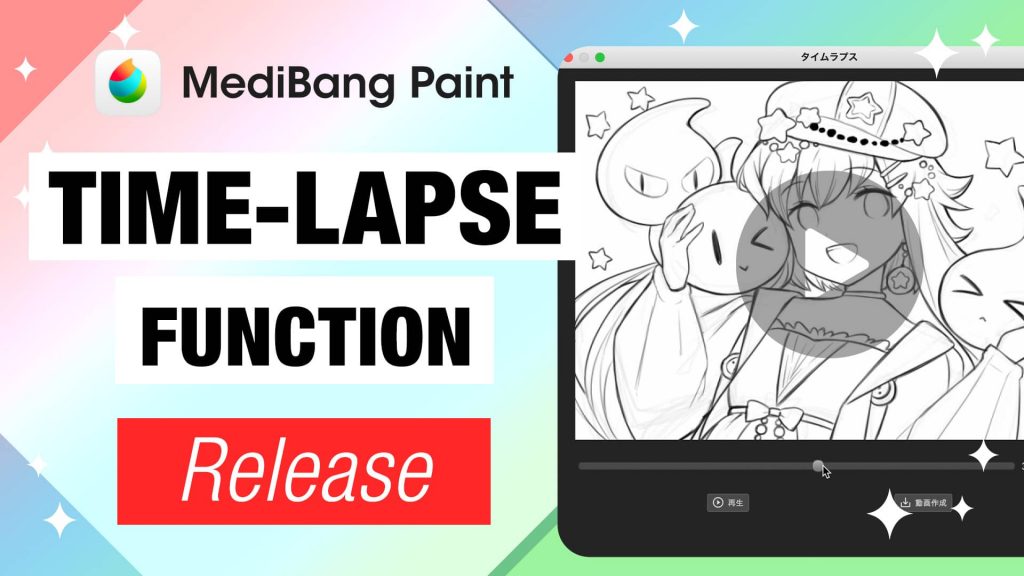
・Can be used on PC (Windows / Mac), iPad, iPhone, Android
・This feature will allow you to record and play back your drawings and create video files.
・This feature can be used even for non-Premium subscribers as well.
・You can also turn it on and off whenever you can.
・You can easily post videos to twitter and Youtube.
▶Click here for the time-lapse video made by everyone!
How to start time lapse
PC(Windows/Mac)
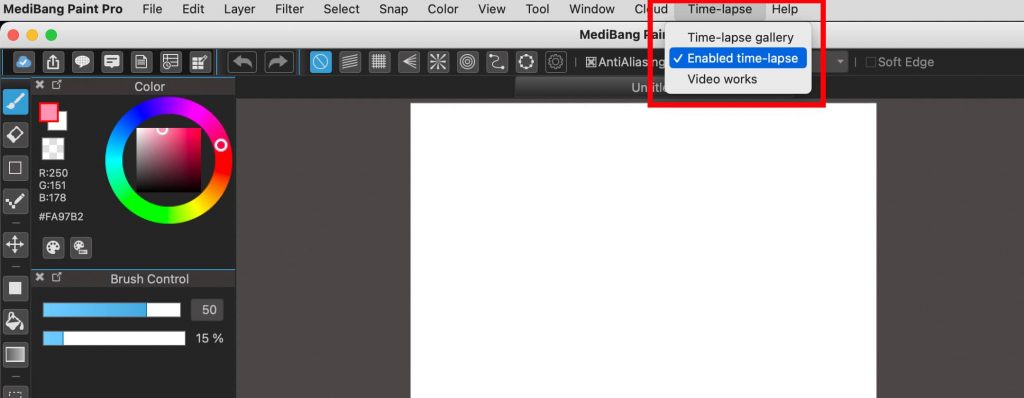
Create a canvas and
Check [Menu> Time-lapse> Enabled time-lapse] to start.
Also, the saved data is
You can see it from [Menu> Time-lapse> Time-lapse gallery].
iPad
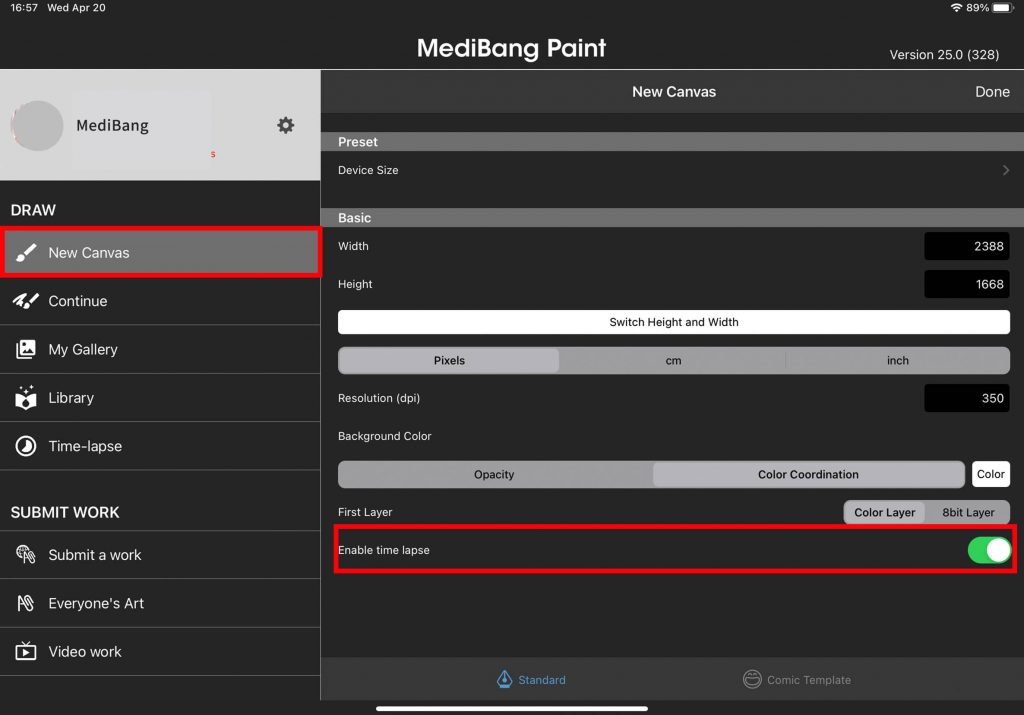
Create a new canvas,
It starts when [Enable time lapse] is turned ON.
iPhone
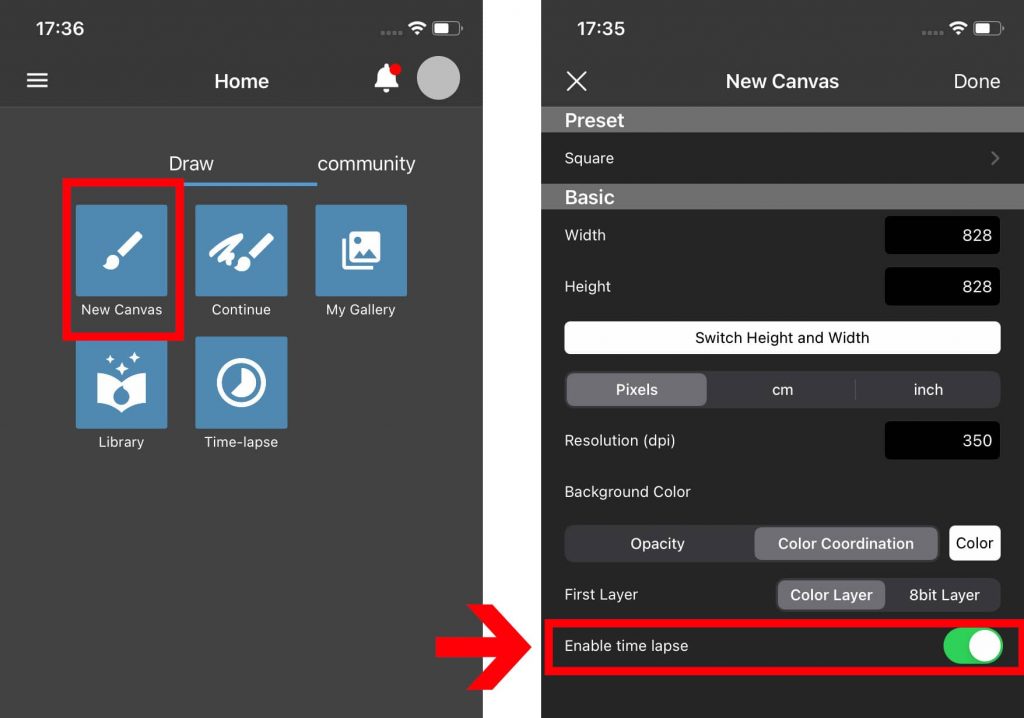
Create a new canvas,
It starts when [Enable time lapse] is turned ON.
Android
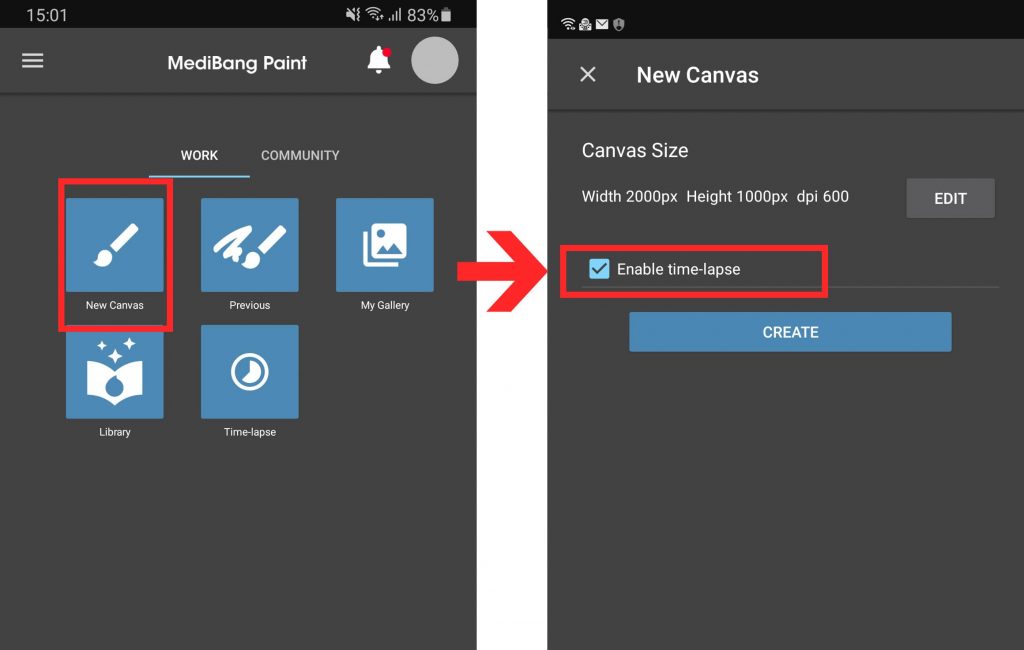
Create a new canvas,
It starts when [Enable time lapse] is turned ON.
▶ Click here for details on how to use the time lapse
▶Click here to download Medibang Paint
Thank you for your continued support of MediBang Paint.









