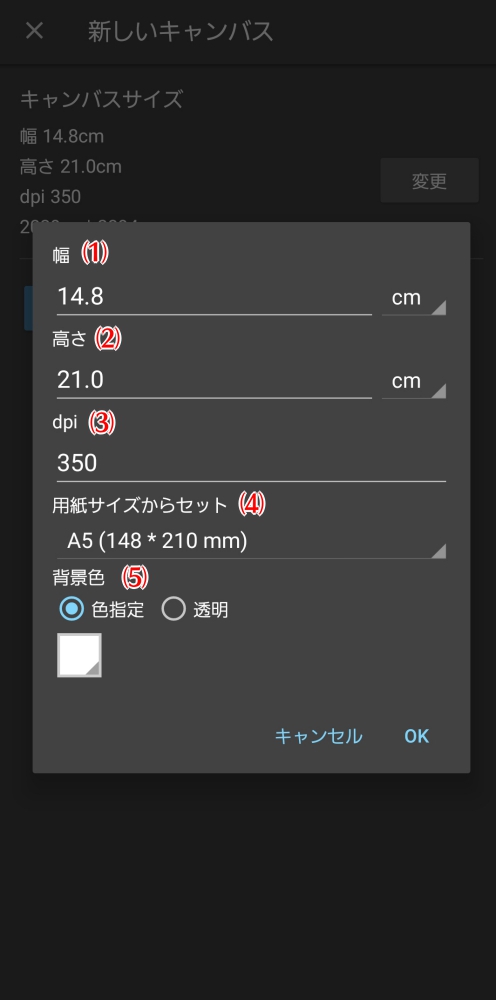The create new dialog box
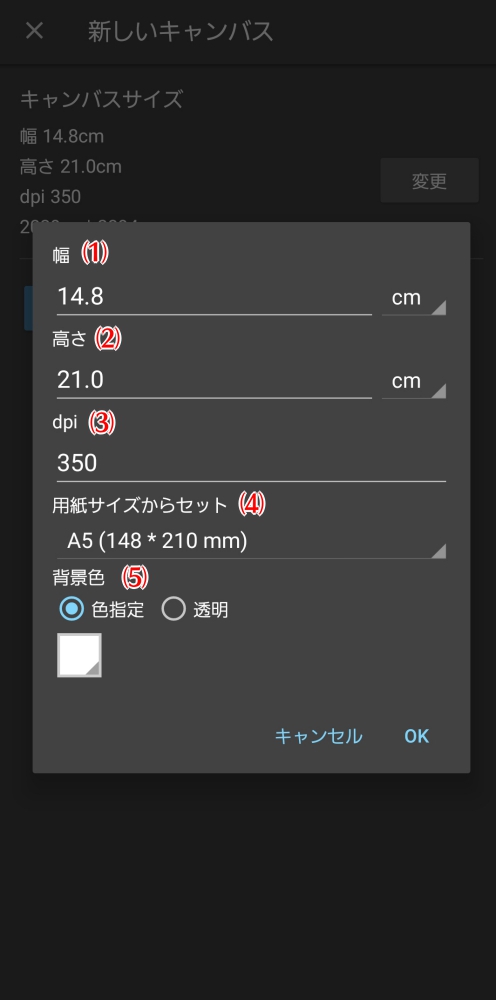 Figura. The Create New dialogue Box
Figura. The Create New dialogue Box
- (1) Width
- This allows you to designate the width of the canvas. You can designate by cm or px.
- (2) Height
- This allows you to set the height of your canvas. You can designate by cm or px.
- (3) dpi
- This allows you to designate the image resolution.
- (4) Paper Size
- You can select paper size from the pull down menu. After selecting your paper size, width and height values will automatically be filled in.
- (5) Background color
- This allows you to set the background color. When selecting your color, tapping a thumbnail will bring up the color edit dialogue box.