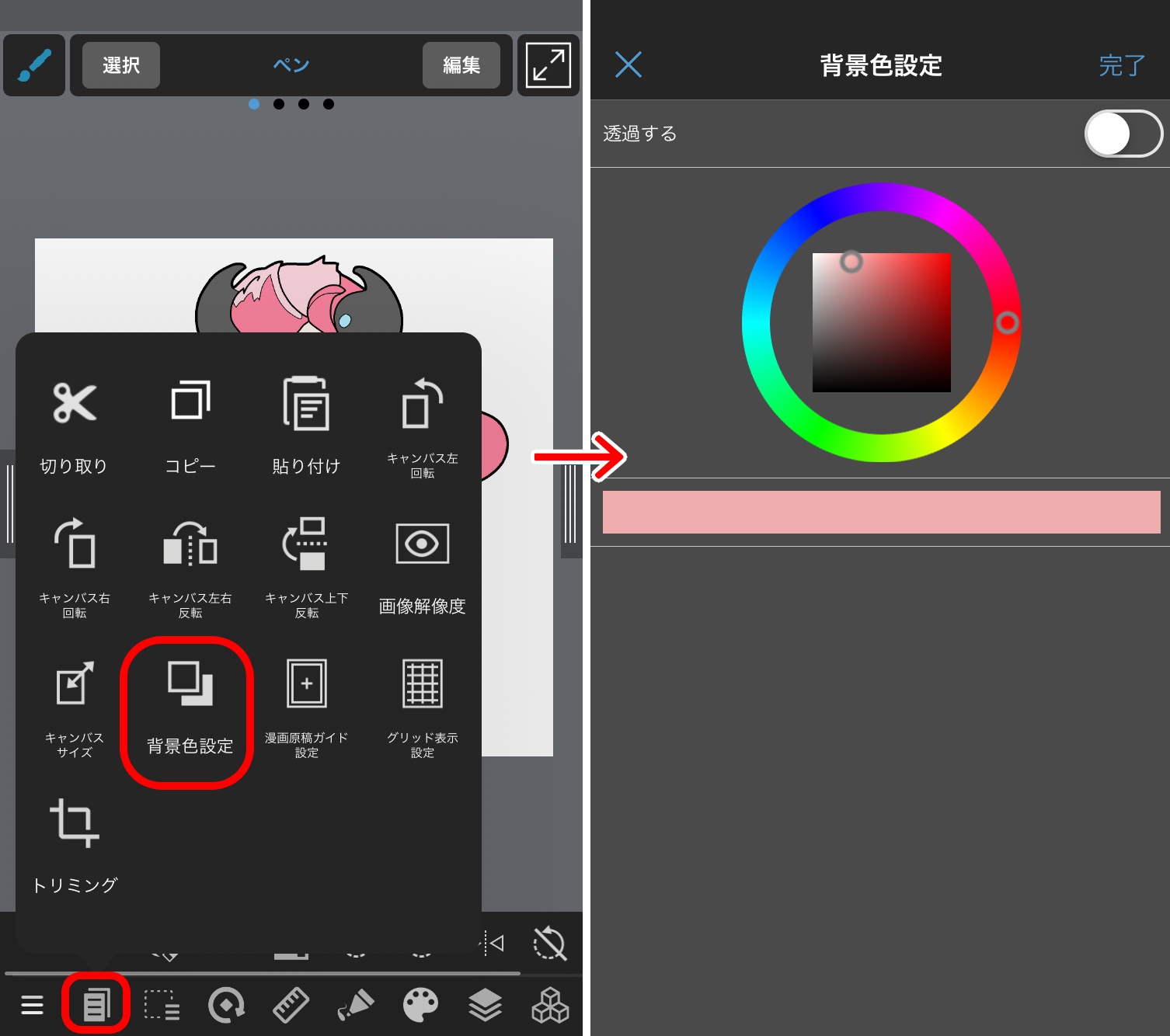This is a feature that enables you to save the illustration you drew in the format you want.
You can save it in your device’s gallery.
You can save the image in a lightweight format. Each time you save it, it will gradually drop in quality.
If you haven’t drawn anything, the image will be saved in its background color.
The image takes up more memory, but you can save it without losing quality.
If you haven’t drawn anything, the image will be saved in its background color.
Everything other than the illustration will be saved as transparent. It will be saved without the specified background color.
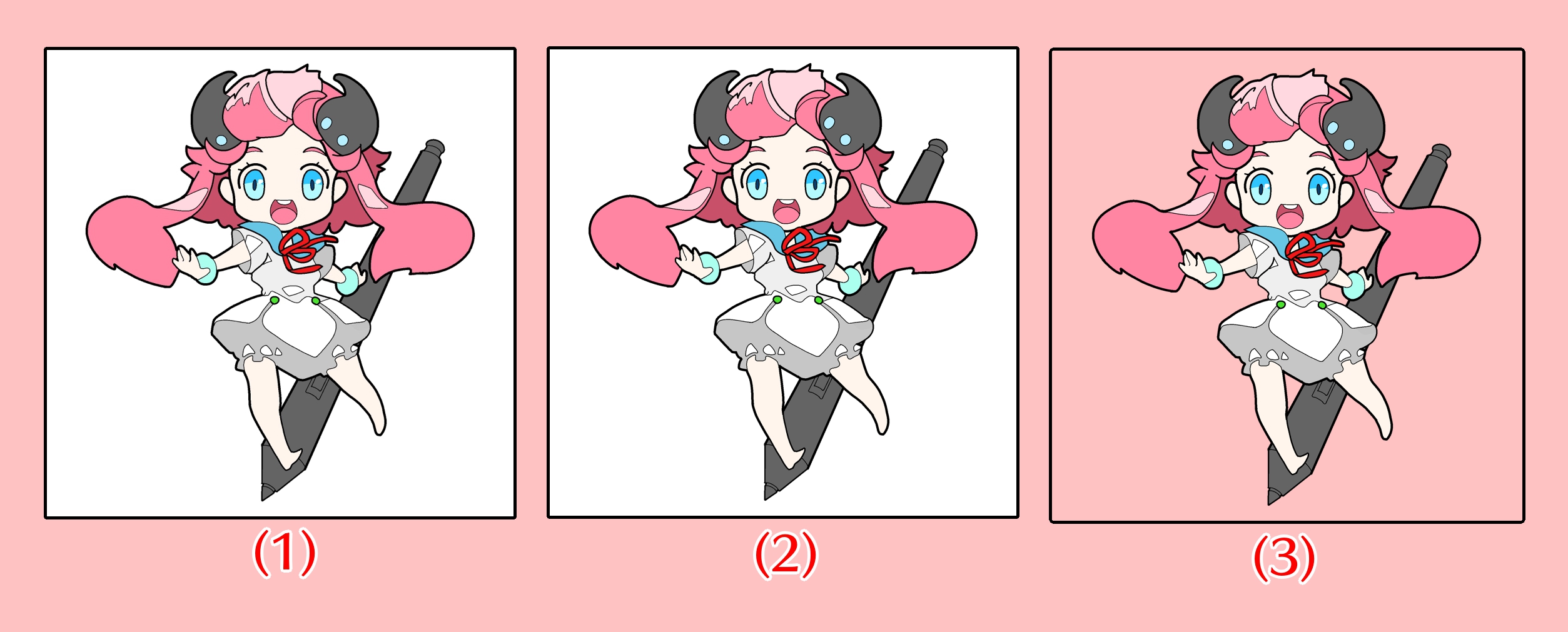
After creating a new drawing, you can select “Transparent” or “Select color” as the background color.
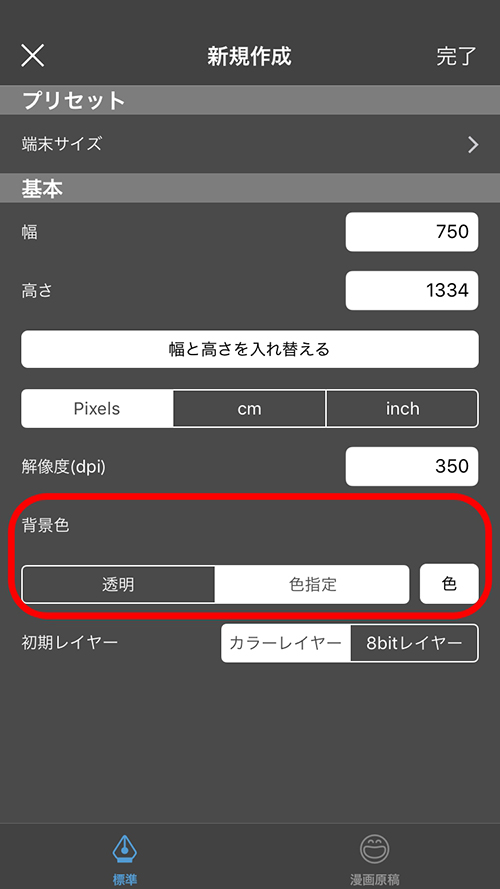
Even after creating a canvas and drawing on it, you can select “Transparent” or change the color from the “Background Color” in the selection range menu.