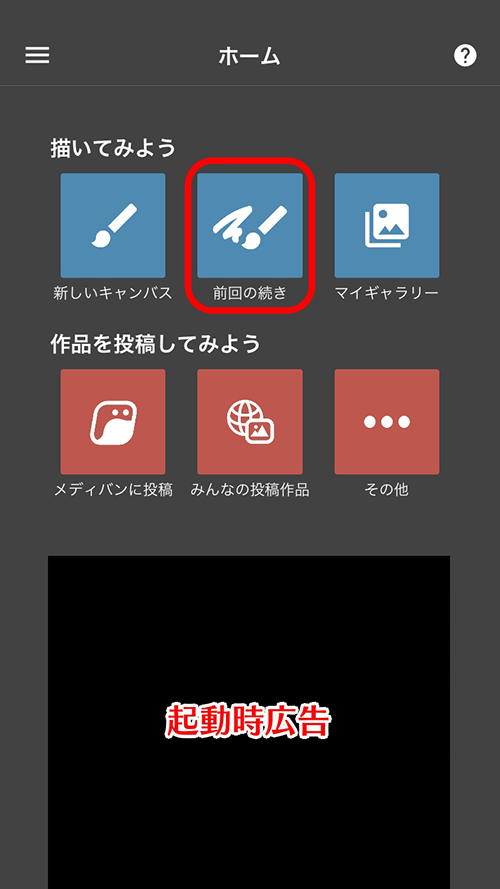Now, let’s try opening a saved .mdp file.
If you’ve never saved a file, please create a file with the previous tutorial.
By opening a saved canvas, you can continue working on a drawing.
First, launch MediBang Paint.
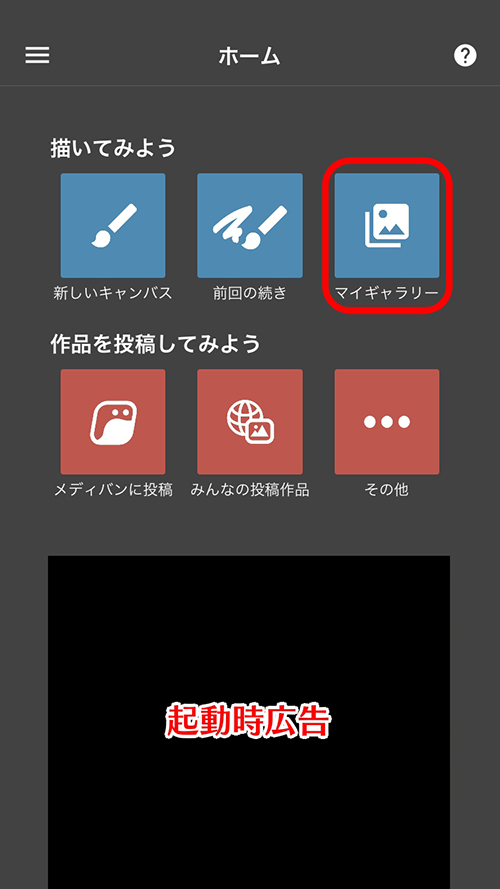
Next, go to My Gallery on the home screen.
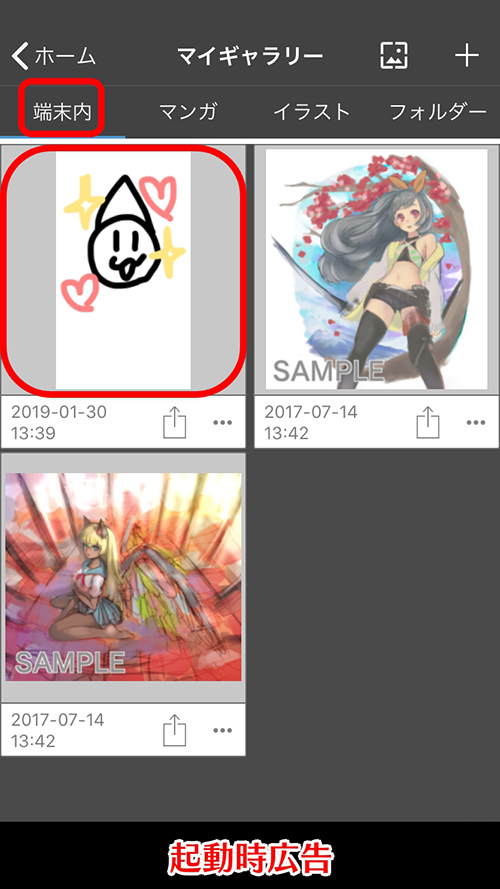
You can open a canvas by tapping an illustration internal.
If you save a canvas by mistake and want to delete it, press (1) in My Gallery and the “Delete” option.
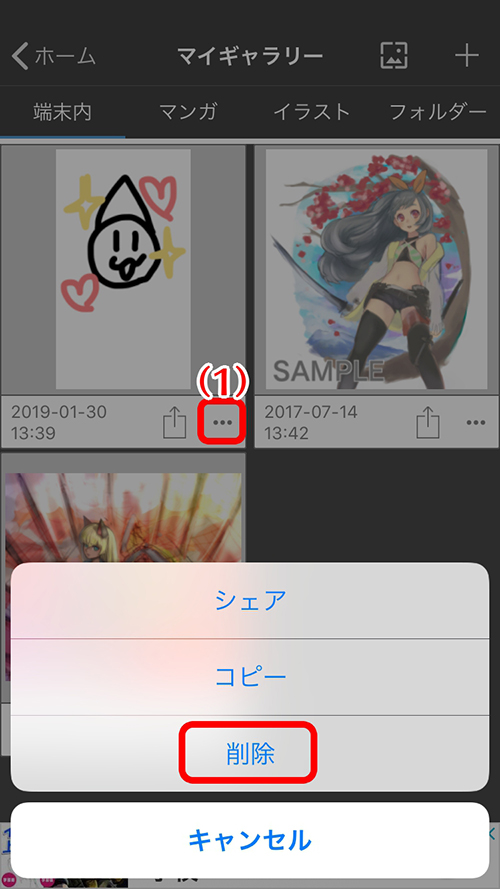
If you want to start from the canvas you were drawing on the last time you used MediBang, you can open it by pressing “Continue from last time” on the home screen. Opening drawings you paused this way is quicker!