Digital images are represented by collections of small points called pixels. Therefore, you can not express finer than pixels.
Here, when drawing a circle filled with black on a small canvas of 20 * 20 pixels, it becomes as follows.
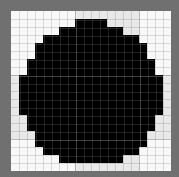
In this way, trying to represent a circle with only one color black, the circumference of the circle becomes jagged.
So let’s make this pixel «gray» because this pixel is «half covered» … this pixel is «covered by 1/4» so it is light gray, and so on … What would be the case when drawing colors with the pixel colors adjusted according to the area?
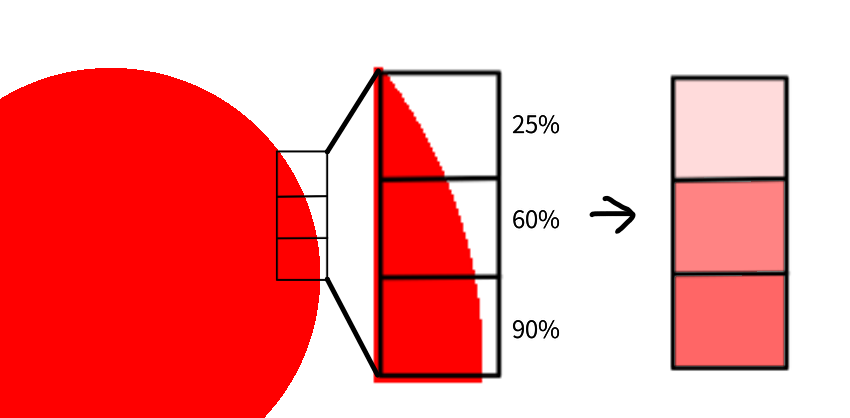
In this way, you can draw a much cleaner circle than the previous black one color.
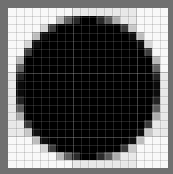
This process is called anti-aliasing.