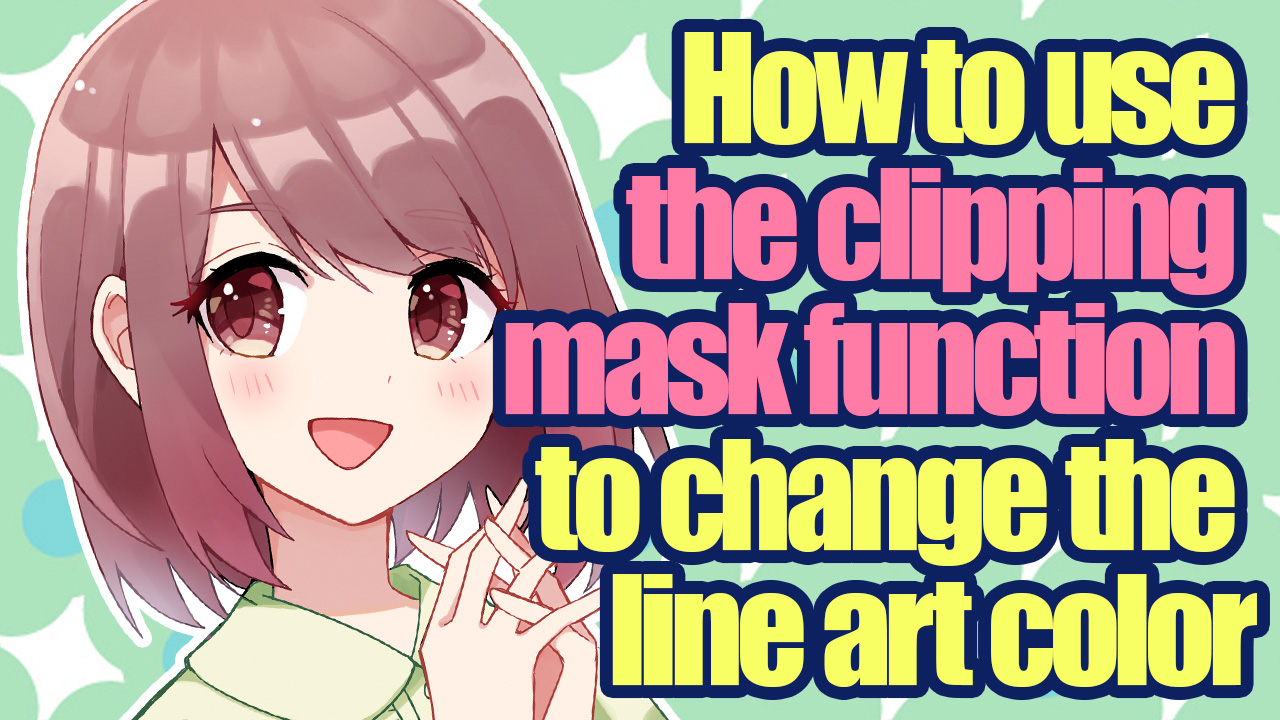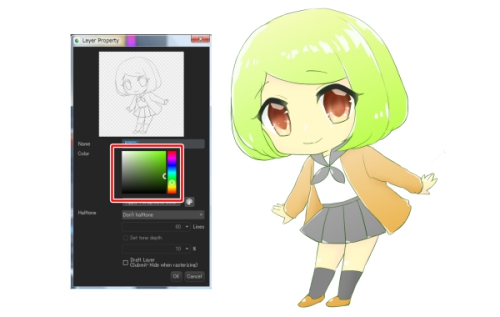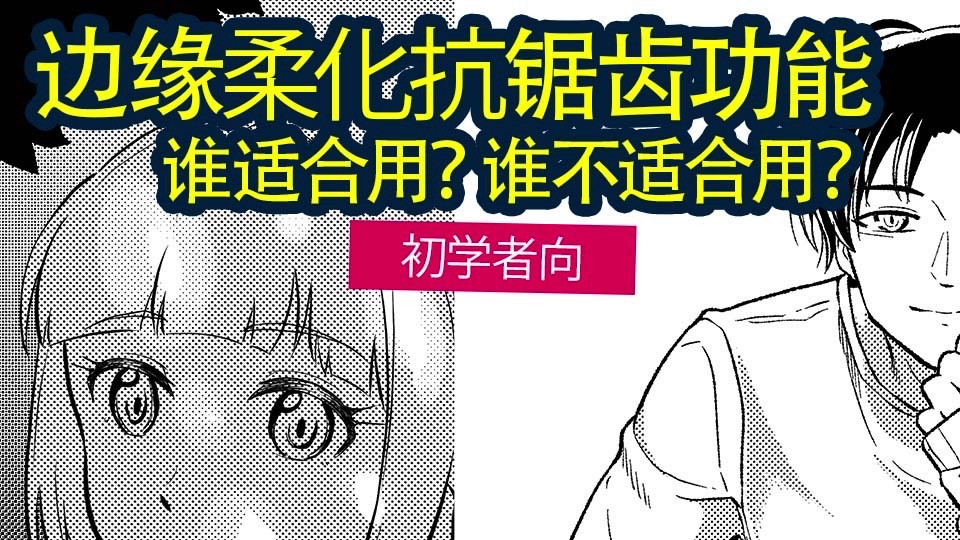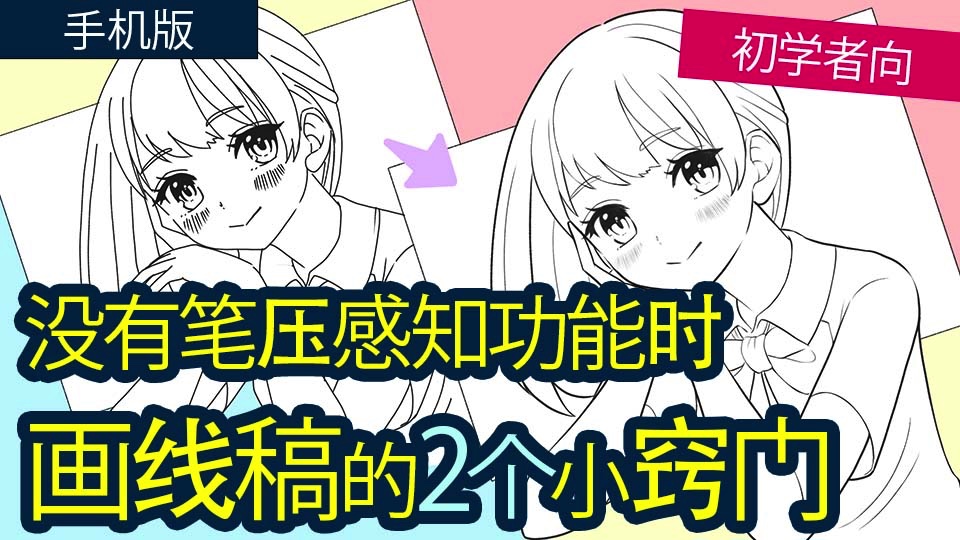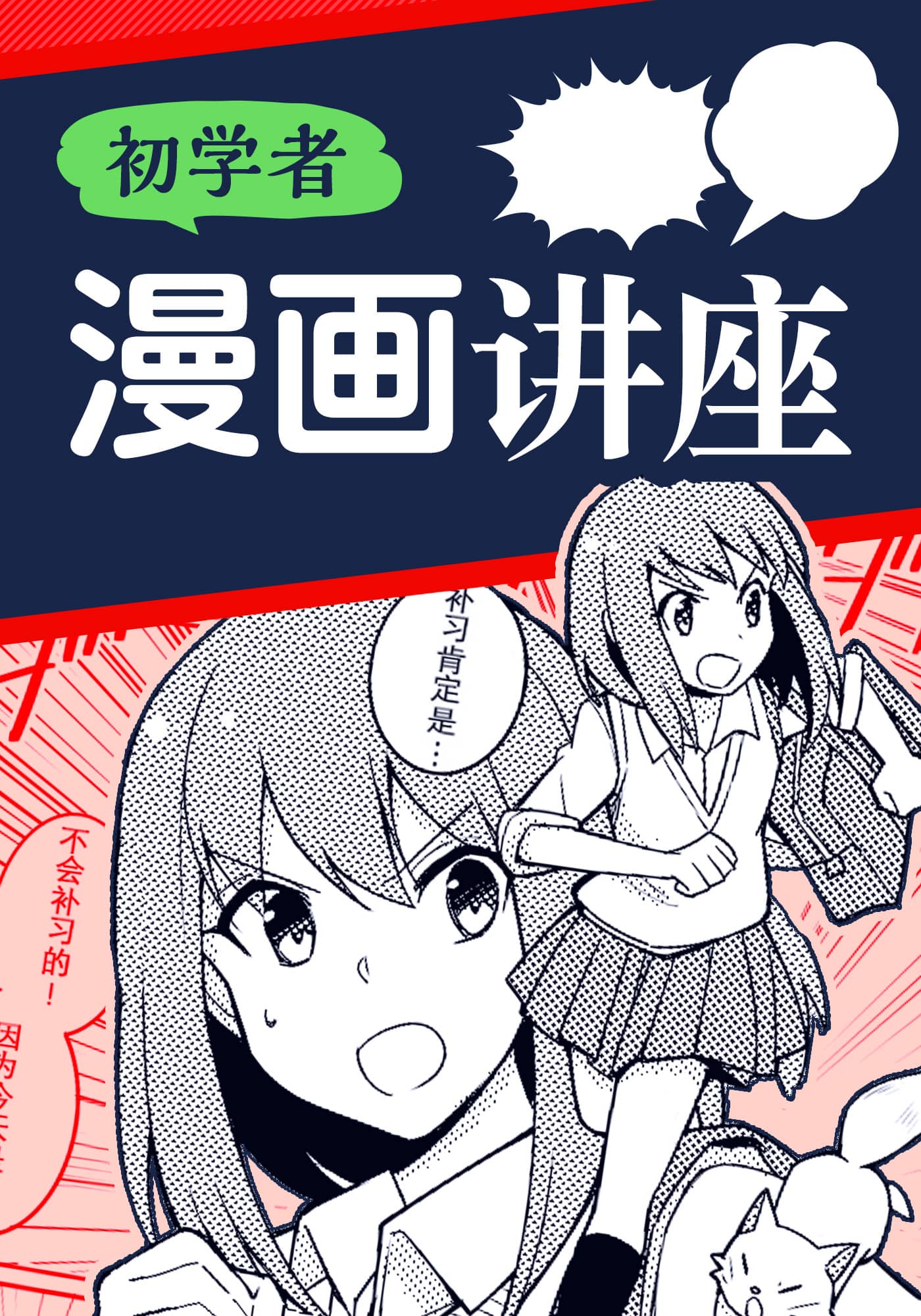2019.11.06
Let’s use “Horizontal Flip” and draw a symmetrical illustration!


When drawing a symmetrical illustration like with twin characters, or a reflection in a mirror, you can easily produce characters that face each other using “horizontal flip.”
I will introduce this method to you this time!
First, we’ll draw one character.
Let’s put all the layers used for the line art into a single folder.
It will be easy to move and copy it.
Once you’re done drawing, let’s move the character to one side to make space for the flipped character.

With the folder selected, select “Copy” from the “Edit” tab and again, select “Paste” from the edit tab.
Once you do this, it will create a layer of all the folders’ layers combined.
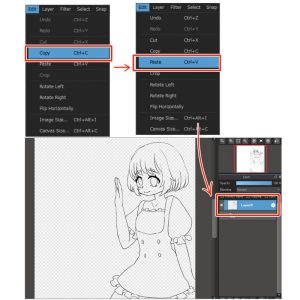
Select “Transform” from the “Select” tab.
In the lower part of the screen, a menu will appear. Select “horizontal flip” and press “Ok.”

Move the flipped layer so that it faces the part you drew before and once you erase the overlapping lines, it’s complete!

Instead of copying, you can also create a new layer and trace over the lines after setting them to a lower opacity.
This method makes it easier to redraw hairstyles and clothes.

If you flip it horizontally like in the previous example, it’s complete.

What do you think?
Horizontal flip is also recommended for those who are not good at drawing faces in a specific direction, such as facing left.
Please give it a try!
\ We are accepting requests for articles on how to use /