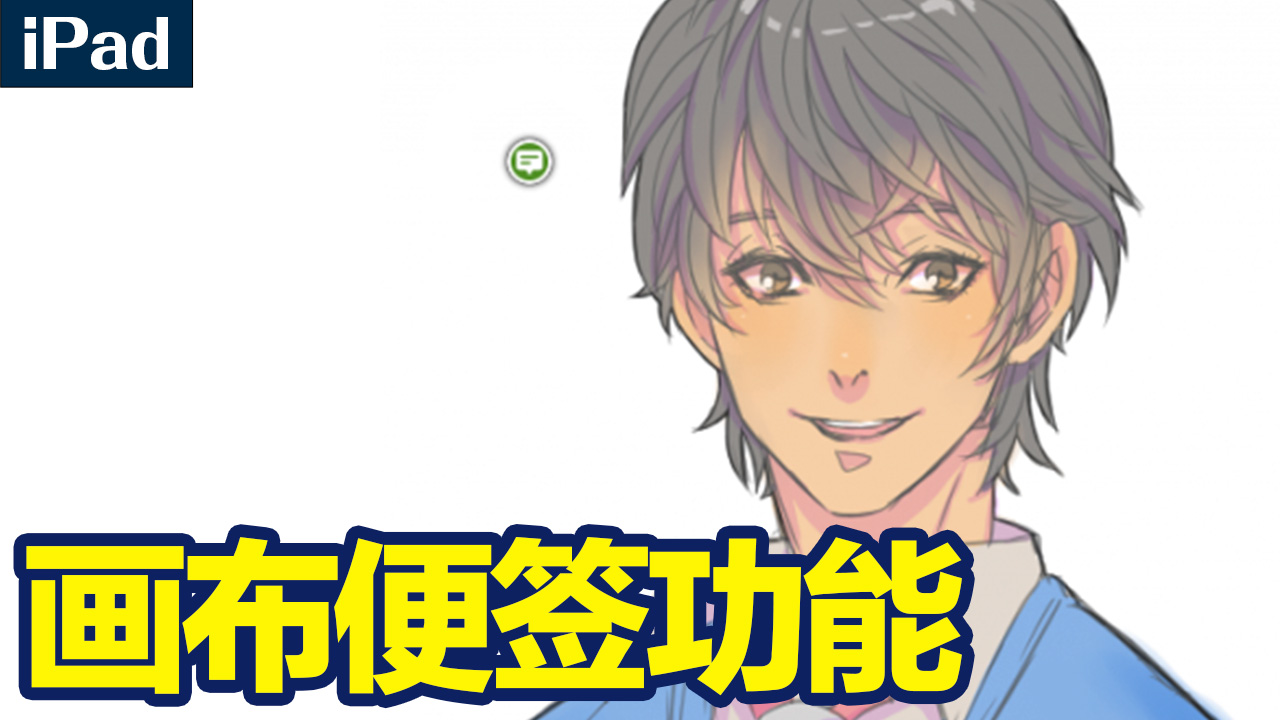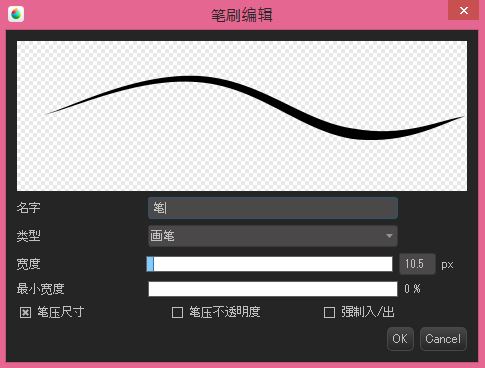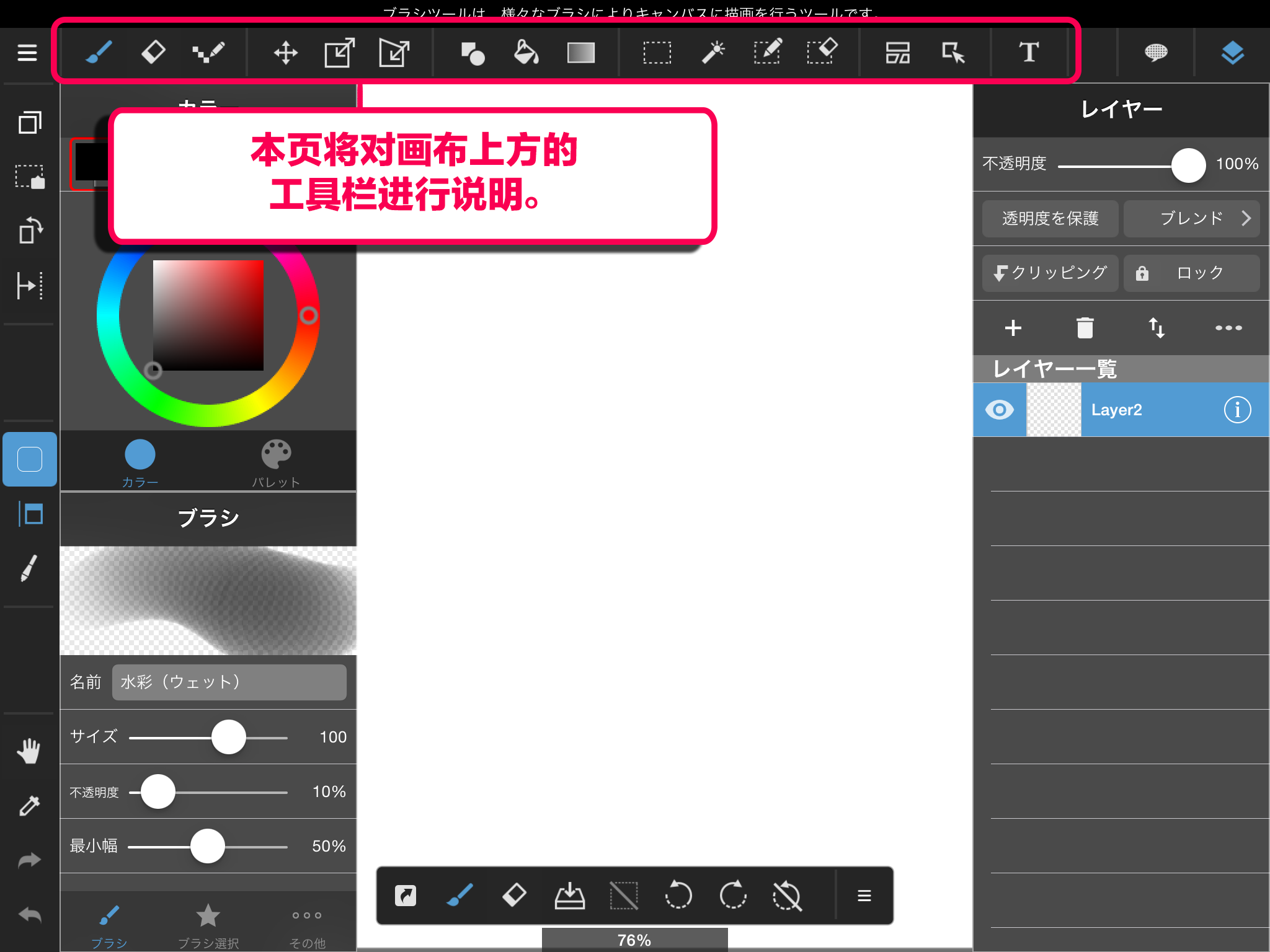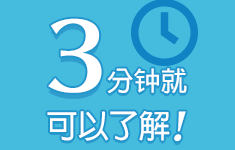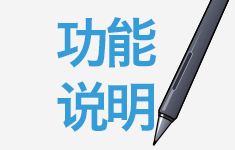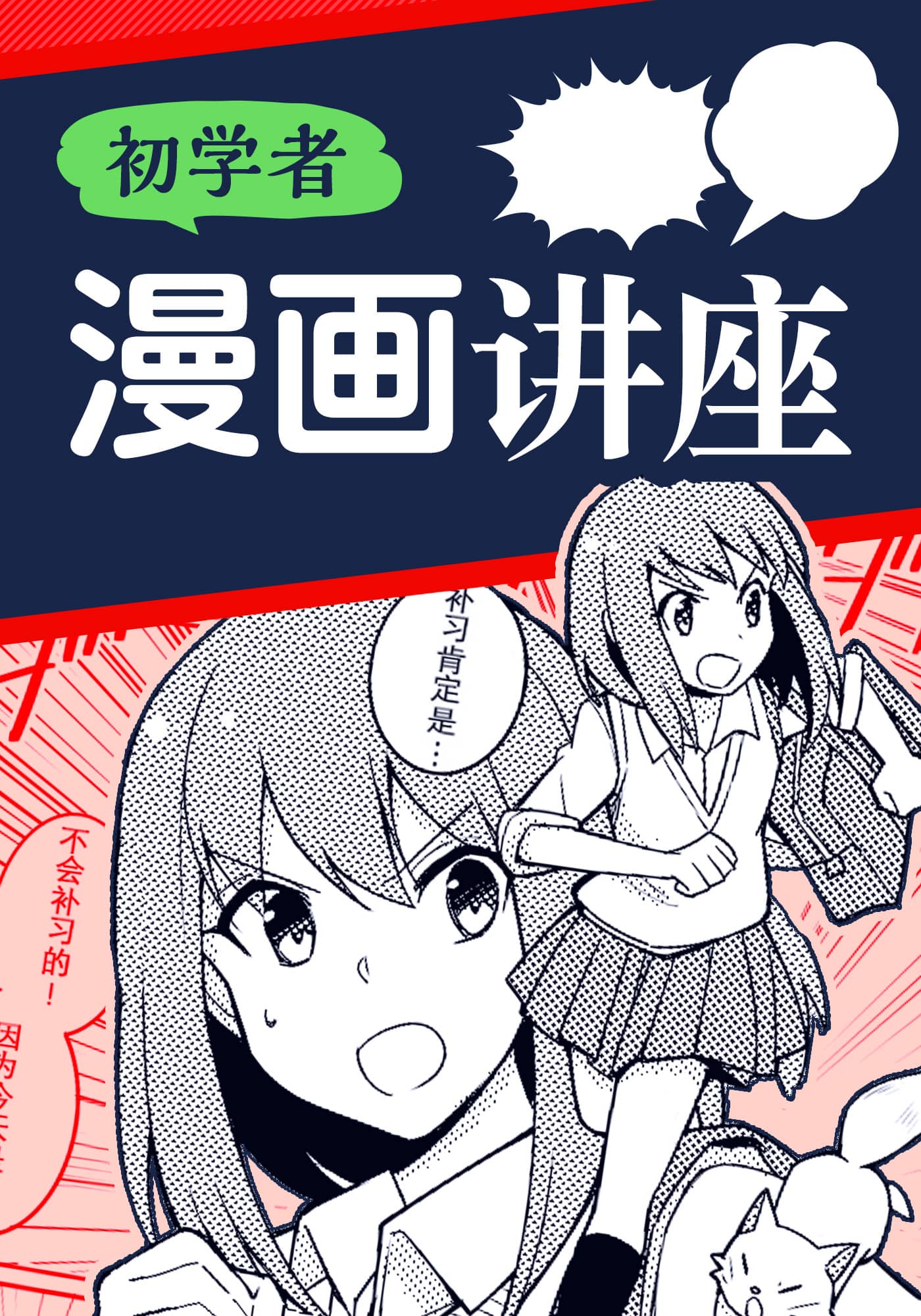2023.02.27
如何使用橡皮擦(套索)工具
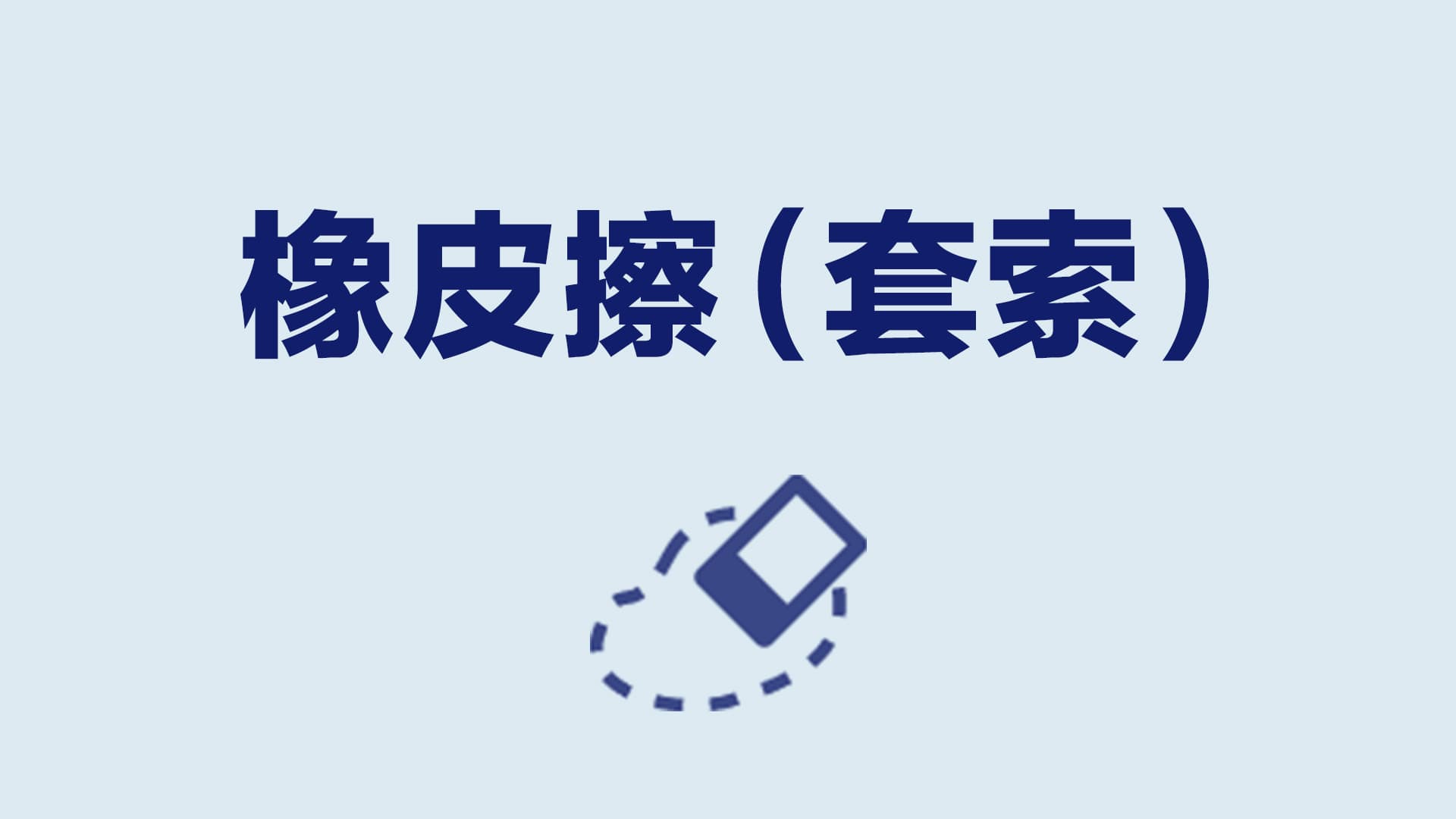
本节介绍如何在MediBang Paint中使用橡皮擦(套索)工具。
什么是 “橡皮擦(套索)“?
“橡皮擦(套索) “是一个允许你立即擦除一个封闭区域的工具。
你可以选择是只擦除当前选定的图层还是擦除所有的图层。
这里是橡皮擦(套索)工具图标。

如何在PC上使用
在左边的菜单中,有 “橡皮擦(套索) “工具。
![[PC] Location of the Eraser(Lasso) tool](https://medibangpaint.com/wp-content/uploads/2023/02/pc_02_en.jpg)
要擦除的对象–选定的层
这是一种擦除当前所选图层上描绘的图画的方法。
![[PC] How to Use the Eraser(Lasso) Tool](https://medibangpaint.com/wp-content/uploads/2023/02/pc_03_en.jpg)
橡皮擦(套索)选择工具并环绕要擦除的区域。
![[PC] How to Use the Eraser(Lasso) Tool](https://medibangpaint.com/wp-content/uploads/2023/02/pc_04_en.jpg)
被包围的区域被擦除。
![[PC] How to Use the Eraser(Lasso) Tool](https://medibangpaint.com/wp-content/uploads/2023/02/pc_05_en.jpg)
要擦除的对象–所有被穿透的层
如何通过所有层擦除。
选择橡皮擦(套索)工具并
在顶部的菜单栏中勾选‘穿透所有层’。
![[PC] How to Use the Eraser(Lasso) Tool](https://medibangpaint.com/wp-content/uploads/2023/02/pc_06_en.jpg)
围住要删除的区域。
![[PC] How to Use the Eraser(Lasso) Tool - Penetrate all layers](https://medibangpaint.com/wp-content/uploads/2023/02/pc_08_en.jpg)
然后所有的层都可以被穿透和擦除。
![[PC] How to Use the Eraser(Lasso) Tool - Penetrate all layers](https://medibangpaint.com/wp-content/uploads/2023/02/pc_09_en.jpg)
如何在Android上使用
在顶部的菜单中可以使用’橡皮擦(套索)‘工具。
![[android] Location of the Eraser(Lasso) tool](https://medibangpaint.com/wp-content/uploads/2023/02/android_01en.jpg)
要擦除的对象–选定的层
这是一种擦除当前所选图层上描绘的图画的方法。
![[android] How to Use the Eraser(Lasso) Tool](https://medibangpaint.com/wp-content/uploads/2023/02/android_02en.jpg)
橡皮擦(套索)选择工具并环绕要擦除的区域。
![[android] How to Use the Eraser(Lasso) Tool](https://medibangpaint.com/wp-content/uploads/2023/02/android_03en.jpg)
被包围的区域被擦除。
![[android] How to Use the Eraser(Lasso) Tool](https://medibangpaint.com/wp-content/uploads/2023/02/android_04en.jpg)
要擦除的对象–所有被穿透的层
如何通过所有层擦除。
选择橡皮擦(套索)工具并
在顶部的菜单栏中勾选‘穿透所有层’。
![[android] How to Use the Eraser(Lasso) Tool - Penetrate all layers](https://medibangpaint.com/wp-content/uploads/2023/02/android_05en.jpg)
![[android] How to Use the Eraser(Lasso) Tool - Penetrate all layers](https://medibangpaint.com/wp-content/uploads/2023/02/android_06en.jpg)
围住要删除的区域。
![[android] How to Use the Eraser(Lasso) Tool - Penetrate all layers](https://medibangpaint.com/wp-content/uploads/2023/02/android_07en.jpg)
然后所有的层都可以被穿透和擦除。
![[android] How to Use the Eraser(Lasso) Tool - Penetrate all layers](https://medibangpaint.com/wp-content/uploads/2023/02/android_08en.jpg)
![[android] How to Use the Eraser(Lasso) Tool - Penetrate all layers](https://medibangpaint.com/wp-content/uploads/2023/02/android_09en.jpg)
如何在iPhone上使用
在左边的菜单中,有 “橡皮擦(套索) “工具。
![[iPhone] Location of the Eraser(Lasso) tool](https://medibangpaint.com/wp-content/uploads/2023/02/iphone_01en.jpg)
要擦除的对象–选定的层
这是一种擦除当前所选图层上描绘的图画的方法。
![[iPhone] How to Use the Eraser(Lasso) Tool](https://medibangpaint.com/wp-content/uploads/2023/02/iphone_02en.jpg)
选择橡皮擦(套索)工具并
在不勾选 “穿透所有层 “的情况下,环绕你要擦除的区域。
![[iPhone] How to Use the Eraser(Lasso) Tool](https://medibangpaint.com/wp-content/uploads/2023/02/iphone_03en.jpg)
被包围的区域被擦除。
![[iPhone] How to Use the Eraser(Lasso) Tool](https://medibangpaint.com/wp-content/uploads/2023/02/iphone_04en.jpg)
要擦除的对象–所有被穿透的层
如何通过所有层擦除。
选择橡皮擦(套索)工具并
在顶部的菜单栏中勾选‘穿透所有层’。
![[iPhone] How to Use the Eraser(Lasso) Tool - Penetrate all layers](https://medibangpaint.com/wp-content/uploads/2023/02/iphone_05en.jpg)
![[iPhone] How to Use the Eraser(Lasso) Tool - Penetrate all layers](https://medibangpaint.com/wp-content/uploads/2023/02/iphone_06en.jpg)
围住要删除的区域。
![[iPhone] How to Use the Eraser(Lasso) Tool - Penetrate all layers](https://medibangpaint.com/wp-content/uploads/2023/02/iphone_07en.jpg)
然后所有的层都可以被穿透和擦除。
![[iPhone] How to Use the Eraser(Lasso) Tool - Penetrate all layers](https://medibangpaint.com/wp-content/uploads/2023/02/iphone_08en.jpg)
![[iPhone] How to Use the Eraser(Lasso) Tool - Penetrate all layers](https://medibangpaint.com/wp-content/uploads/2023/02/iphone_09en.jpg)
如何在iOS上使用
在顶部的菜单中可以使用’橡皮擦(套索)‘工具。
![[iPad] Location of the Eraser(Lasso) tool](https://medibangpaint.com/wp-content/uploads/2023/02/iOS_01en.jpg)
要擦除的对象–选定的层
这是一种擦除当前所选图层上描绘的图画的方法。
![[iPad] How to Use the Eraser(Lasso) Tool](https://medibangpaint.com/wp-content/uploads/2023/02/iOS_02en-scaled.jpg)
选择橡皮擦(套索)工具并
在不勾选 “穿透所有层 “的情况下,环绕你要擦除的区域。
![[iPad] How to Use the Eraser(Lasso) Tool](https://medibangpaint.com/wp-content/uploads/2023/02/iOS_03en-scaled.jpg)
被包围的区域被擦除。
![[iPad] How to Use the Eraser(Lasso) Tool](https://medibangpaint.com/wp-content/uploads/2023/02/iOS_04en-scaled.jpg)
要擦除的对象–所有被穿透的层
如何通过所有层擦除。
选择橡皮擦(套索)工具并
勾选 ‘穿透所有层’框。
![[iPad] How to Use the Eraser(Lasso) Tool - Penetrate all layers](https://medibangpaint.com/wp-content/uploads/2023/02/iOS_05en-scaled.jpg)
围住要删除的区域。
![[iPad] How to Use the Eraser(Lasso) Tool - Penetrate all layers](https://medibangpaint.com/wp-content/uploads/2023/02/iOS_06en-scaled.jpg)
然后所有的层都可以被穿透和擦除。
![[iPad] How to Use the Eraser(Lasso) Tool - Penetrate all layers](https://medibangpaint.com/wp-content/uploads/2023/02/iOS_07en-scaled.jpg)
\ We are accepting requests for articles on how to use /