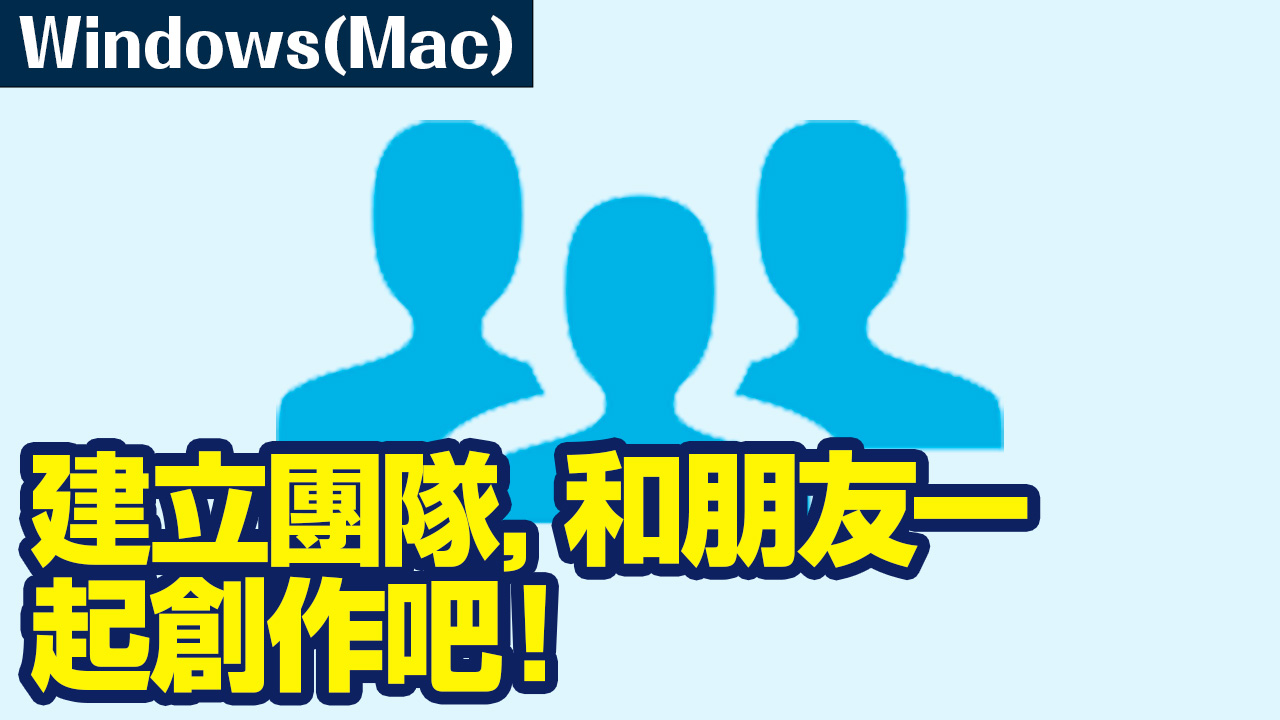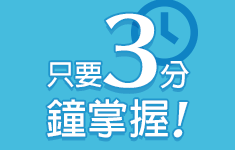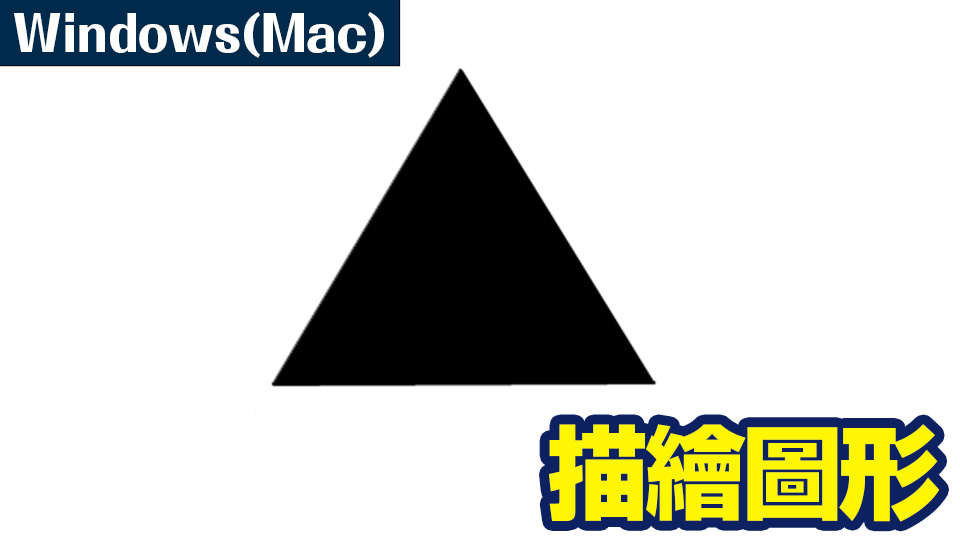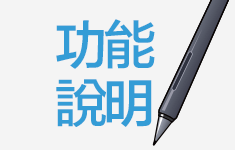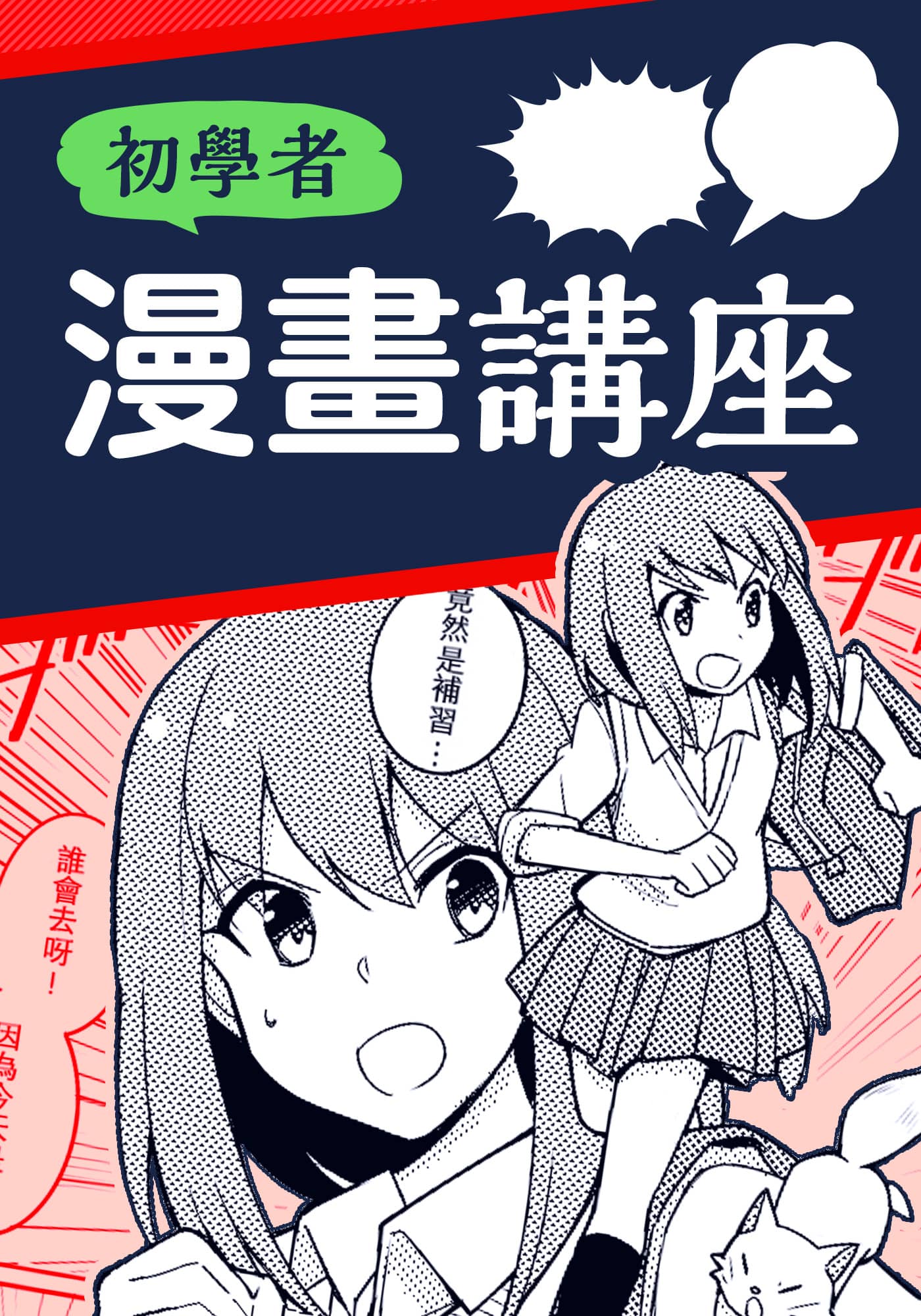2023.02.27
如何使用橡皮擦(套索)工具
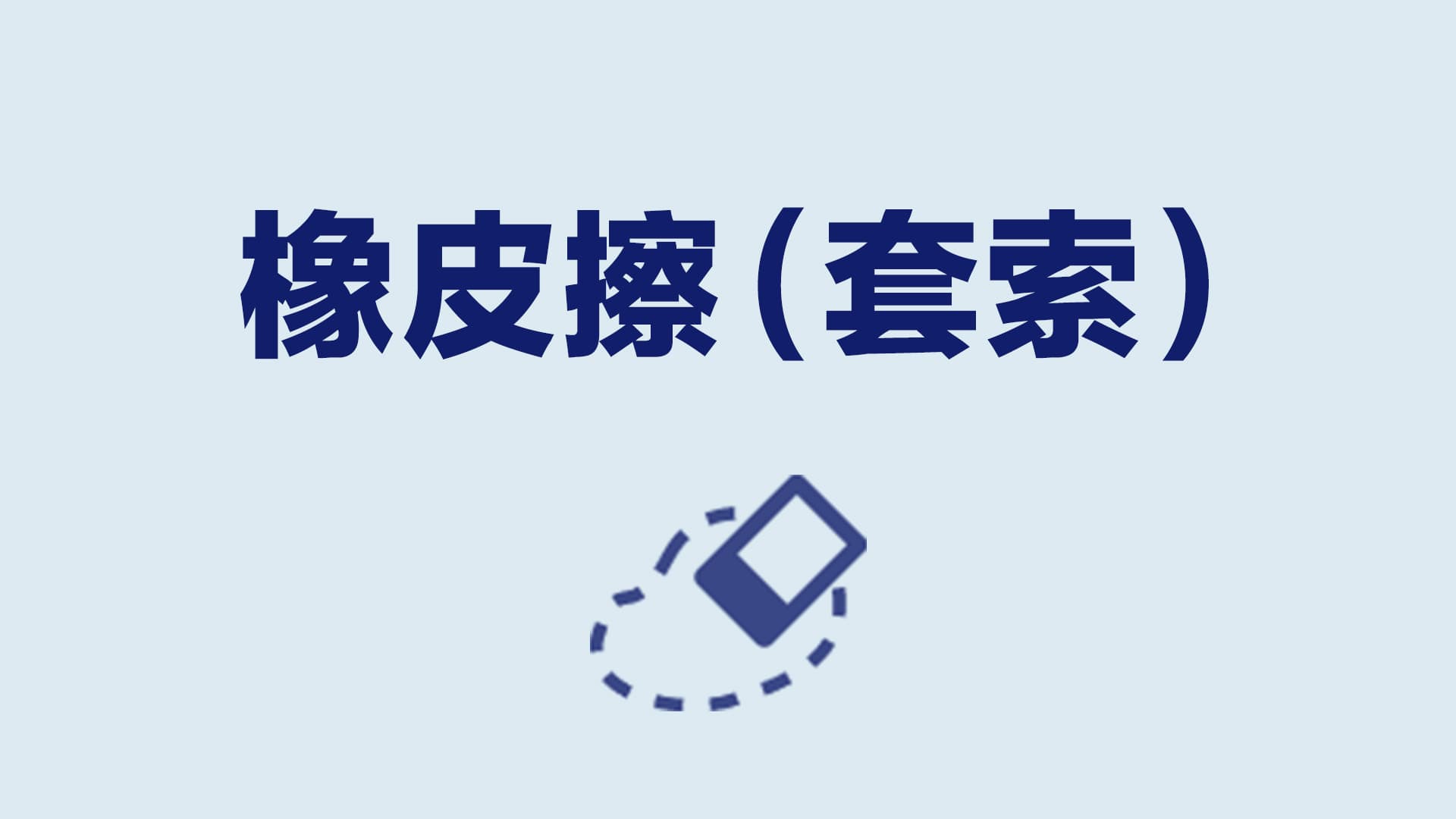
我將解釋如何使用 MediBang Paint 的 橡皮擦(套索) 工具。
什麼是“橡皮擦(套索)”?
“橡皮擦(套索)”是一款可以瞬間擦除封閉範圍的工具。
您可以選擇是僅擦除所選圖層還是穿透所有圖層。
這是橡皮擦(套索)工具的圖標。

如何在電腦上使用
在左側菜單中,您會找到“橡皮擦(套索)”工具。
![[PC] Location of the Eraser(Lasso) tool](https://medibangpaint.com/wp-content/uploads/2023/02/pc_02_en.jpg)
要擦除的內容 – 選定層
這是一種擦除在當前選定圖層上繪製的圖形的方法。
![[PC] How to Use the Eraser(Lasso) Tool](https://medibangpaint.com/wp-content/uploads/2023/02/pc_03_en.jpg)
選擇橡皮擦(套索)工具並圈出要擦除的區域。
![[PC] How to Use the Eraser(Lasso) Tool](https://medibangpaint.com/wp-content/uploads/2023/02/pc_04_en.jpg)
封閉的區域將被擦除。
![[PC] How to Use the Eraser(Lasso) Tool](https://medibangpaint.com/wp-content/uploads/2023/02/pc_05_en.jpg)
要擦除的內容 – 通過所有層
這是一種擦除所有層的方法。
選擇橡皮擦(套索)工具,
檢查頂部菜單欄中的“穿透所有層”。
![[PC] How to Use the Eraser(Lasso) Tool](https://medibangpaint.com/wp-content/uploads/2023/02/pc_06_en.jpg)
圈出要擦除的區域。
![[PC] How to Use the Eraser(Lasso) Tool - Penetrate all layers](https://medibangpaint.com/wp-content/uploads/2023/02/pc_08_en.jpg)
然後你可以擦除所有層。
![[PC] How to Use the Eraser(Lasso) Tool - Penetrate all layers](https://medibangpaint.com/wp-content/uploads/2023/02/pc_09_en.jpg)
如何在安卓上使用
在頂部菜單中,您會找到“橡皮擦(套索)”工具。
![[android] Location of the Eraser(Lasso) tool](https://medibangpaint.com/wp-content/uploads/2023/02/android_01en.jpg)
要擦除的內容 – 選定層
這是一種擦除在當前選定圖層上繪製的圖形的方法。
![[android] How to Use the Eraser(Lasso) Tool](https://medibangpaint.com/wp-content/uploads/2023/02/android_02en.jpg)
選擇橡皮擦(套索)工具並圈出要擦除的區域。
![[android] How to Use the Eraser(Lasso) Tool](https://medibangpaint.com/wp-content/uploads/2023/02/android_03en.jpg)
封閉的區域將被擦除。
![[android] How to Use the Eraser(Lasso) Tool](https://medibangpaint.com/wp-content/uploads/2023/02/android_04en.jpg)
要擦除的內容 – 通過所有層
這是一種擦除所有層的方法。
選擇橡皮擦(套索)工具,
檢查頂部菜單欄中的“穿透所有層”。
![[android] How to Use the Eraser(Lasso) Tool - Penetrate all layers](https://medibangpaint.com/wp-content/uploads/2023/02/android_05en.jpg)
![[android] How to Use the Eraser(Lasso) Tool - Penetrate all layers](https://medibangpaint.com/wp-content/uploads/2023/02/android_06en.jpg)
圈出要擦除的區域。
![[android] How to Use the Eraser(Lasso) Tool - Penetrate all layers](https://medibangpaint.com/wp-content/uploads/2023/02/android_07en.jpg)
然後你可以擦除所有層。
![[android] How to Use the Eraser(Lasso) Tool - Penetrate all layers](https://medibangpaint.com/wp-content/uploads/2023/02/android_08en.jpg)
![[android] How to Use the Eraser(Lasso) Tool - Penetrate all layers](https://medibangpaint.com/wp-content/uploads/2023/02/android_09en.jpg)
如何在iPhone上使用
在左側菜單中,您會找到“橡皮擦(套索)”工具。
![[iPhone] Location of the Eraser(Lasso) tool](https://medibangpaint.com/wp-content/uploads/2023/02/iphone_01en.jpg)
要擦除的內容 – 選定層
這是一種擦除在當前選定圖層上繪製的圖形的方法。
![[iPhone] How to Use the Eraser(Lasso) Tool](https://medibangpaint.com/wp-content/uploads/2023/02/iphone_02en.jpg)
選擇橡皮擦(套索)工具,
將要擦除的區域圈起來,取消選中“穿透所有層”。
![[iPhone] How to Use the Eraser(Lasso) Tool](https://medibangpaint.com/wp-content/uploads/2023/02/iphone_03en.jpg)
封閉的區域將被擦除。
![[iPhone] How to Use the Eraser(Lasso) Tool](https://medibangpaint.com/wp-content/uploads/2023/02/iphone_04en.jpg)
要擦除的內容 – 通過所有層
這是一種擦除所有層的方法。
選擇橡皮擦(套索)工具,
檢查頂部菜單欄中的“穿透所有層”。
![[iPhone] How to Use the Eraser(Lasso) Tool - Penetrate all layers](https://medibangpaint.com/wp-content/uploads/2023/02/iphone_05en.jpg)
![[iPhone] How to Use the Eraser(Lasso) Tool - Penetrate all layers](https://medibangpaint.com/wp-content/uploads/2023/02/iphone_06en.jpg)
圈出要擦除的區域。
![[iPhone] How to Use the Eraser(Lasso) Tool - Penetrate all layers](https://medibangpaint.com/wp-content/uploads/2023/02/iphone_07en.jpg)
然後你可以擦除所有層。
![[iPhone] How to Use the Eraser(Lasso) Tool - Penetrate all layers](https://medibangpaint.com/wp-content/uploads/2023/02/iphone_08en.jpg)
![[iPhone] How to Use the Eraser(Lasso) Tool - Penetrate all layers](https://medibangpaint.com/wp-content/uploads/2023/02/iphone_09en.jpg)
如何在 iPad 上使用
在頂部菜單中,您會找到“橡皮擦(套索)”工具。
![[iPad] Location of the Eraser(Lasso) tool](https://medibangpaint.com/wp-content/uploads/2023/02/iOS_01en.jpg)
要擦除的內容 – 選定層
這是一種擦除在當前選定圖層上繪製的圖形的方法。
![[iPad] How to Use the Eraser(Lasso) Tool](https://medibangpaint.com/wp-content/uploads/2023/02/iOS_02en-scaled.jpg)
選擇橡皮擦(套索)工具,
將要擦除的區域圈起來,取消選中“穿透所有層”。
![[iPad] How to Use the Eraser(Lasso) Tool](https://medibangpaint.com/wp-content/uploads/2023/02/iOS_03en-scaled.jpg)
封閉的區域將被擦除。
![[iPad] How to Use the Eraser(Lasso) Tool](https://medibangpaint.com/wp-content/uploads/2023/02/iOS_04en-scaled.jpg)
要擦除的內容 – 通過所有層
這是一種擦除所有層的方法。
選擇橡皮擦(套索)工具,
檢查“穿透所有層”。
![[iPad] How to Use the Eraser(Lasso) Tool - Penetrate all layers](https://medibangpaint.com/wp-content/uploads/2023/02/iOS_05en-scaled.jpg)
圈出要擦除的區域。
![[iPad] How to Use the Eraser(Lasso) Tool - Penetrate all layers](https://medibangpaint.com/wp-content/uploads/2023/02/iOS_06en-scaled.jpg)
然後你可以擦除所有層。
![[iPad] How to Use the Eraser(Lasso) Tool - Penetrate all layers](https://medibangpaint.com/wp-content/uploads/2023/02/iOS_07en-scaled.jpg)
\ We are accepting requests for articles on how to use /