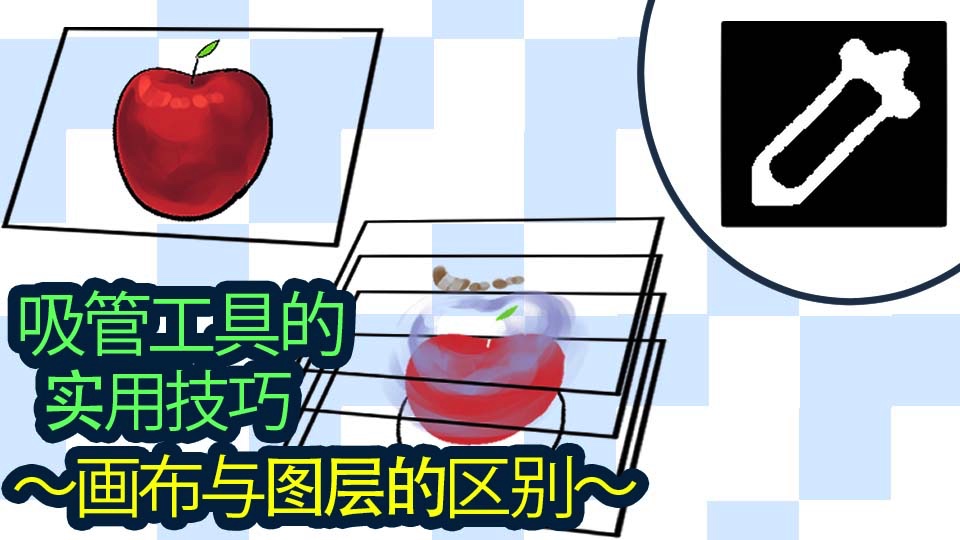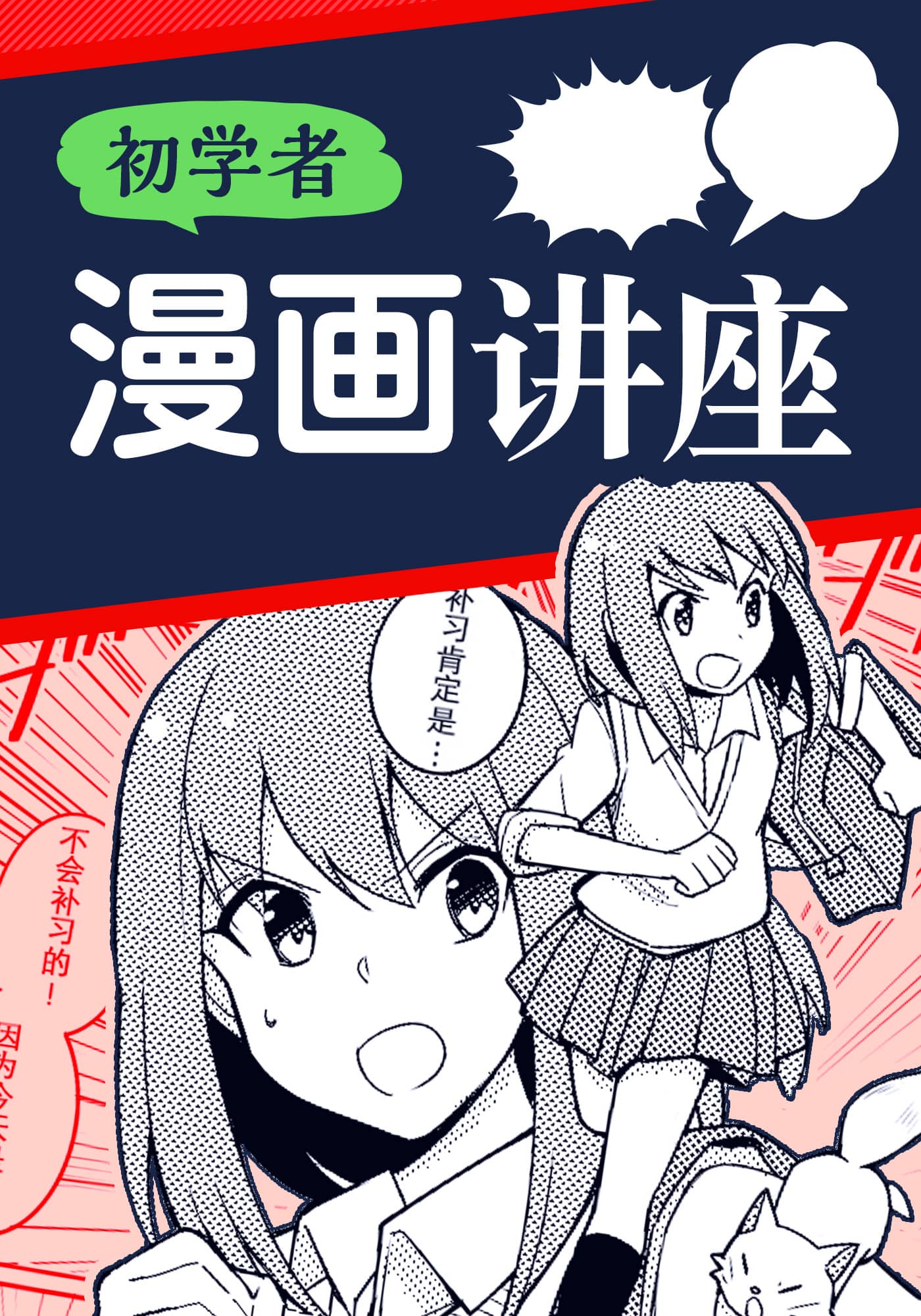2019.10.23
The clipping function
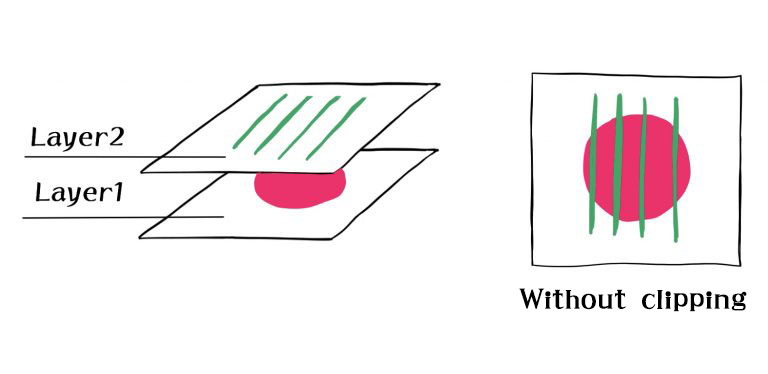
Here we explain the layer clipping function.
To think about a layer, picture a transparent sheet.
We mark on the transparent layers, and then we stack them.
This ends up looking like a single picture when viewed from above.
The clipping function references the layer below and makes it possible to color or draw only on the marked sections of that layer.
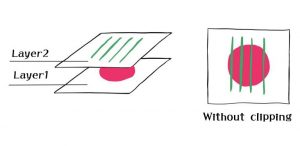
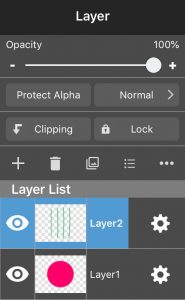
Layer2 is placed on top of Layer1.
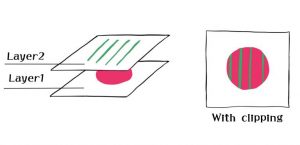
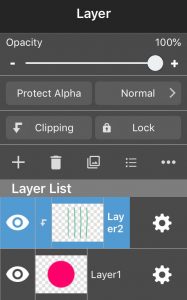
「Layer2」clipping function is turned on.
It’s now displayed only on the marked sections of「Layer1」
It is also possible to stack several clipped layers on top of one another.
You can color entire parts of lower layers by stacking and clipping, and since regions outside of the areas being referenced are left unmarked, the clipping function removes the hassle of fixing parts that stick out.
This is a convenient function for shortening work time, so be sure to give it a try!
\ We are accepting requests for articles on how to use /