In order to use MediBang Paint, you need to install the application on your computer.
Let’s start by installing MediBang paint on your computer. If already installed, skip this tutorial and proceed to the next tutorial.
Please first download the MediBang paint installer suitable for your computer from the download page .
After downloading, install the application on your computer. Since the operation method is different for Windows version and Mac version , install them according to the method suitable for your personal computer please.
Double click on the downloaded installer file (MediBangPaintProSetup-xx.x-64bit.exe).
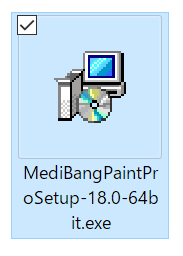
Follow the wizard to proceed with the installation.

Installation is complete when this window is displayed.
Double-click the downloaded dmg file (MediBangPaintPro-xx.x.dmg) to open it.
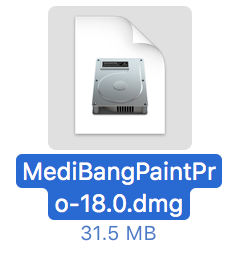
Drag and drop the MediBangPaintPro icon onto the Applications icon.
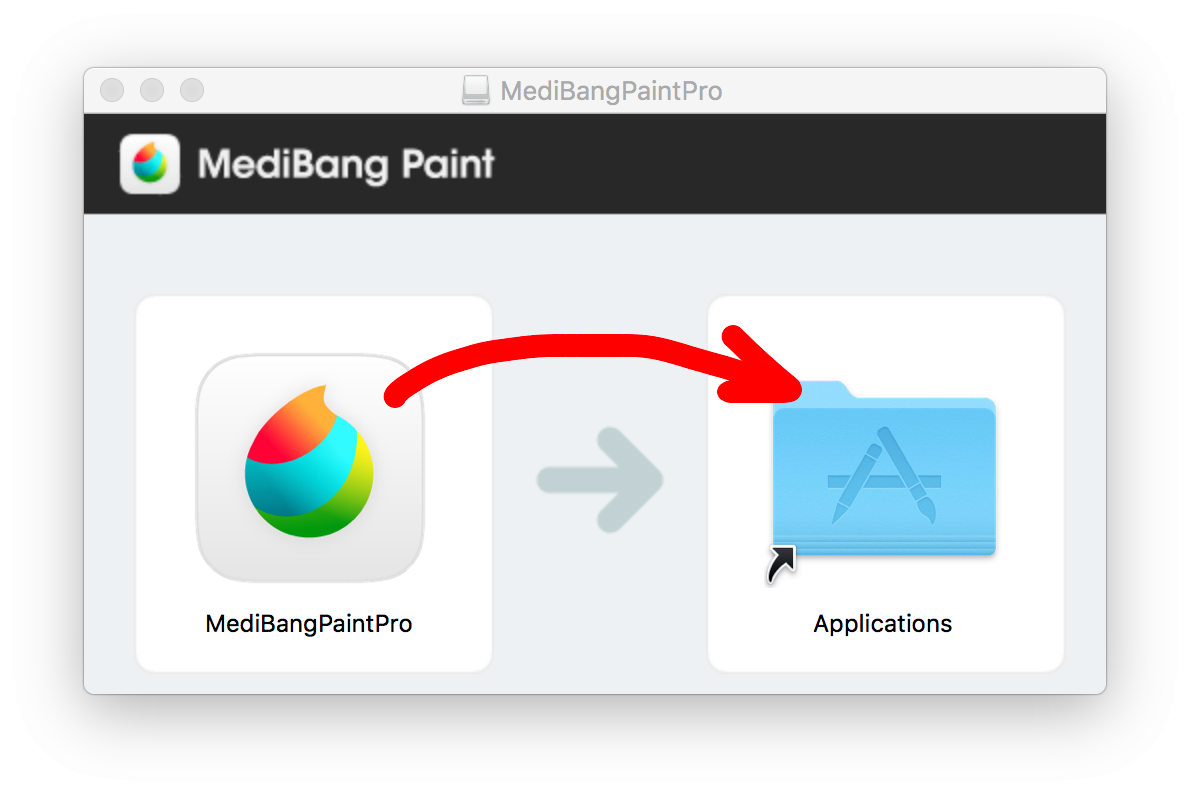
The installation of the Mac version is completed by this procedure.