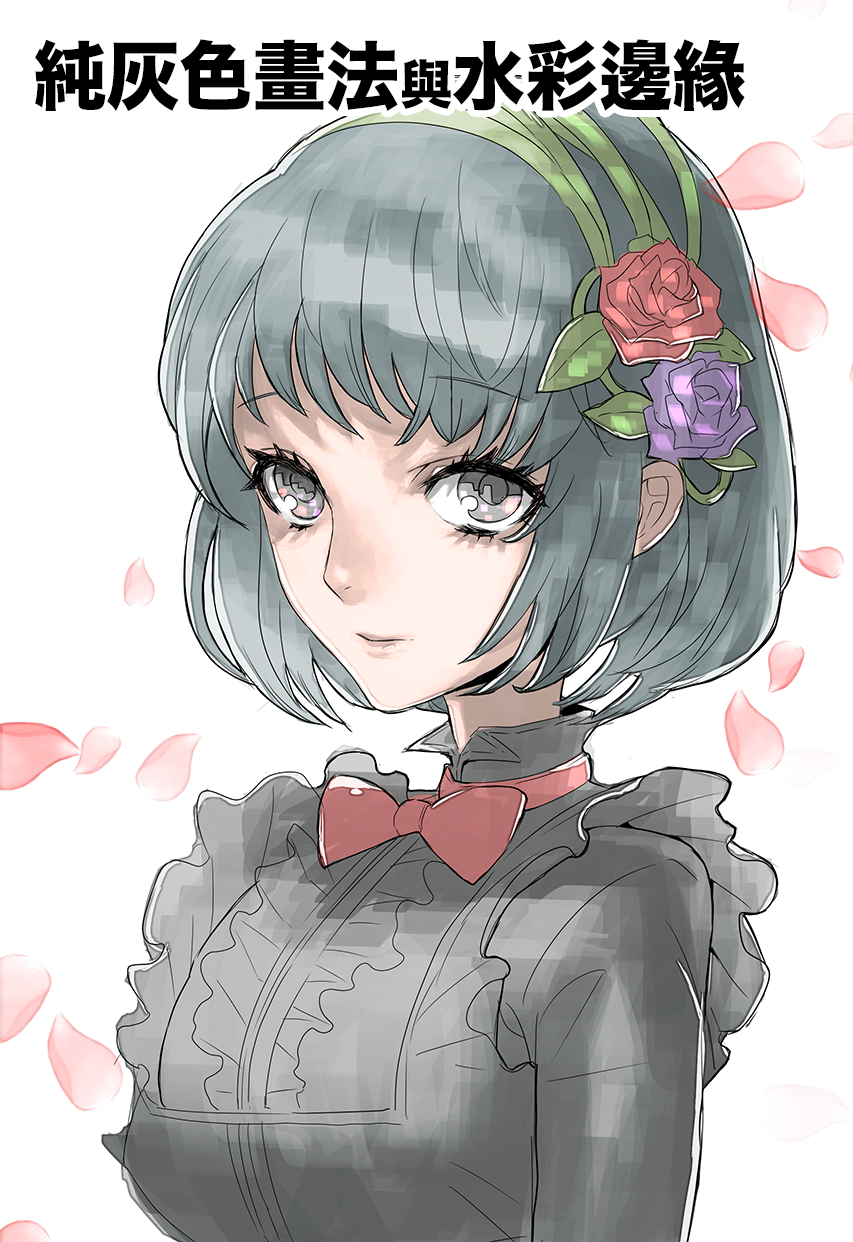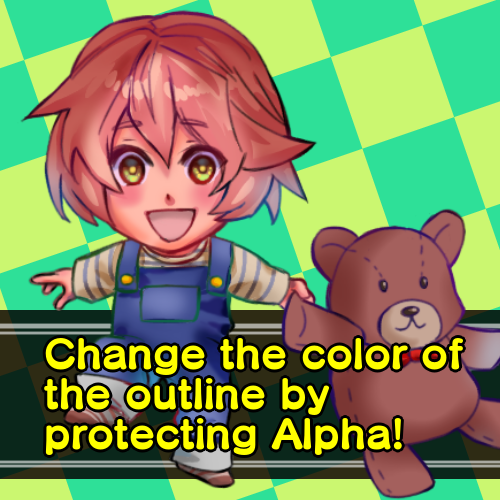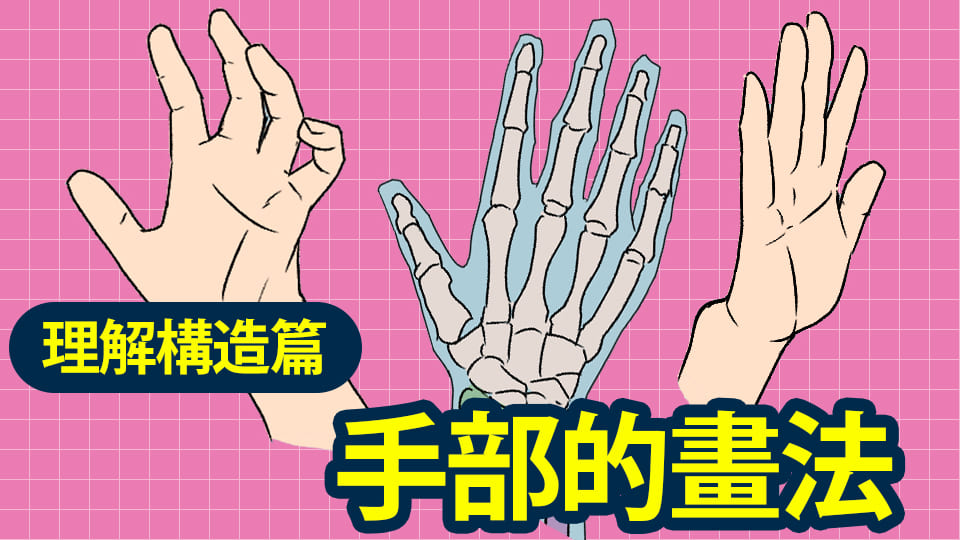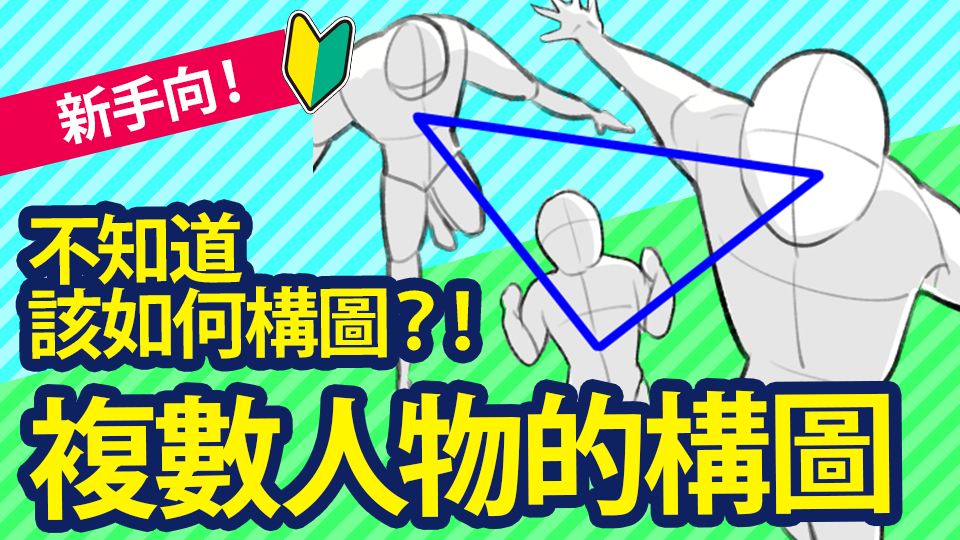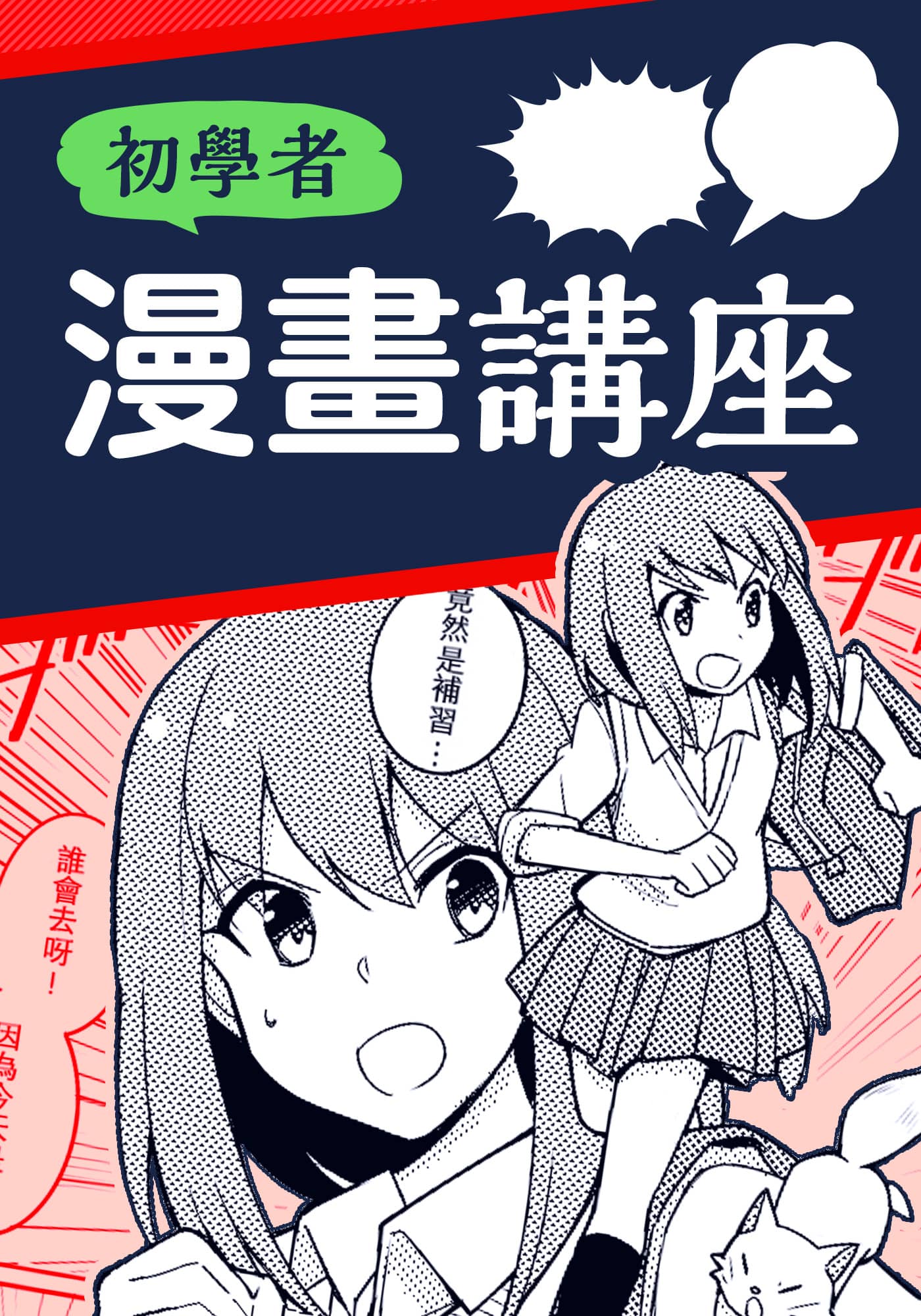2019.08.26
Draw a yukata using a traditional Japanese pattern filter!


Don’t you start wanting to draw an illustration of a yukata when summer comes around?
Yukatas allow for the enjoyment of various color schemes and patterns and are also a motif that look wonderful in illustrations.
With MediBang Paint, you can use a traditional Japanese pattern filter to easily create a yukata pattern!
I will now introduce how to draw a yukata using a traditional Japanese pattern filter!
Prepare the sketch
First, prepare an illustration of a yukata.

This already looks great as a yukata illustration, but adding a pattern increases the volume of information, and you can expect an increase in quality.
▼You will want to read about this article about the “traditional Japanese pattern filter” as well here▼
“Traditional Japanese pattern filter”
Here, I have separated each part including the yukata, hair, skin, etc. by layer.
I will add the traditional Japanese pattern filter using the yukata layer as the base.
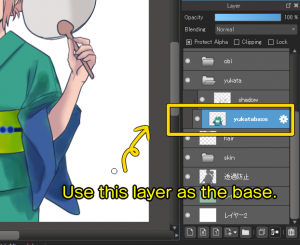
To make it easy to understand, the following image shows just the yukata layer.

How to add a pattern to the yukata using the traditional Japanese pattern filter
Now, let’s get started using the traditional Japanese pattern filter.
First, create a new layer for the traditional Japanese pattern on top of the layer that forms the base for the yukata.
At this time, I clip the newly-made layer to the yukata base layer.
▼An article related to clipping that you will want to read as well ▼
“How to easily color without going over the lines”
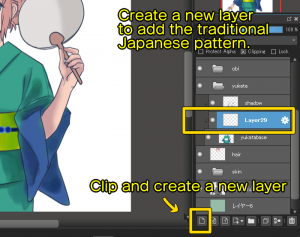
Next, I open “filter” in the menu and select “traditional Japanese pattern.”
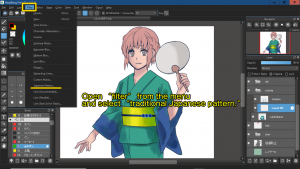
Doing this will newly open the settings window for the traditional Japanese pattern.
For this illustration, the first coat of the yukata has already been colored, so I checked the background transparency to make full use of the first coat.
Next, choose your preferred traditional Japanese pattern to lay onto the yukata from the names.
Turn it into your preferred pattern by adjusting the size, angle, and density.
Also, by switching colors and selecting the random color selection, you will not have to worry about color schemes as well.
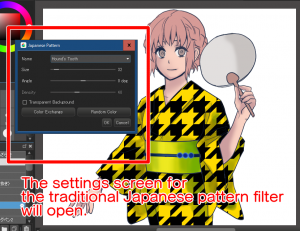
Once you have added the traditional Japanese pattern, adjust the opacity and layer blend to blend it in!

We are now done!
Depending on the situation, you can use the grid transformation to make the traditional Japanese pattern look more three-dimensional.
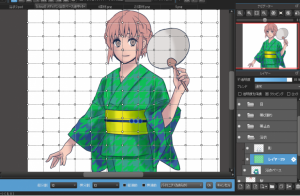
▼Read about grid transformation here▼
“Grid transformation”
Application
You can add the traditional Japanese pattern filter together with color even without coloring the base of the yukata.
I recommend this for when you are troubled by the color scheme or want to increase your efficiency.
▼Tick transparent background for a white-based yukata.
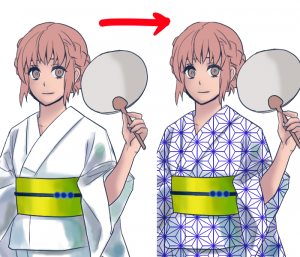
Remove the tick for transparent background to enjoy various color schemes.
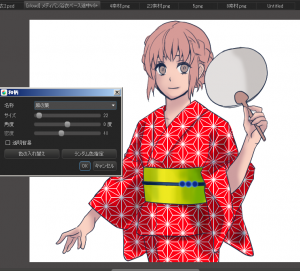
Combinations allow for a large variety of traditional Japanese patterns, so please try making use of it!
\ We are accepting requests for articles on how to use /