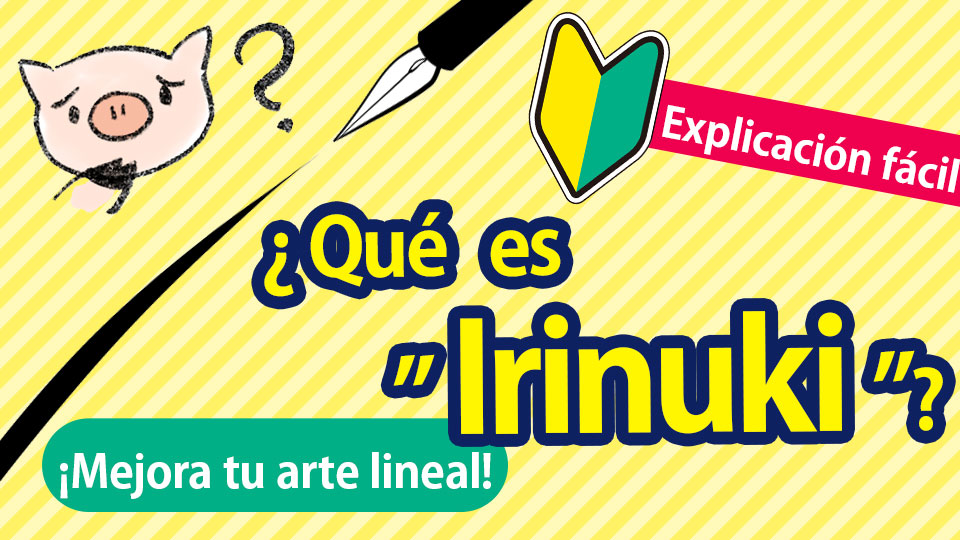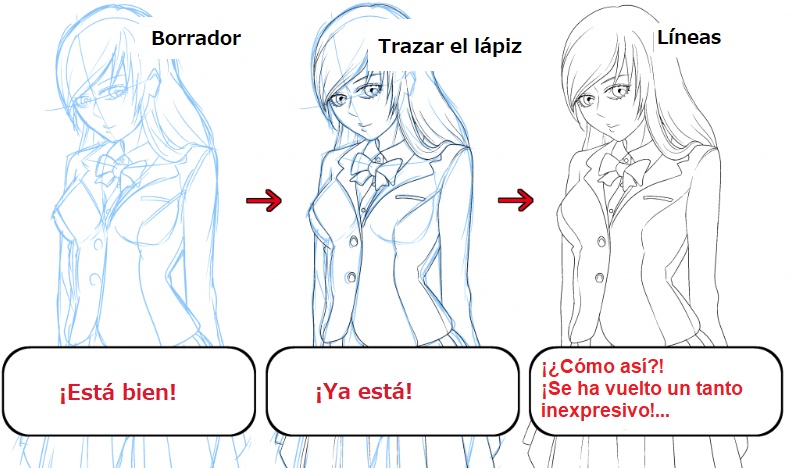2019.10.23
How to use the clipping mask function to change the line art color
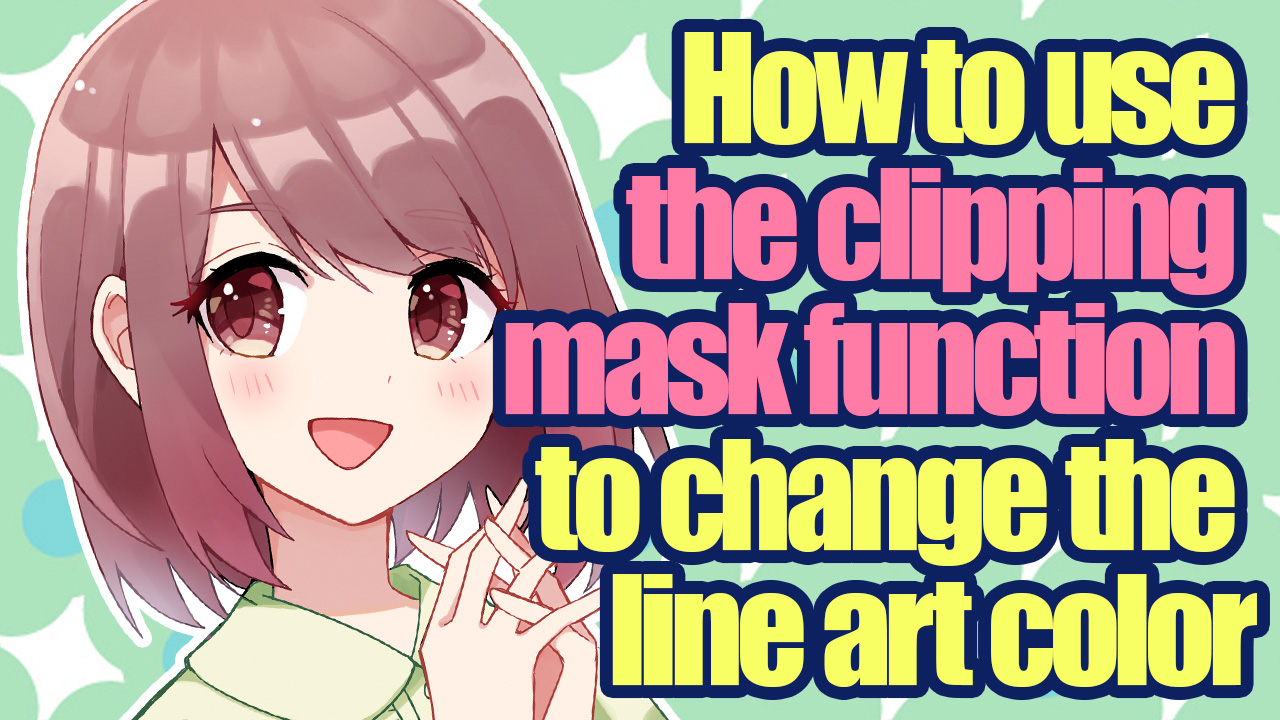
In this tutorial, I’ll be introducing a way to use the clipping mask function to adjust and blend the line art color.


First, create and color the line art layer.
It’s not bad like this, but the black line art makes it feel a little harsh. Let’s use a clipping mask to soften it up.
Make a new layer called «line art color change» on top of the line art layer and set the clipping mask function to «ON.»
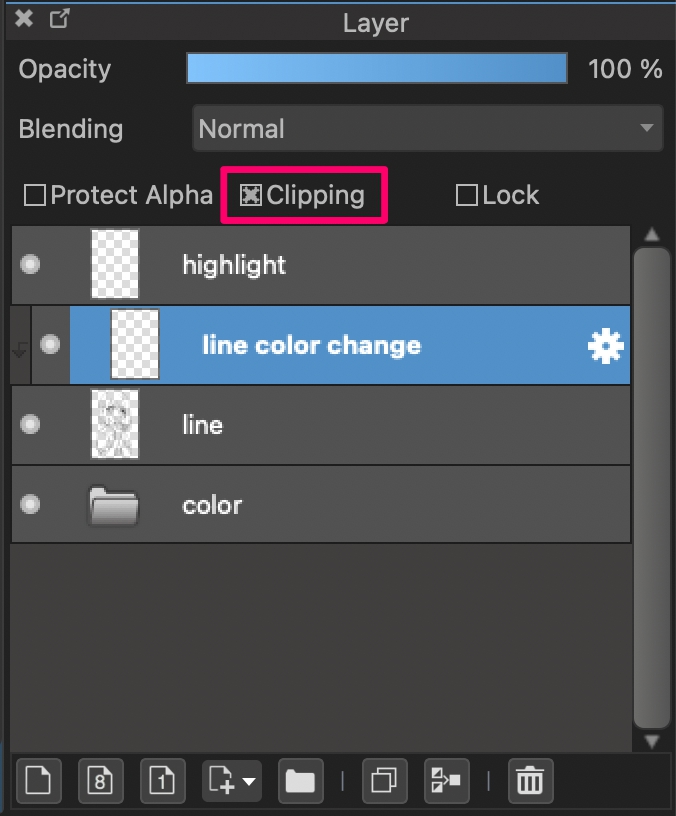
Lightly paint over the «line art color change» layer using a watercolor brush.
This time, I painted using the hair and skin colors with the brightness reduced.
Add depth to the eyes as well using colors from the same color family.




By correcting the line art, the colors are now harmonized and a softer atmosphere has been created.
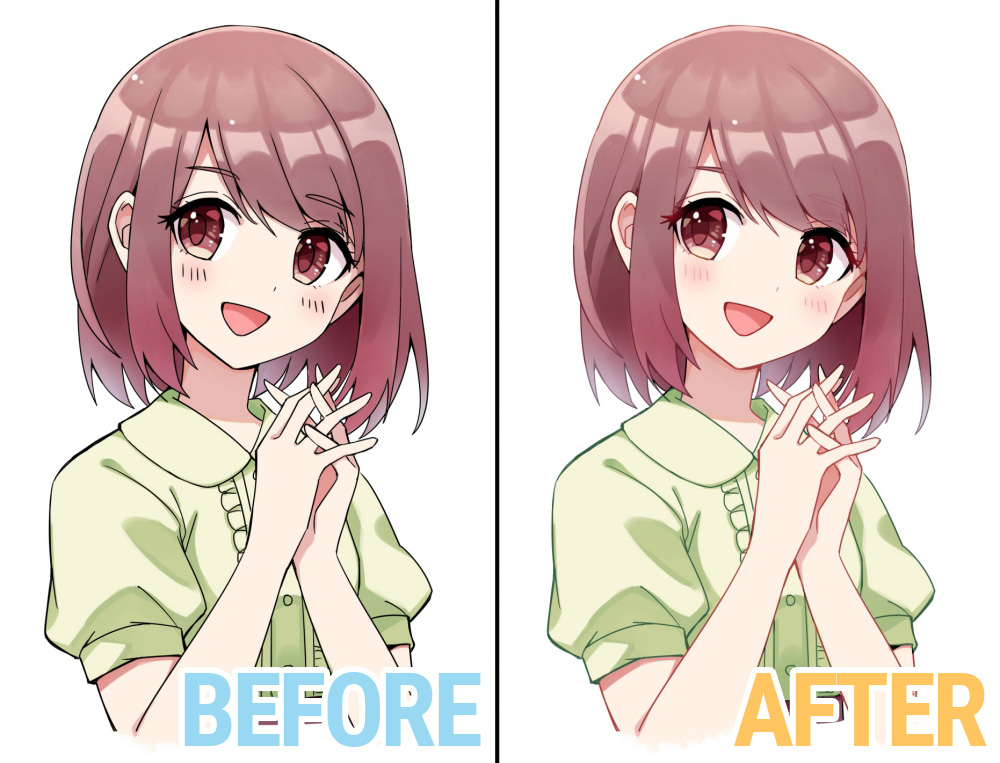
There are also other ways to directly color the line art using the «preserve transparency» function.
Be creative and experiment with different functions!
\ We are accepting requests for articles on how to use /