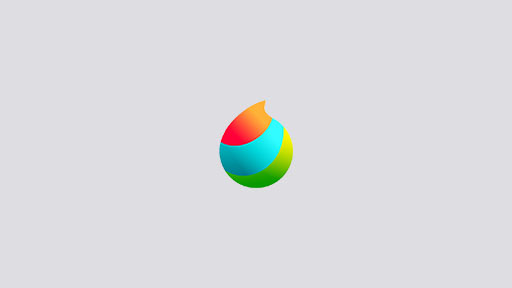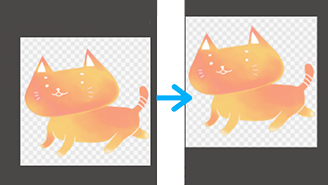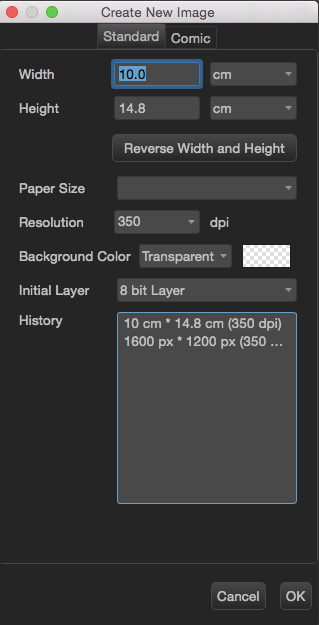2015.02.20
(6) Create a new canvas

1 Create a new canvas
To draw a picture, you need to create a new canvas.
Go to ‘File’ and select ‘New’.
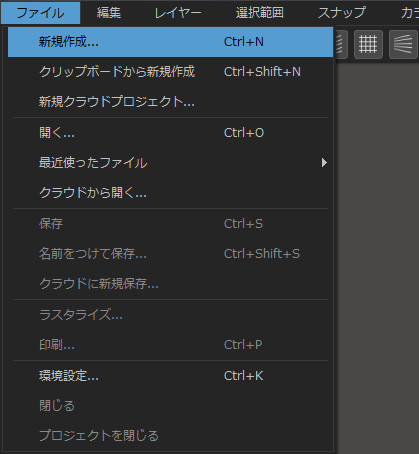
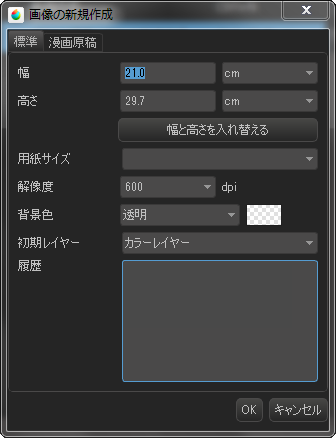
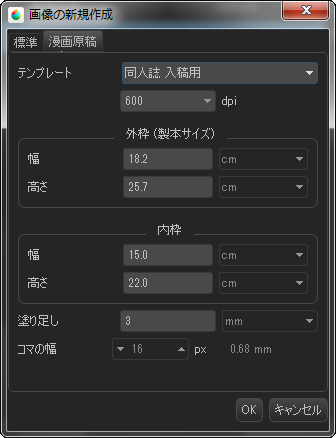
Enter canvas size or select from ‘Paper Size’.
The setting you decided here can be adjusted afterwards as well.
However, if you adjust resolution afterwards, image quality declines so please select the resolution in the first place depending on purpose of your work.
The higher the resolution, the better the image quality. However, the size of the file becomes bigger and it becomes heavier.
Generally speaking, 350dpi is for color illustration and 600dpi is for printing black-and-white or grayscale based Manga(Comics).
2 Create canvas from screenshots.
You can create canvas by using pictures which have been captured with ‘PrntScrn’ or ‘PrintScreen’ keys.
Go to ‘File’ and select ‘New via Clipboard’
You can also create canvas by using the pictures that you have ‘copied’ or ‘cut’.
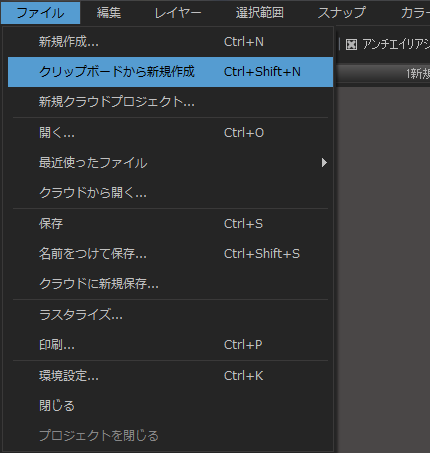
\ We are accepting requests for articles on how to use /