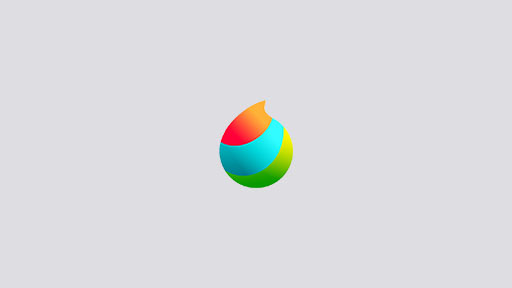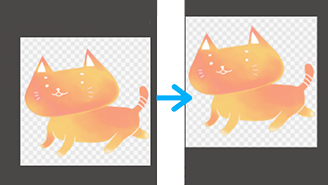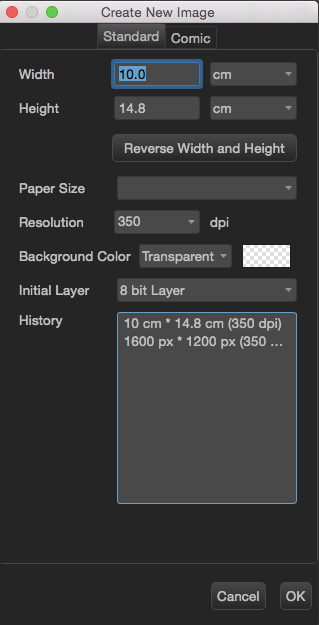2015.11.13
Canvas Color
When creating a new canvas users can choose whether it’s background is has color, or transparent.
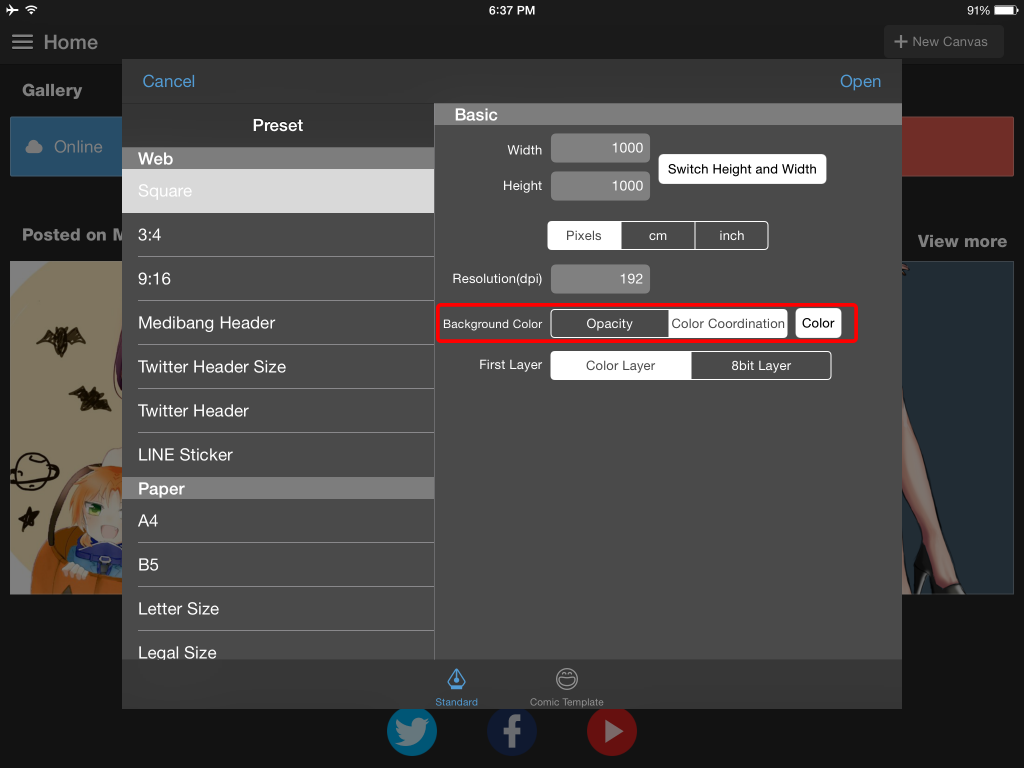
Transparent
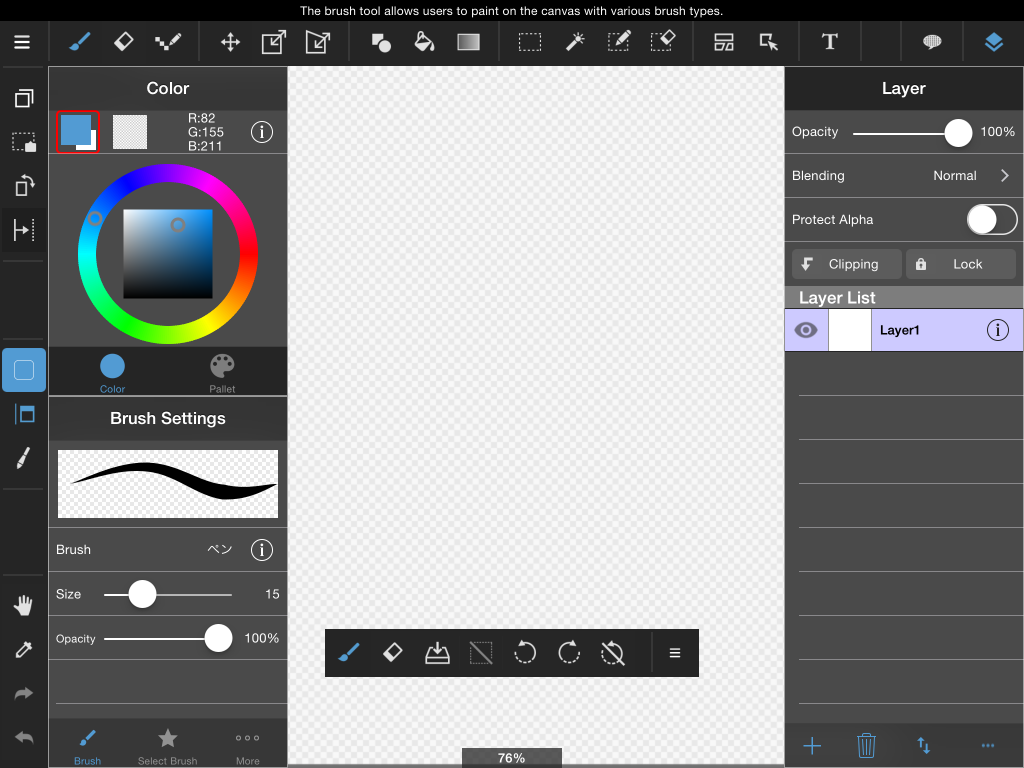
Color
The default color is white but other colors can be chosen by touching ‘Color’.
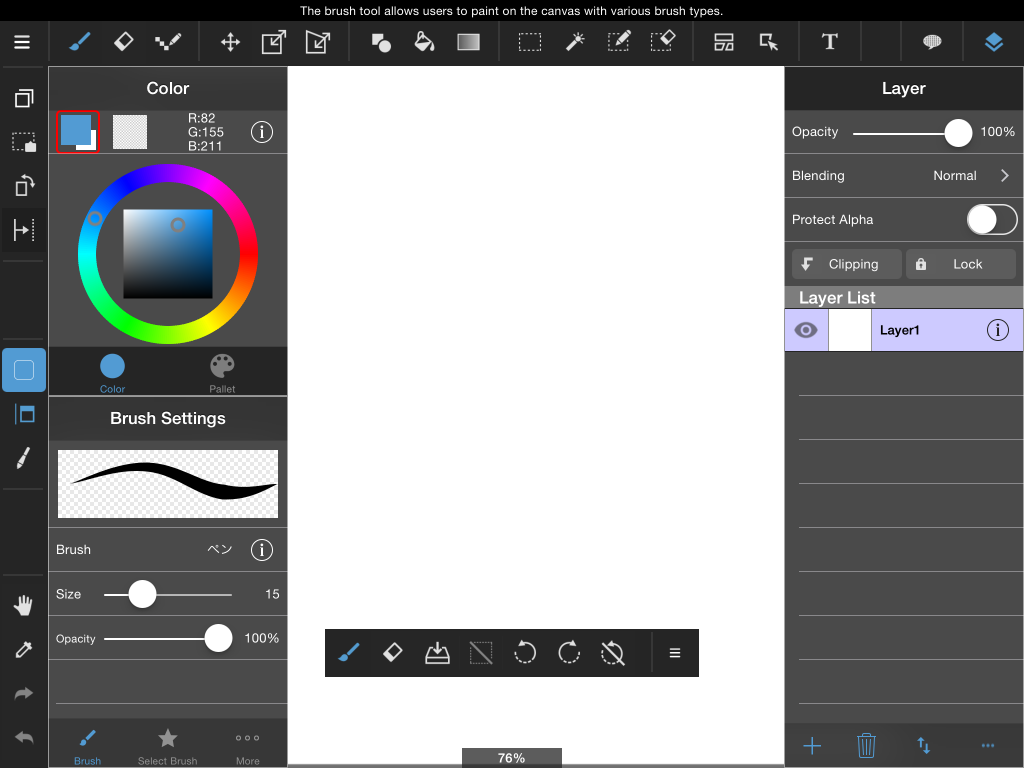
The background color can also be changed after creating a new canvas.
One the side menu bar tapping the ‘Background color’ icon will bring up a menu.
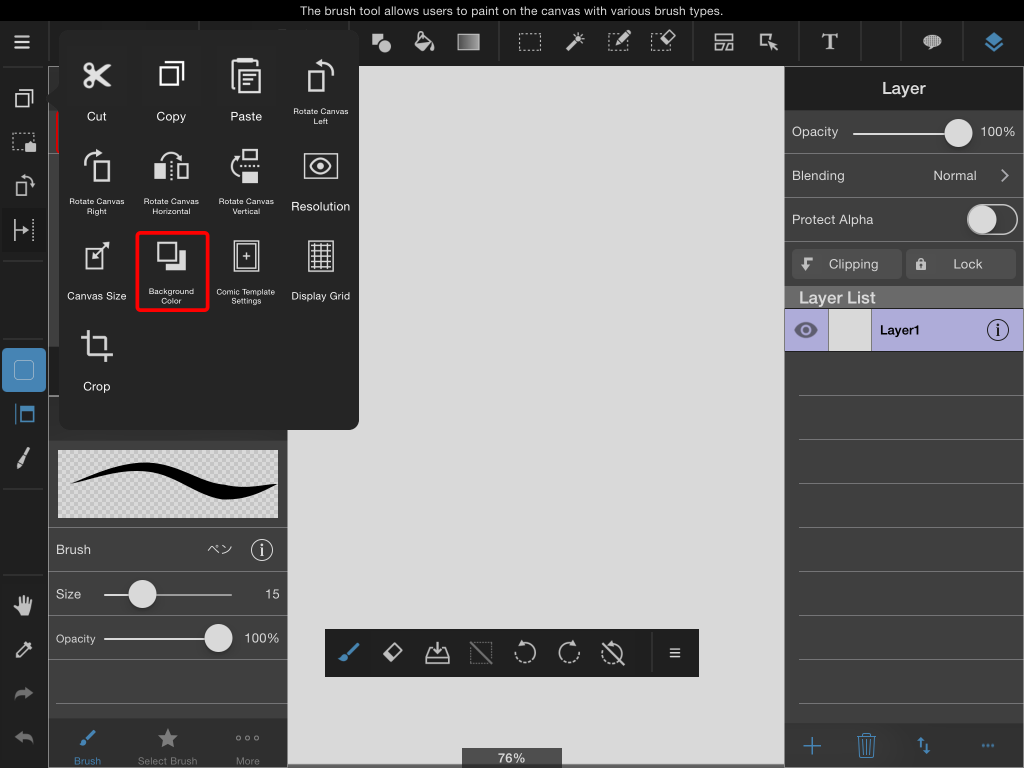
‘Make Transparent’ can be selected or deselected to change the background from color to transparent or vice versa.
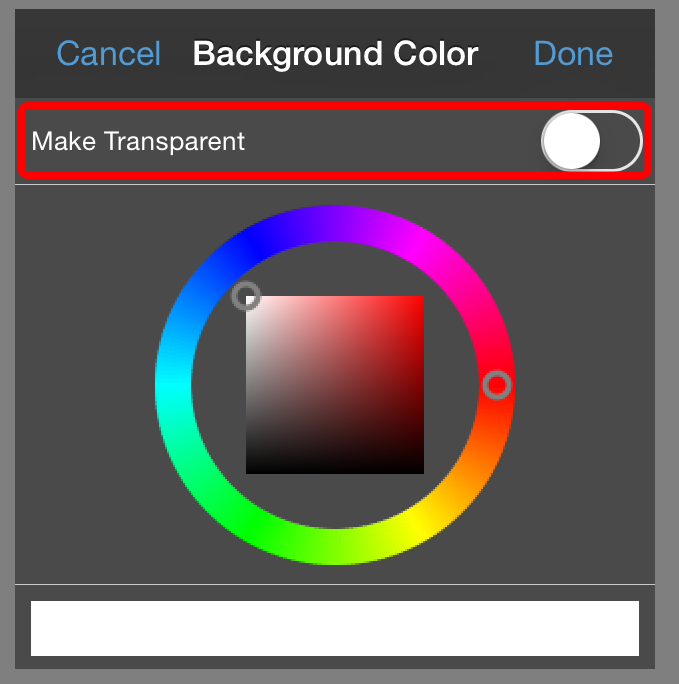
\ We are accepting requests for articles on how to use /