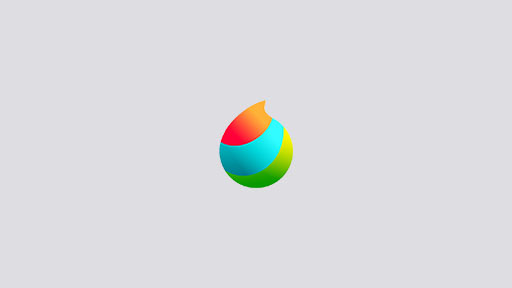2016.02.10
Creating Cloud Projects in MediBang Paint Pro
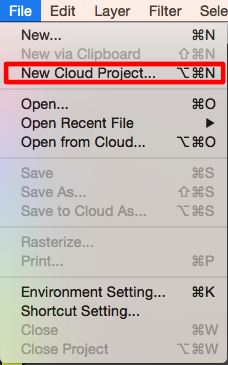
This tutorial will explain how to create Cloud Projects in MediBang Paint.
① Select ‘File’ and then ‘New Cloud Project’.
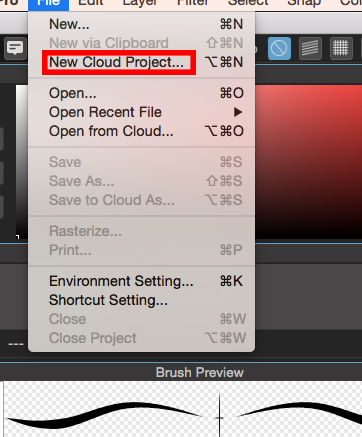
※Only one Cloud Project can be opened at a time.
When a Cloud Project is opened this icon ![]() can be clicked to open the Project Panel.
can be clicked to open the Project Panel.
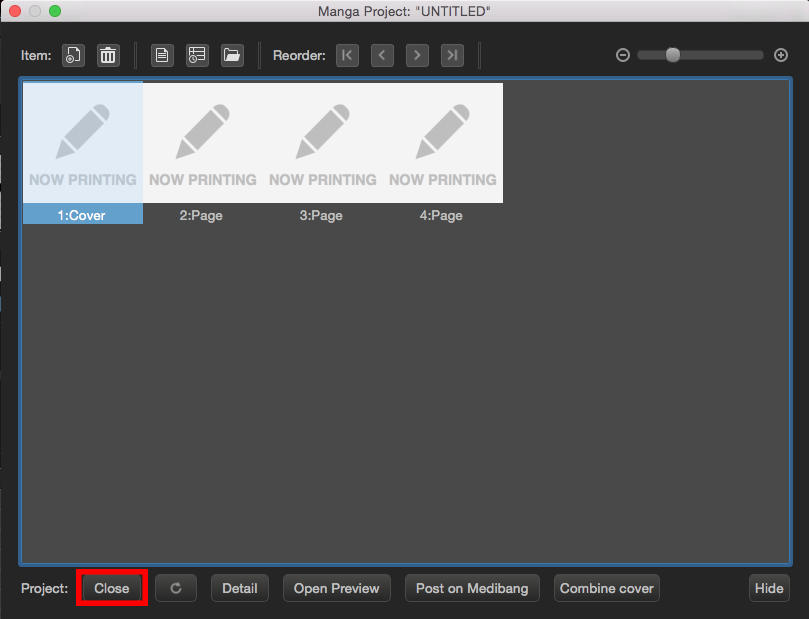
② The New Cloud Project window
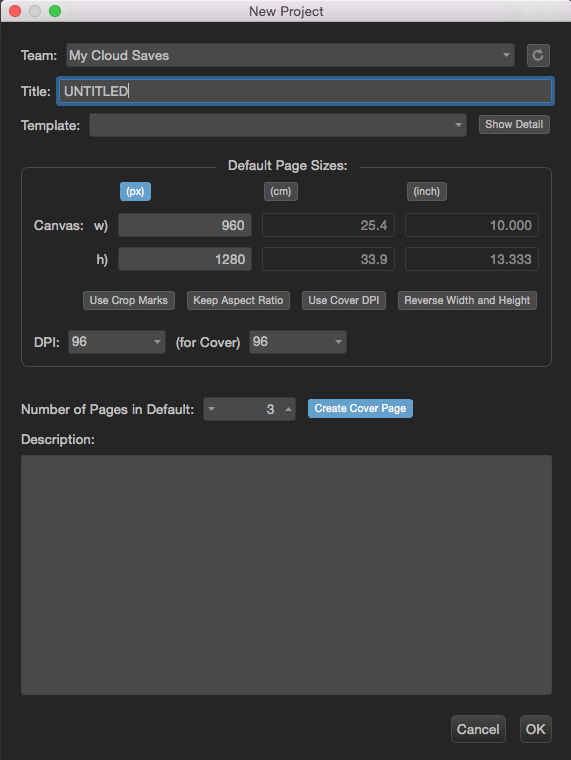
③ Choose your Group
※ This can be changed later.
④ Add a title
※ This can be edited later.
⑤ Select a template
If you want even more options click the Show Details icon. ![]()
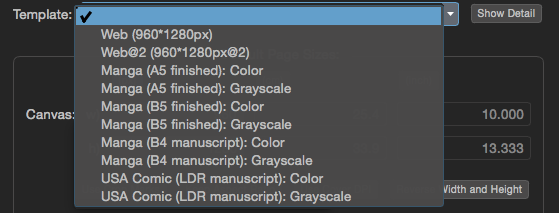
⑥ Click ‘OK’ to finish creating your project
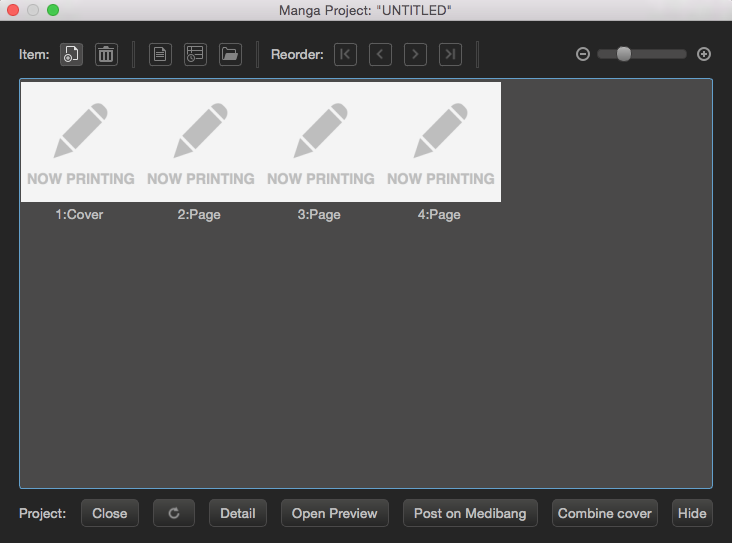
If ‘Create a Cover Page’ ![]() is highlighted then a 4th page will be created upon creation of the project. You can open a page by double clicking on it or selecting it.
is highlighted then a 4th page will be created upon creation of the project. You can open a page by double clicking on it or selecting it.
Clicking ‘Add’ will add an additional page.
Back to Tutorials
\ We are accepting requests for articles on how to use /