2020.07.24
How to draw a tree [from base to leaf]
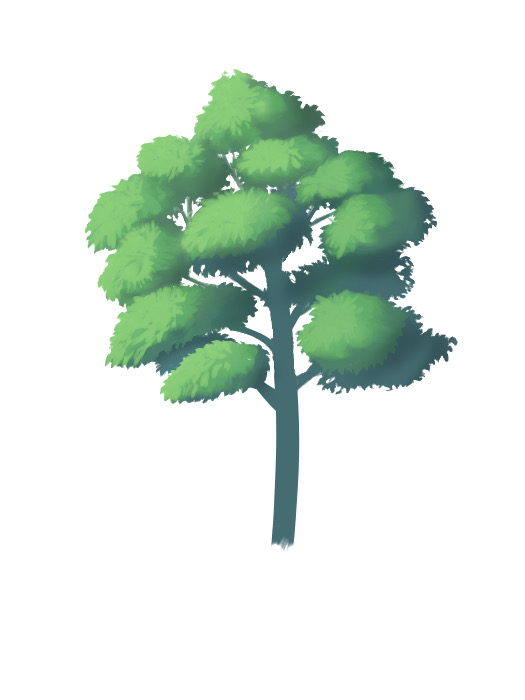
Whether it’s beautiful cherry blossoms, fresh green trees, or autumn leaves turning red and yellow, trees add seasonality and flair to your illustrations.
A background with a tree can be expressed by using tones and materials, but it is difficult to find a tree that matches your image.
So, here are some basic tips on how to draw a tree so you can get the tree you envisioned.
1. Draw the positioning of the leaves and trunk
The first step is to draw the position of the tree and the size of the tree in which part of the tree will be drawn.
The tree can be roughly divided into two parts, the leaf part and the trunk part, so I draw the positioning of these two parts first.
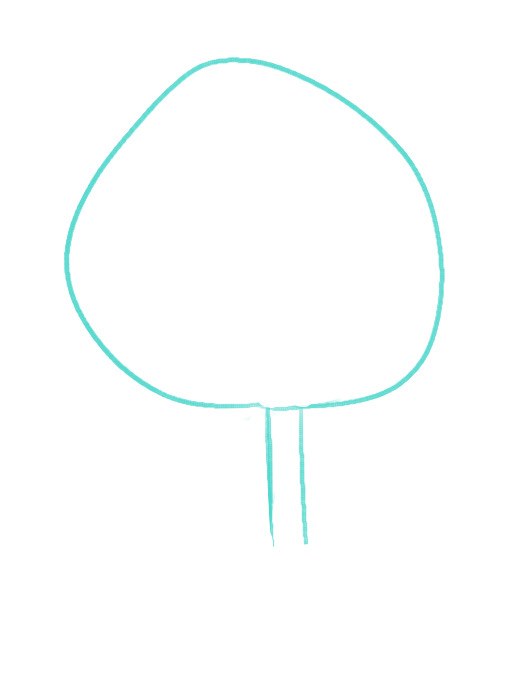
2. Draw the positioning of the leaf parts
When drawing a tree, the leaves are often the most confusing part of the tree.
As you can see in the photo of a tree with few leaves, the leaves are attached to each branch in a clump.
When you draw the leaves, you should think of this clump as one part of the tree and draw it as you go, so it’s easier to create a three-dimensional effect.
Once you have drawn the position of the leaves and trunk, you can draw the position of each part roughly by referring to a photograph.
At this point, I draw a simple circle to locate the parts without worrying about the shape of the leaves.

3. Draw the base
When the positioning is completed, create a new layer and draw the base in one color.
Choose a color for the darkest shadow image and draw the silhouette of the tree.

The sunlit areas appear yellowish and the shadows appear bluish.
Therefore, I have chosen a strong blue color for the shadows.
The underlying color can be adjusted to some extent by using filters afterwards, so don’t worry too much about the color.
4. Add color to the base
Once you’ve painted the primer, create a new layer on top of the underlying layer and press the clipping button.
By doing this, you can color only the underlying area, so let’s roughly light and darken the underlying layer.

Here is an image of the light hitting me from the top left corner, making the yellow-green to blue color increasingly more intense from the light to the dark.
(I’m using an airbrush.)
5. Painting the lightest part of the leaf
Once the base is drawn, create a new layer and draw the brighter parts of the leaves by clipping them.
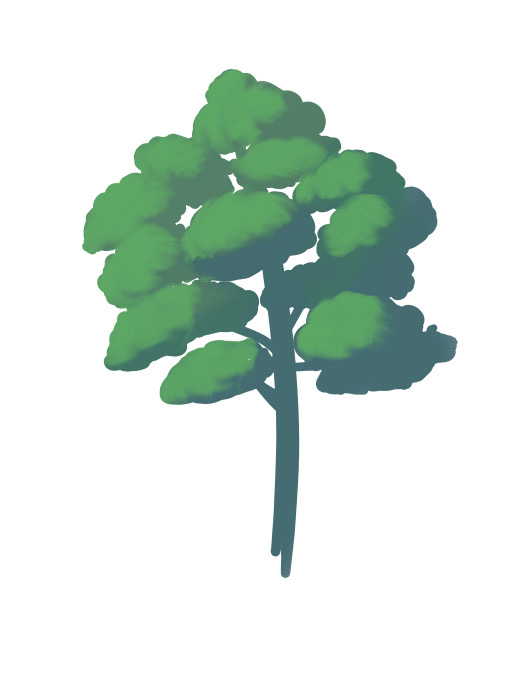
What I’m using here is not a pen brush with a clear outline, but an acrylic brush that can be blurred by adjusting the brush pressure.
Since the area is exposed to the sun, I will paint it with a slightly yellowish green color.
Again, don’t worry too much about the shape of the leaves, but paint a firmer shape.
6. Connect the base and the light areas
The colors of the light areas and the darker areas underneath appear to be floating away from each other, so we’ll add an intermediate color to blend them in.
Create a new layer underneath the light area layer and apply the neutral color by clipping.
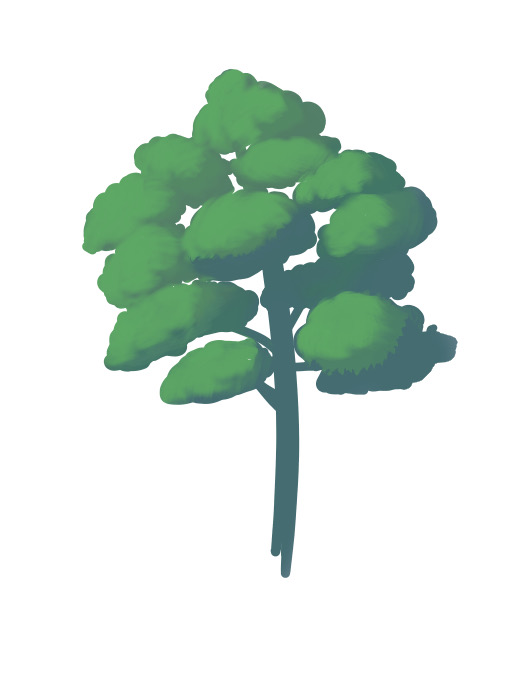
7. Shine a soft light
Once the light areas and the base are blended in, now create a layer at the top and airbrush a soft light to bring out more light.
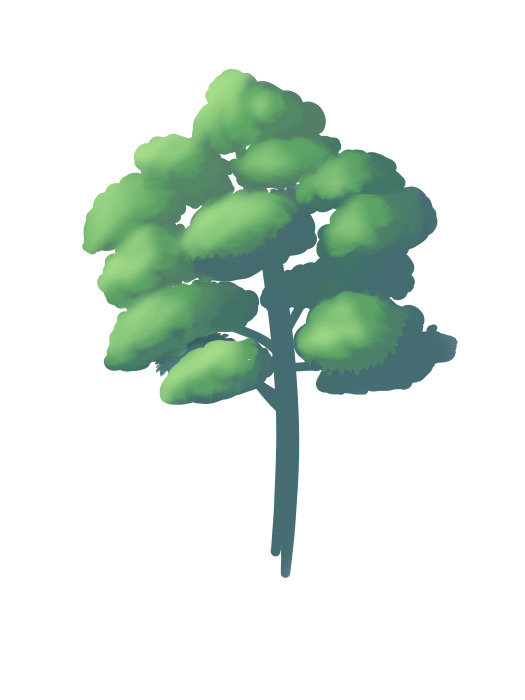
8. Painting the texture of leaves
I used a watercolour brush to add the chunky silhouette of the leaves to each part of the image, as it looks smooth as it is.

9. Outline the leaves
After drawing the silhouette of the leaves on the part, it’s time to contour the entire image.
Trim the base layer and add leaves to make the silhouette look more like that.
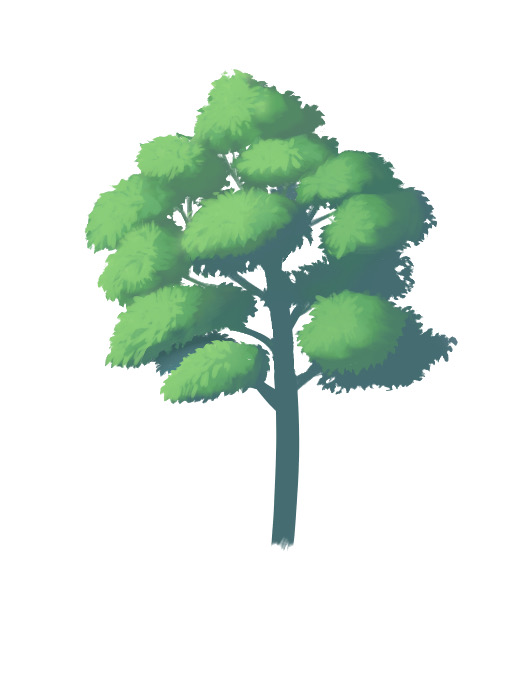
Here, the underlying layer is scraped off with a pen brush (transparent color).
[How to choose a transparent color]
Next to the color selection window square, there is a plaid square.
You can select a transparent color by pressing on this area.
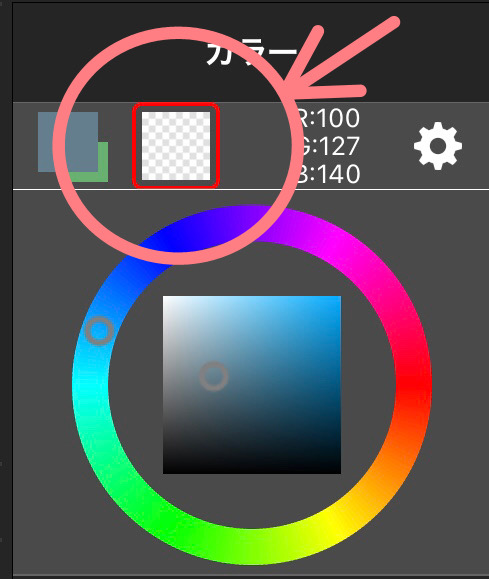
10. Adding Shadows
Once the shape is in place, add a few more darker shadows to give it a crisp, three-dimensional look.
Create a new layer at the top and clipping, then use the airbrush to draw shadows on the leaves and other objects in the back of the image.
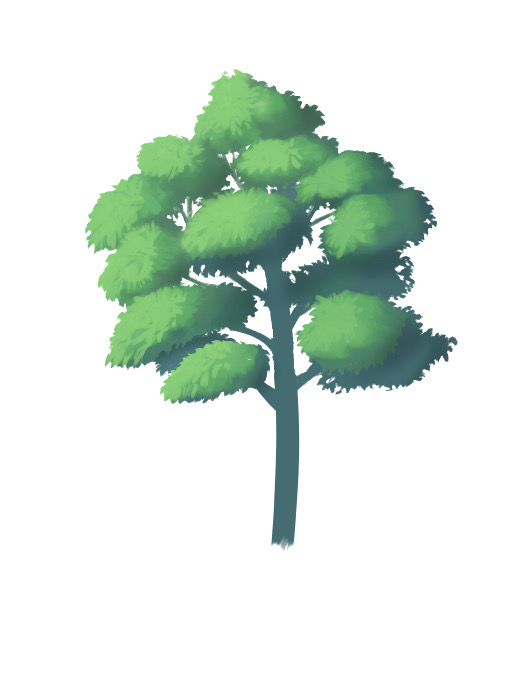
You can learn more about finishing the tree, including highlights from the trunk area after this, in the article How to Draw a Tree (2), which you can also refer to here.
\ We are accepting requests for articles on how to use /




















