2021.01.08
Let’s compose clouds in the blue sky with screen layers!


Screen layers are often used for highlighting.
In fact, screen layers can be used for more than just highlighting.
One of them is compositing clouds into the background.
In this article, I will explain how to use a screen layer to composite clouds from a photo onto the background of an illustration.
Prepare a cloud photo
The first step is to prepare a photo of the clouds to be combined.
Use a photo that you have taken yourself.
In this case, I used my phone’s camera to prepare this cloud photo.

Prepare an illustration to composite the cloud photo.

Since compositing the sky as it is in the photo will look strange, the cloud photo should be processed by the following steps.
Convert to grayscale
The first step is to rasterize the image and convert it to grayscale.
Select “Rasterize” from the “File” menu.
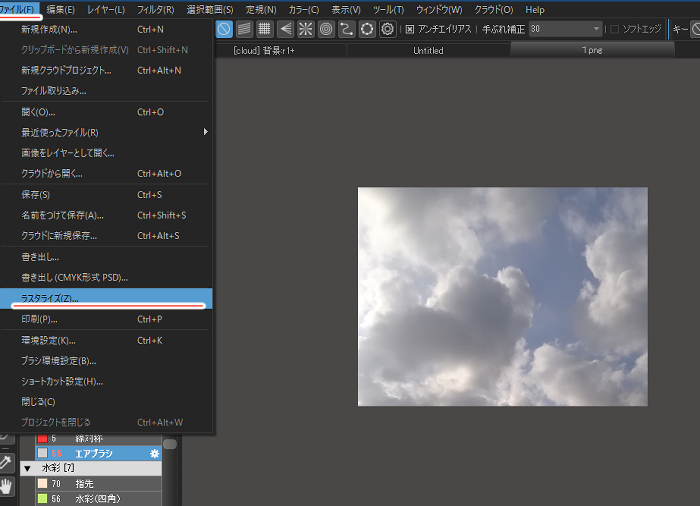
When the rasterization options screen comes up, choose grayscale.
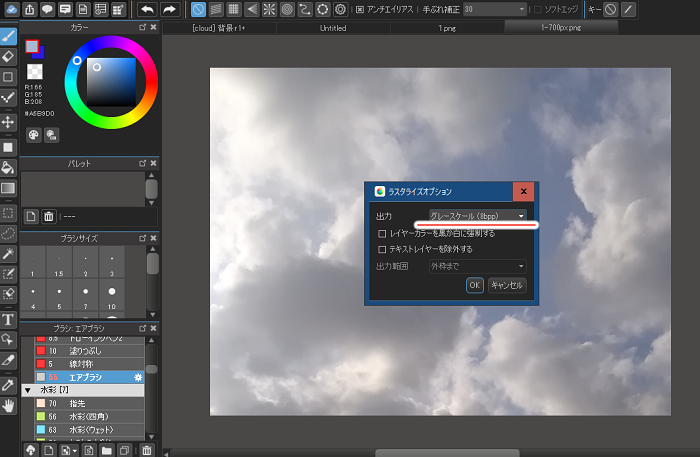
Next, create a new layer under the cloud layer to prevent transparency.
Fill it with white.

Register to Cloud Material
The next step is to register the file in the cloud.
For cloud materials, go to “Cloud” in the menu and select “Show Materials Panel”.
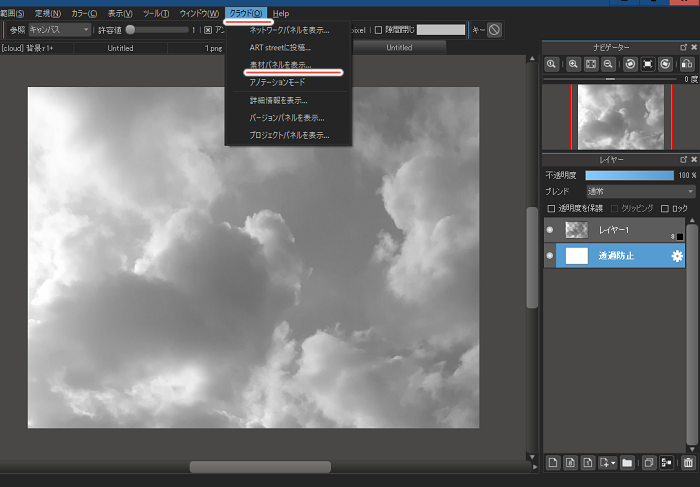
When the Material window opens, display the “Item” column and “Add Canvas as Material”.
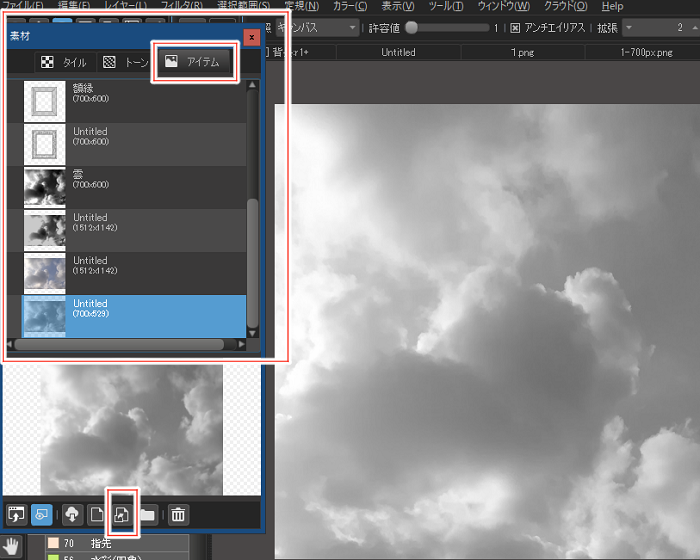
It will be added as a material in the list, and you can name it as you like for clarity.
Compose the material into an illustration background
Bring out the background illustration.
Next, create a new layer for composition between the layer with the mountain in the foreground and the empty layer.
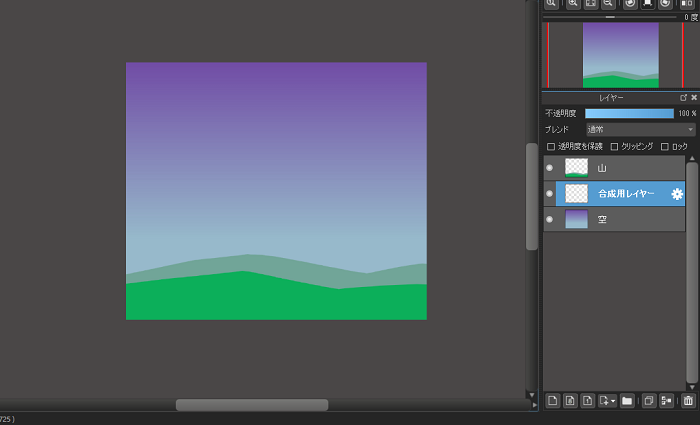
Open the Material panel and drag and drop the registered cloud material.

Once the material is submitted, adjust the size.
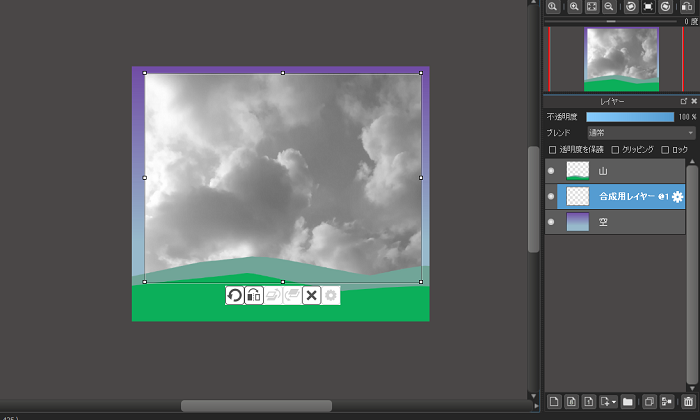
Once the size has been adjusted, it is time to rasterize the material.
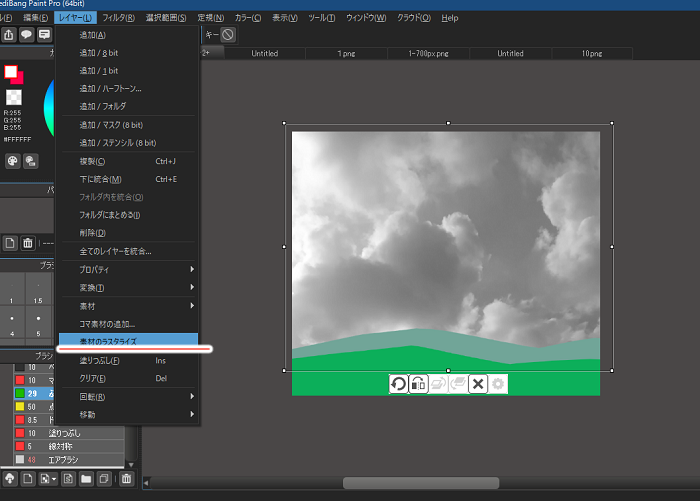
Next, change the layer blend to screen.
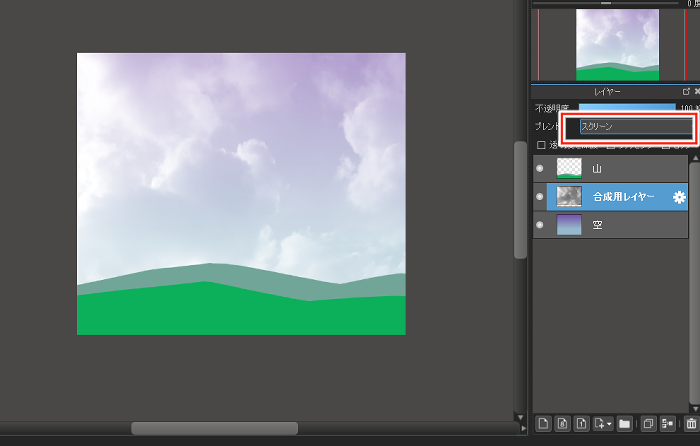
I feel the clouds are too thin, so I will adjust the level correction to your liking.
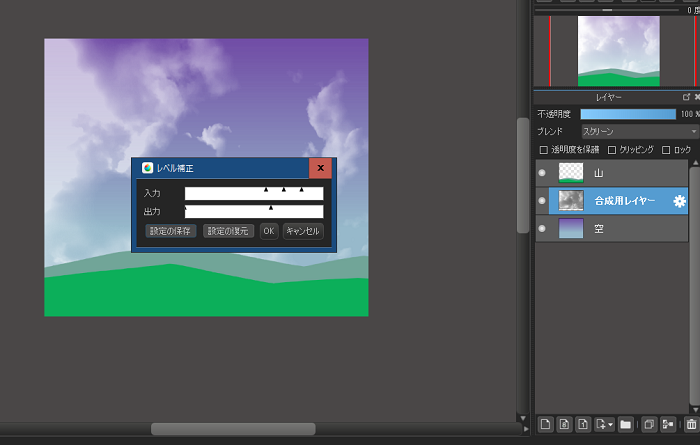
Now it’s time to shape the clouds using the free transform to match the horizon and eye level.
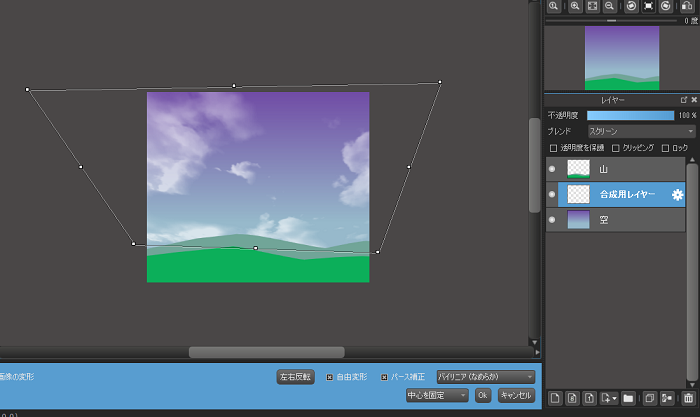
Finally, add some cloud shadows and we’re done!
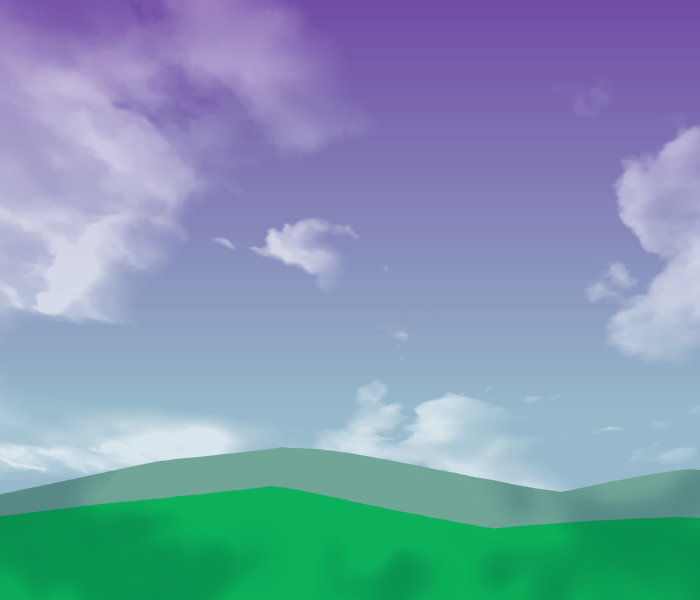
Everyday landscape photos can be used for illustrations like this, so I urge you all to give it a try using your phone’s photos!
\ We are accepting requests for articles on how to use /



















