2022.08.16
FAQ #06: Apple Pencil Issues
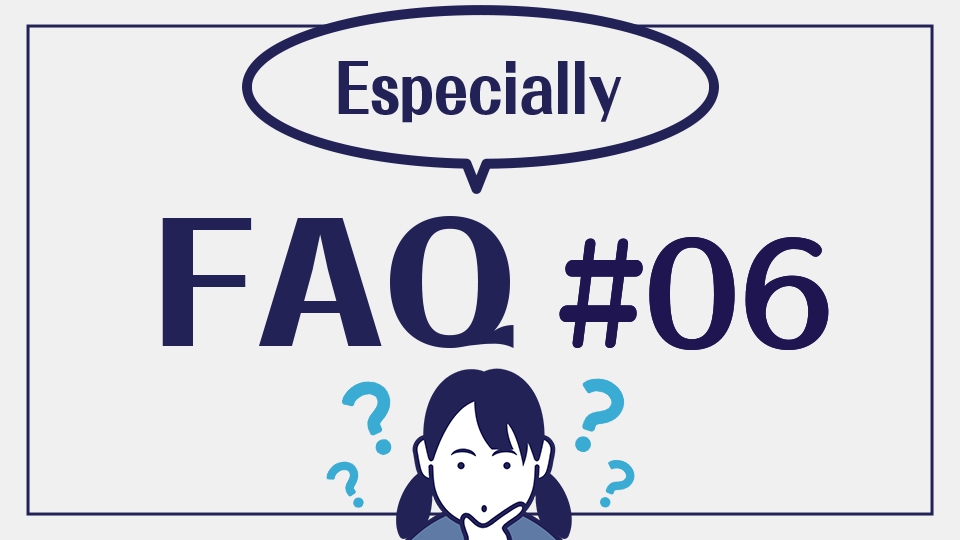
Sometimes you may run into issues while while using Apple Pencil. For example suddenly, you stop being able to draw lines on the canvas, or your line is cut off halfway through drawing a line.
We have compiled a list of possible reasons behind this sudden issues for you to consult.
Index
Reason 1: Your Bluetooth Isn’t On
If your Bluetooth function has been turned off, the connection with Apple Pencil will automatically shut off and you will not be able to draw at all on the canvas.
Make sure your Bluetooth is turned on in the Settings app and the status is as seen below.
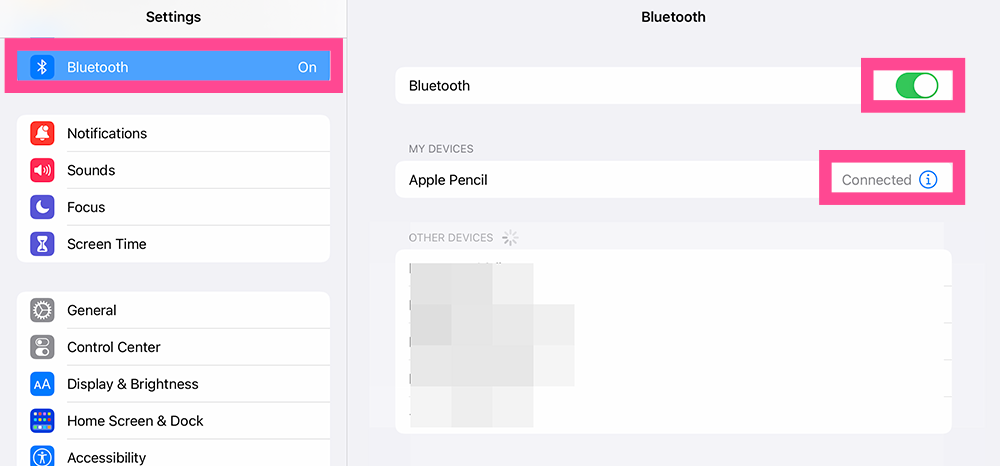
If your screen looks like this, your connection should be normal.
Reason 2: Insufficient Battery
If your Apple Pencil has not been sufficiently charged, the connection with the Apple Pencil will be shut off and you will no longer be able to draw lines. Check the battery level of your Apple Pencil and if it is low, charge it immediately.
Reason 3: A Loose Pencil Tip
Sometimes the tip of the Apple Pencil can loosen due to long-term use, friction, and other reasons. If the tip does come loose, this can interfere with the contact consistency.
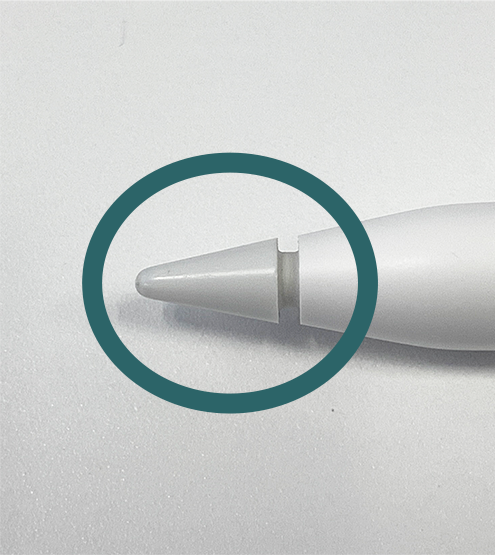
If your Apple Pencil looks like this, try tightening the tip.
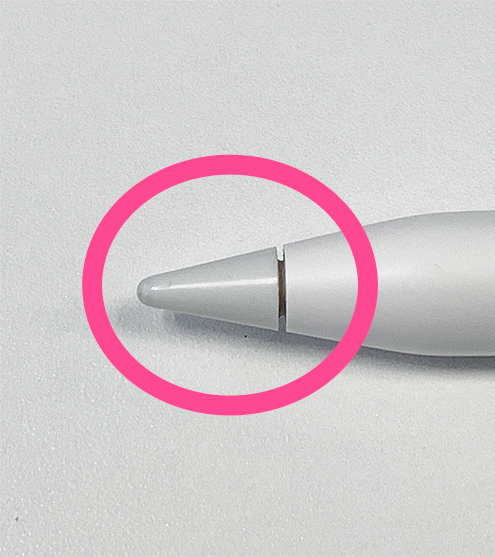
This is what the tip looks like when properly tightened. Be careful to not over-tighten the tip though, as this can damage the Pencil.
Reason 4: Worn-down Tip
Your Apple Pencil tip may malfunction due to wear and tear as a result of long-term use.
Try replacing it with a new tip from the Apple store.
Reason 5: Using a Non-Apple Pencil Tip
If you use an Apple Pencil tip that was made by a company other than Apple, this can lead to compatibility issues with the Apple Pencil.
If this is the case, please contact the creator of the product you are using.
\ We are accepting requests for articles on how to use /



















