2022.12.22
When you get stuck! Easy drawing of character backgrounds
 With video
With video

“My character backgrounds are missing something…” “Backgrounds are so hard to draw!”
For those of you who have trouble drawing character backgrounds, I have good news!
With over 700 types of MediBang Paint cloud brushes, you can make your character backgrounds even more fabulous!
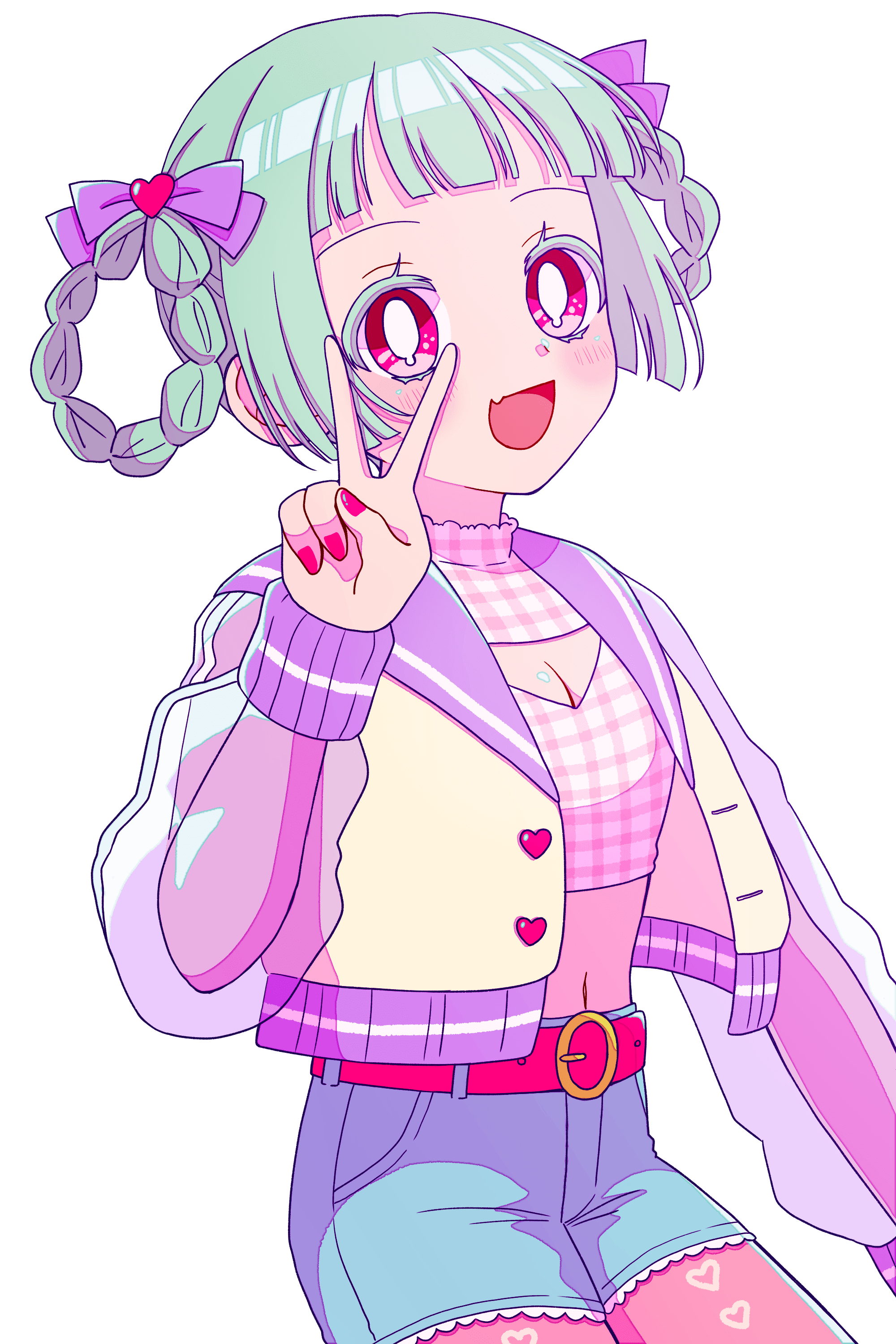
We will add a background to this character drawing.
Index
Download brushes
MediBang Paint offers an enormous variety of brush materials.
There are as many as more than 700 different types! (200+ materials unlocked when registering / 500+ materials unlocked when subscribing to MediBang Premium) (as of September 2022)
From this wide range of materials, we will use the [Colorful fragments] brush this time.

Tap on ①the brush setting and ②the “+” icon to ③add brushes.
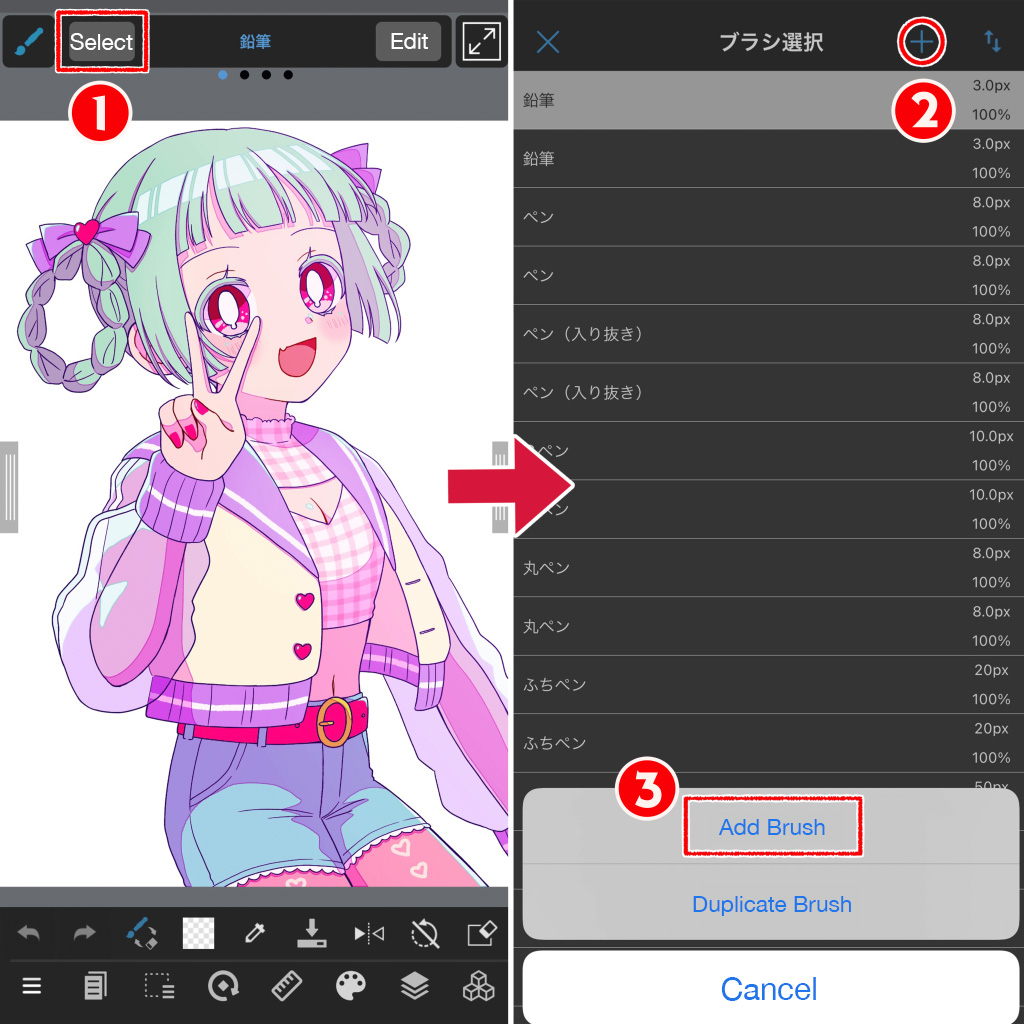
Select [Colorful fragments] from the cloud brush list.
Tap “save” to make the brush usable.
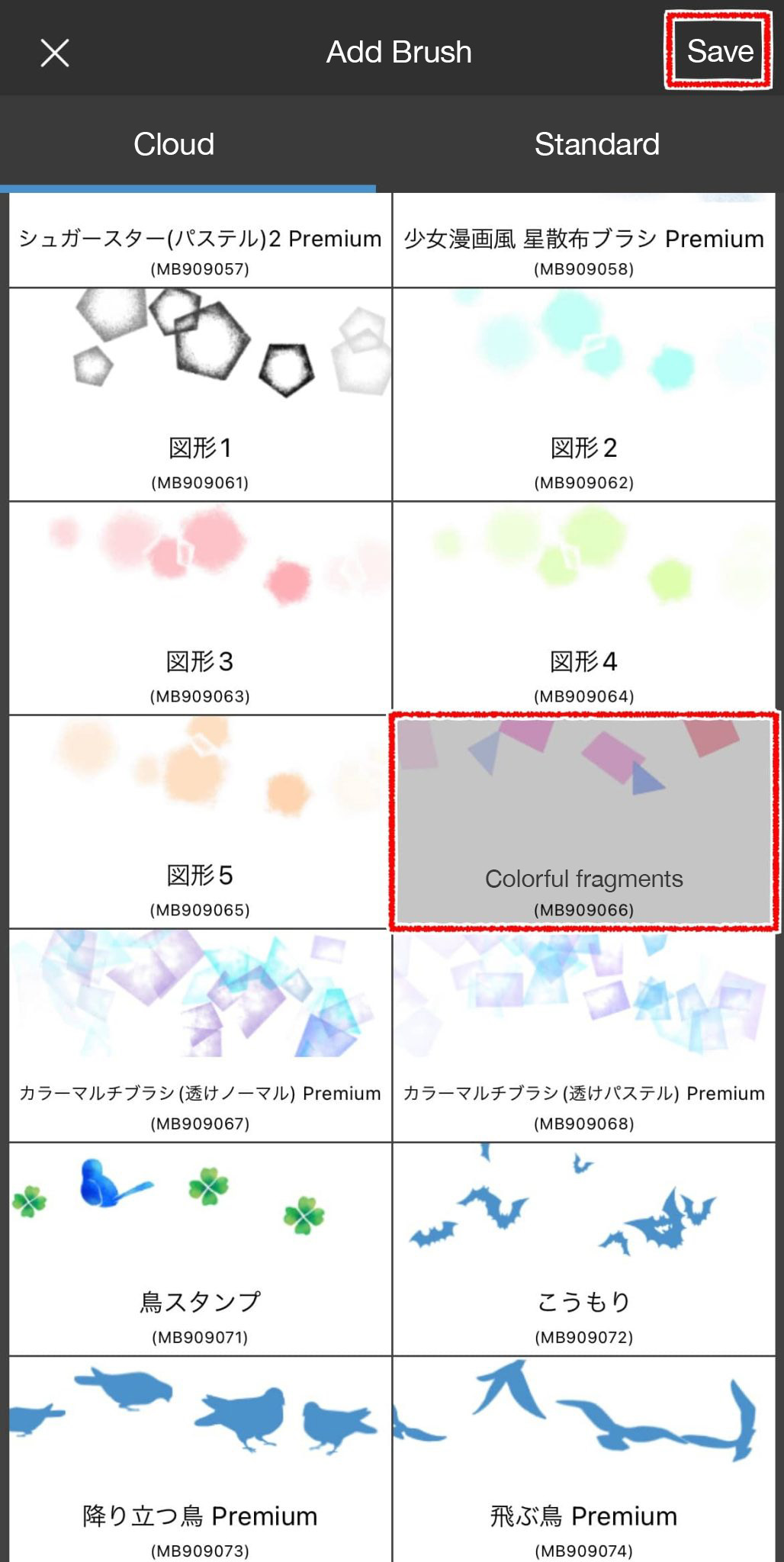
Draw background
Add a new layer below the illustration folder (layers).
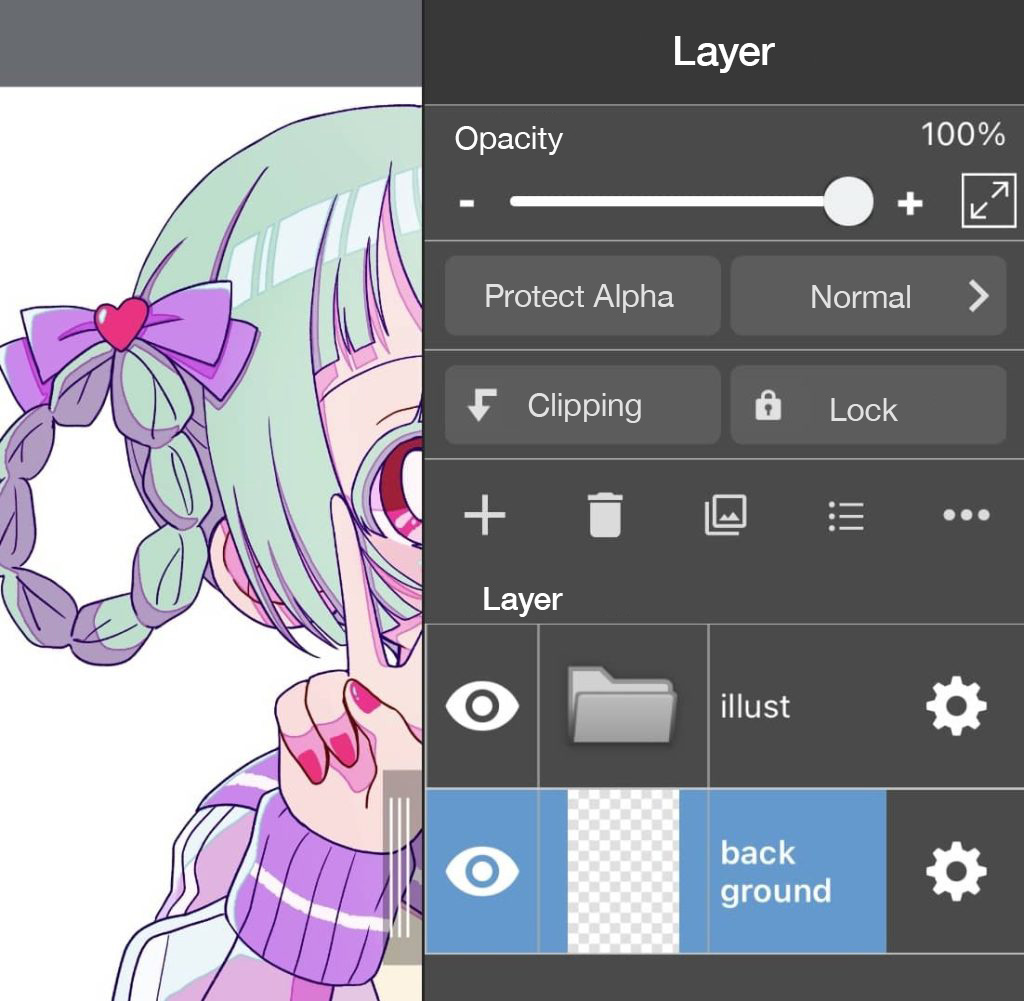
Set the brush width to 500 pixels and start drawing the background.
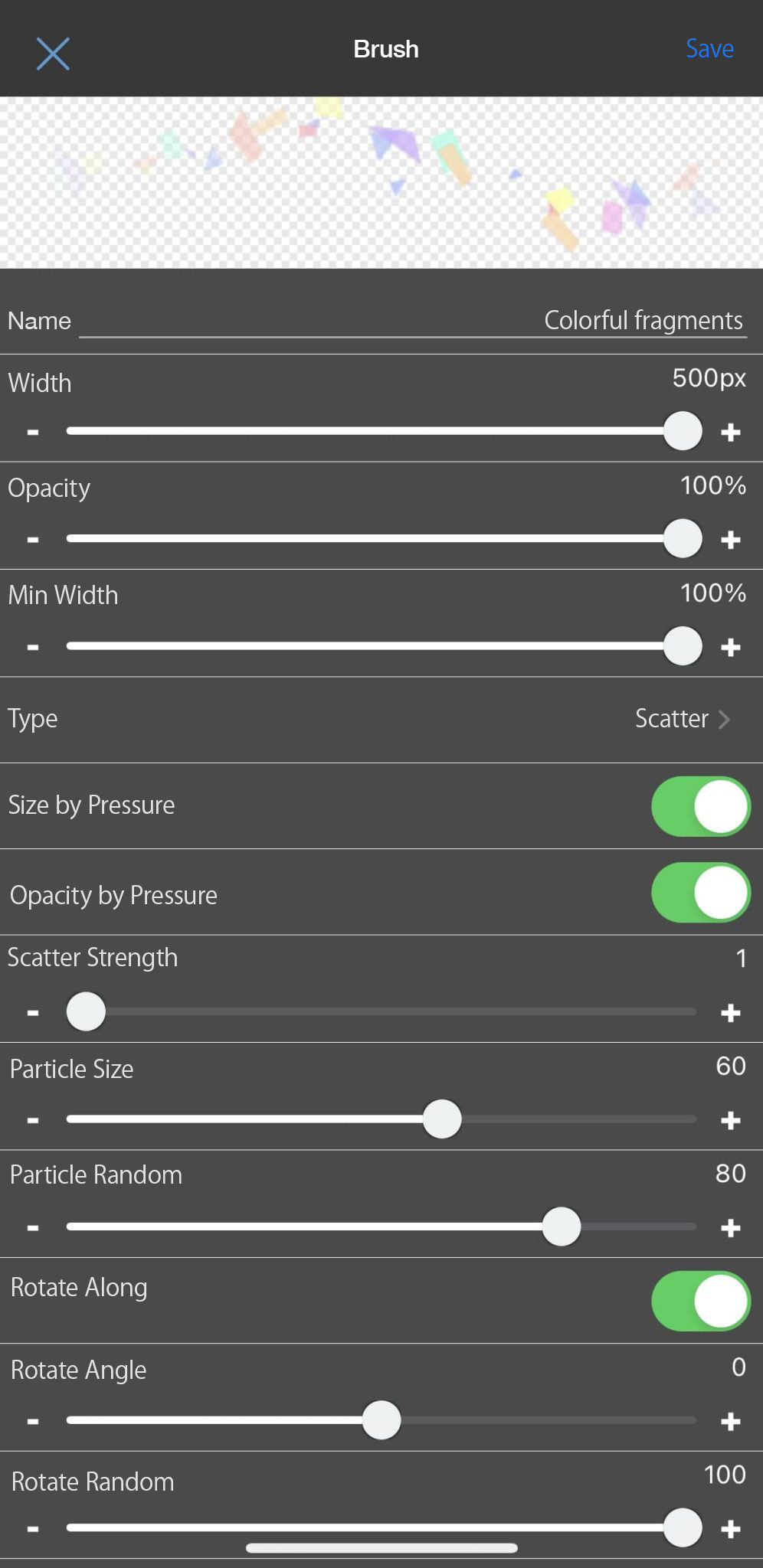
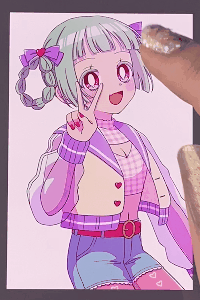
We’ve made it even prettier and more colorful.

Change colors
It looks really good as it is, but let’s go the extra mile
and make it look the way you want it.
Add a new layer on top of the background layer on which we’ve drawn the colorful fragments earlier.
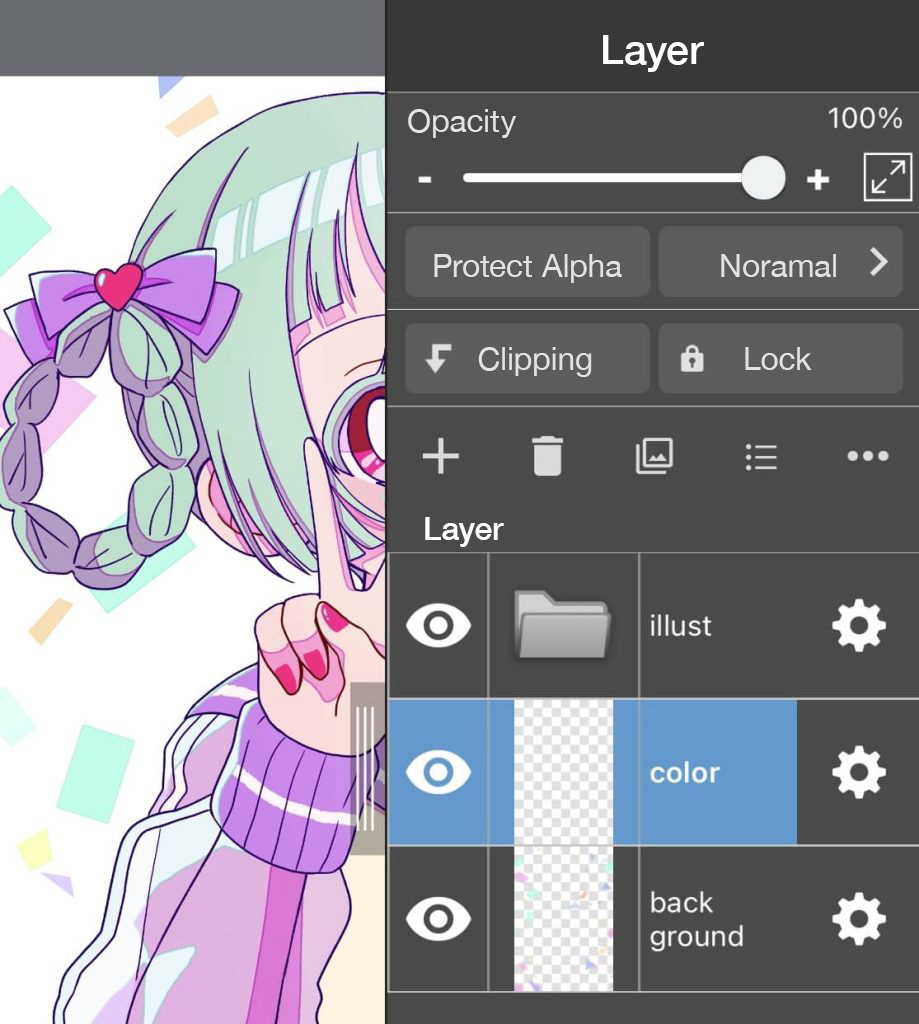
You can change the atmosphere of your work by filling the background with your favorite colors and changing the layer blend.
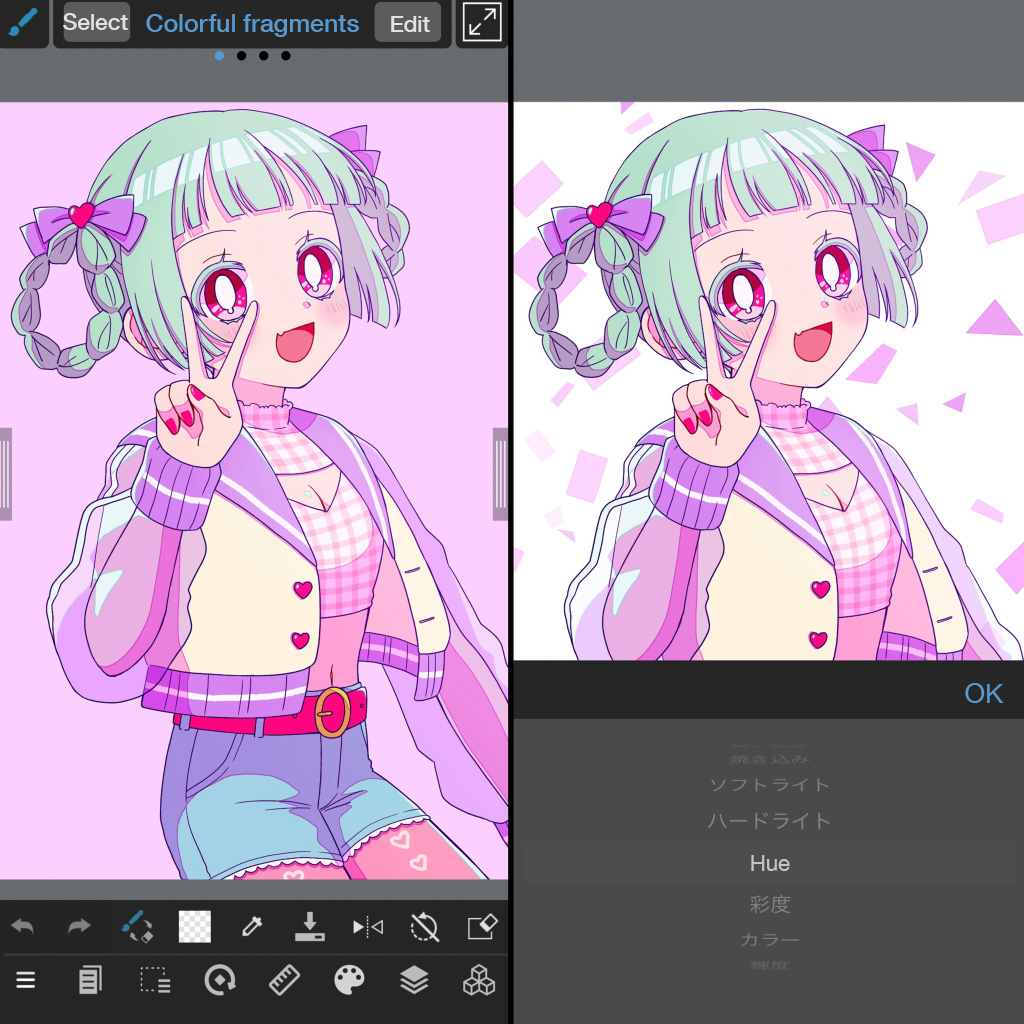
[Hue] is selected for the layer blend this time,
but you can try different blends
to see the different effects (See the example below).
Finishing
Now, the blank white background has become so beautiful without the effort of adding any line drawings.

There may be some brushes that you think are cute, but you don’t know how to use them.
These brushes can be made useful with your ideas, just like we did!
I hope you will find your favorite brush.
▼10 Recommended Cloud Brushes
【2021】10 cloud brushes that can be confidently recommended to both beginners and advanced users.
Other uses of color and layer blending
▼Turquoise Green (#00D0D0) ×【Overlay】
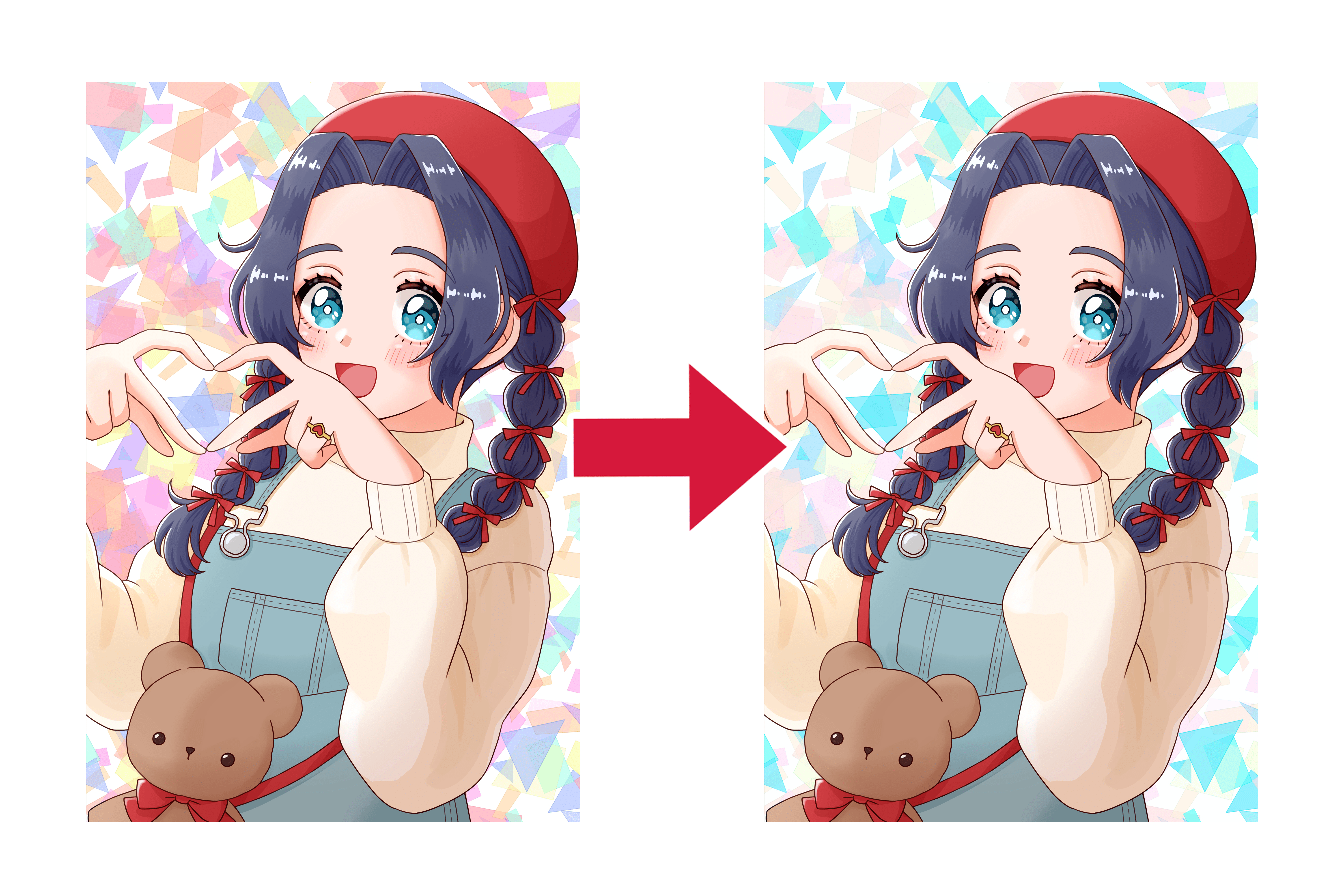
▼Red (#DC0505) ×【Burn】(With the background filled in black)
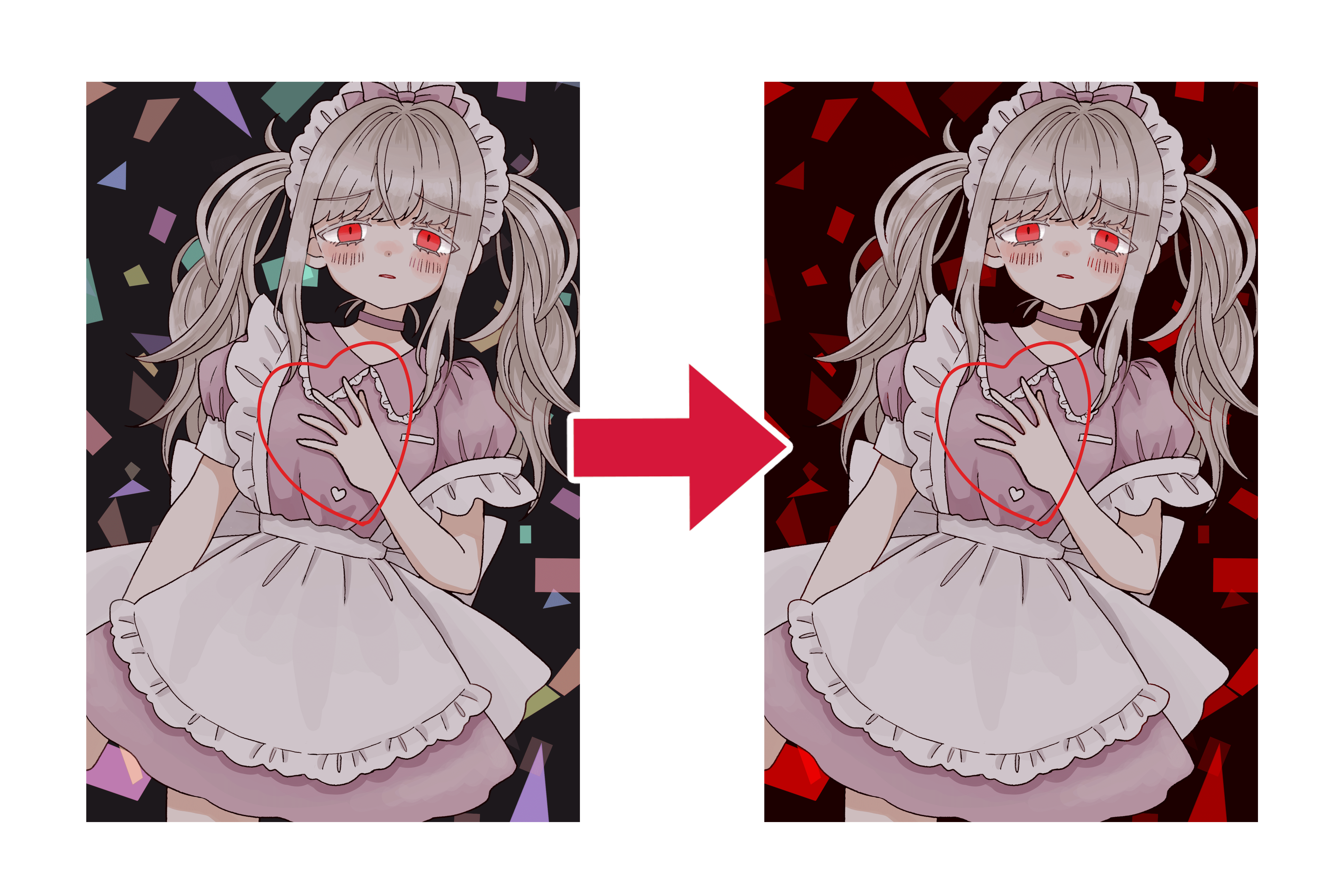
In this way, brushes can be used to create works with different tastes, depending on the combination of colors and the blending of layers.
Watch the video clip to see the process
▼You Tube
(Text・Illustrations/あかね)
ART street:https://medibang.com/u/AkaneMB/
\ We are accepting requests for articles on how to use /


















