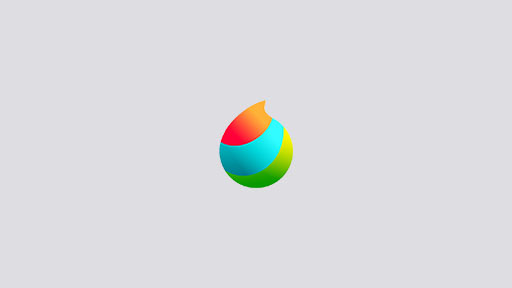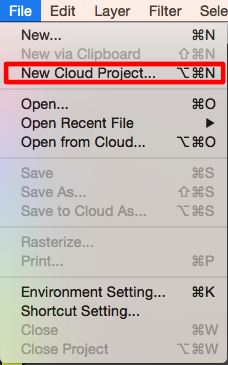2023.11.06
【PC】Using the Hand Tool
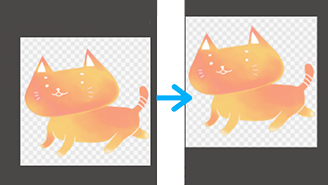
The Hand Tool makes it simple to move your canvas around MediBang Paint’s interface.
First, click on the hand tool icon (in the shape of an open palm![]() ) to begin. Using this tool, you can begin moving the canvas.
) to begin. Using this tool, you can begin moving the canvas.
※This is different from the Move Tool.
The Move Tool does not move the entire canvas, but only the contents of a selected layer. See below.
In contrast, the Hand tool moves the entire canvas without affecting the drawn contents of the canvas.
\ We are accepting requests for articles on how to use /