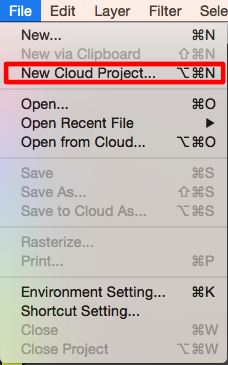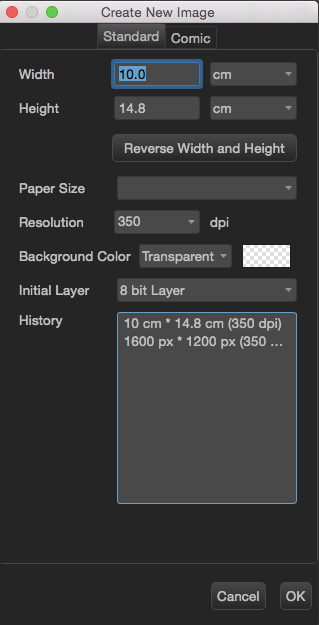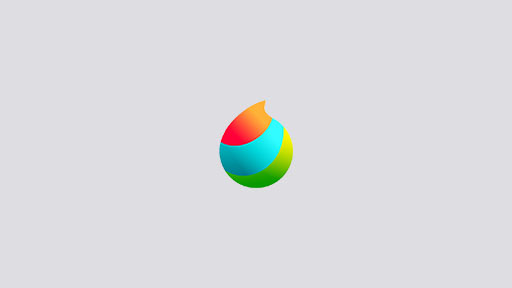2015.02.20
(9) Open canvas

1When opening a file saved on your hardrive, go to ‘File’ on menu and then select ‘Open’.
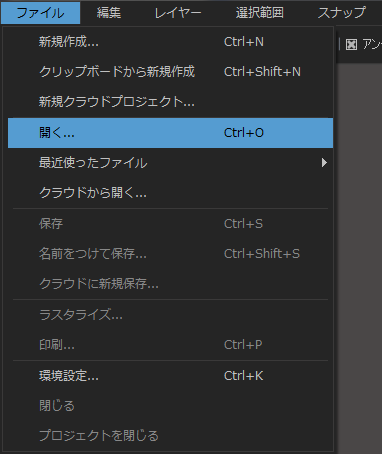
When the ‘Open Image’ window appears, you can choose the format of file you would like to open. After selecting your file, click on ‘Open’

Another way to bring up the ‘Open Image’ window is to double click on the main window before you have a file open.
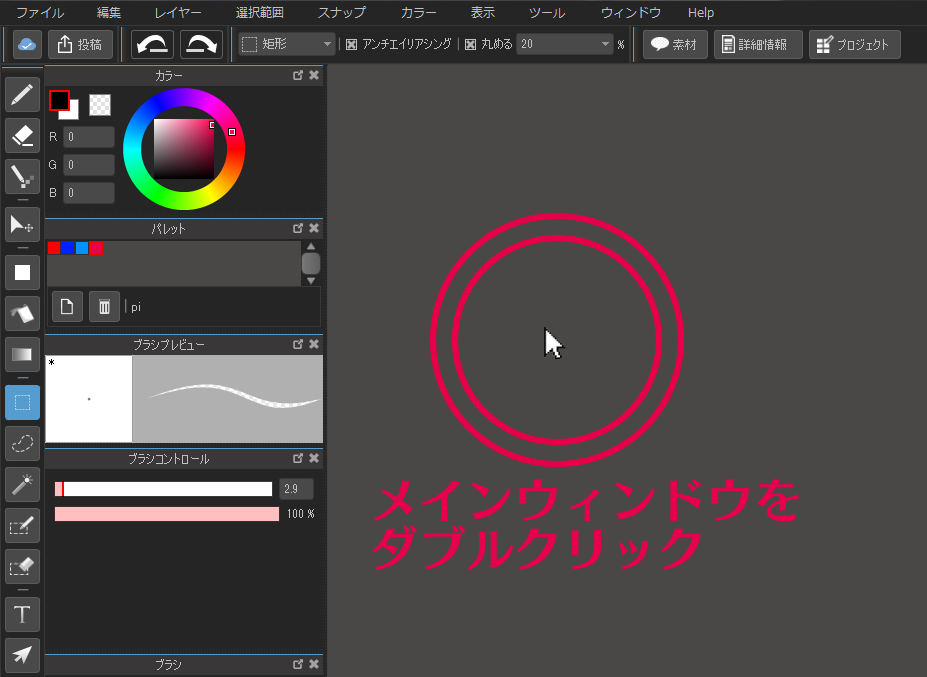
In addition, you can open a file by dragging and dropping it into the main window. You can still use this method even if there is a canvas already open.

2When opening canvas from Cloud, go to ‘File’ on menu and then select ‘Open from Cloud’
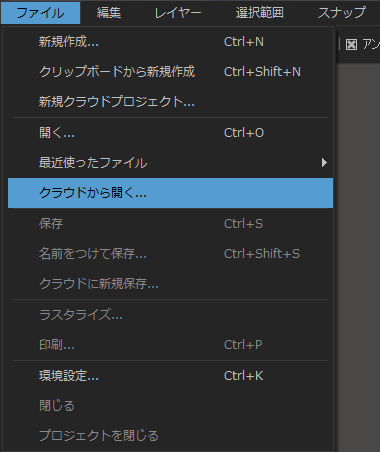
When dialogue window opens, you can select a file you would like to open and click ‘OK’. If you can’t find the file you wanted to open, please select from ‘Types(Illustration, Manga, Draft Manga)’ or ‘Teams’ in order to narrow the search results.
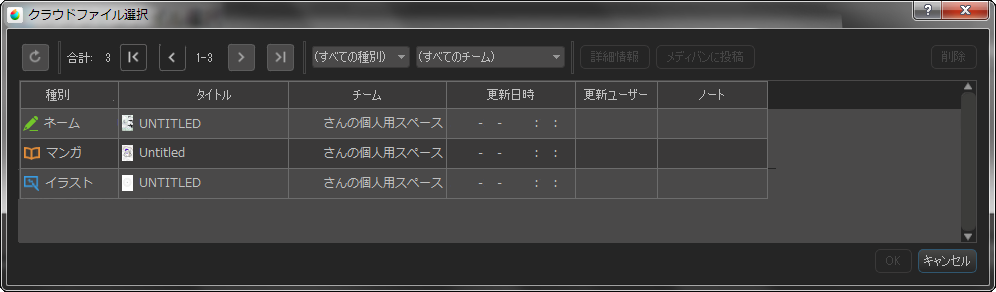
\ We are accepting requests for articles on how to use /