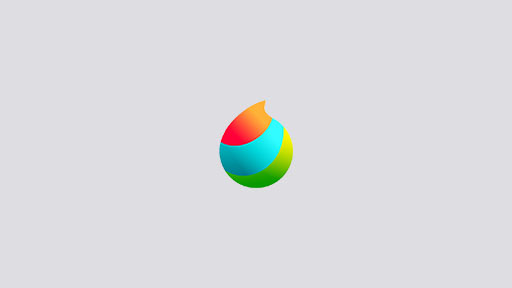2015.07.09
Selecting and Unselecting

This guide will explain how to create selections and how to unselect them.
1Creating a selection
To create a selection you can use the ‘Select Tool’ on the menu bar.
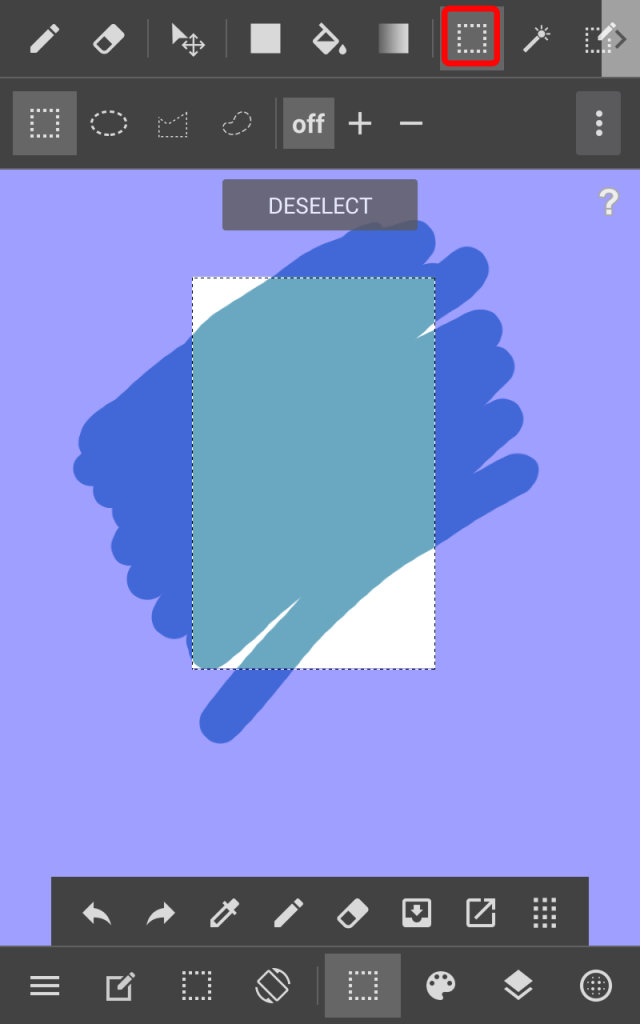
2Unselecting
On the ‘Command Bar’ below the canvas click on the ‘Select Menu’ icon.
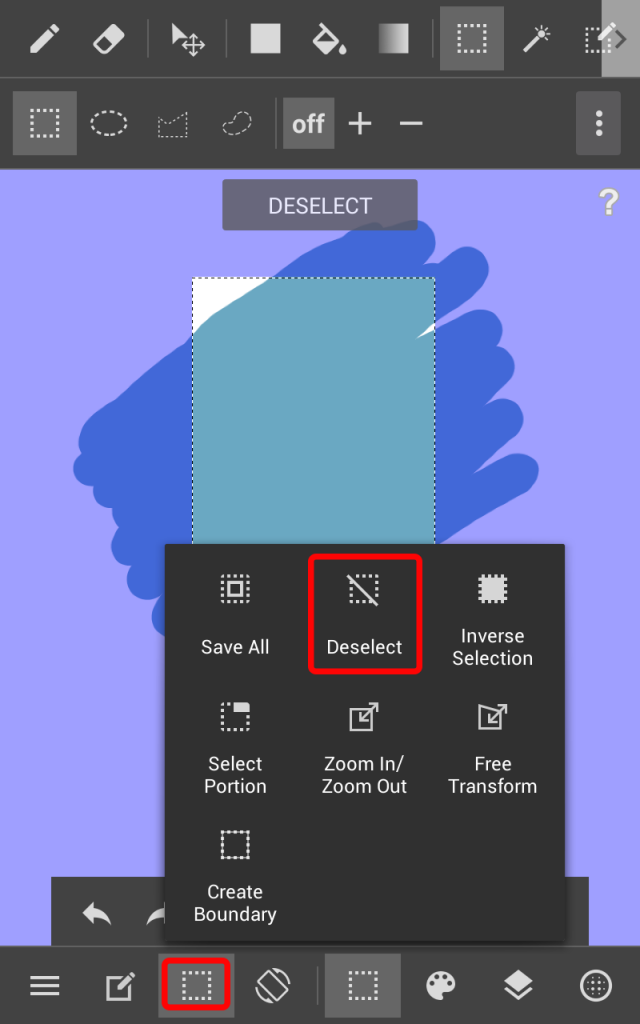
This will bring up a sub menu where users can choose ‘Deselect’ to unselect whatever
they have selected.
Back to Tutorials
\ We are accepting requests for articles on how to use /