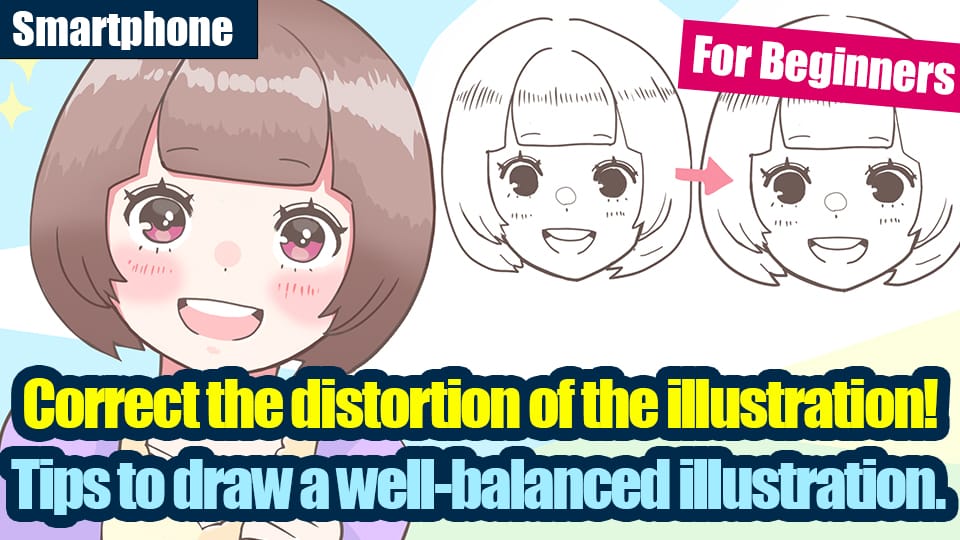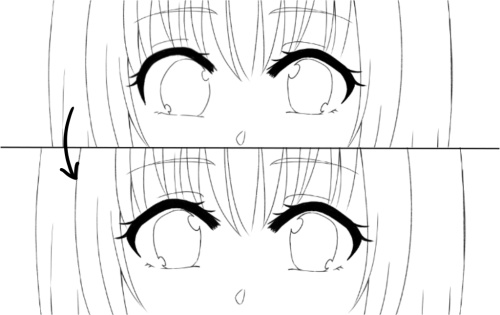2015.12.11
Scaling and Transforming

You can resize and transform things on the canvas in MediBang Paint.
1.Transform(Scaling)
To begin select the object you want to transform. Afterwards touch the transform icon on the toolbar.
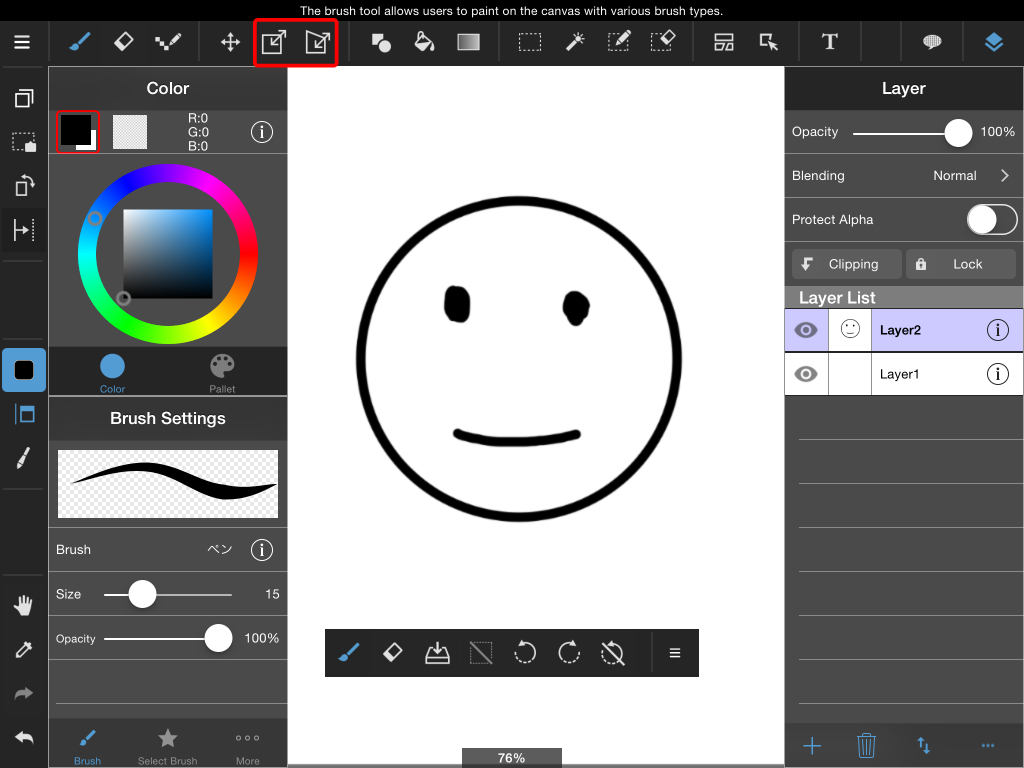
This will take you to a preview screen. Here, dragging the corners of the image can be used to scale it. Dragging from the middle will stretch or compress it. After finishing select ‘Done’ to continue.
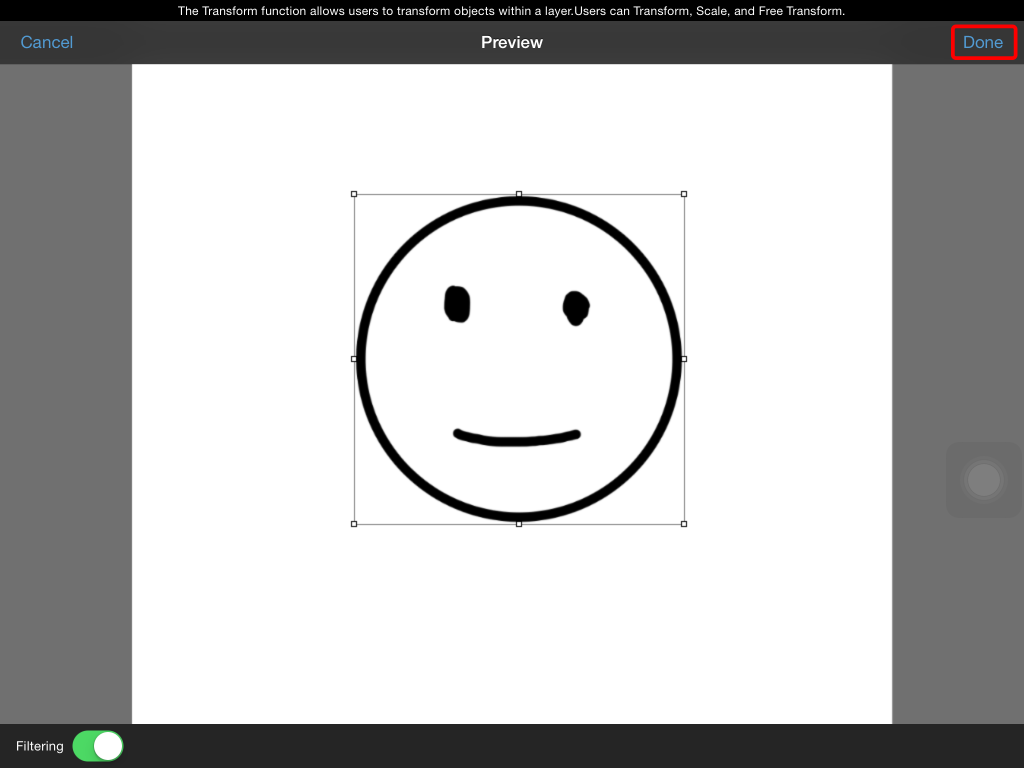
2.Free Transform
To use free transform select the Free Transform icon on the toolbar. Like with the Transform tool this will take you to a preview screen.
In the preview screen dragging the □ marks will warp the selection. When you’re finished select ‘Done’.
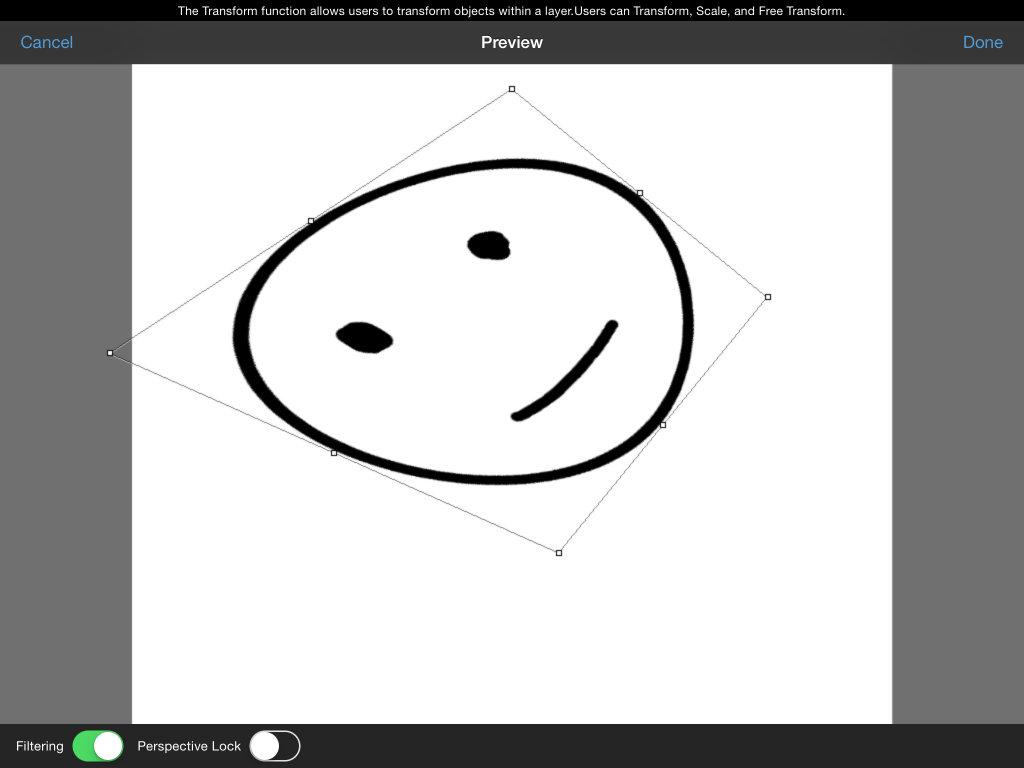
Moving outside of the canvas will allow you to rotate the selection.
Back to Tutorials
\ We are accepting requests for articles on how to use /