2016.02.03
Selecting Colors
Index
1 The Color Window
① Select the color window.
Select the color window icon from the bar below the canvas.
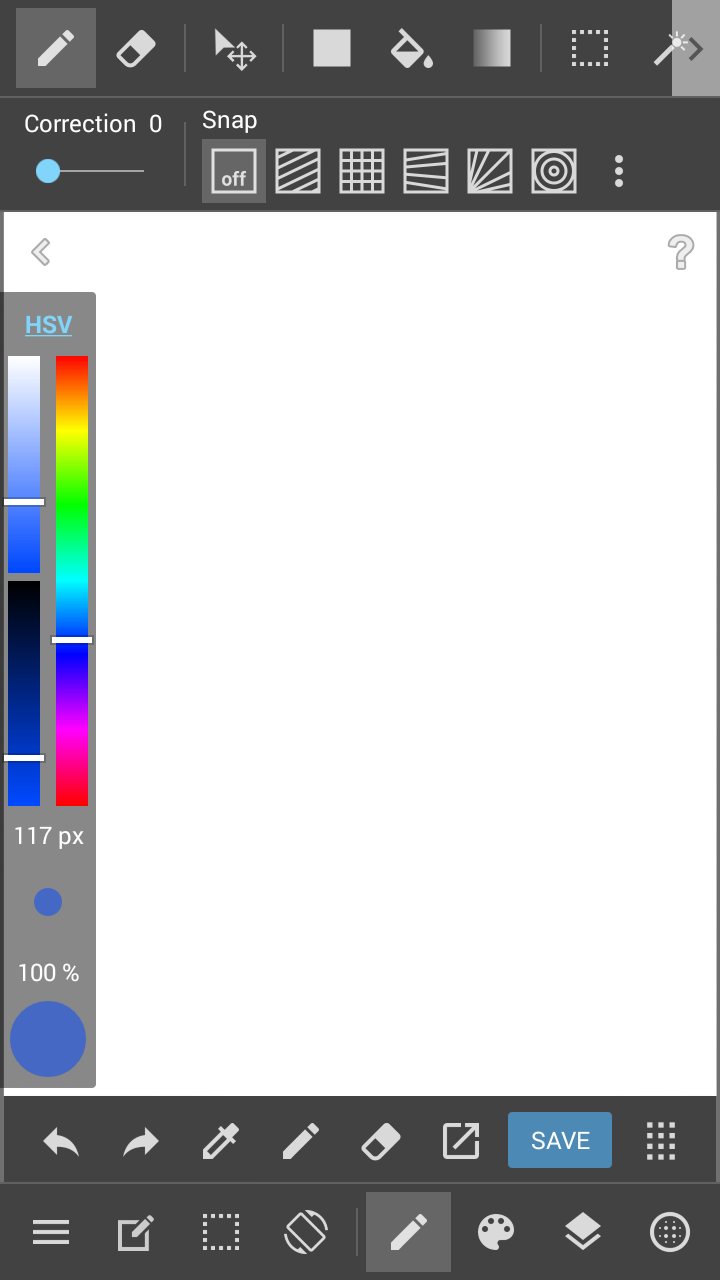
② Select a color
Selecting a color from the outer circle will adjust the color inside the color square. The color you choose in the color square will become your brush color.
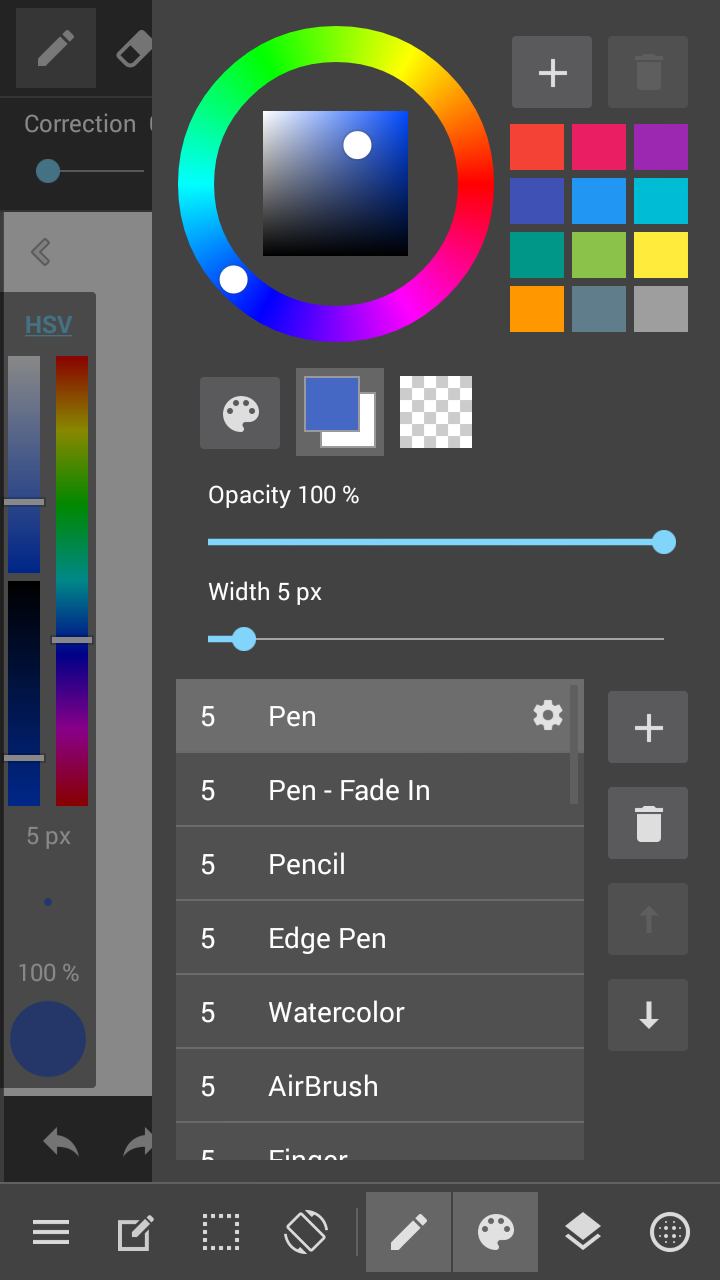
Colors can also be selected by RGB color code.
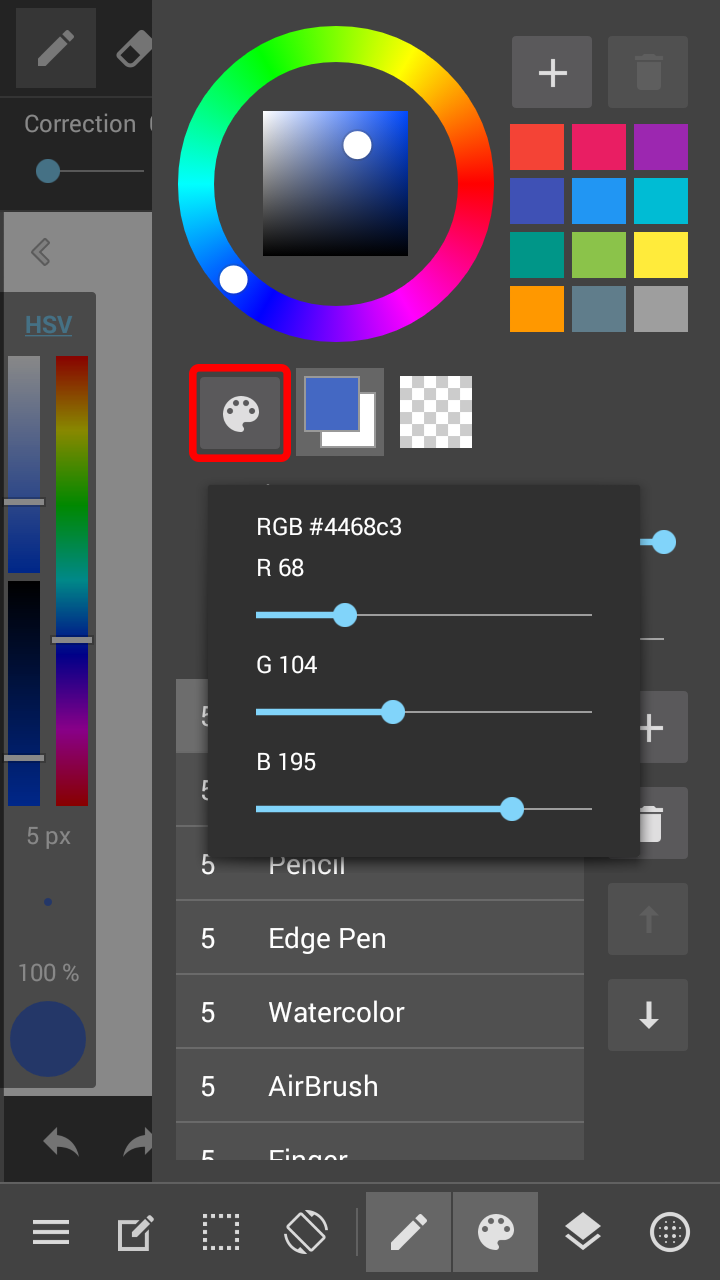
You can switch between foreground and background colors by clicking on them.
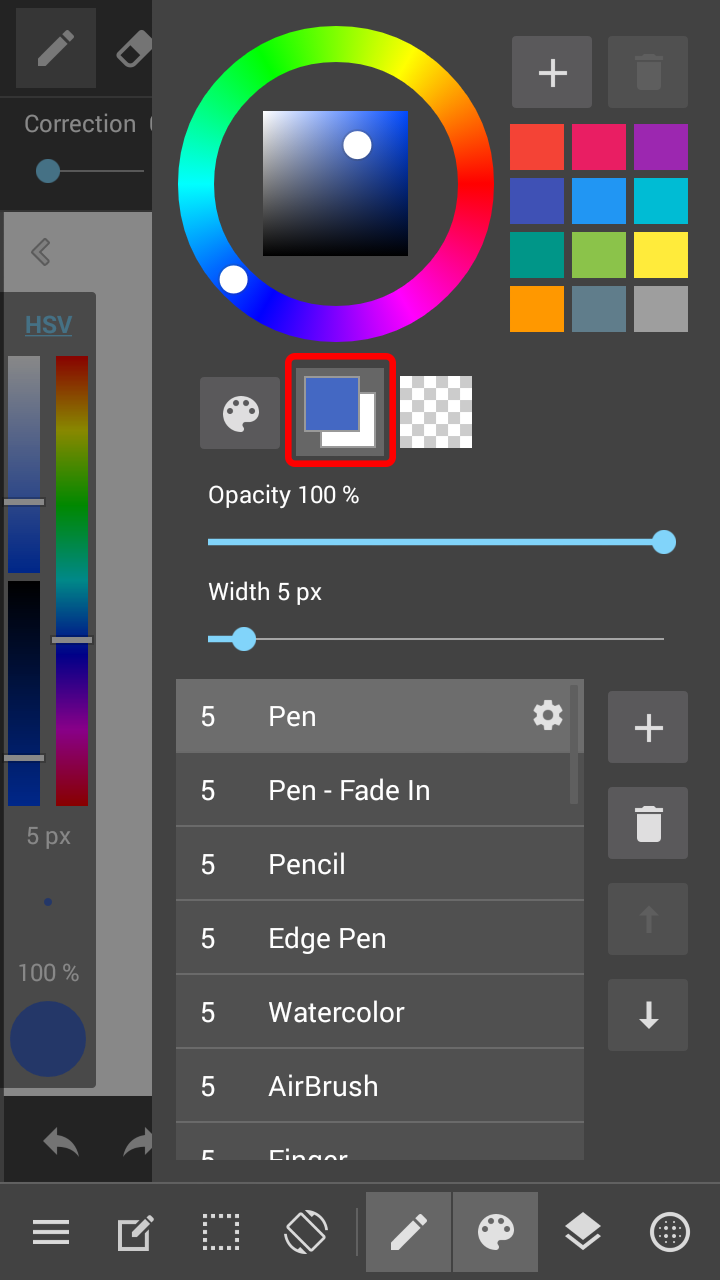
The Foreground color is your brush color and the Background color is..your background color.
The Foreground color is what you’ll be using when drawing or coloring.
2 Using the Eyedropper Tool
Eyedropper Tool ![]() 、lets you pick up a color that’s already on the canvas.
、lets you pick up a color that’s already on the canvas.
Simply clicking on an area with the color you want will choose that color.

Back to Tutorials
\ We are accepting requests for articles on how to use /






















