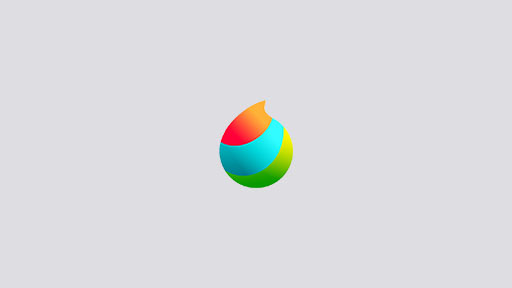2016.03.02
How to Open Saved Images in MediBang Paint iPhone
One way to access images that were saved in MediBang Paint iPhone it to tap the
Internal icon on the main page. All locally saved images can be found there.
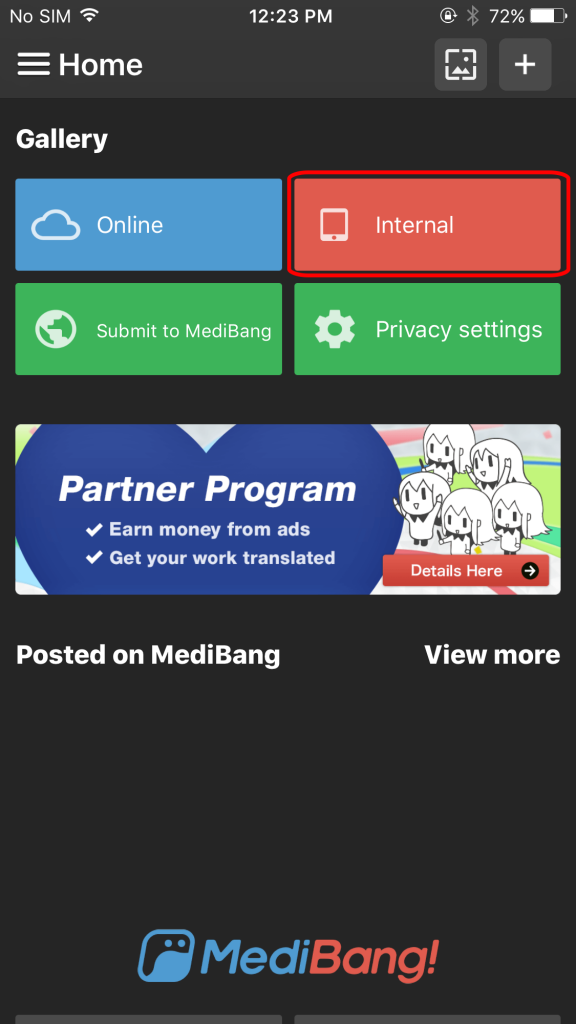

Cloud saved images and projects can be accessed by tapping the Online icon on the
main page. Files will be saved on the Project List separated into two tabs (comic and
illustration).
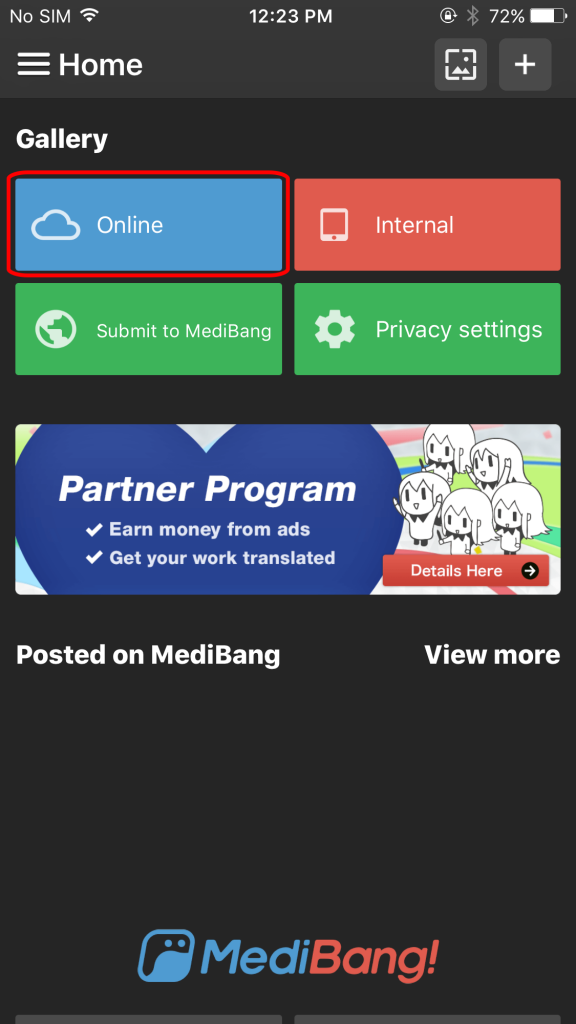
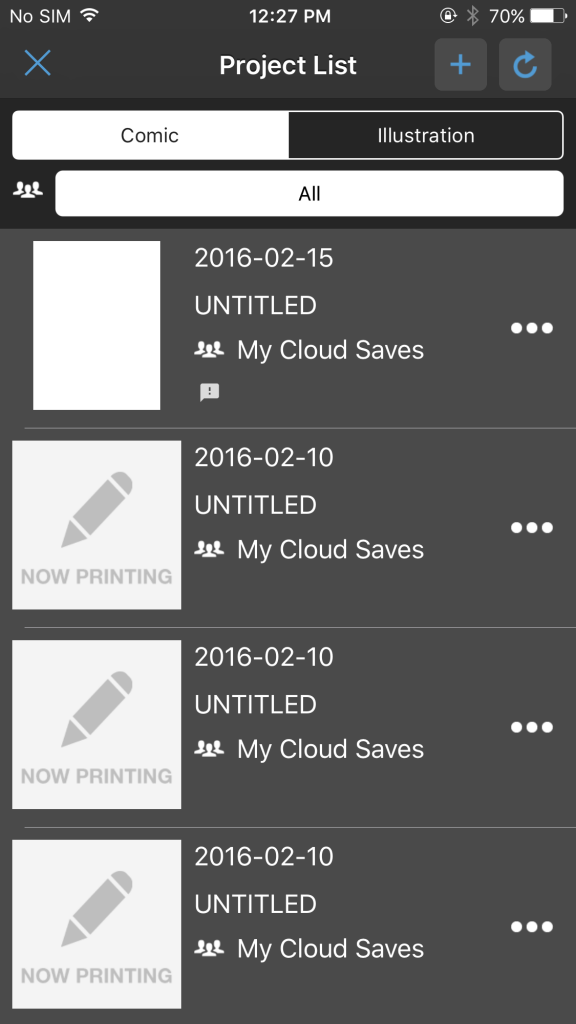
Back to Tutorials
\ We are accepting requests for articles on how to use /