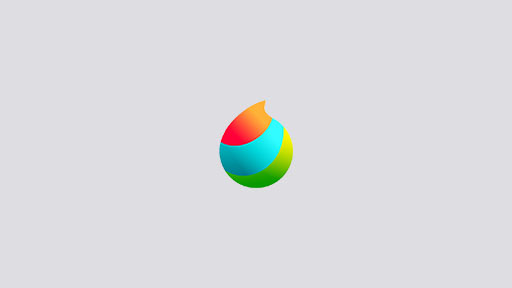2016.03.02
MediBang Paint iPhone Image Importing
This guide will explain how to export images that you’ve created in MediBang Paint
iPhone.
(1) In the gallery select the image you would like to export and tap the export icon.

(2) When exporting images they can be exported as MDP, JPEG, PNG or PNG
(transparent) files.
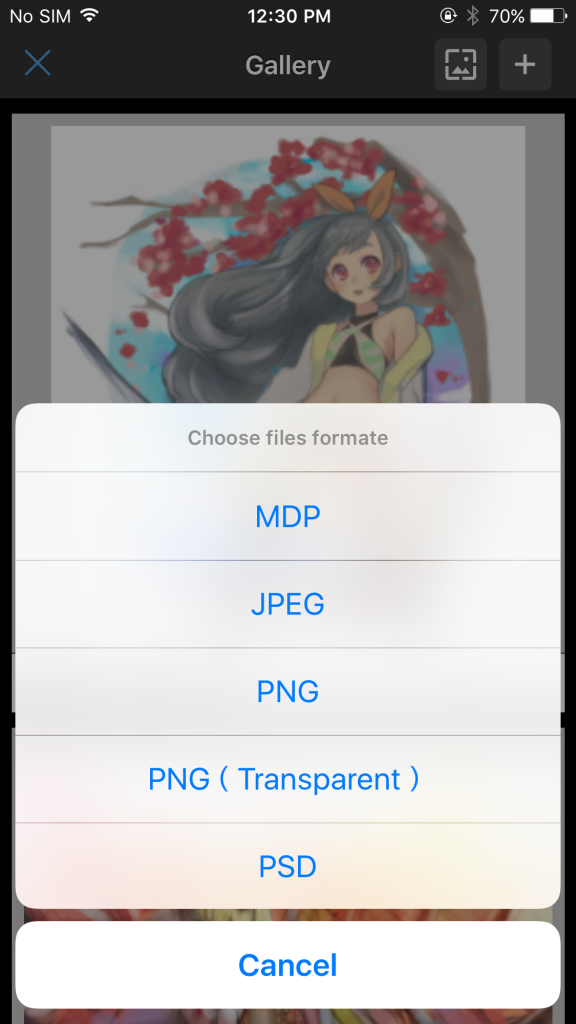
(3) Afterwards choose where you would like to export the file to.
(4) Done
Back to Tutorials
\ We are accepting requests for articles on how to use /