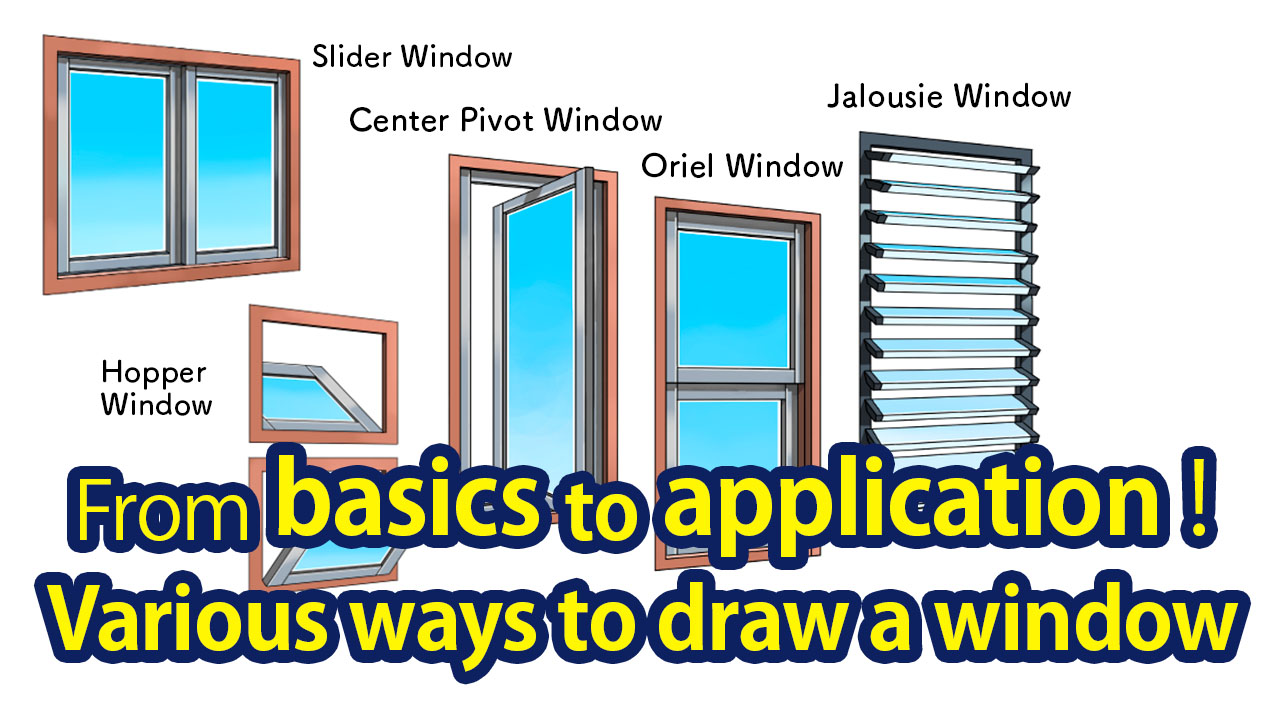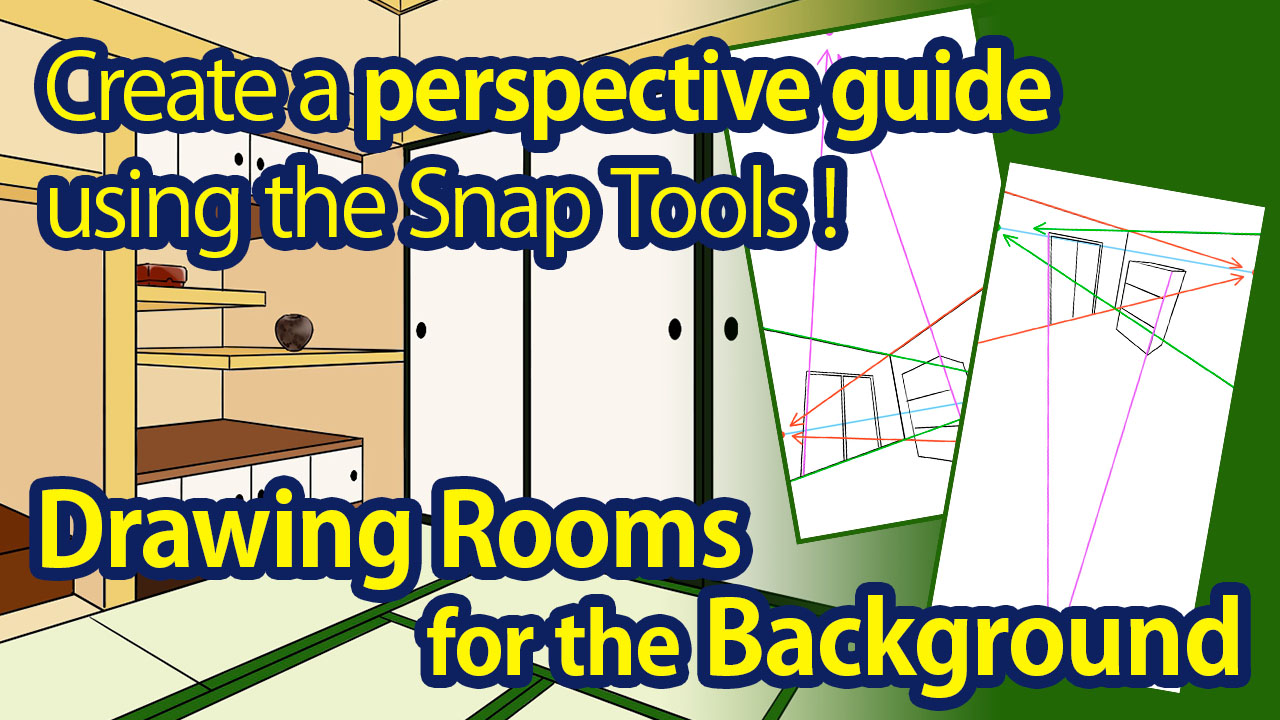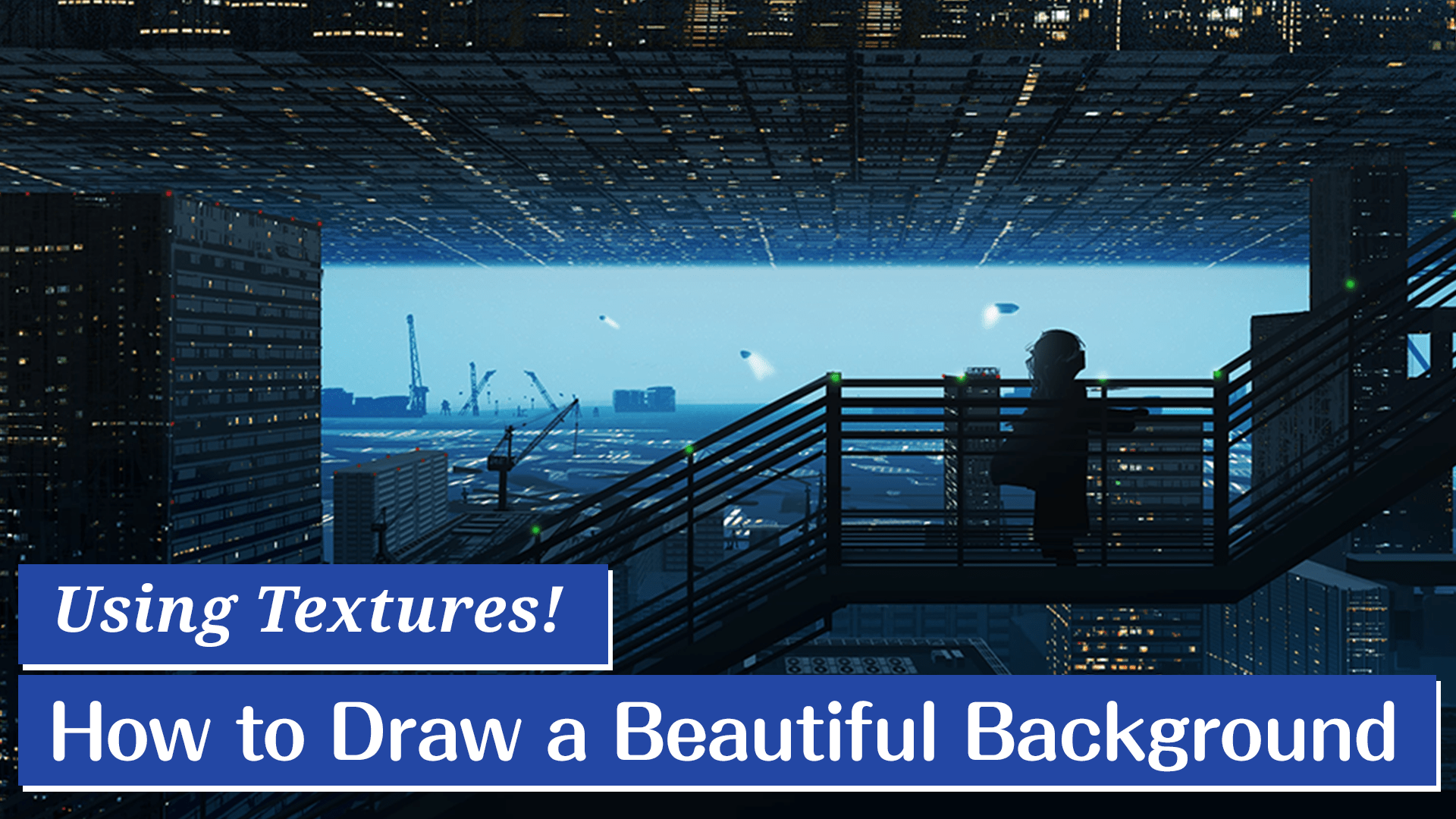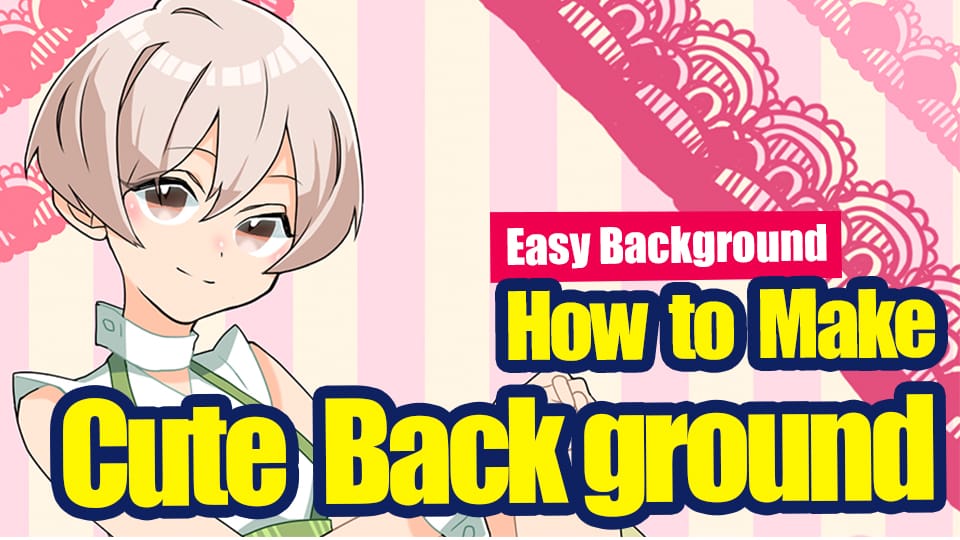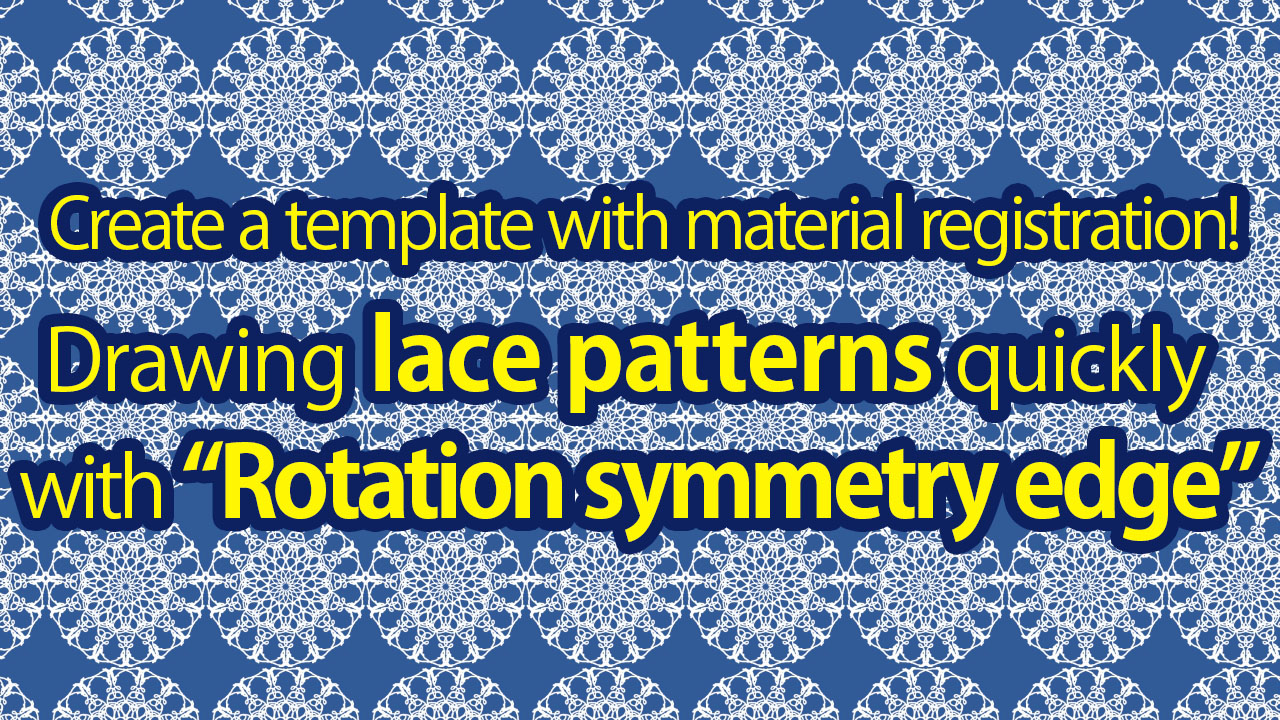2019.11.12
Create a background with hand-drawing–1 (White circle)
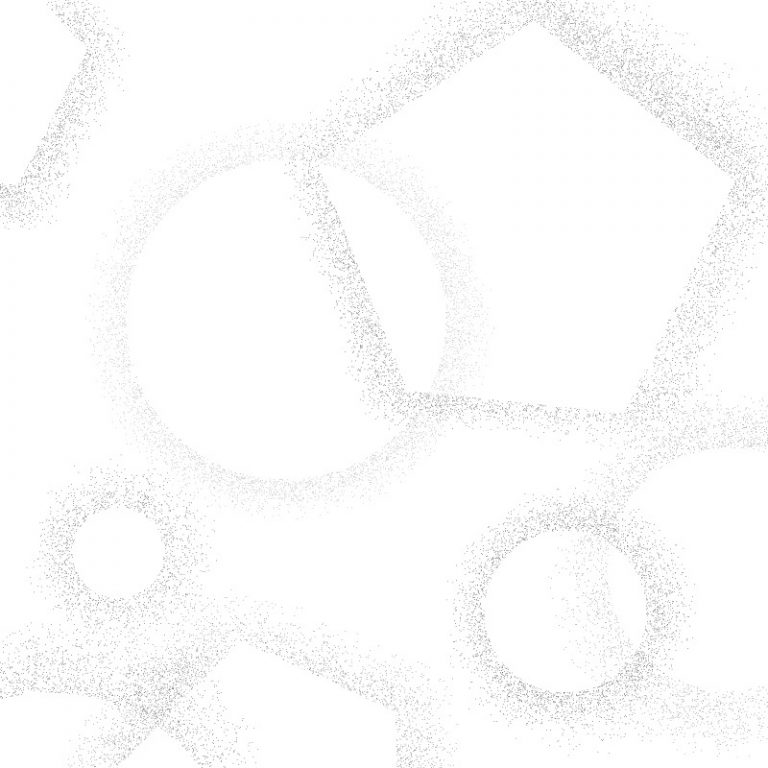
This lesson, we’d like to teach you how to create a hand-drawn background without downloading materials.
You can make different arrangements to create an original background! Let’s take a look at how it’s done.
1. Draw a circle using the stipple brush
Create a new canvas from “new document.” Make the background color white.
Select a brush, and from “add brush,” save “stipple 2” and lightly draw a circle, going around the circle twice.

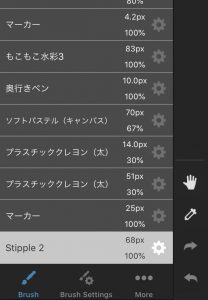
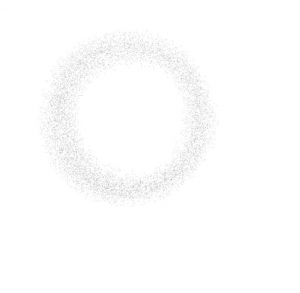
2.Select → Select eraser
Choose “ellipse” from the selection tools, select “fix aspect ratio,” and “select from center.”
Make your selection so that it overlaps the circle you drew earlier.
Cut out the circle so that some of the stippled part falls within the circumference of the circle.
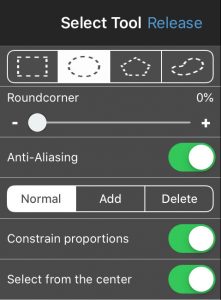
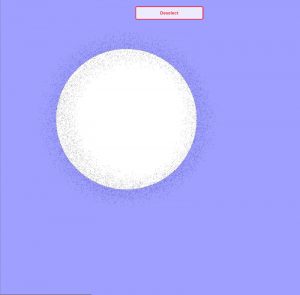
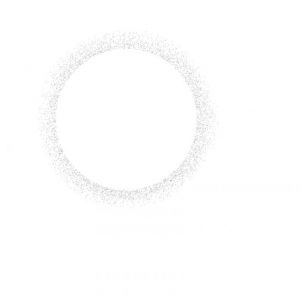
3.Divide the circle into layers
Create a new layer and repeat steps 1 and 2 so that the new shape overlaps the first shape a little.
When drawing a pentagon or hexagon, select polygon in the selection tools.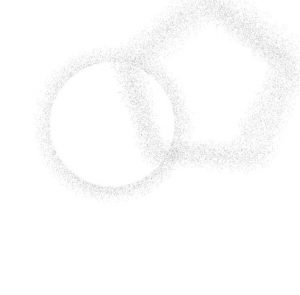
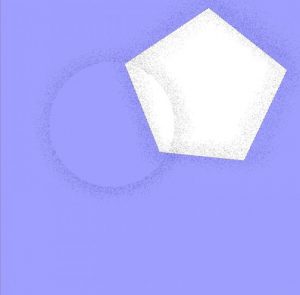
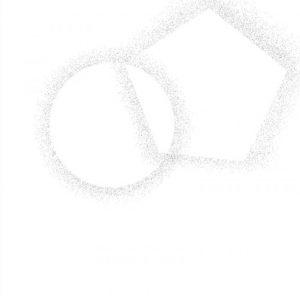
4.Balance
Once you have drawn as many shapes as required, adjust the amount they overlap, the size, and the transparency.
Once you have things just right, register the drawing as a material so that it is available for you to use at any time.
How did that go? Next, we’d like to show you how to draw your own background.
Depending on the arrangement, you can create the background that appeals to you the most. Give it a try!
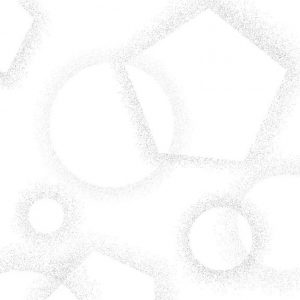
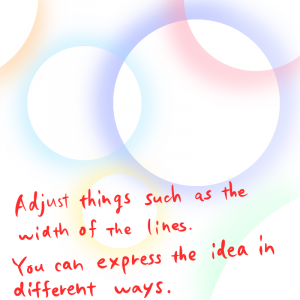
Adjust things such as the width of the lines.
You can express the idea in different ways.
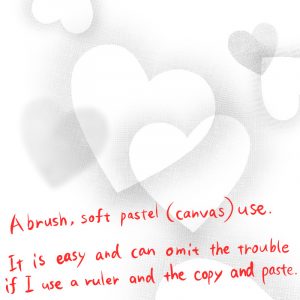
Use brush soft pastel (canvas)
You can make things easy and save time and energy by using the ruler and the copy and paste function.
\ We are accepting requests for articles on how to use /