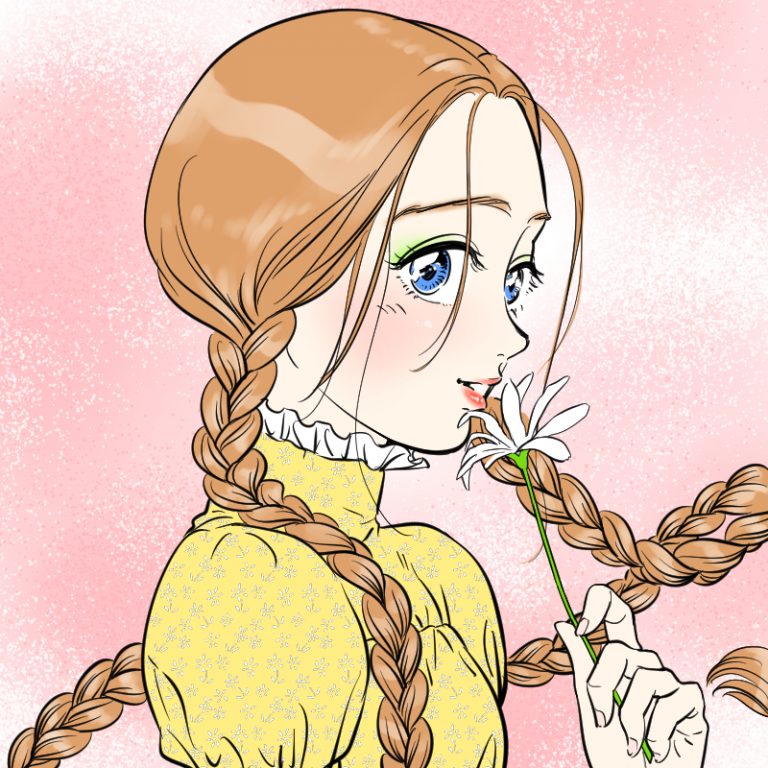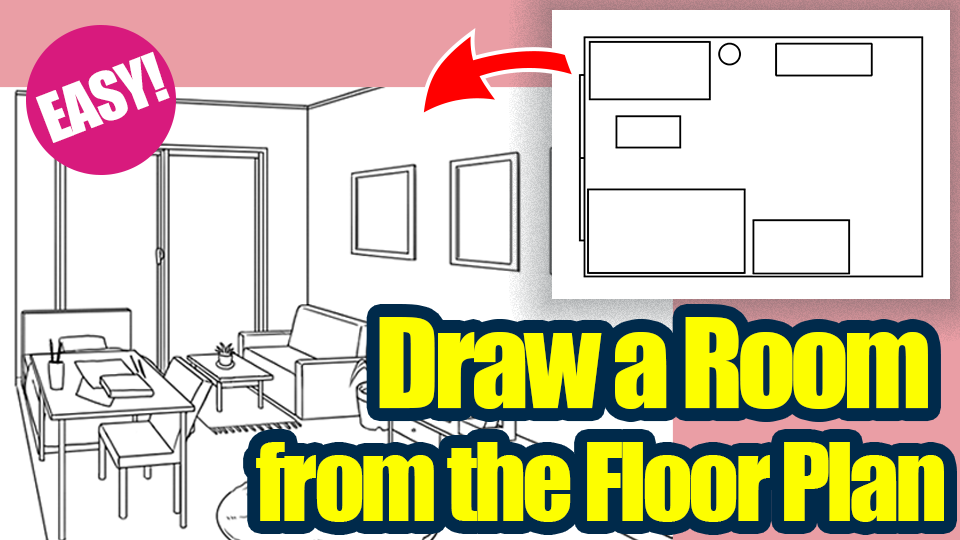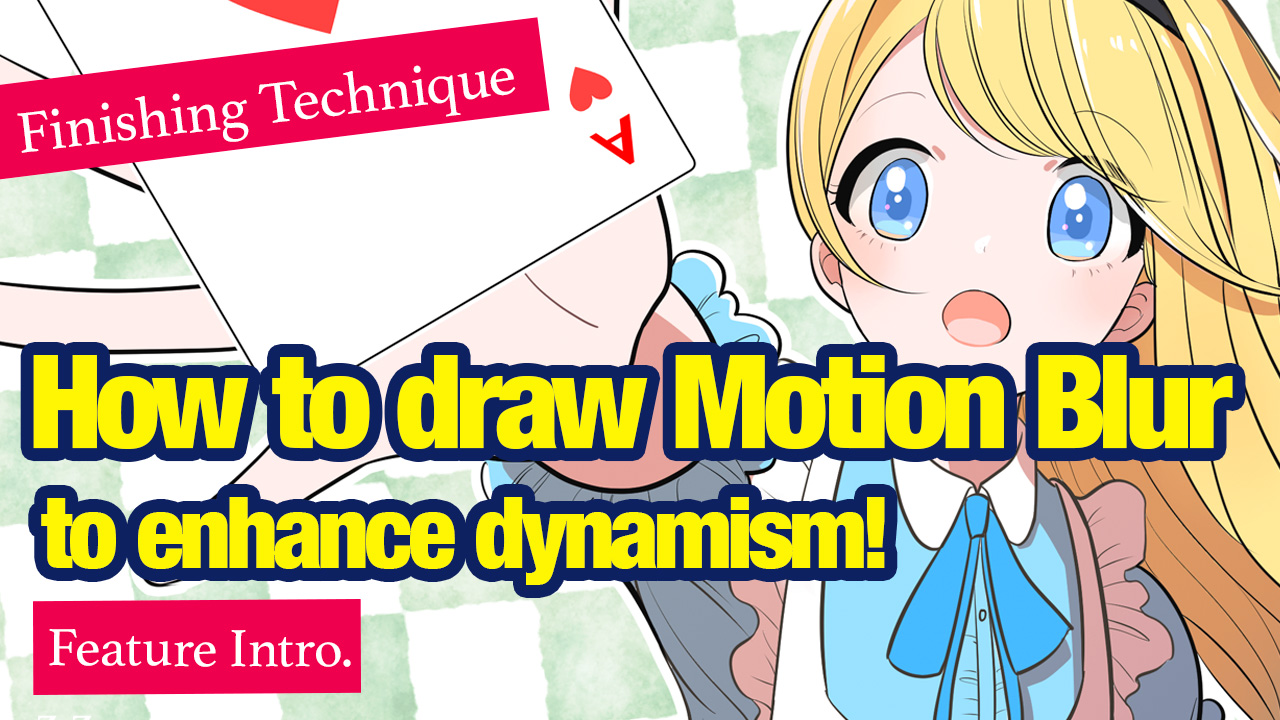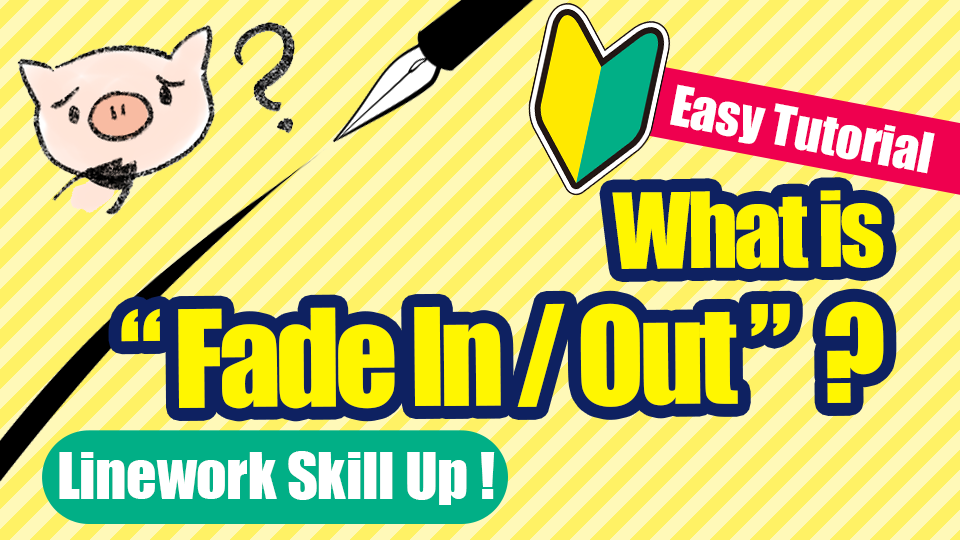2020.09.09
How to draw cool effects! 【Thunder】
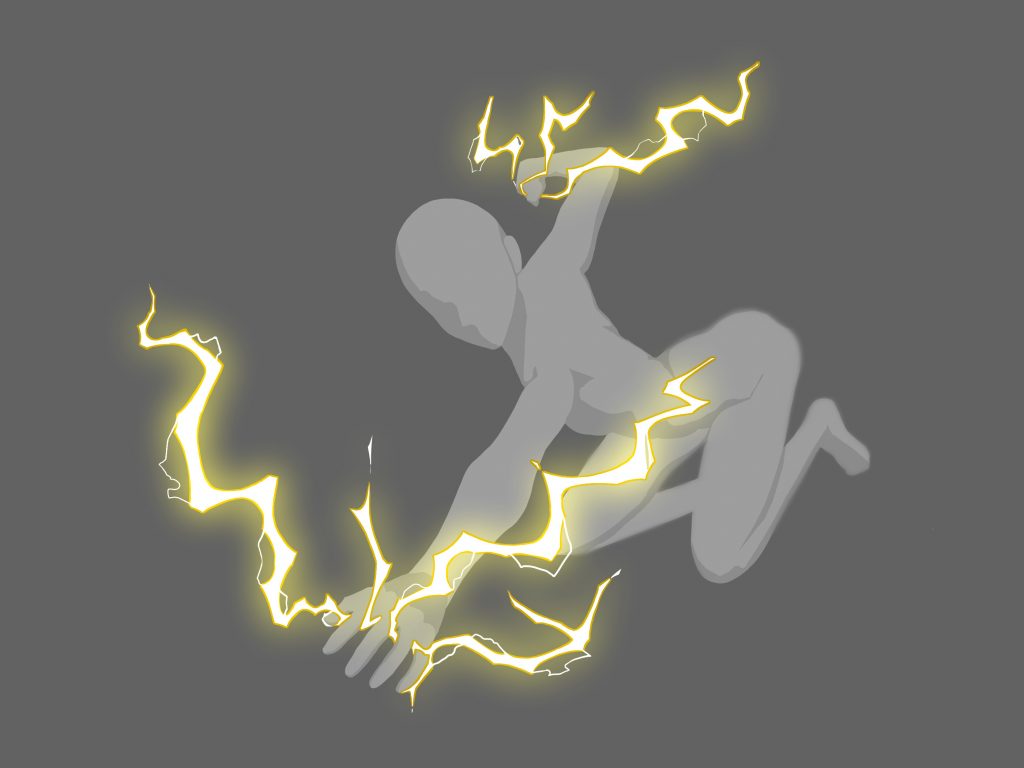
Effects used in animation and games.
There are various attributes such as fire, water, wind, and lightning.
They look cool and create an atmosphere just by being drawn in the illustrations, don’t they?
So, as a series of articles, we’d like to introduce the drawing of effects by attribute.
In this article, we’ll explain about the lightning effect.
Index
How to draw the lightning effect
1. Draw a lightning silhouette
First, draw the silhouette of the lightning.
Please add a new layer.
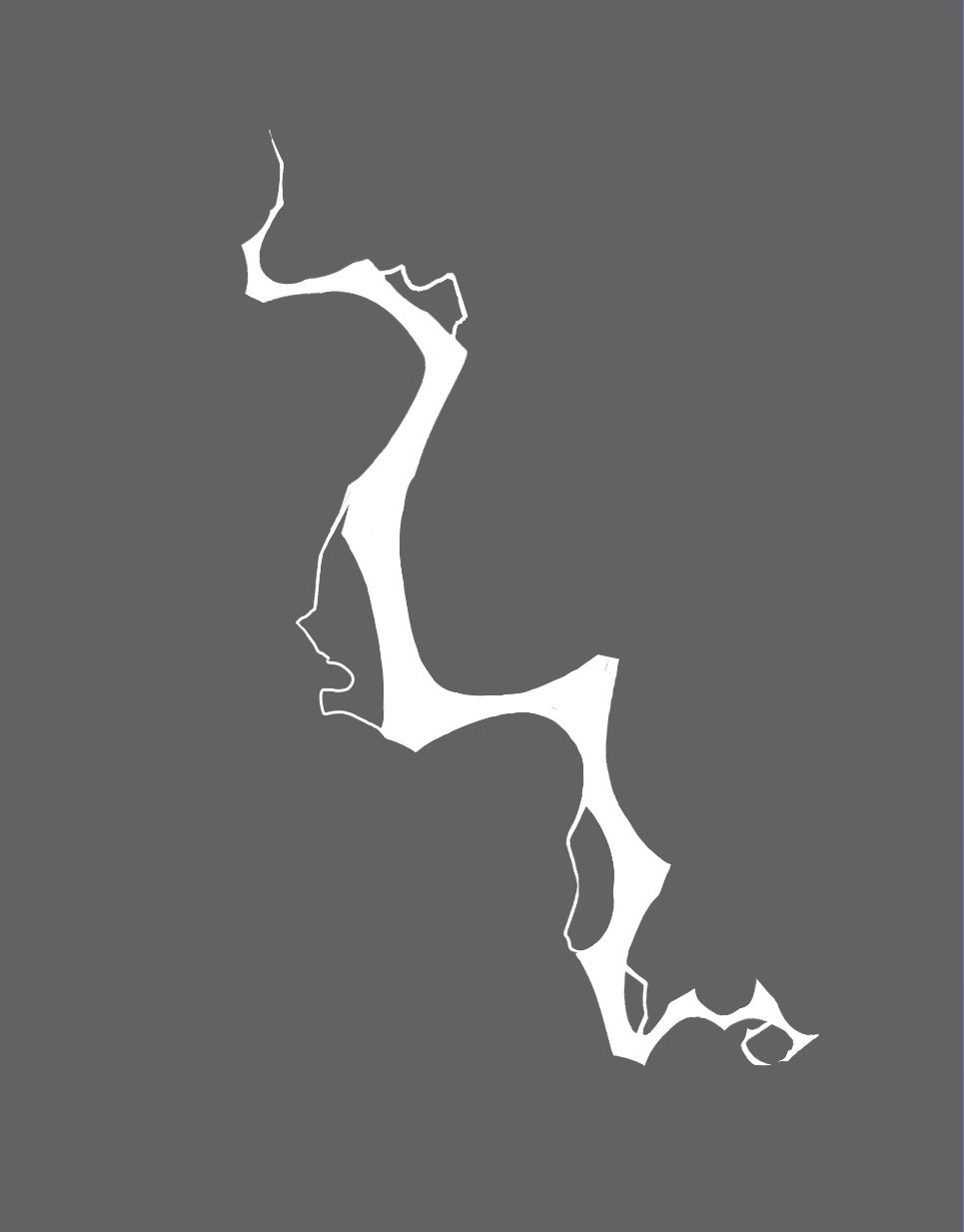
The silhouette will be drawn in white, so make sure the background color is darker, such as gray.
You can draw thick lines as well as thin lines to make it look like lightning.
2. Draw an outline
Next, draw the outline.
Add a new layer underneath the layer you took the silhouette on.
In this article, I took the silhouette and then drew the outline, but depending on the person, you can reverse the order of 1 and 2 and take the silhouette with the lines and then fill in the colors inside.
Try to draw them in the order you’re comfortable with!
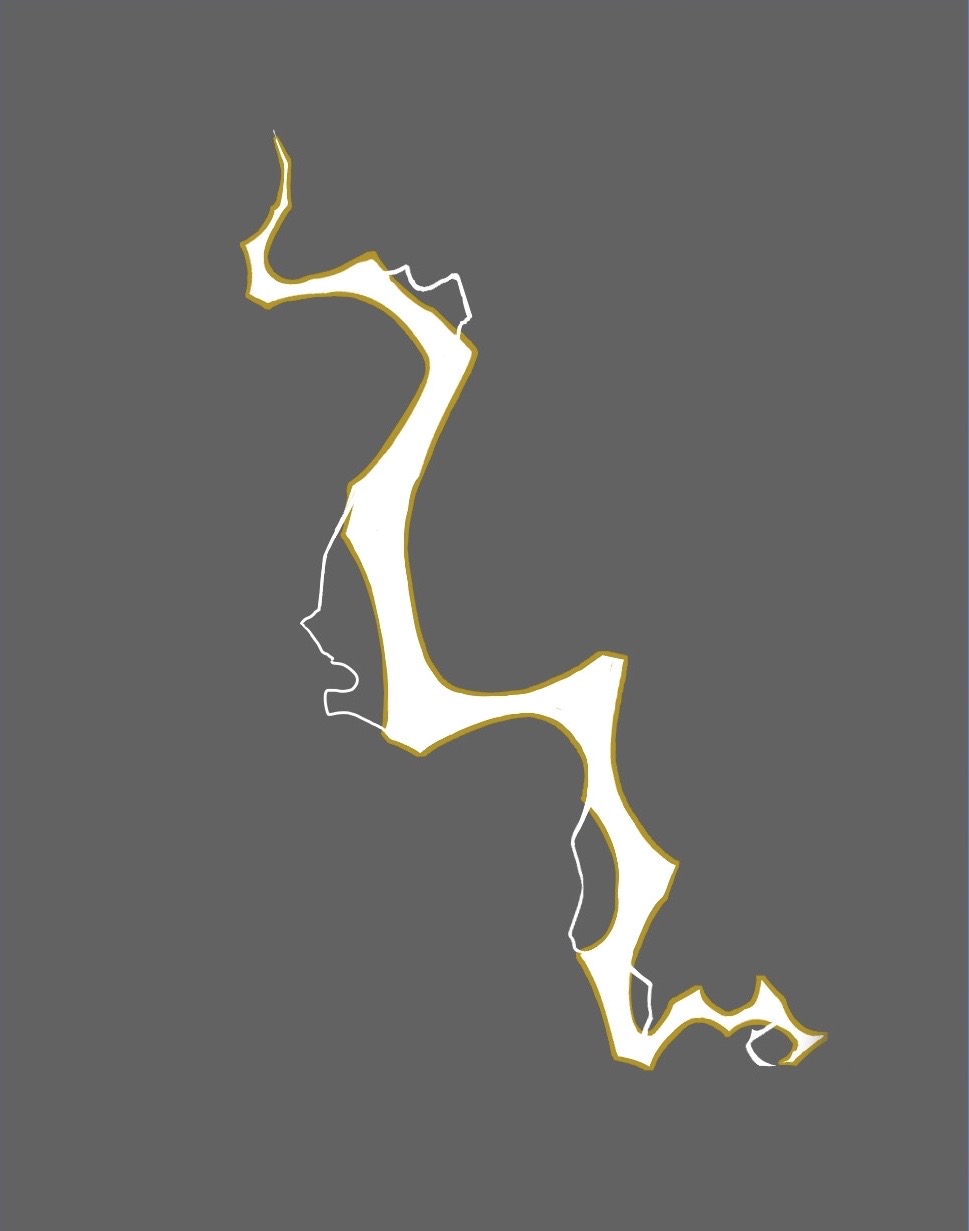
I painted the outline in a slightly darker orange.
I did not draw the outline on the fine lines.
3. Fill in the colors
Then duplicate the layer you took the first silhouette on.

Once duplicated, turn on “Protect Transparency” and fill in the silhouette, or use a bucket to fill in the silhouette.
The white silhouette should be filled with a highly saturated yellow color.
4. Gaussian Blur
Blur the duplicated layer.
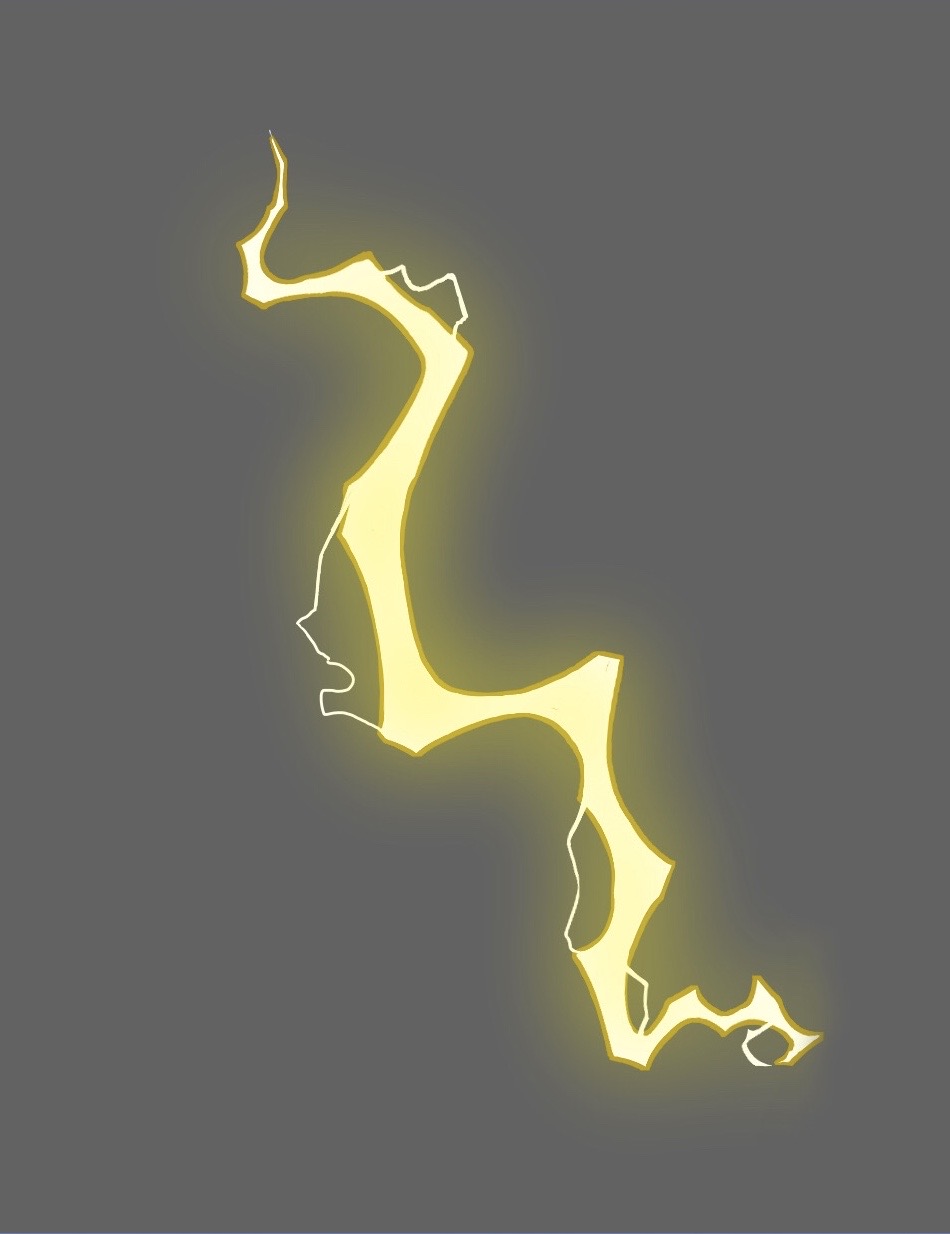
Go to [Filter] and select [Gaussian Blur] and set the value to about 40-50.
The stronger the value, the stronger the blur will be.
5. Add (Glow)
Make the duplicated layer “add” (glow).

Change the layer from “Normal” to “Add (Glow)” and you’re done!
Various Colors
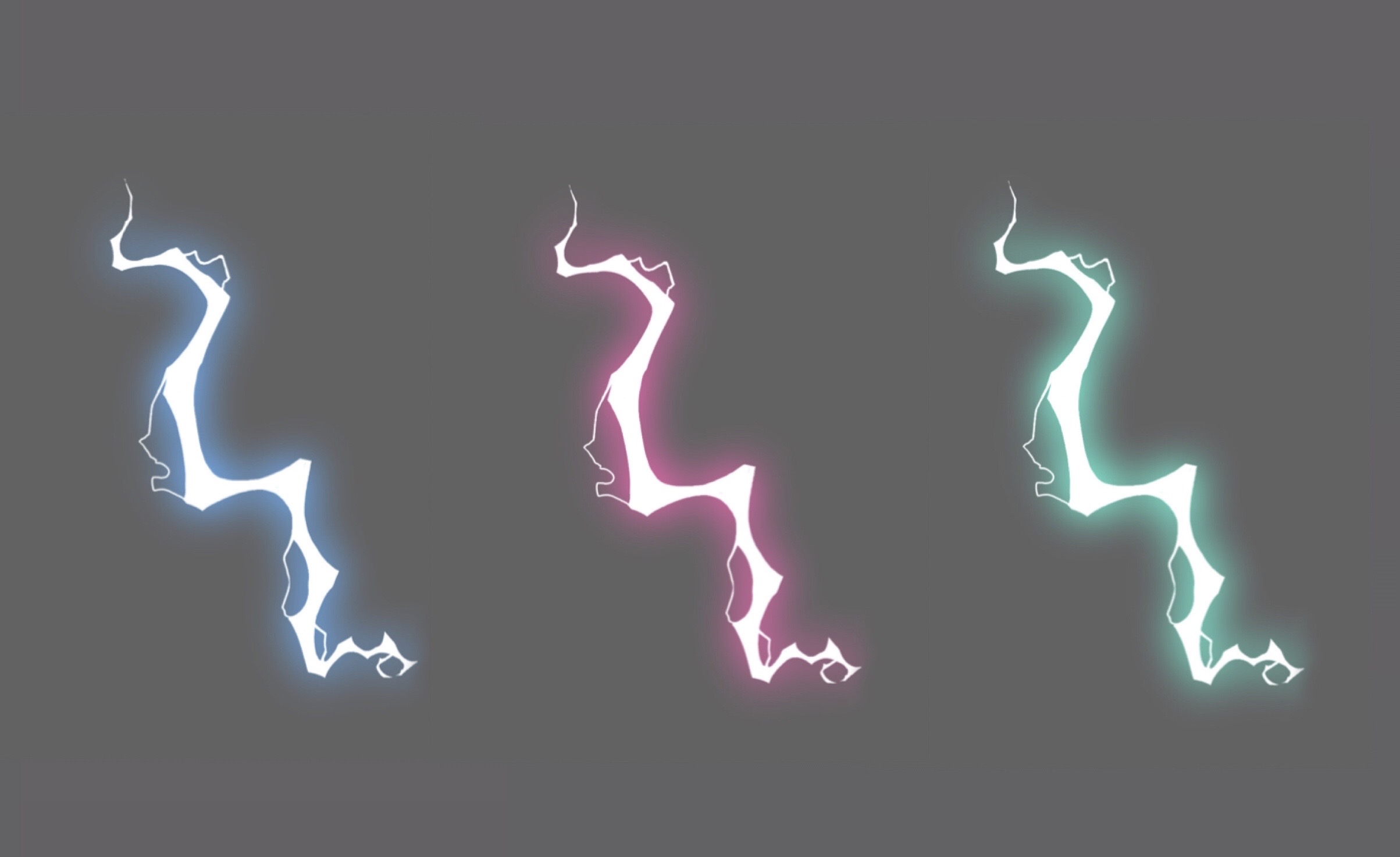
In addition to yellow, I recommend blue, pink and green because they are cool.
Try all kinds of colors!
Summary
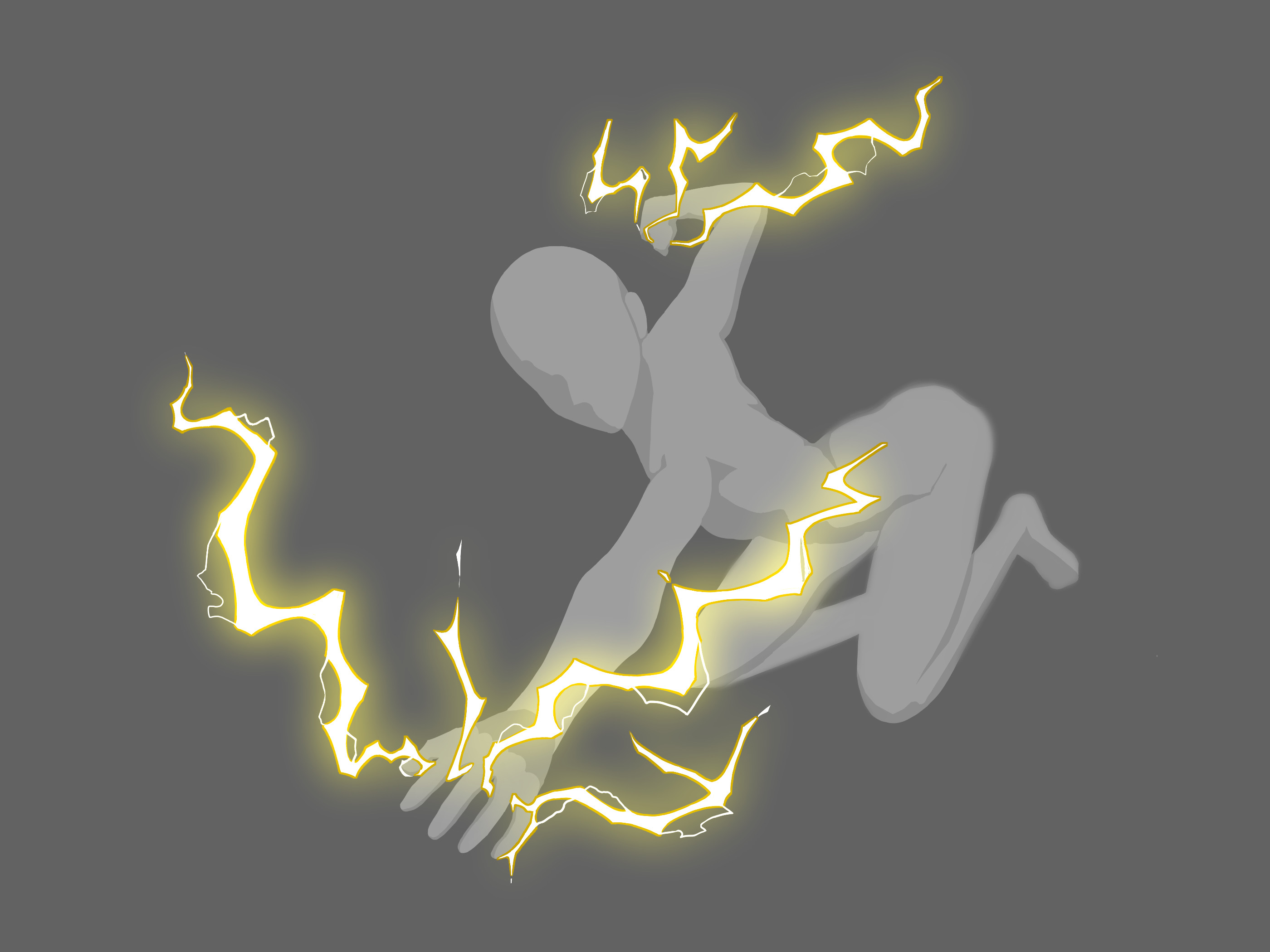
You can apply this kind of effect to illustrations such as characters with the lightning attribute.
It’s easy to create cool lightning effects, so I hope you will try it.
I’d be happy if this is helpful.
That’s all for how to draw the lightning effect.
\ We are accepting requests for articles on how to use /