2021.01.20
How to draw cubes and cylinders
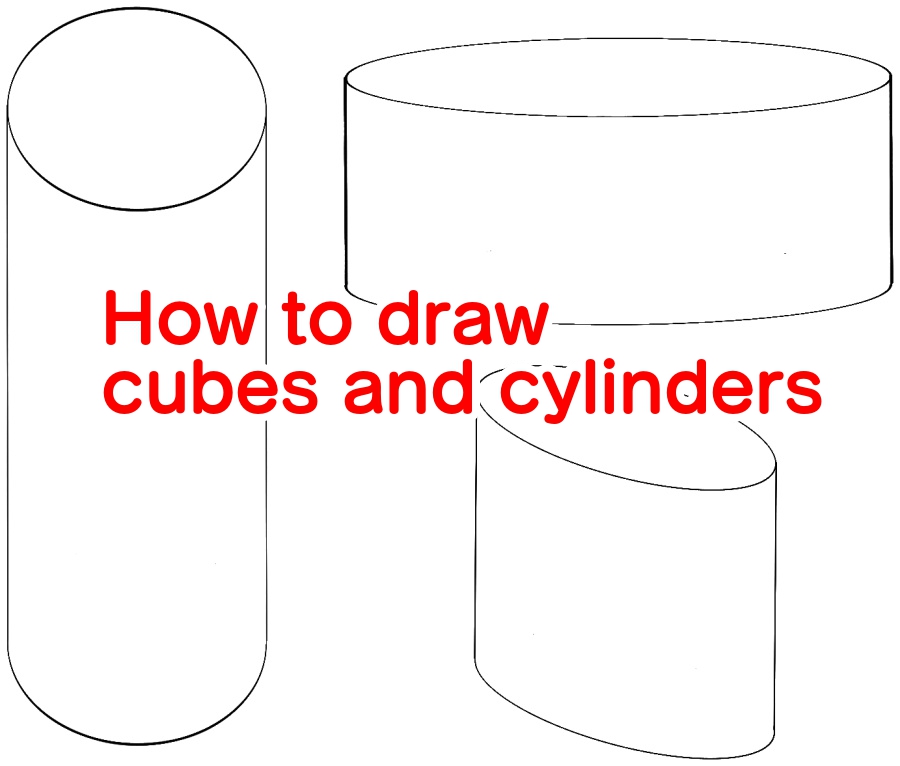
In this article, I will show you how to draw cubes and cylinders, which can be used to draw cube-shaped objects such as boxes and dice, and tube-shaped objects such as bottles, cans, and weapon handles.
How to draw a cube
Draw a rectangle with the Shape Brush tool.
Select “Transform” in the “Selection” tab, and check “Free Transform” in the menu displayed at the bottom of the screen.
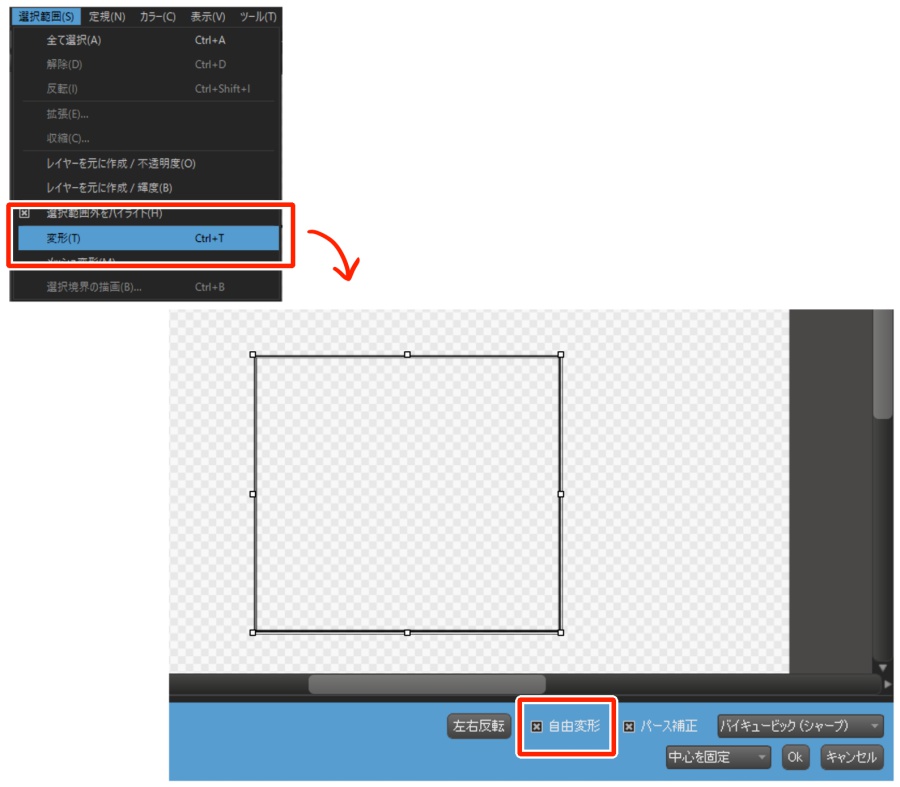
Click and hold on the top middle square of the transformed frame and drag it to the lower right corner, and when it takes the shape of a parallelogram, click the OK button to confirm.
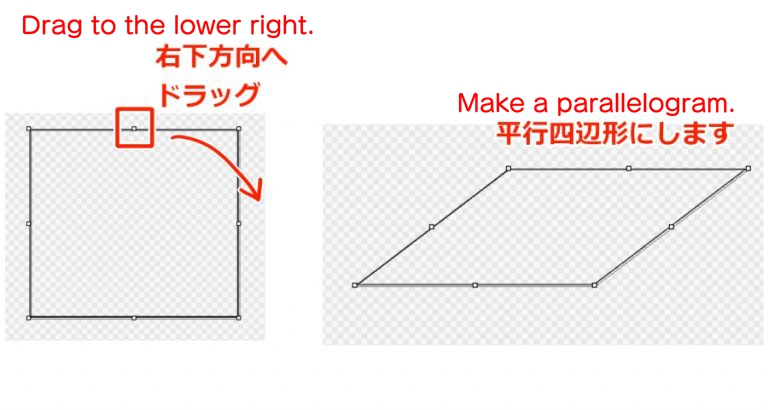
Duplicate the layer and move the duplicated parallelogram down.
You can move it vertically by holding down the Shift key and moving it directly down.
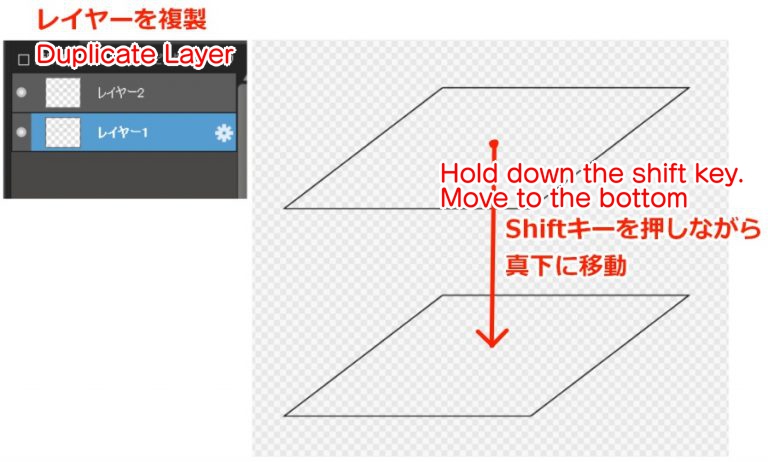
Create a new layer.
Using the Straight Line tool of the Shape Brush tool, draw a straight line to connect the corner of the top parallelogram with the corner of the bottom parallelogram.
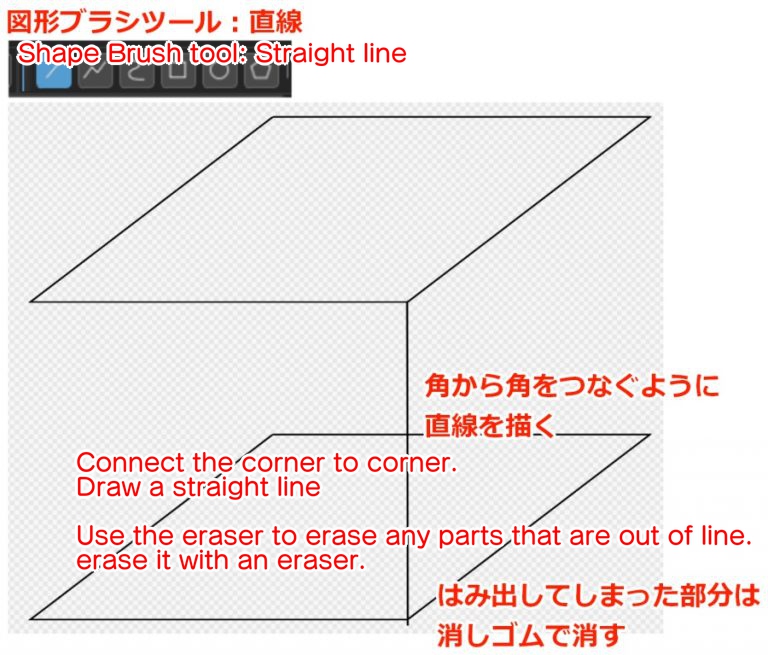
Follow the same steps to connect the right and left corners at the top and bottom.
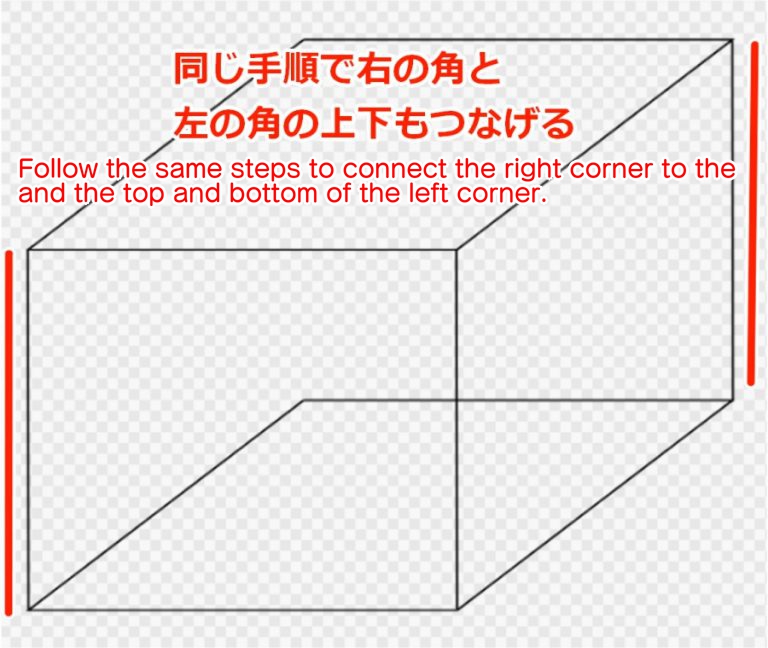
Erase the top and left sides of the parallelogram below with the eraser.
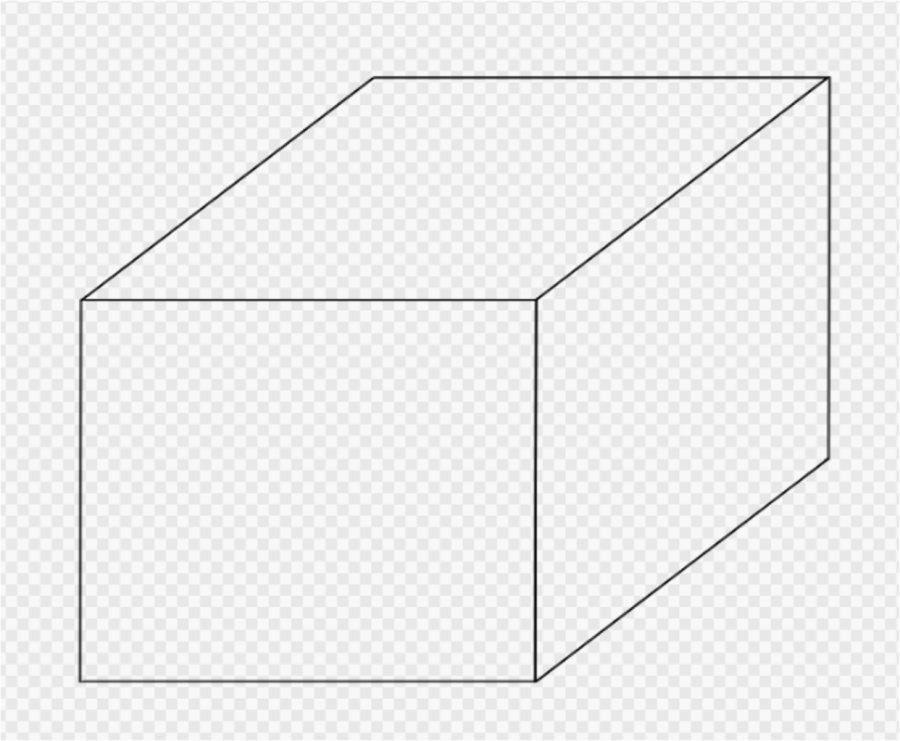
Merge all the layers and adjust the height and width by transforming and you are done.
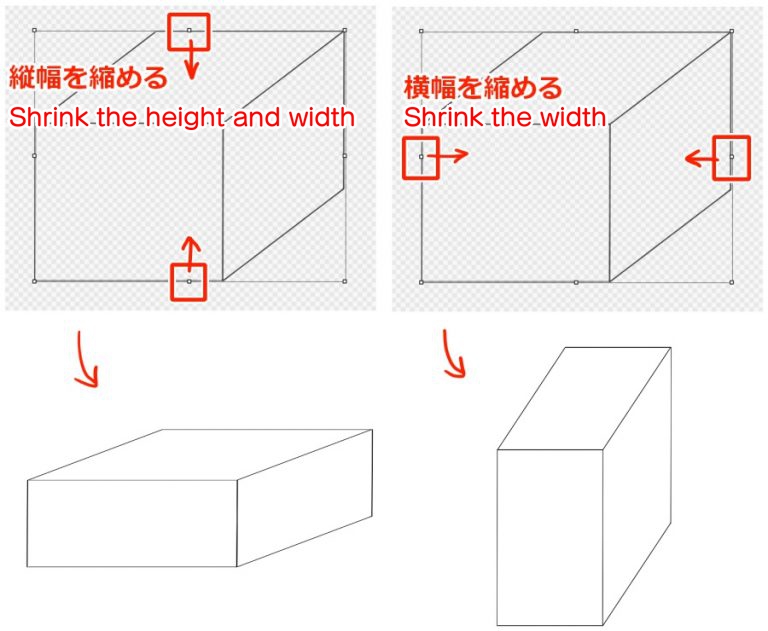
By changing the size and height of the parallelogram, you can draw various cubes.
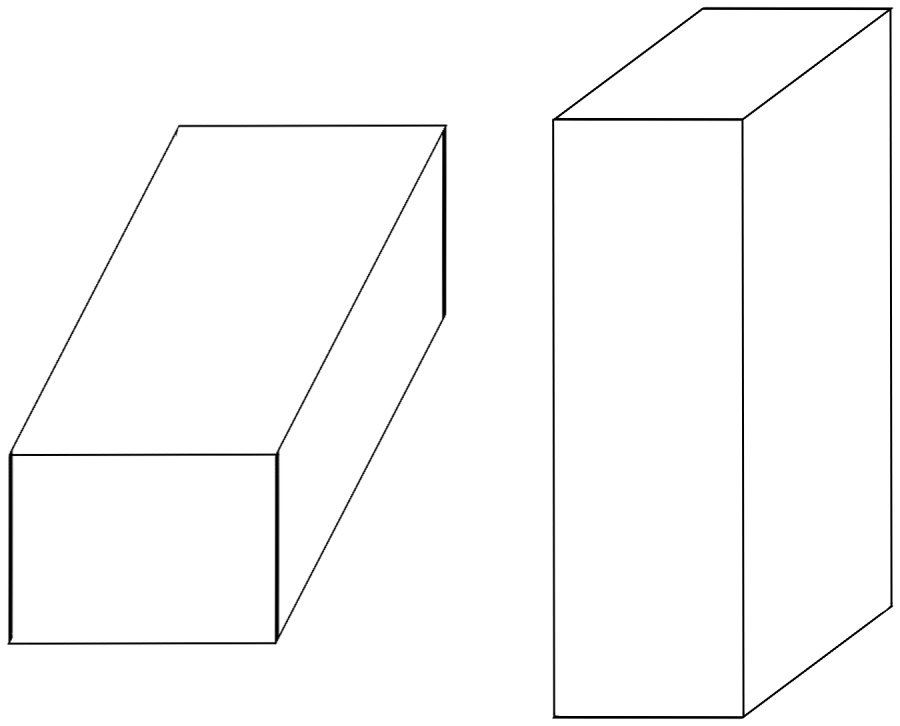
How to draw a cylinder
Select “Ellipse” in the shape brush tool, draw a circle, duplicate it and move it directly below.
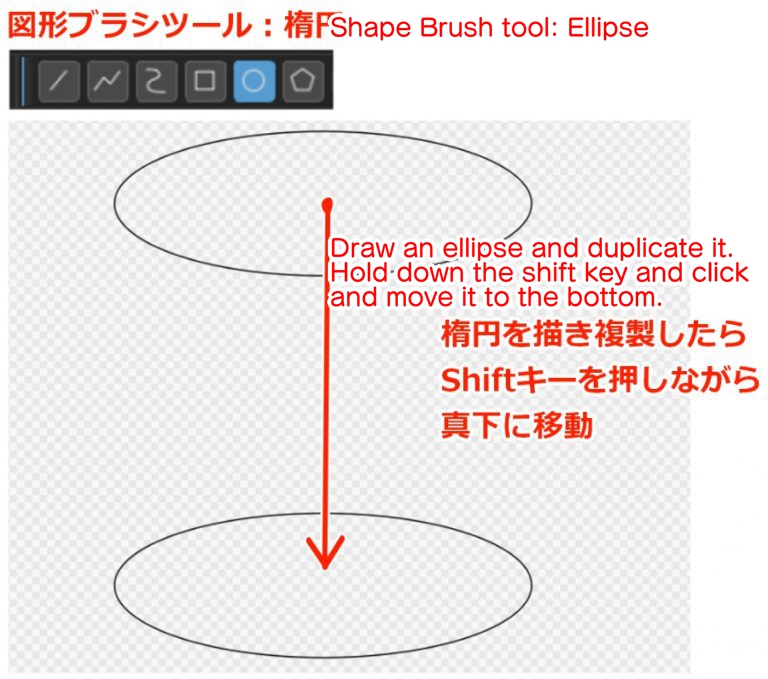
Use the straight line tool of the Shape Brush tool to draw a straight line to connect the vertices at both ends, and erase the line at the top of the bottom ellipse.
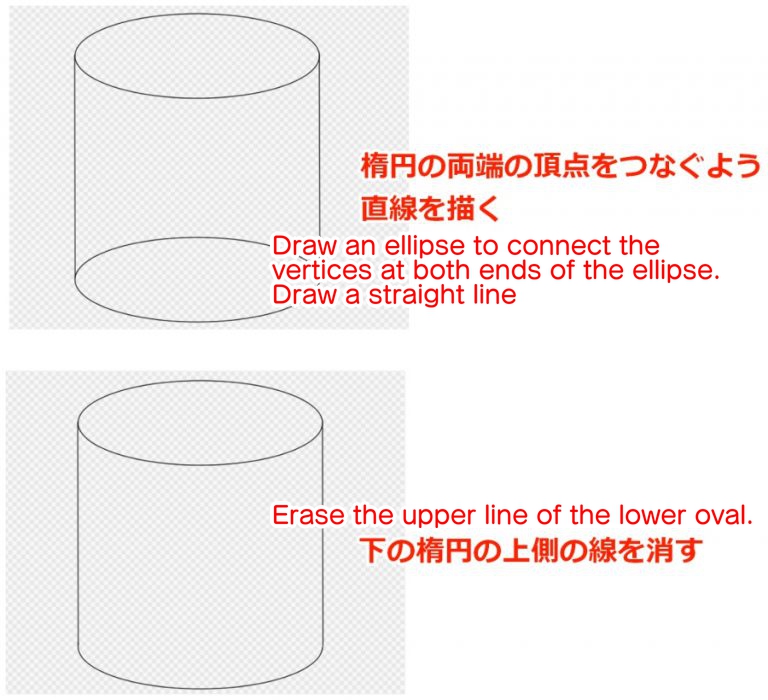
As with the cube, adjust the height and width by transforming and you are done.
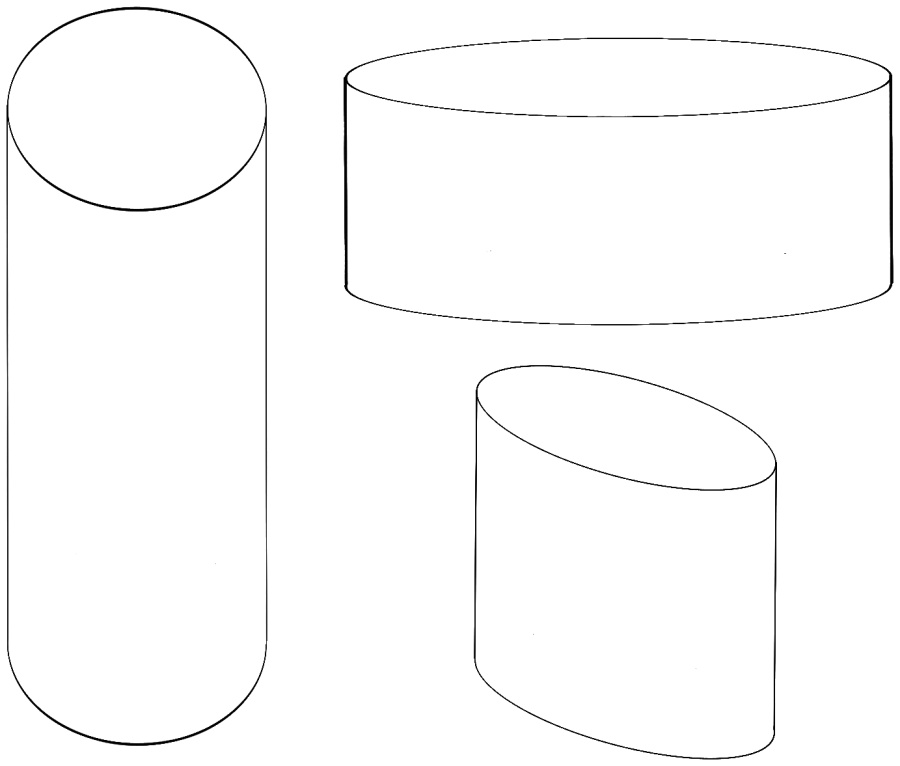
\ We are accepting requests for articles on how to use /


















