2021.01.01
How to show/hide multiple layers at once
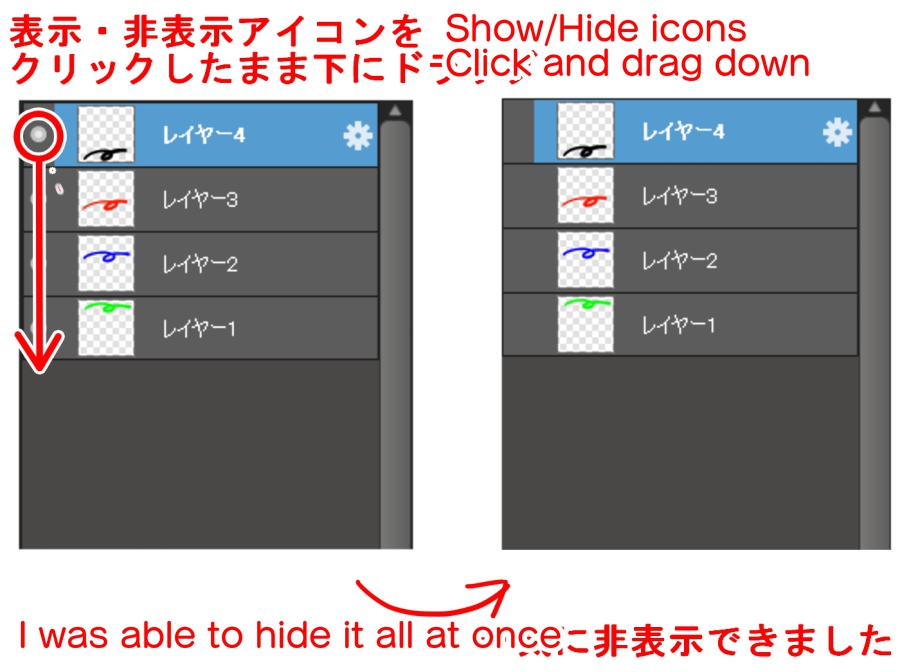
In this article, I will show you a convenient way to show and hide multiple layers at once.
Hide all layers
You can hide all layers at once by clicking on the top layer’s show/hide icon and dragging it slowly to the bottom.
If you want to make it visible again, you can do so by dragging it down as well.
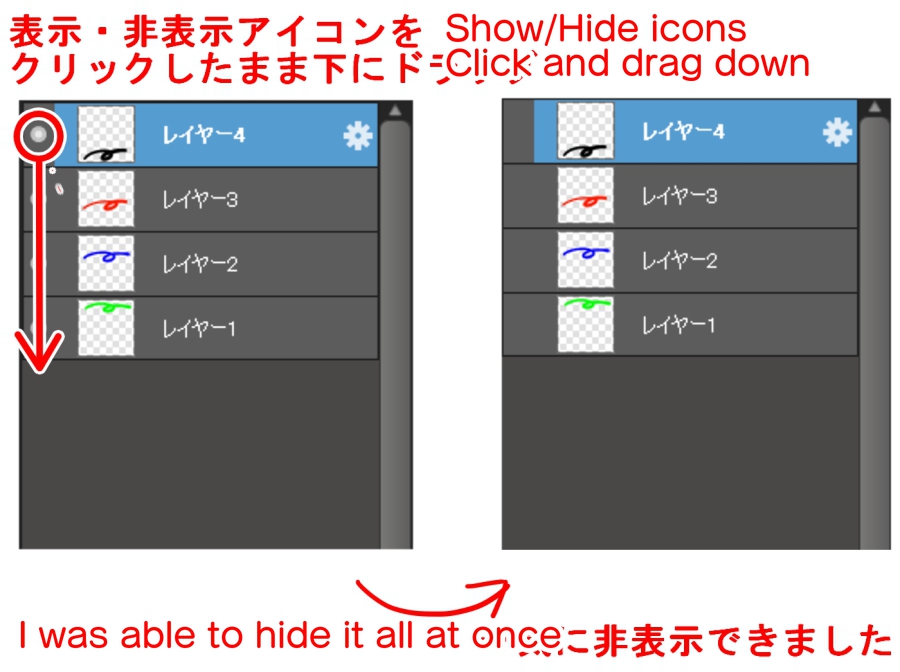
Hide all but one layer
By holding down the Shift key and clicking on the Show/Hide Layers icon, you can hide all layers except the one clicked on.
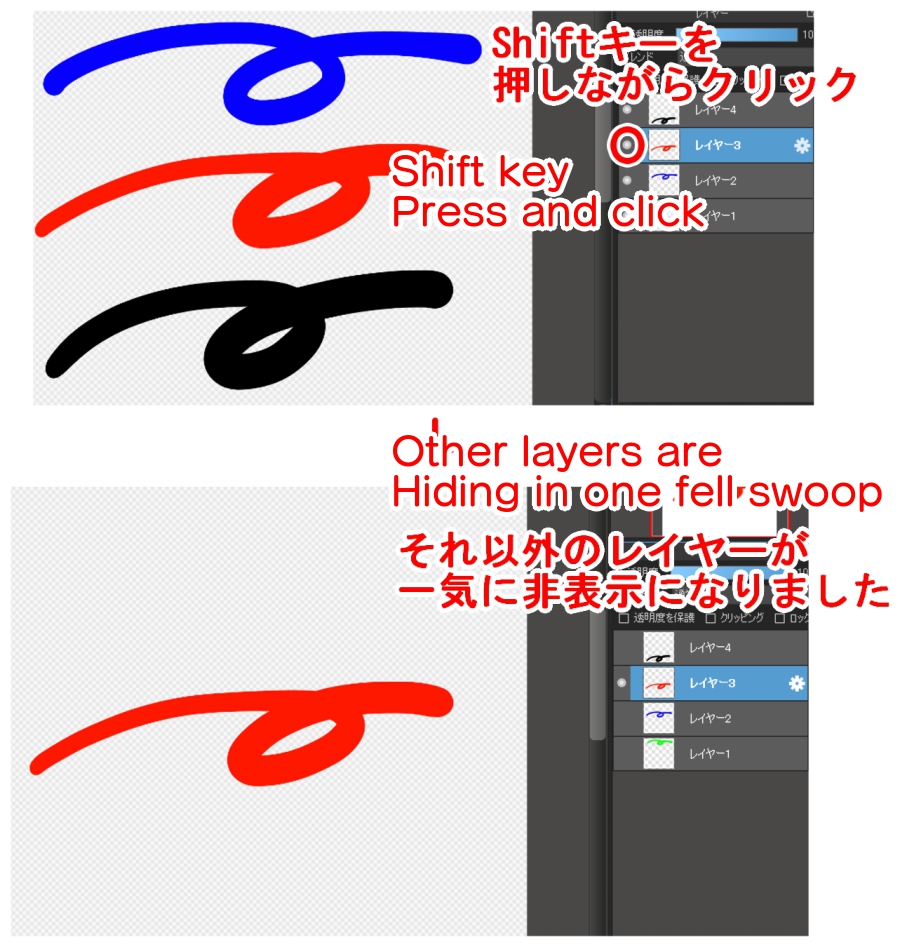
Note that the above method can also be applied to layer folders.
It is easy to do and more efficient, so please refer to it.
\ We are accepting requests for articles on how to use /


















