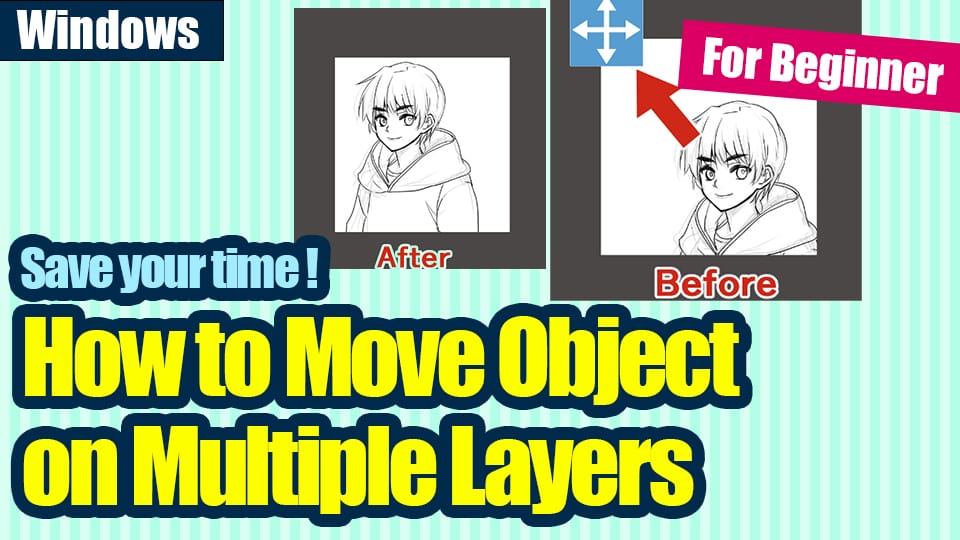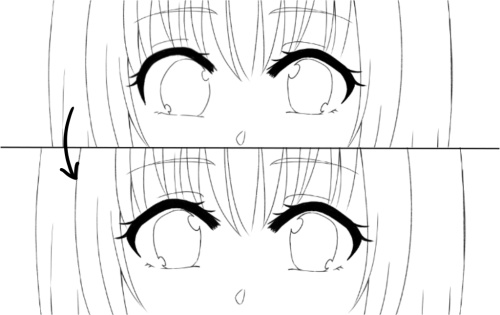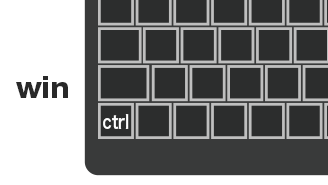2022.11.03
No more gaps or leaks! Use the MediBang bucket tool!

In this article, we will learn the more effective use of Bucket Tool, a tool for painting a blank area at once.
Achieving mastery of this tool will reduce the required time. I hope you will find this article useful!
“Expand” feature
By using this illustration, let me explain how to paint the skin color by Bucket Tool.
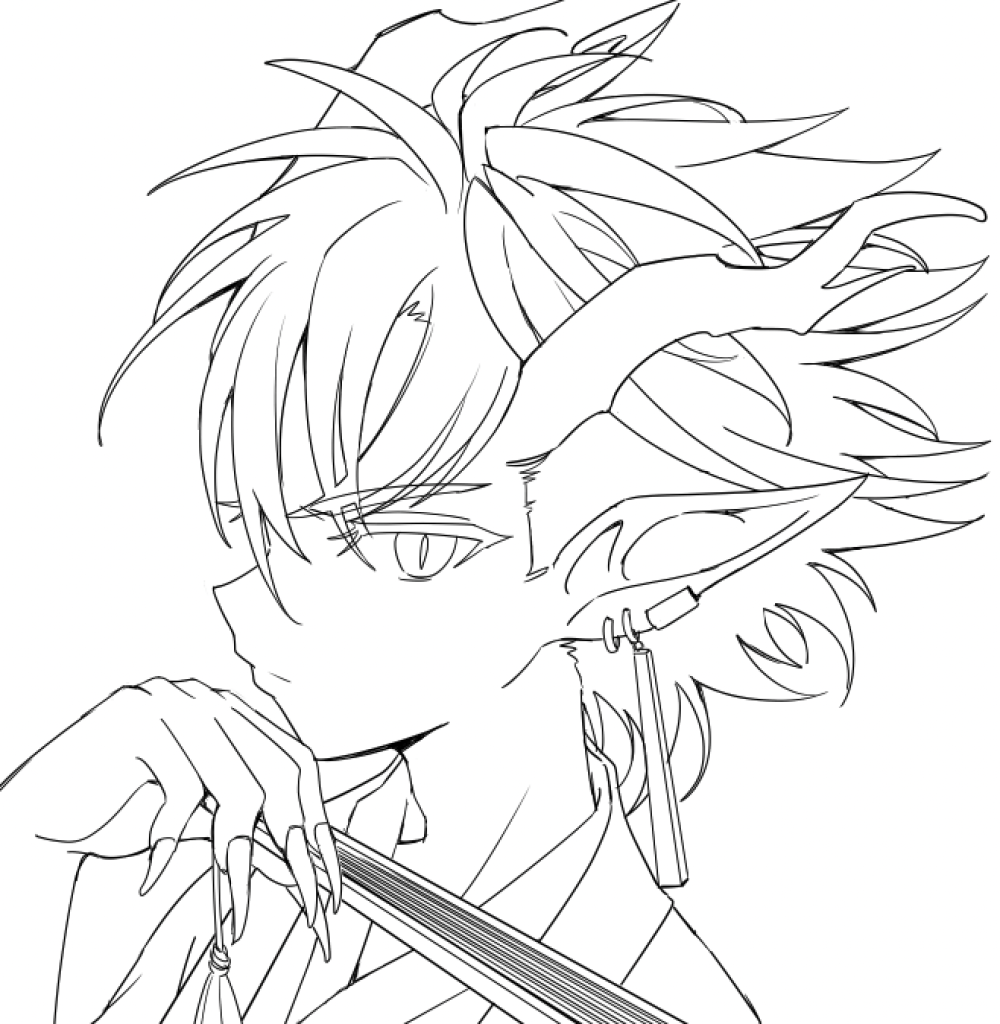
If you use Bucket Tool with no special setting, there will be gaps between drawing lines and the color.

This is when you need to use this “Expand” feature.
“Expand” can be set from the top of the screen when you choose Bucket Tool.
Increasing the numeric value allows a larger area to be painted than usual.
By increasing the value to “2”, now we’ve filled the color without any gaps between lines and colors.
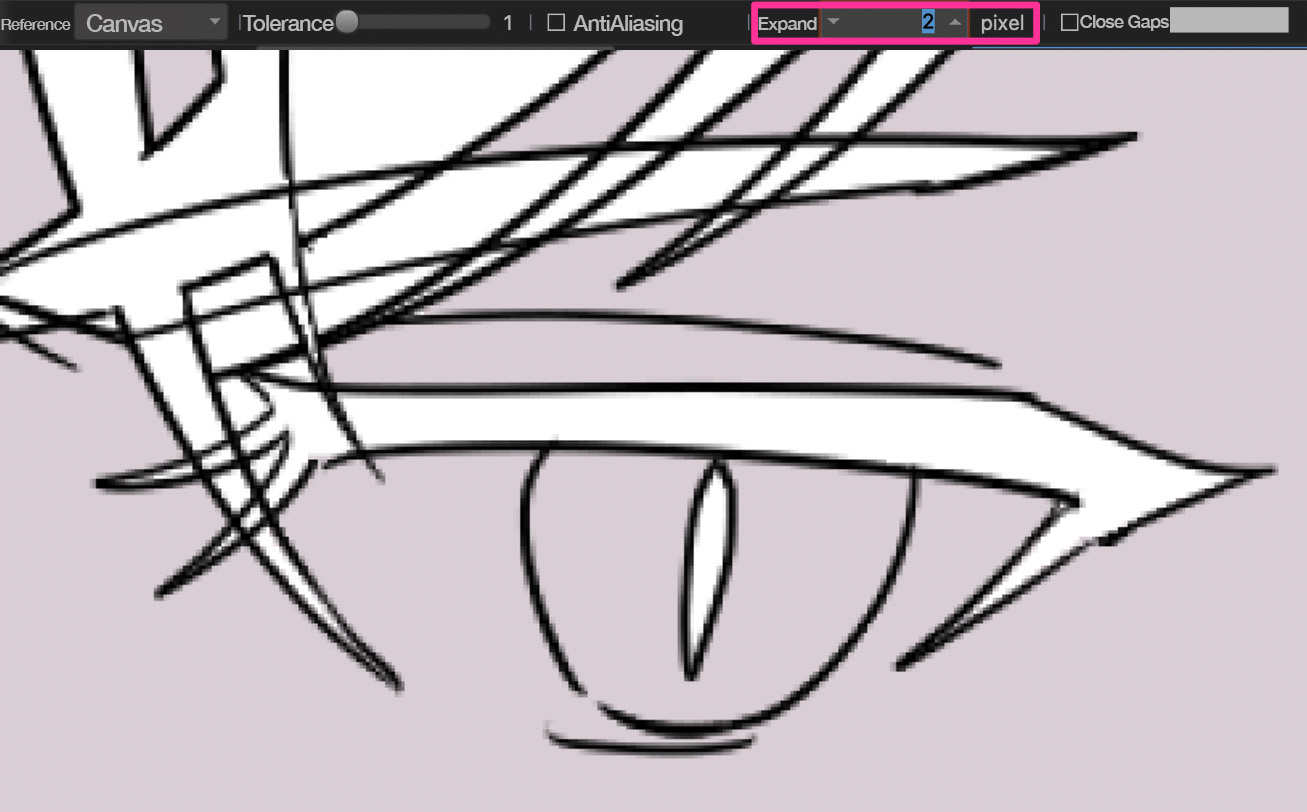
▼Read more about “Expand”
Let’s get a handle on the “Extensions”!
“Close Gaps” feature
If there are some gaps between drawing lines, colors painted by Bucket Tool may leak from lines just like this.
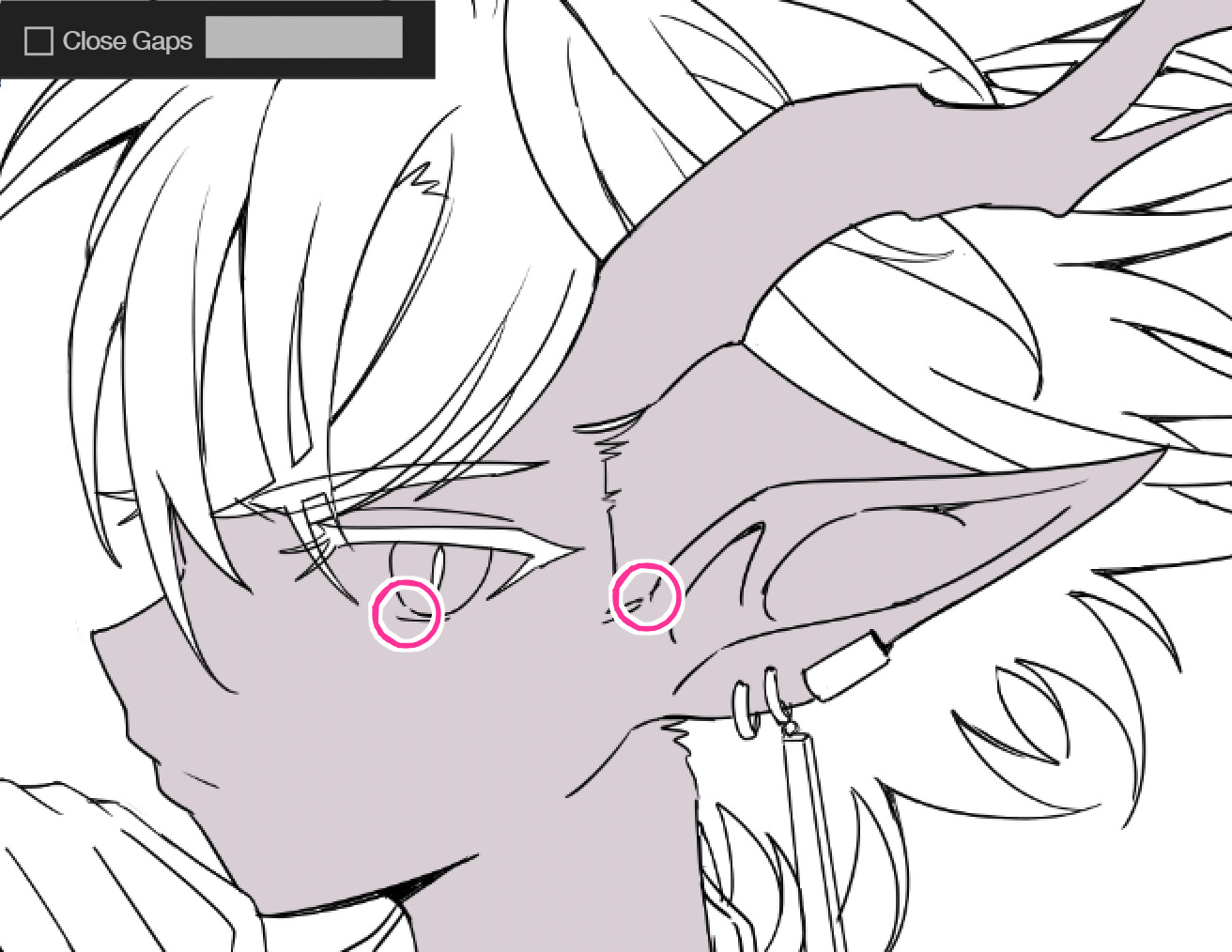
If that is the case, you will find it profoundly useful to use the “Close Gaps” feature.
As the name suggests, this is a feature that prevents some gaps from being detected.
Having set the feature, now we have no color leakage from gaps.

▼Read more about “Close Gaps”
Basically, when you paint colors using Bucket Tool, you would do well to set these two features: “Expand” and “Close Gaps” at the same time!
Select the basis of coloring: Layer or Canvas
When you use Bucket Tool, you can select whether to paint on a canvas basis or a layer basis. This can be changed from “Reference”.
If you select a canvas base for reference, the Bucket Tool fills in the blank areas in the same way as seen on the screen.
Here we want to fill in the eyelashes, but the other drawing lines are in the way and we cannot fill them in at once.
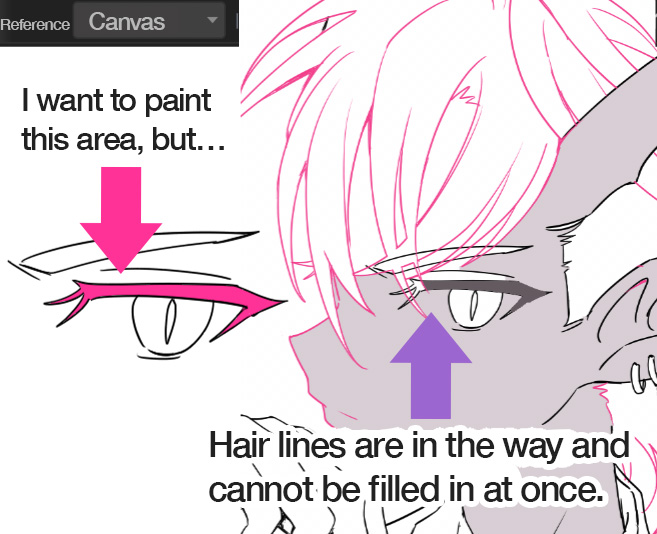
If you select a layer base for reference, the Bucket Tool will detect only the lines on a selected layer and ignore lines on other layers, so you can paint the blank area only on a selected layer.
※Usually, line drawing and coloring are done on separated layers, but in the image below, the coloring is done on a line drawing layer in order to show the function of the feature.
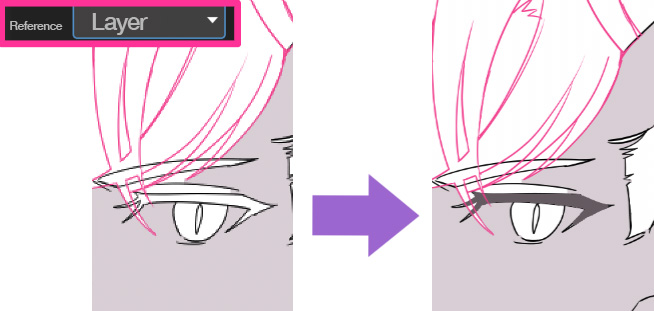
Tolerance
By increasing the value of “Tolerance”, it is possible to paint the area even where the color is slightly different.
This is useful when you are to paint an analog drawing which is imported by a camera, or paint a drawing with some image noises.
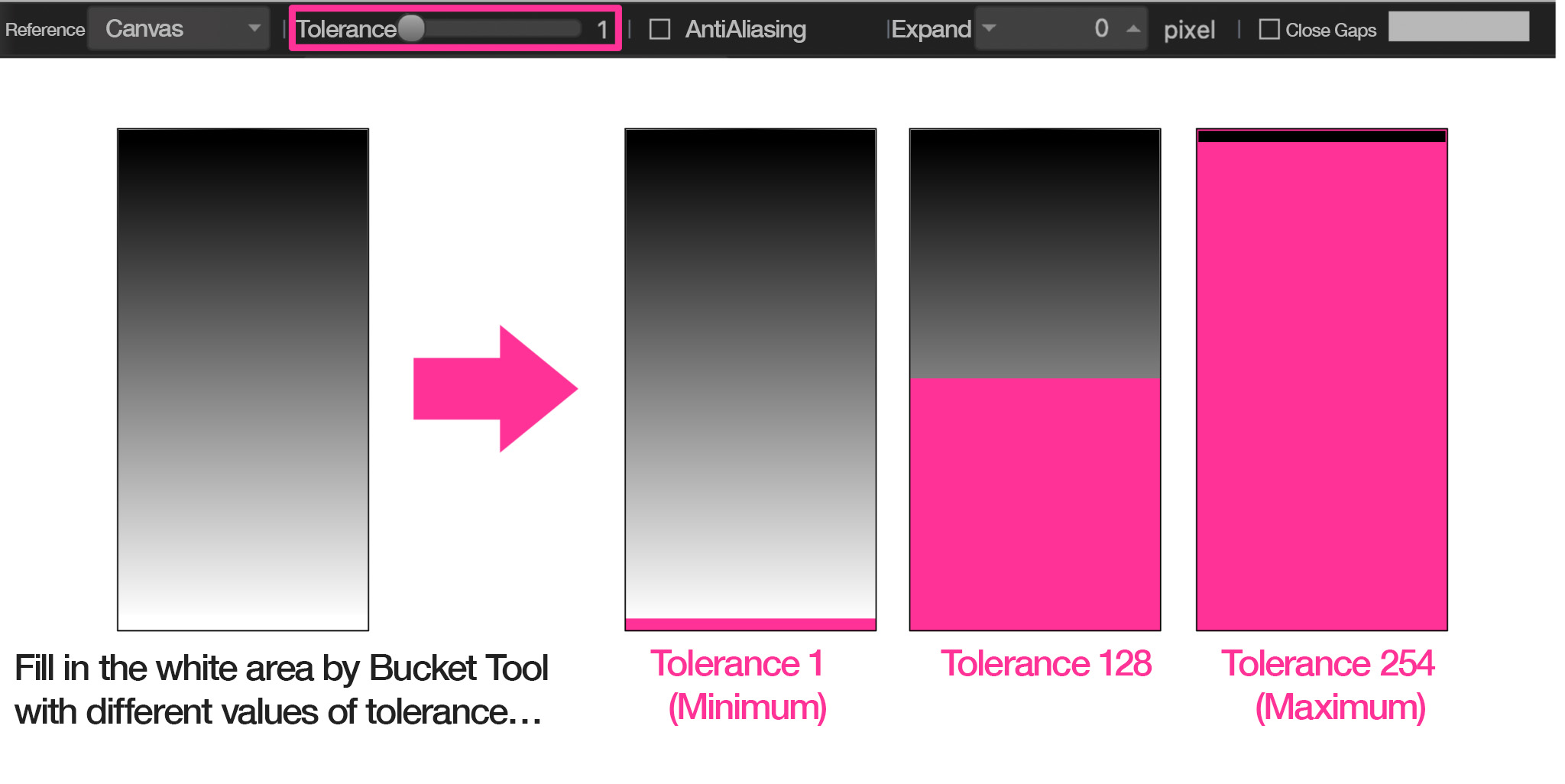
How do you like this article?
As you can see, the Bucket Tool can be even easier to use by changing the coloring range.
Try achieving mastery of the tool!
\ We are accepting requests for articles on how to use /