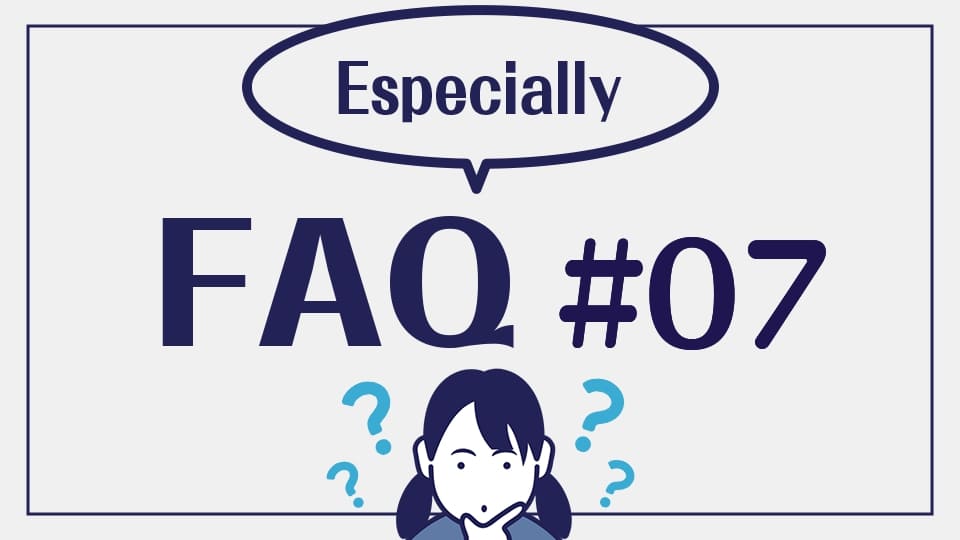2022.12.16
FAQ #12 “Background Layer” is Automatically Created When Saving a PSD File
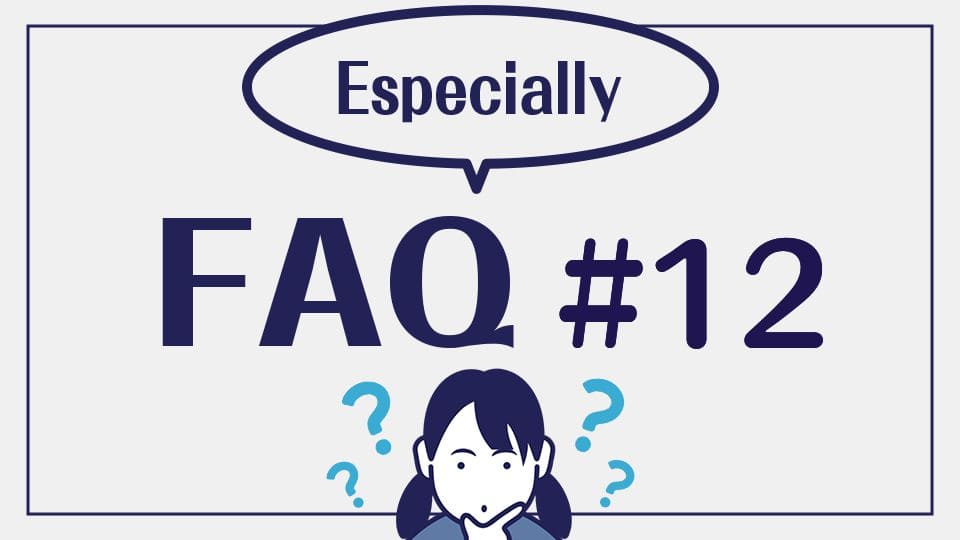
If you save the PSD with the background color specified, it will be automatically created as a “Background Layer”.
If you do not want to create a Background Layer, you should set the background color to “Transparent”.
Refer to the following to learn how to make the background color transparent.
MediBang Paint Pro for PC
Click the “View” menu and then check “Transparent Background”.
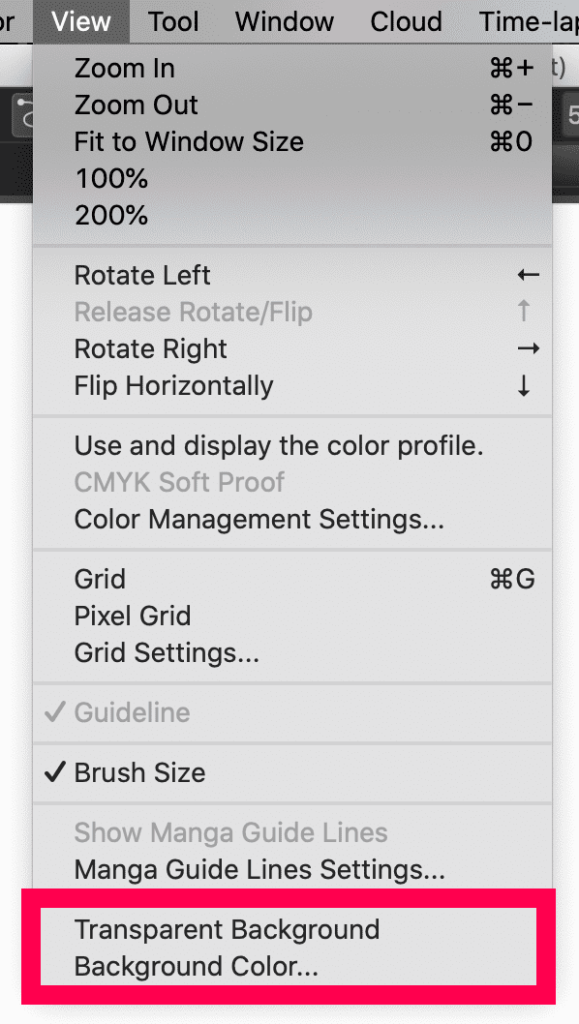
MediBang Paint for iPad
① Open the canvas of the work you want to change, and tap “Background Color” from the command menu.
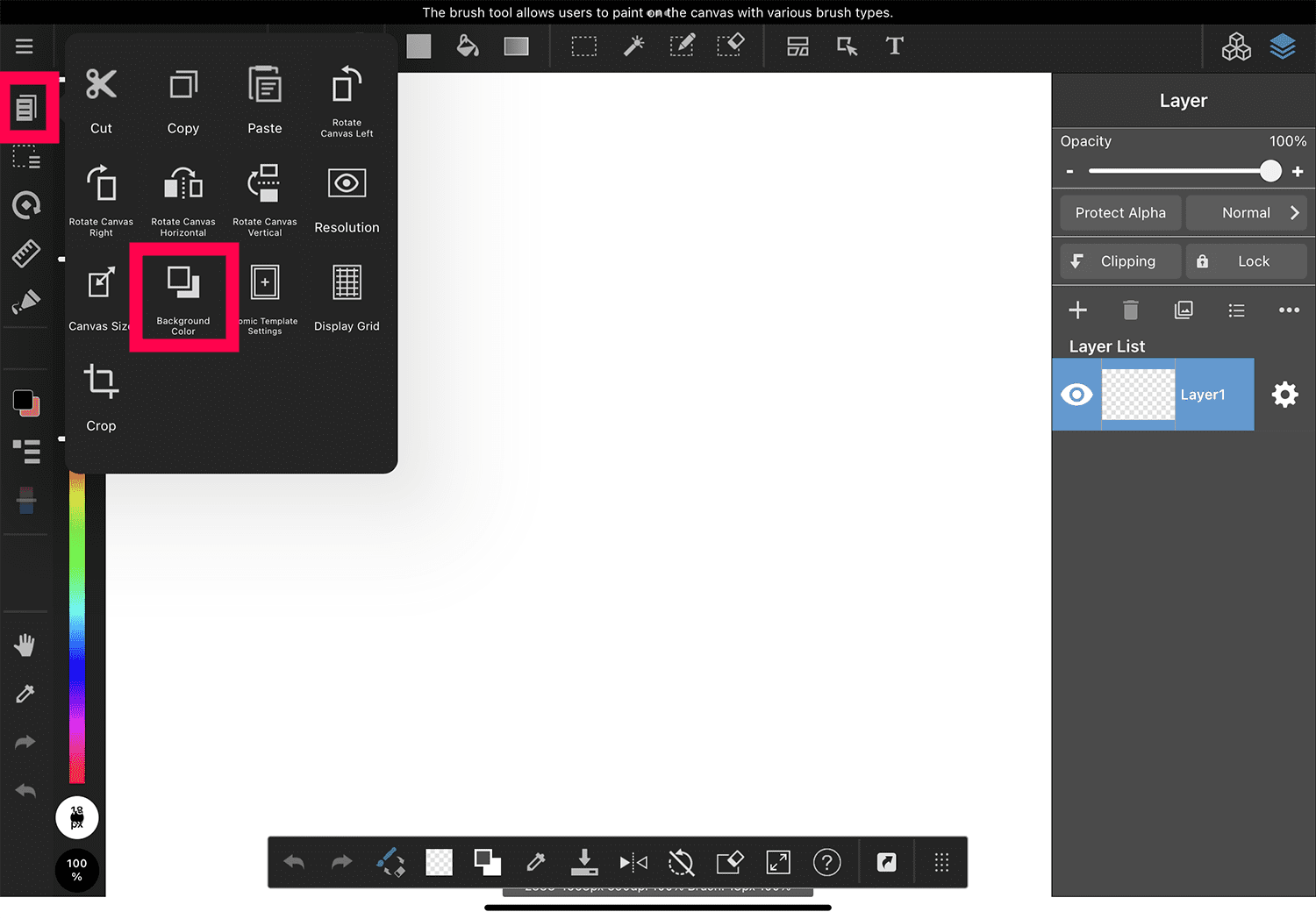
② Toggle”Make Transparent” on.
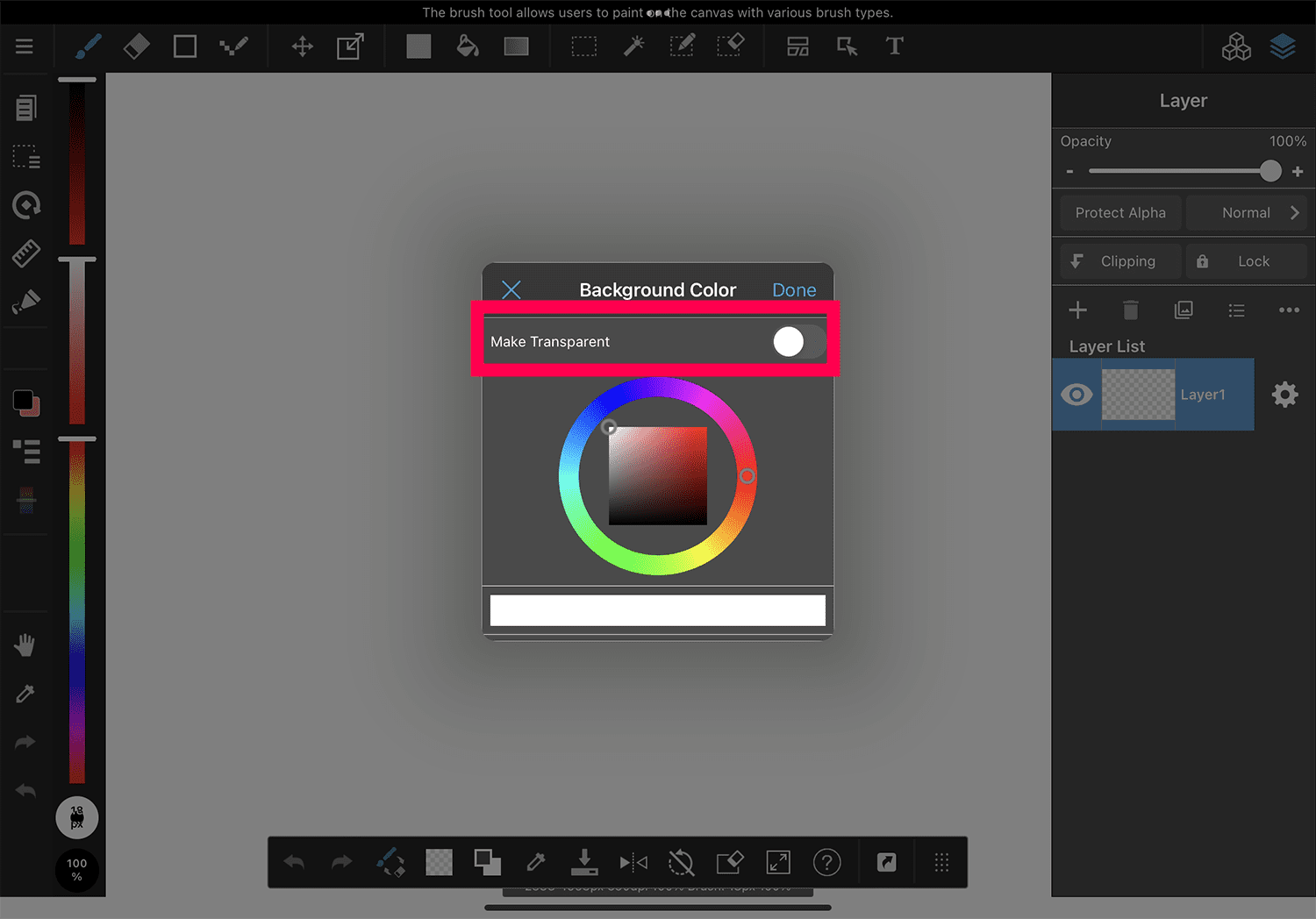
MediBang Paint for iPhone
① Open the canvas of the work you want to change, and tap “Background Color” from the command menu.
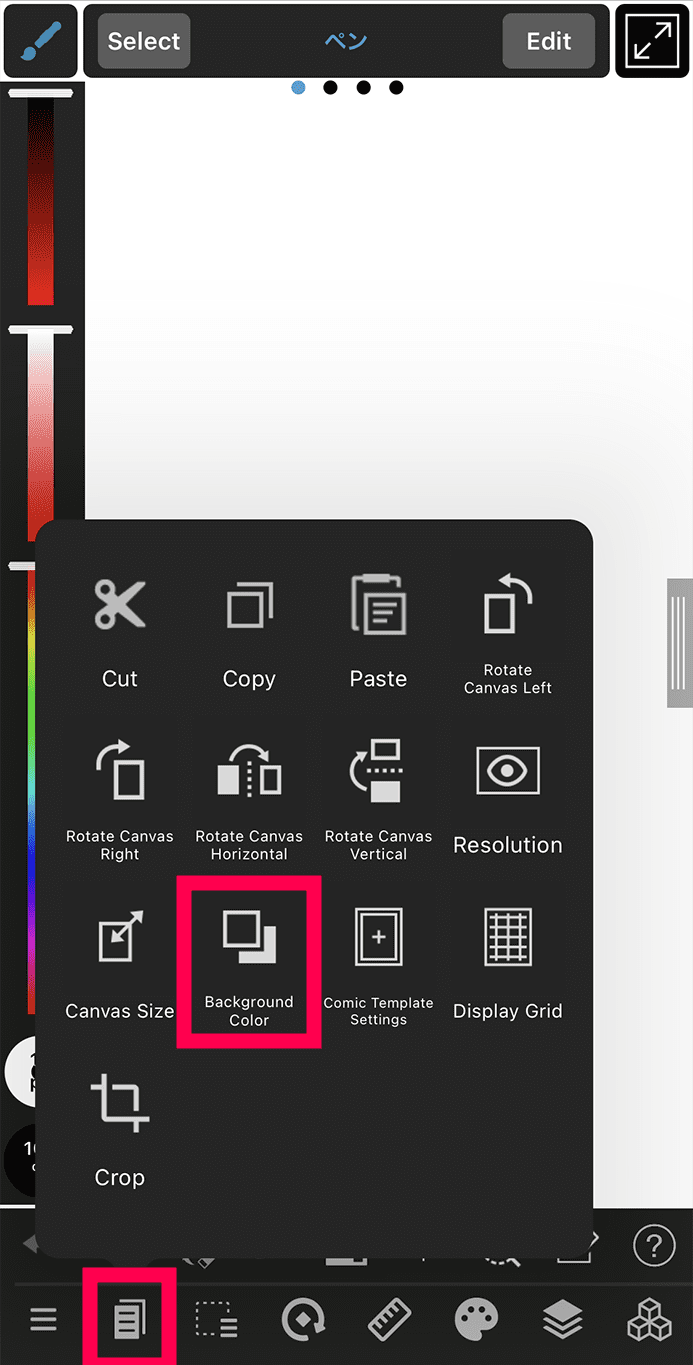
② Toggle “Make Transparent” on.
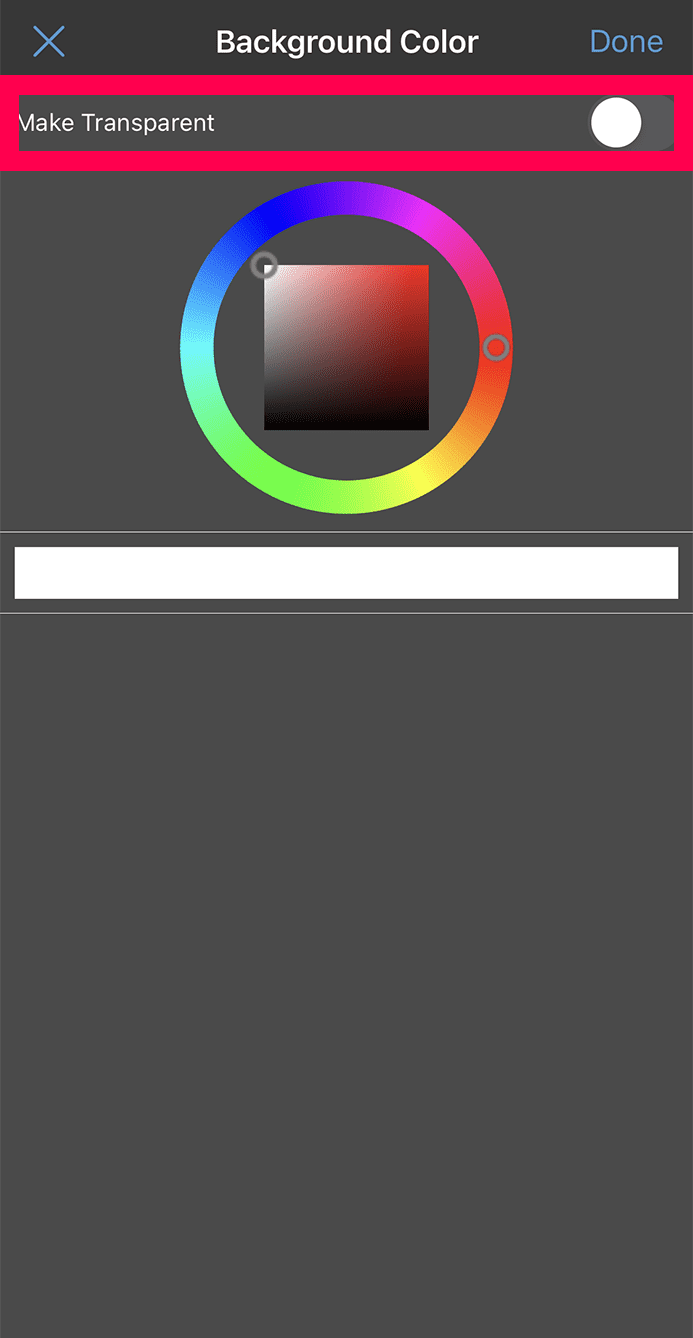
Medibang Paint for Android
① Open the canvas of the work you want to change, tap the “Edit menu” on the command bar, and then select “Canvas Settings”.
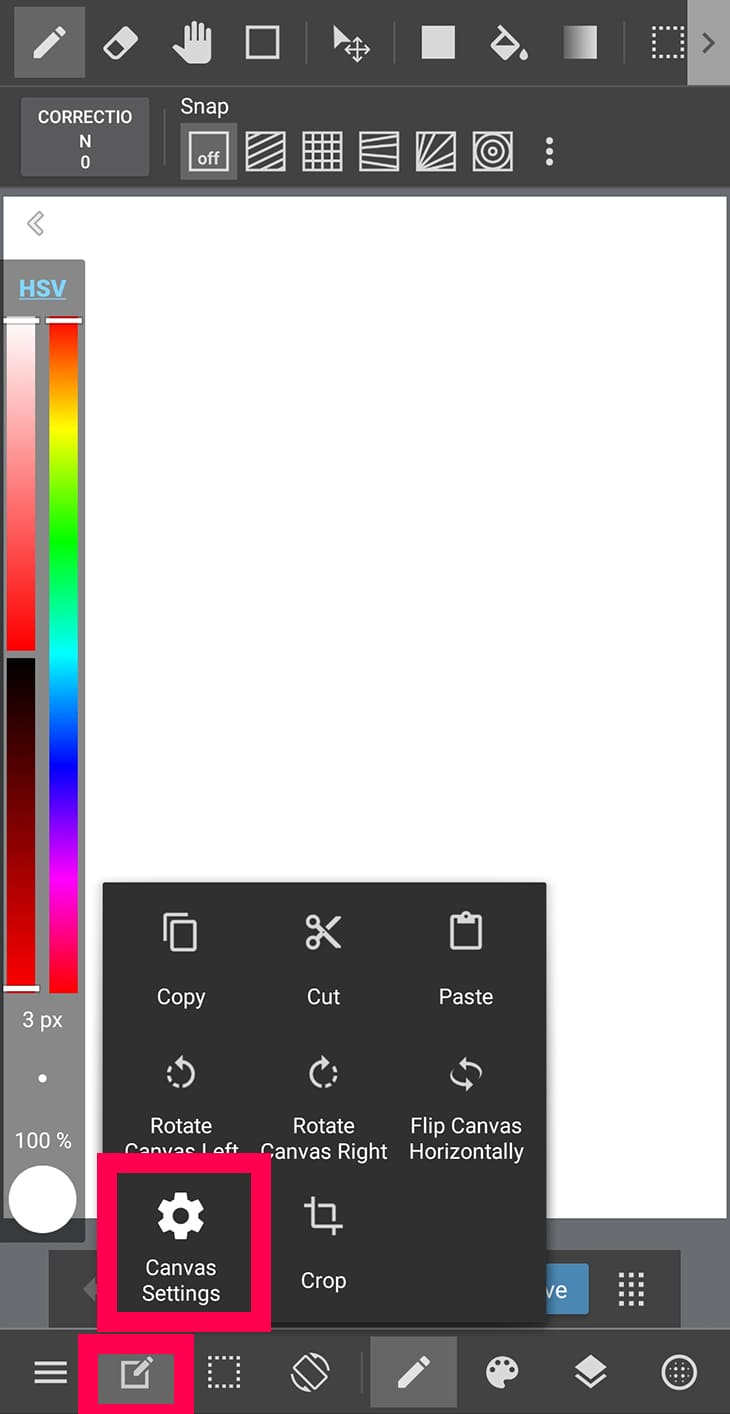
② The canvas setting window will pop up. Tap the canvas background color.
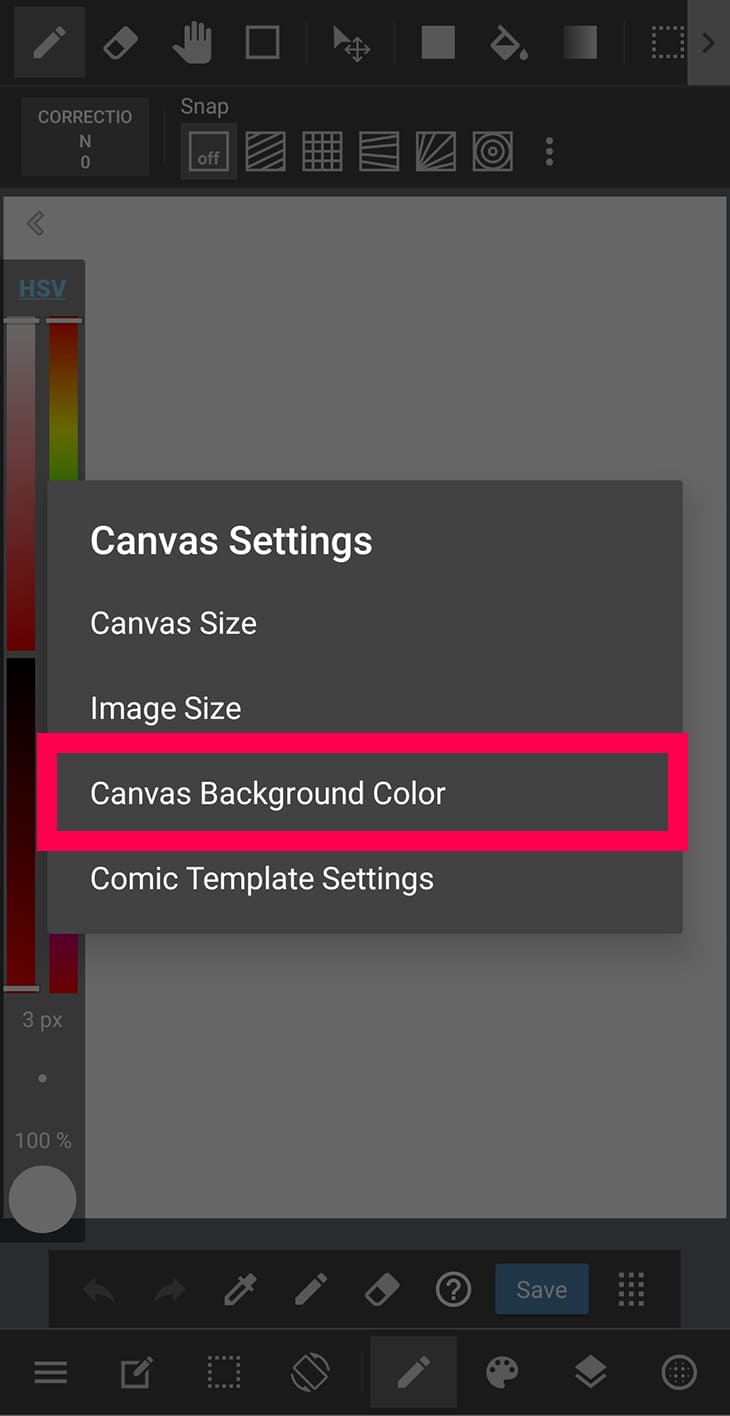
③ Select “Clear”.
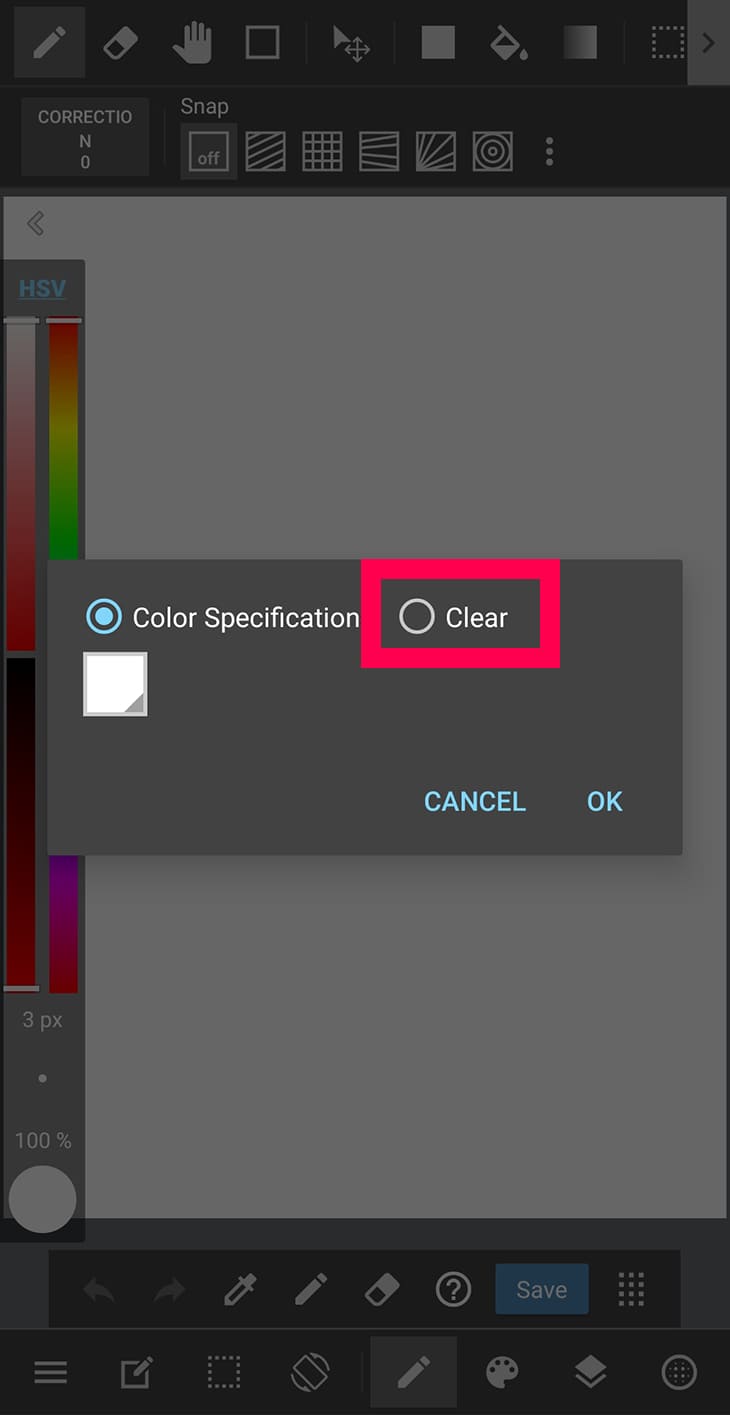
\ We are accepting requests for articles on how to use /