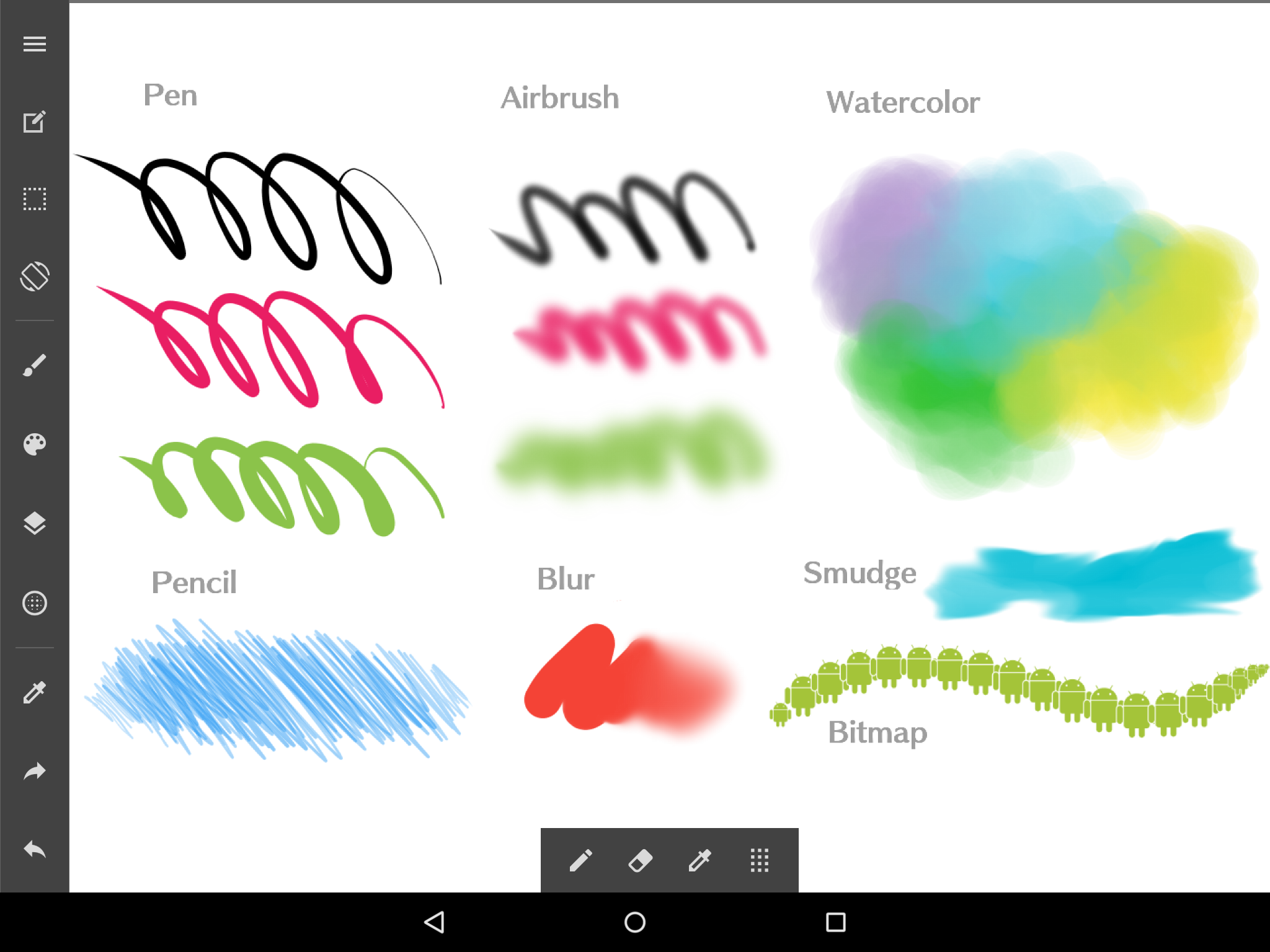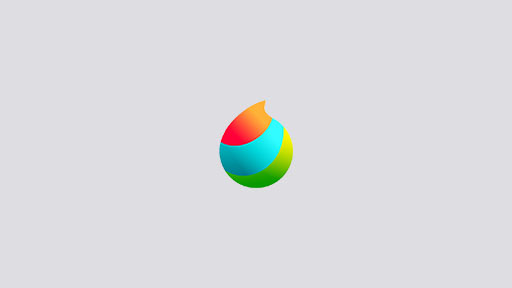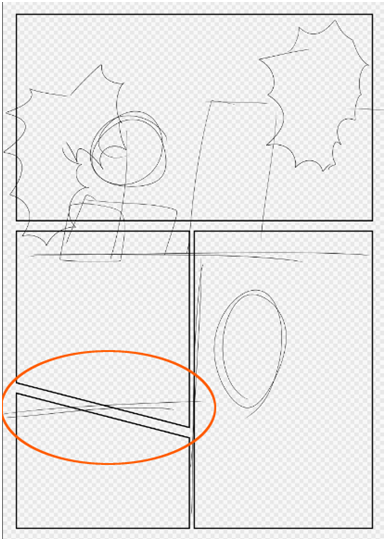2023.02.27
How to use the Eraser(Lasso) Tool
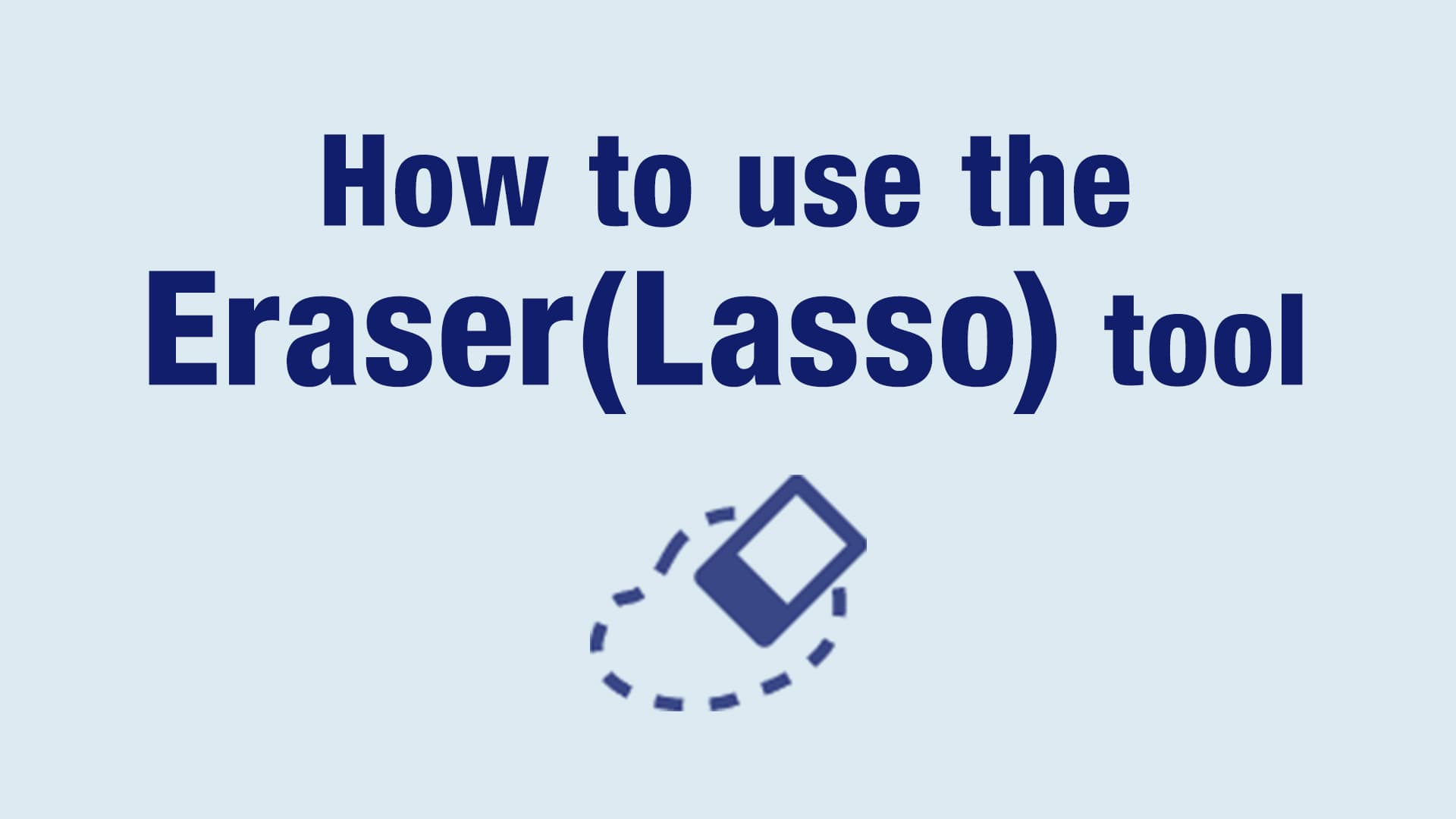
This section explains how to use the Eraser(Lasso) tool in MediBang Paint.
What is a “Eraser(Lasso)”?
The “Eraser(Lasso)” is a tool that allows you to instantly erase the enclosed area.
You can choose to erase only the currently selected layer or through all layers.
Here is the icon for the Throw Erase tool.

How to use on PC
The “Eraser(Lasso)” tool is located in the menu on the left.
![[PC] Location of the Eraser(Lasso) tool](https://medibangpaint.com/wp-content/uploads/2023/02/pc_02_en.jpg)
Object to be deleted – currently selected layer
This is a method of erasing the drawing depicted on the currently selected layer.
![[PC] How to Use the Eraser(Lasso) Tool](https://medibangpaint.com/wp-content/uploads/2023/02/pc_03_en.jpg)
Select the Eraser(Lasso) tool and surround the area to be erased.
![[PC] How to Use the Eraser(Lasso) Tool](https://medibangpaint.com/wp-content/uploads/2023/02/pc_04_en.jpg)
The enclosed area will be erased.
![[PC] How to Use the Eraser(Lasso) Tool](https://medibangpaint.com/wp-content/uploads/2023/02/pc_05_en.jpg)
Object to be deleted – penetrates all layers
How to erase through all layers.
Select the Eraser(Lasso) tool and
Check “Penetrate all layers” in the menu bar at the top.
![[PC] How to Use the Eraser(Lasso) Tool](https://medibangpaint.com/wp-content/uploads/2023/02/pc_06_en.jpg)
Surround the area to be erased.
![[PC] How to Use the Eraser(Lasso) Tool - Penetrate all layers](https://medibangpaint.com/wp-content/uploads/2023/02/pc_08_en.jpg)
Then all layers can be penetrated and erased.
![[PC] How to Use the Eraser(Lasso) Tool - Penetrate all layers](https://medibangpaint.com/wp-content/uploads/2023/02/pc_09_en.jpg)
How to use on Android
The “Eraser(Lasso)” tool is located in the menu at the top.
![[android] Location of the Eraser(Lasso) tool](https://medibangpaint.com/wp-content/uploads/2023/02/android_01en.jpg)
Object to be deleted – currently selected layer
This is a method of erasing the drawing depicted on the currently selected layer.
![[android] How to Use the Eraser(Lasso) Tool](https://medibangpaint.com/wp-content/uploads/2023/02/android_02en.jpg)
Select the Eraser(Lasso) tool and surround the area to be erased.
![[android] How to Use the Eraser(Lasso) Tool](https://medibangpaint.com/wp-content/uploads/2023/02/android_03en.jpg)
The enclosed area will be erased.
![[android] How to Use the Eraser(Lasso) Tool](https://medibangpaint.com/wp-content/uploads/2023/02/android_04en.jpg)
Object to be deleted – penetrates all layers
How to erase through all layers.
Select the Eraser(Lasso) tool and
Check “Penetrate all layers” in the menu bar at the top.
![[android] How to Use the Eraser(Lasso) Tool - Penetrate all layers](https://medibangpaint.com/wp-content/uploads/2023/02/android_05en.jpg)
![[android] How to Use the Eraser(Lasso) Tool - Penetrate all layers](https://medibangpaint.com/wp-content/uploads/2023/02/android_06en.jpg)
Surround the area to be erased.
![[android] How to Use the Eraser(Lasso) Tool - Penetrate all layers](https://medibangpaint.com/wp-content/uploads/2023/02/android_07en.jpg)
Then all layers can be penetrated and erased.
![[android] How to Use the Eraser(Lasso) Tool - Penetrate all layers](https://medibangpaint.com/wp-content/uploads/2023/02/android_08en.jpg)
![[android] How to Use the Eraser(Lasso) Tool - Penetrate all layers](https://medibangpaint.com/wp-content/uploads/2023/02/android_09en.jpg)
How to use on iPhone
The “Eraser(Lasso)” tool is located in the menu on the left.
![[iPhone] Location of the Eraser(Lasso) tool](https://medibangpaint.com/wp-content/uploads/2023/02/iphone_01en.jpg)
Object to be deleted – currently selected layer
This is a method of erasing the drawing depicted on the currently selected layer.
![[iPhone] How to Use the Eraser(Lasso) Tool](https://medibangpaint.com/wp-content/uploads/2023/02/iphone_02en.jpg)
Select the Eraser(Lasso) tool.
With “Penetrate all layers” unchecked, enclose the area to be erased.
![[iPhone] How to Use the Eraser(Lasso) Tool](https://medibangpaint.com/wp-content/uploads/2023/02/iphone_03en.jpg)
The enclosed area will be erased.
![[iPhone] How to Use the Eraser(Lasso) Tool](https://medibangpaint.com/wp-content/uploads/2023/02/iphone_04en.jpg)
Object to be deleted – penetrates all layers
How to erase through all layers.
Select the Eraser(Lasso) tool and
Check “Penetrate all layers” in the menu bar at the top.
![[iPhone] How to Use the Eraser(Lasso) Tool - Penetrate all layers](https://medibangpaint.com/wp-content/uploads/2023/02/iphone_05en.jpg)
![[iPhone] How to Use the Eraser(Lasso) Tool - Penetrate all layers](https://medibangpaint.com/wp-content/uploads/2023/02/iphone_06en.jpg)
Surround the area to be erased.
![[iPhone] How to Use the Eraser(Lasso) Tool - Penetrate all layers](https://medibangpaint.com/wp-content/uploads/2023/02/iphone_07en.jpg)
Then all layers can be penetrated and erased.
![[iPhone] How to Use the Eraser(Lasso) Tool - Penetrate all layers](https://medibangpaint.com/wp-content/uploads/2023/02/iphone_08en.jpg)
![[iPhone] How to Use the Eraser(Lasso) Tool - Penetrate all layers](https://medibangpaint.com/wp-content/uploads/2023/02/iphone_09en.jpg)
How to use on iPad
The “Eraser(Lasso)” tool is located in the menu at the top.
![[iPad] Location of the Eraser(Lasso) tool](https://medibangpaint.com/wp-content/uploads/2023/02/iOS_01en.jpg)
Object to be deleted – currently selected layer
This is a method of erasing the drawing depicted on the currently selected layer.
![[iPad] How to Use the Eraser(Lasso) Tool](https://medibangpaint.com/wp-content/uploads/2023/02/iOS_02en-scaled.jpg)
Select the Eraser(Lasso) tool.
With “Penetrate all layers” unchecked, enclose the area to be erased.
![[iPad] How to Use the Eraser(Lasso) Tool](https://medibangpaint.com/wp-content/uploads/2023/02/iOS_03en-scaled.jpg)
The enclosed area will be erased.
![[iPad] How to Use the Eraser(Lasso) Tool](https://medibangpaint.com/wp-content/uploads/2023/02/iOS_04en-scaled.jpg)
Object to be deleted – penetrates all layers
How to erase through all layers.
Select the Eraser(Lasso) tool and
Check “Penetrate all layers” .
![[iPad] How to Use the Eraser(Lasso) Tool - Penetrate all layers](https://medibangpaint.com/wp-content/uploads/2023/02/iOS_05en-scaled.jpg)
Surround the area to be erased.
![[iPad] How to Use the Eraser(Lasso) Tool - Penetrate all layers](https://medibangpaint.com/wp-content/uploads/2023/02/iOS_06en-scaled.jpg)
Then all layers can be penetrated and erased.
![[iPad] How to Use the Eraser(Lasso) Tool - Penetrate all layers](https://medibangpaint.com/wp-content/uploads/2023/02/iOS_07en-scaled.jpg)
\ We are accepting requests for articles on how to use /