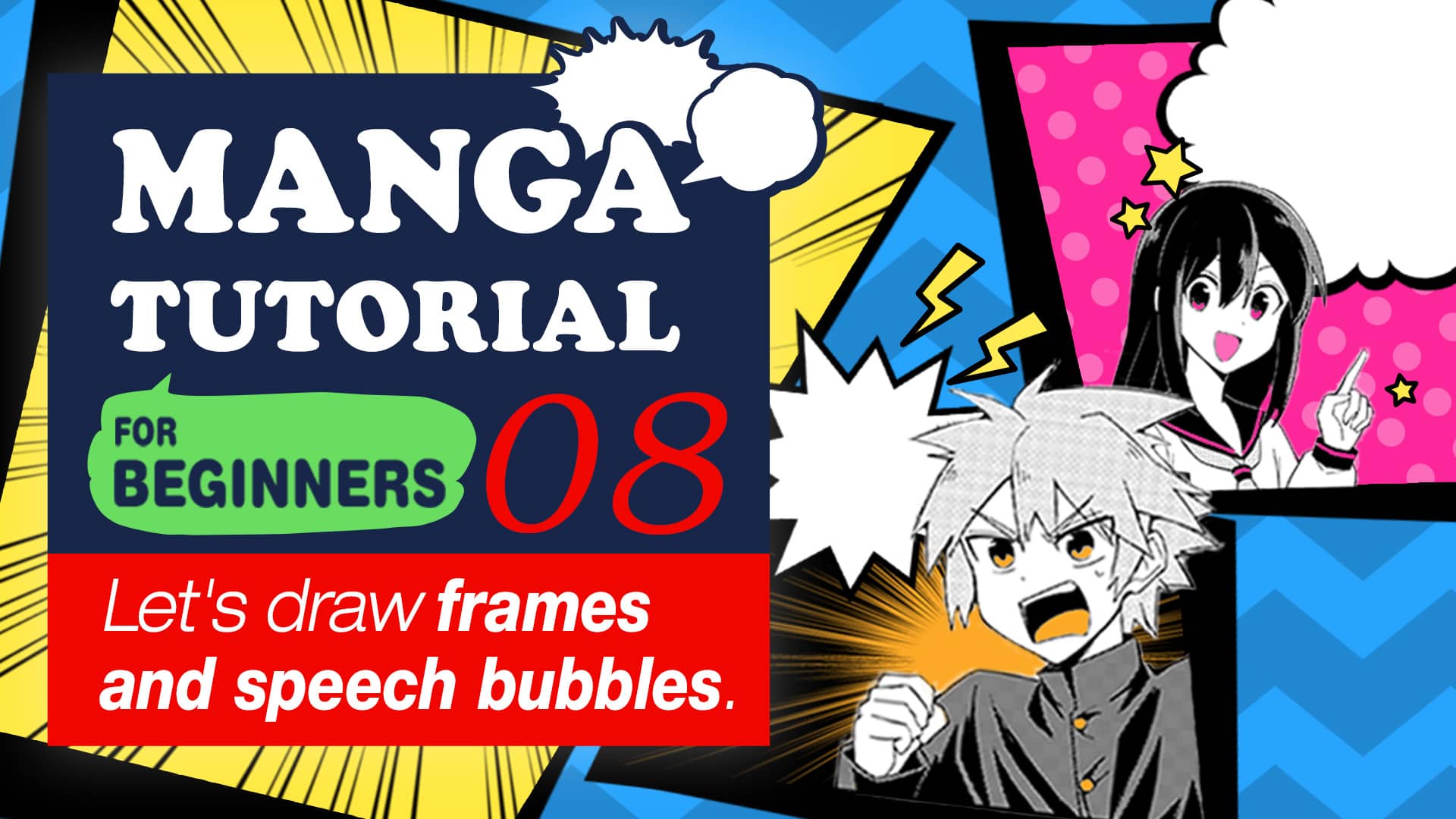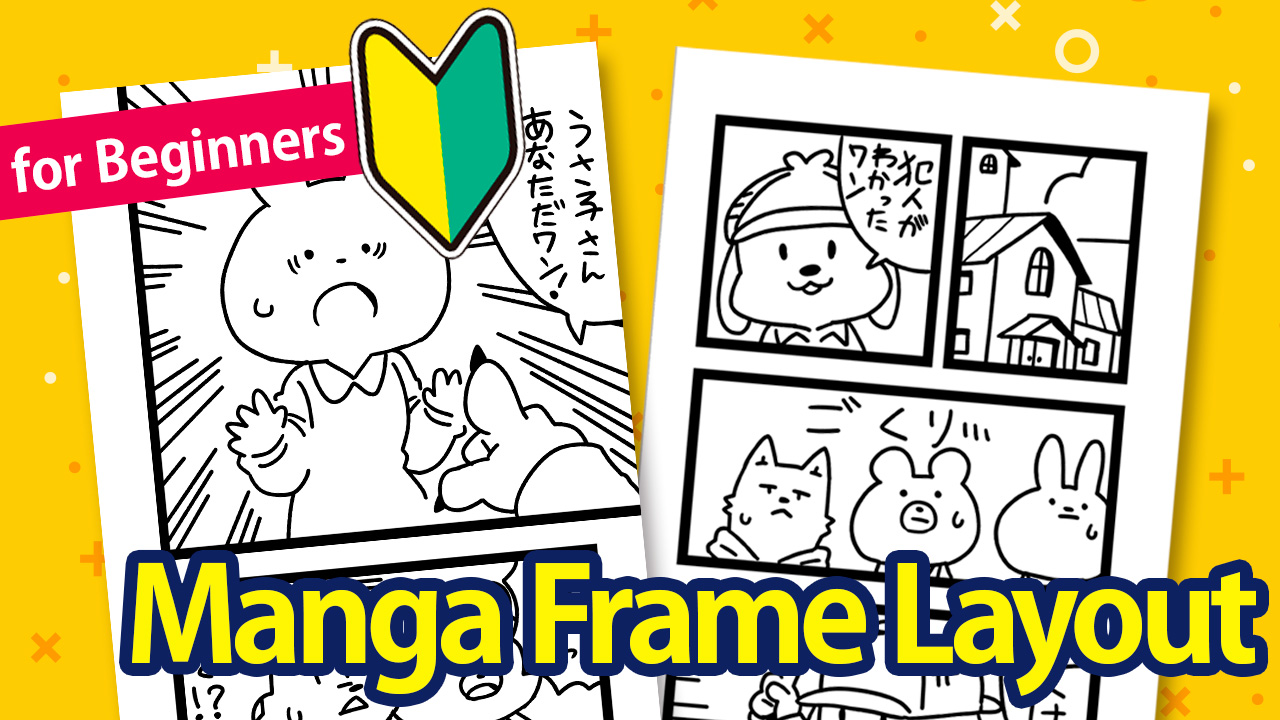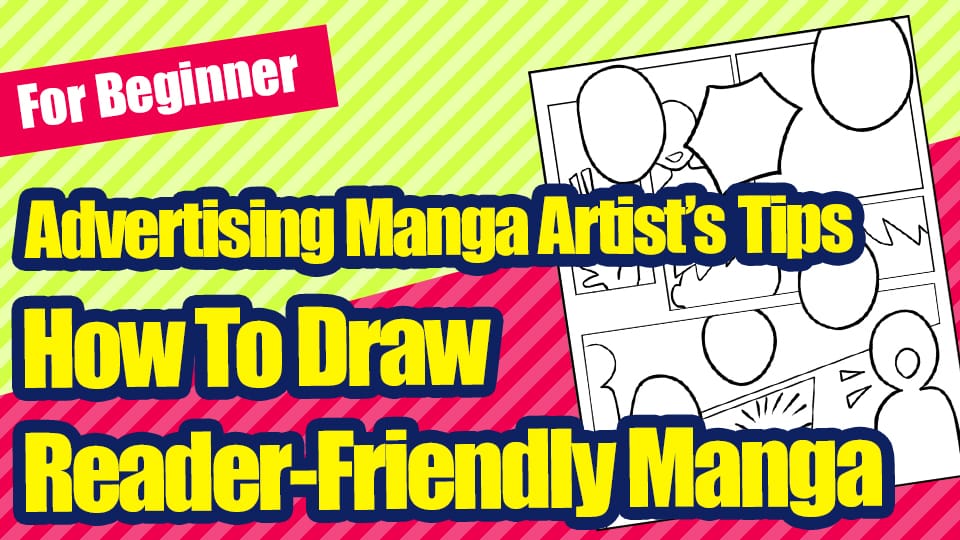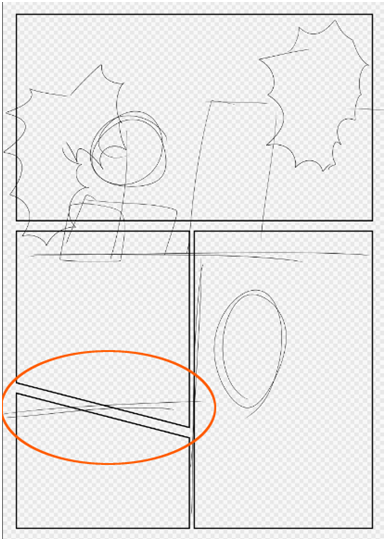2023.11.14
【PC】Rasterizing Frames and Materials
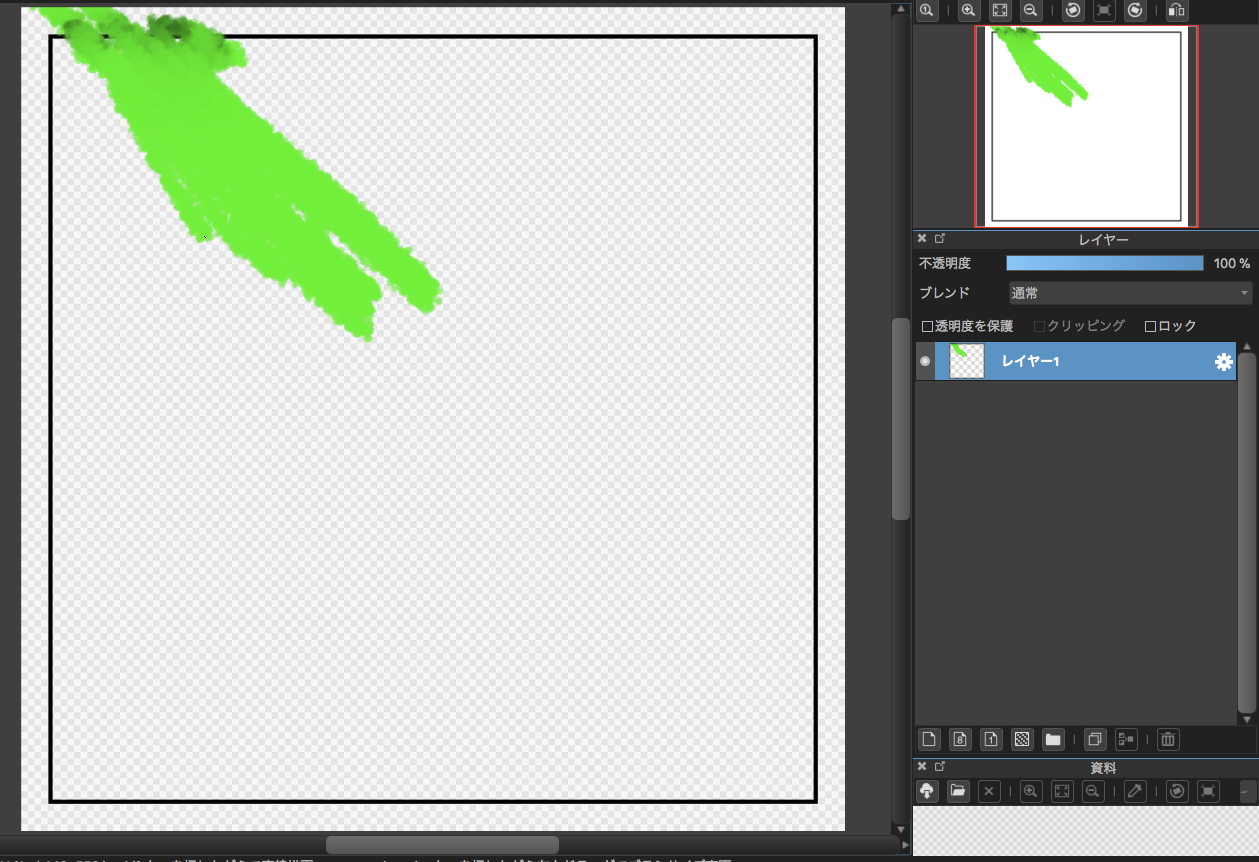
Rasterizing frames and materials used on a comic page is easy in MediBang Paint.
① First, select the frame/material that you want to rasterize.
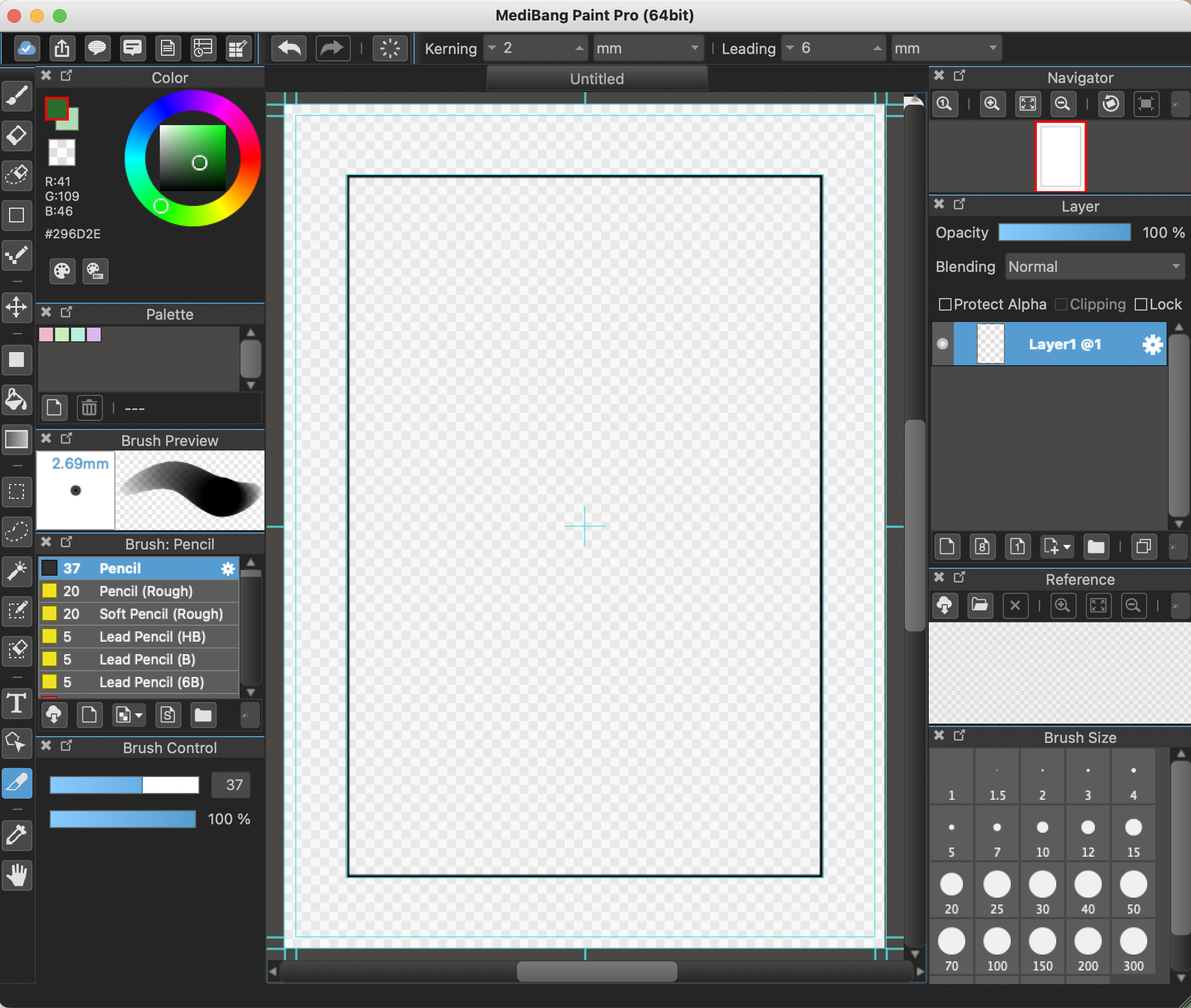
② From the Layer tab in the menu, select Rasterize Material. 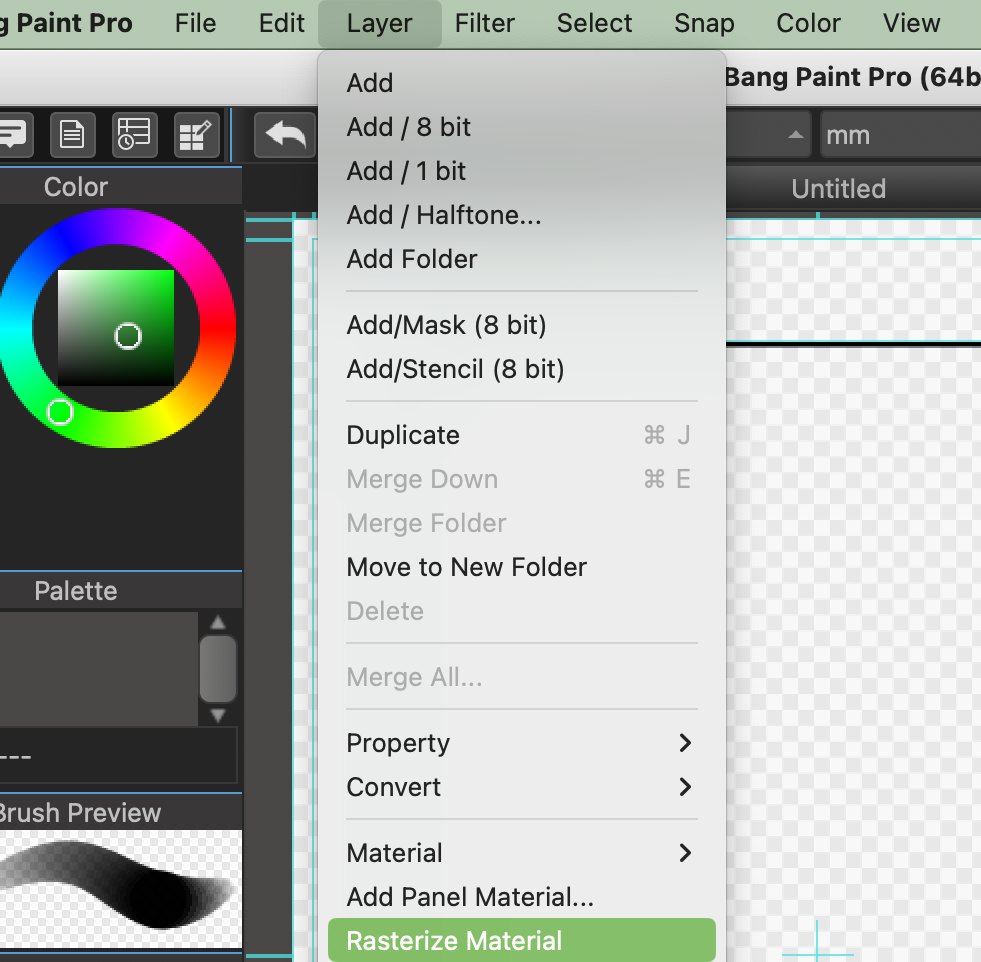
Rasterizing the material will allow you to use the Transformation Tool, Brush Tool, Eraser Tool, and more when editing the frame.
(※Below is an example of the Brush Tool being used to paint over the frame.)
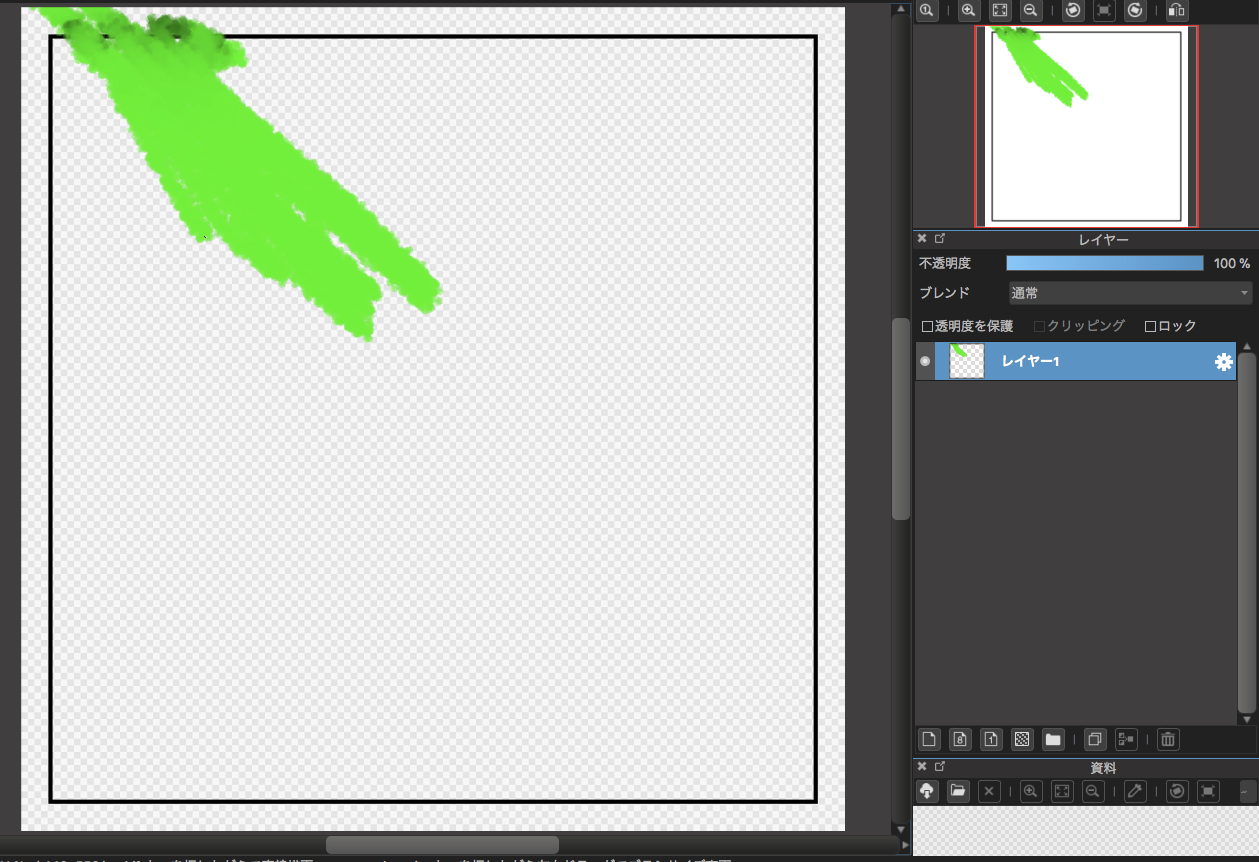
※Rasterizing frames and materials will prevent you from further using the panel divide tool, so take note of this before rasterizing anything on the canvas
\ We are accepting requests for articles on how to use /