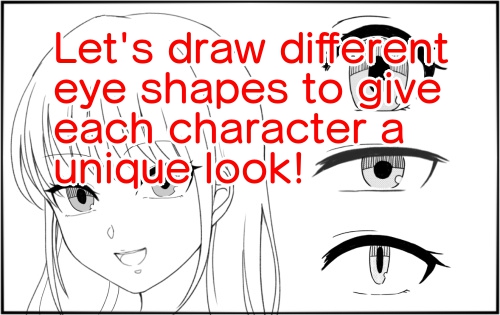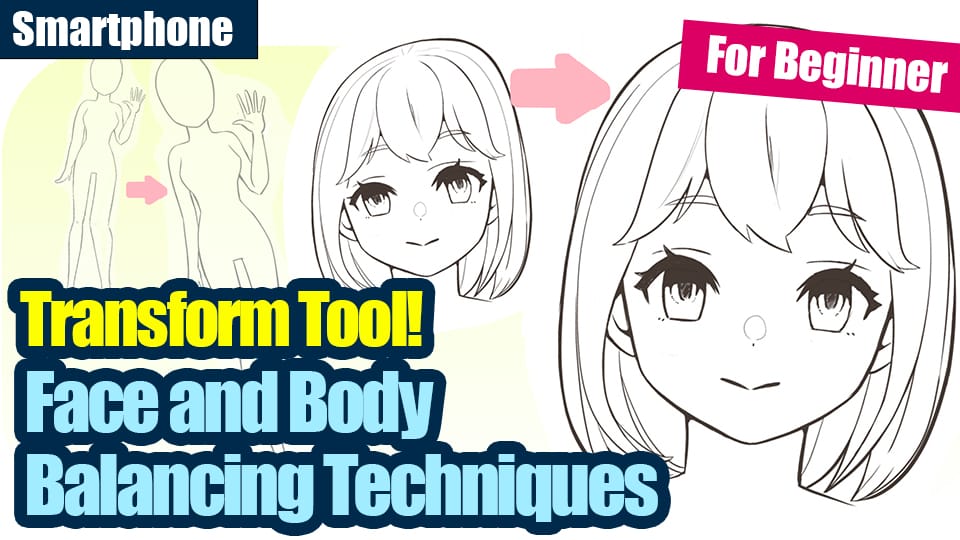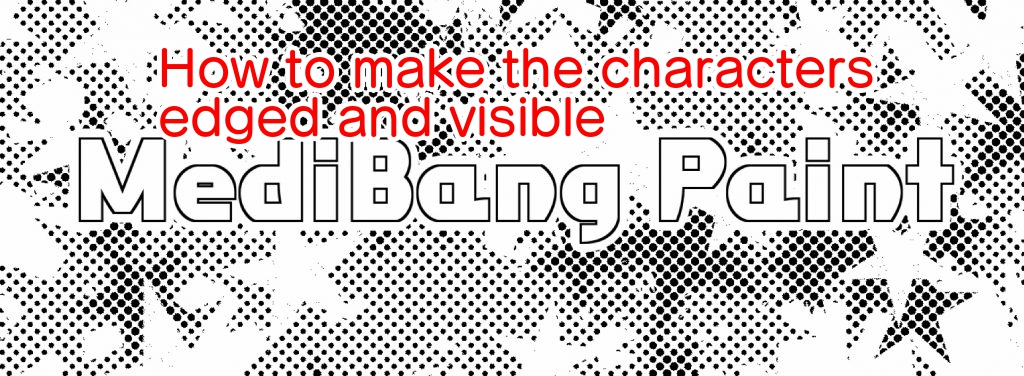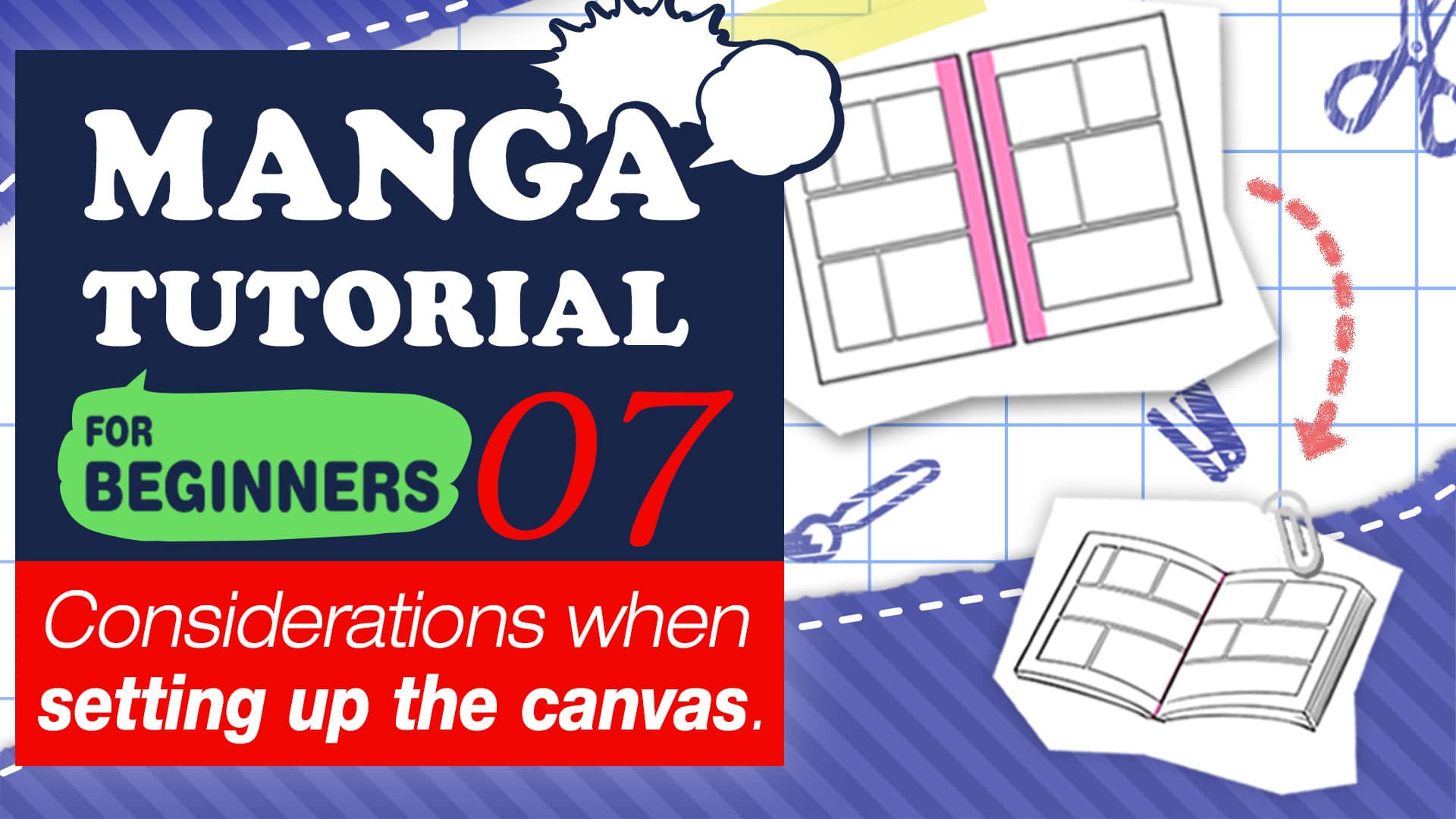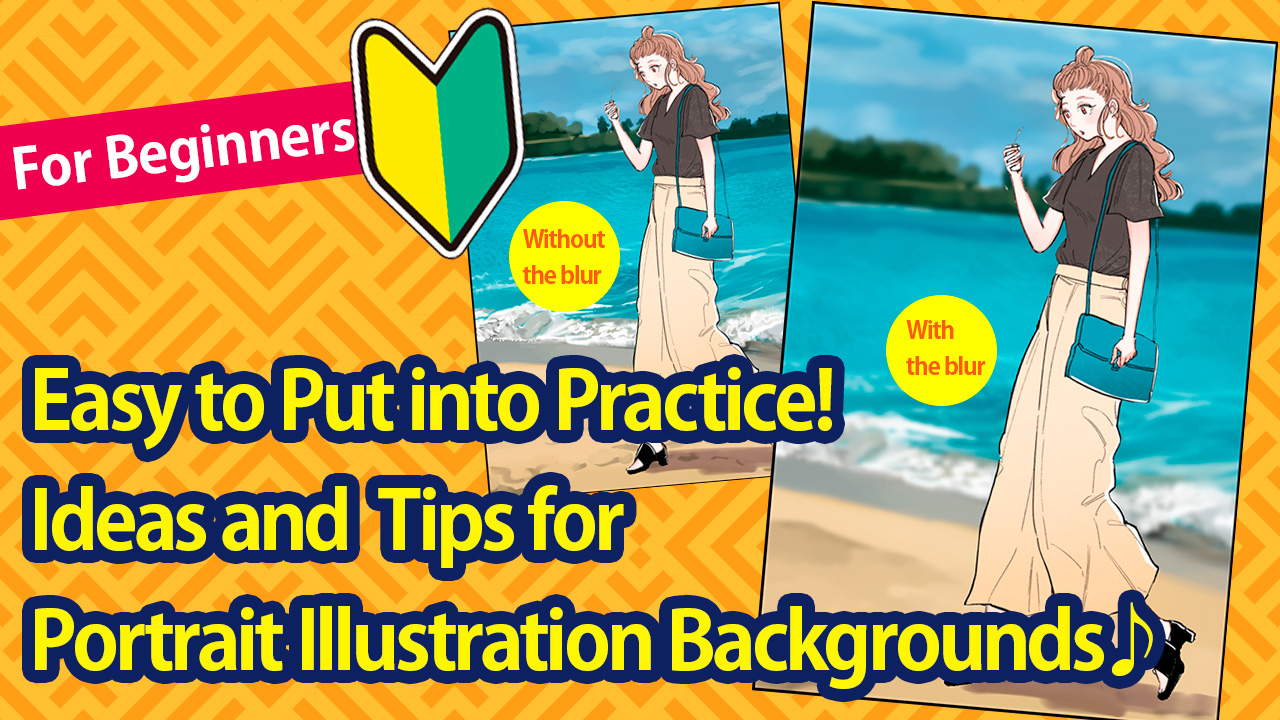2025.08.04
A Secret Trick to Reduce Ads in MediBang Paint!
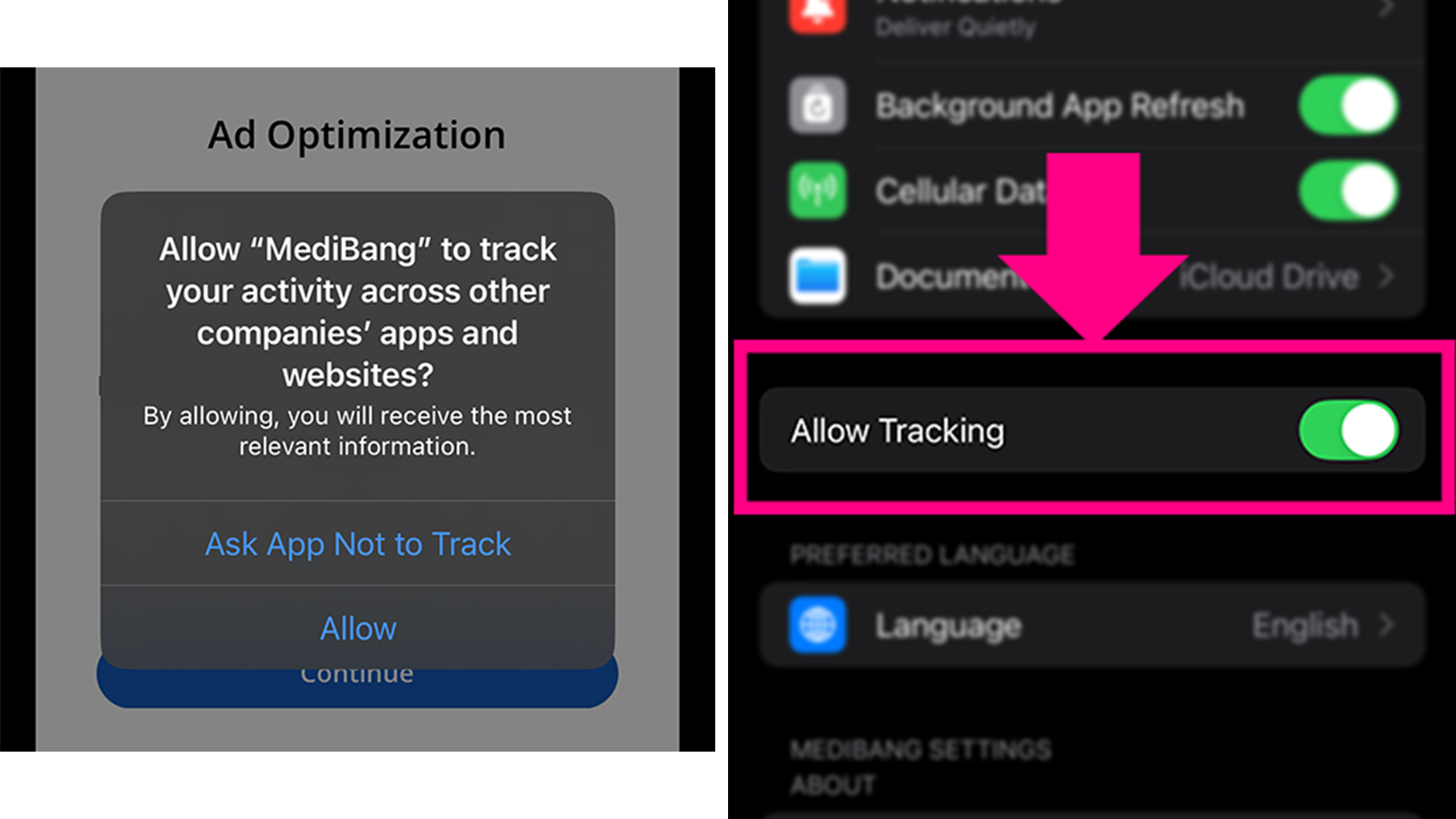
 MediBang Paint is free to use—
MediBang Paint is free to use—
That’s why you’ll see some ads…
 But for iPhone/iPad users only,
But for iPhone/iPad users only,
there’s a setting that can help reduce the number of ads!
 Here’s how:
Here’s how:
 If you just installed the app:
If you just installed the app:
→ When the “Allow Tracking” prompt appears, tap “Allow”!
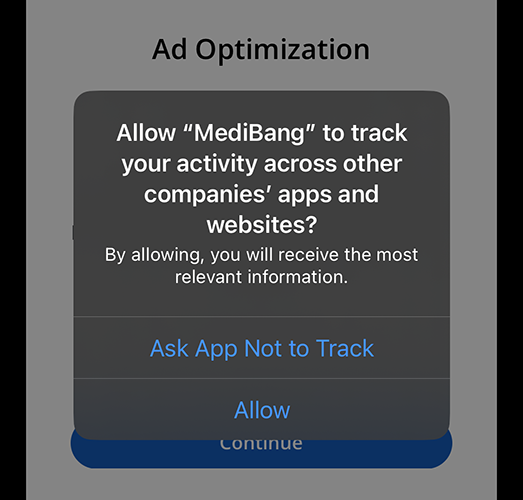
 If you already have the app installed:
If you already have the app installed:
→ Go to Settings > Apps > MediBang (or MediBang Paint on iPad) > Turn on “Allow Tracking”
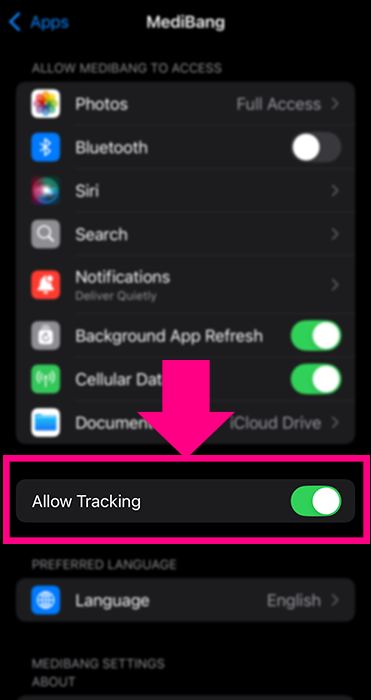
 The frequency of ads decreases, helping you stay more focused on your creative work!
The frequency of ads decreases, helping you stay more focused on your creative work!
It’s a “secret trick we almost didn’t want to share” — give it a try!
\ We are accepting requests for articles on how to use /