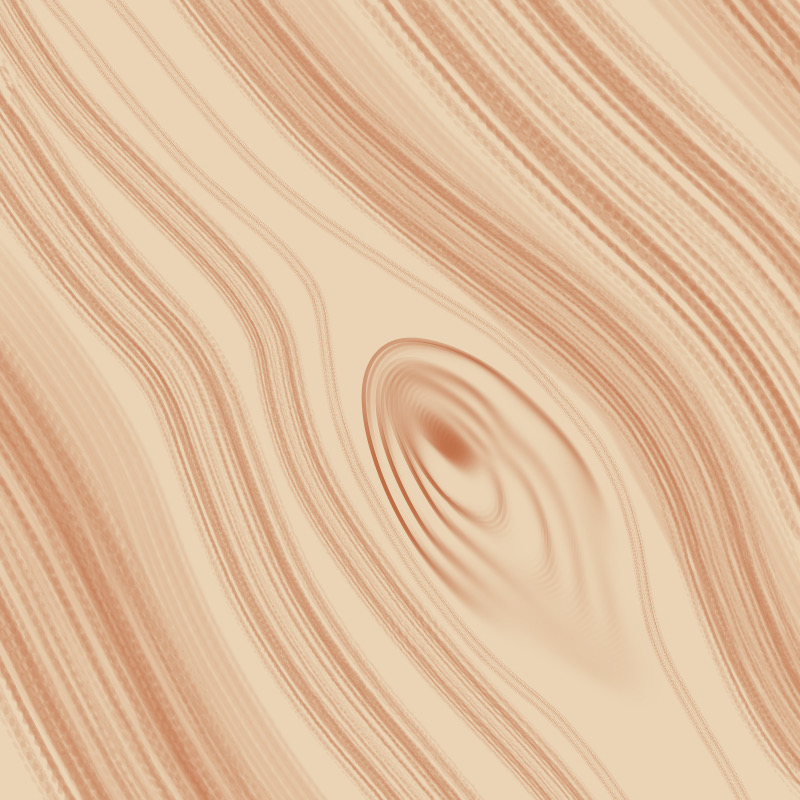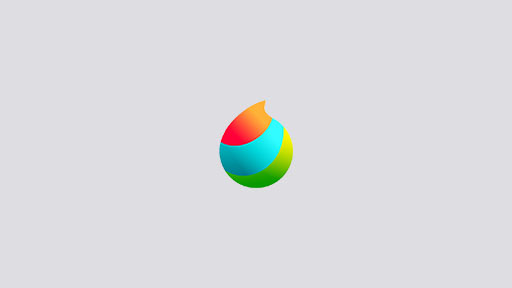2016.02.19
Downloading Cloud Brushes in MediBang Paint Pro
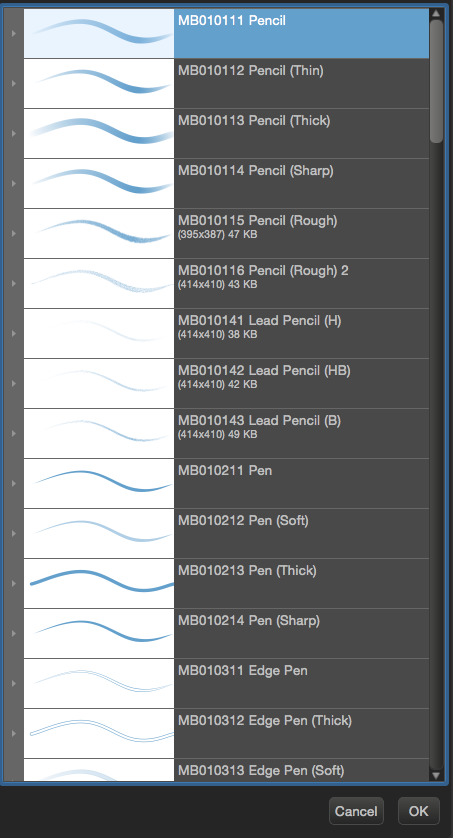
for Windows or Mac / for iPad or iPhone / for Android
This guide will show you how to download the Cloud Brushes in MediBang Paint Pro.
You can use the default brushes without a MediBang account. In order to download the Cloud Brushes you’ll need to create a free MediBang account. You can sign up for one HERE.
① Click the Cloud Brush Download icon. ![]()
② Select a brush from the Cloud Brush window.
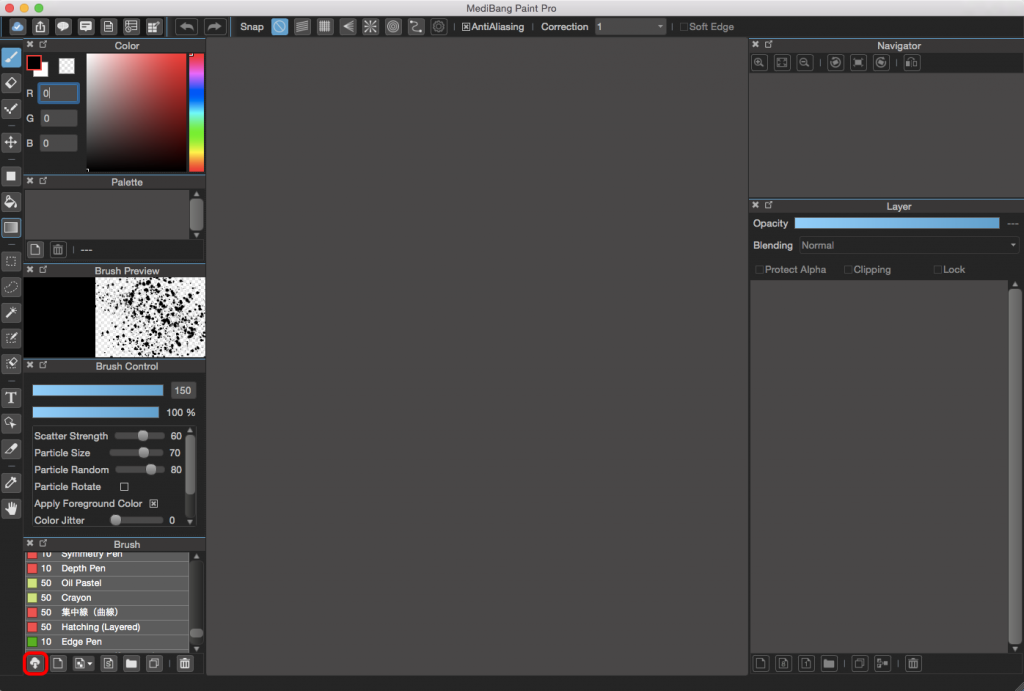
※ Clicking the triangle to the left of the brush will bring up a brief description.
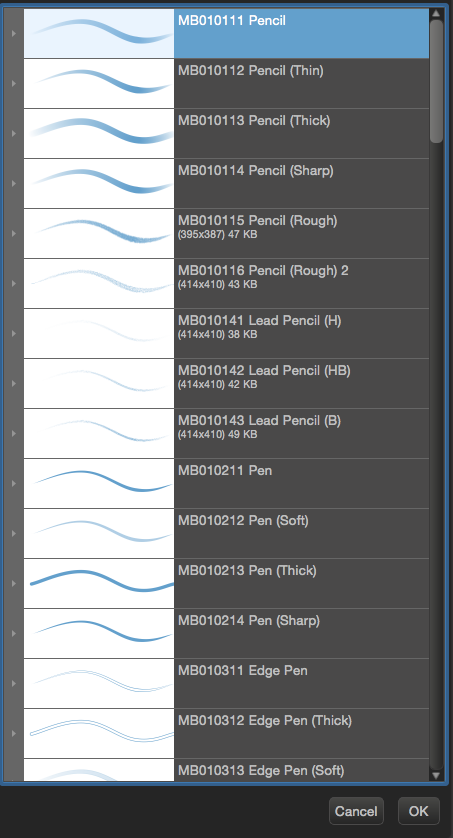
③ Clicking OK will download the brush.
④ The brush will now be on the bottom of the brush list in the brush panel.
※To download Cloud Brushes an internet connection is required.
Back to Tutorials
\ We are accepting requests for articles on how to use /