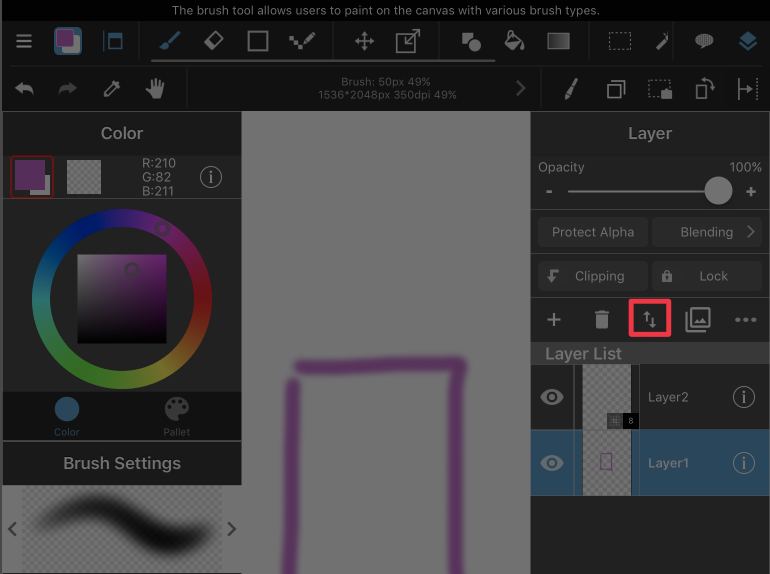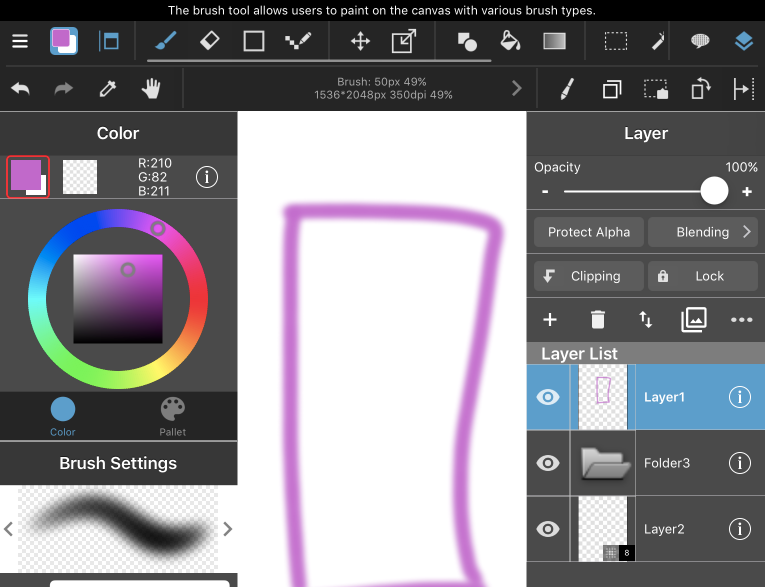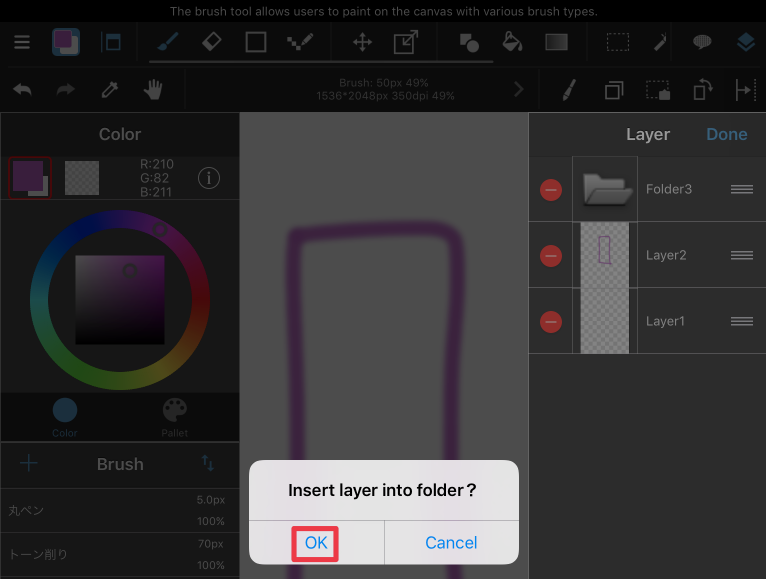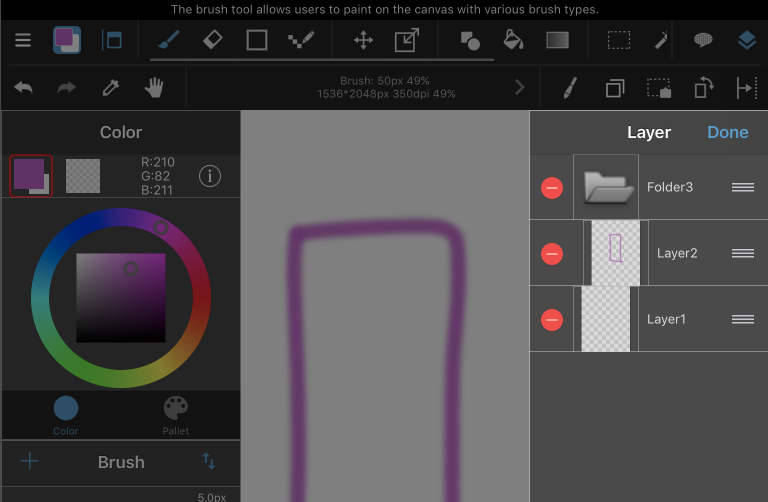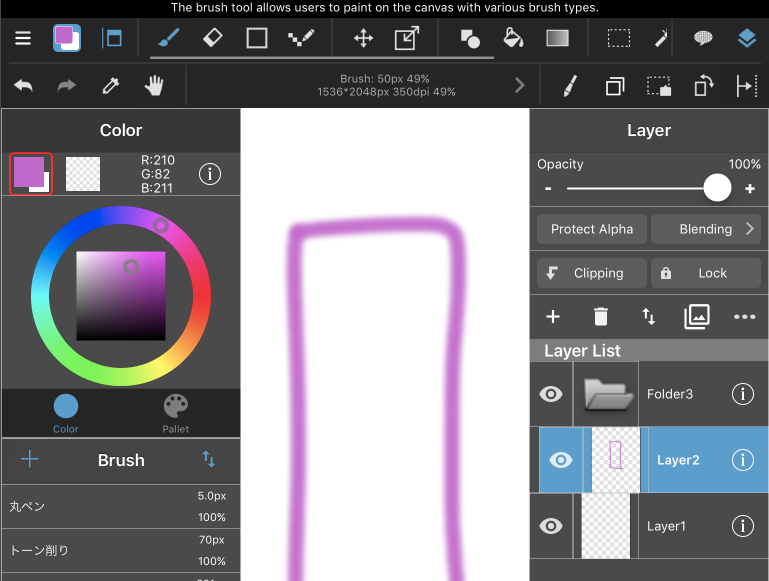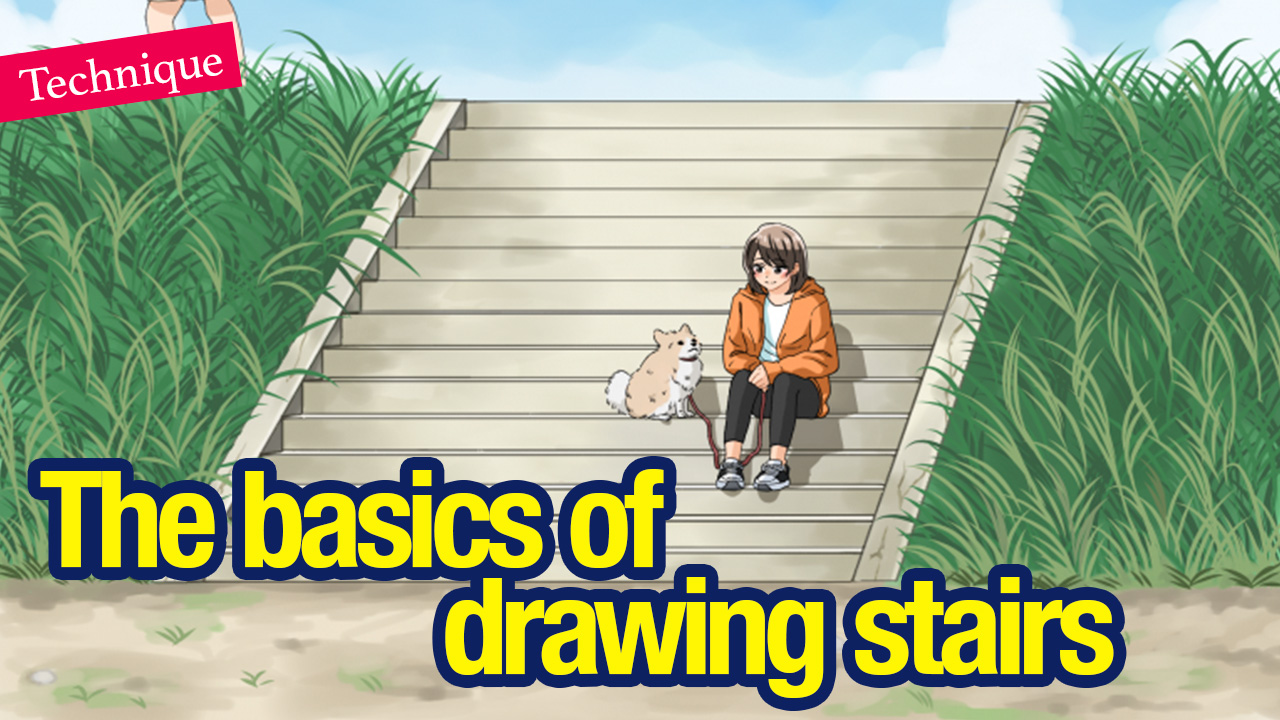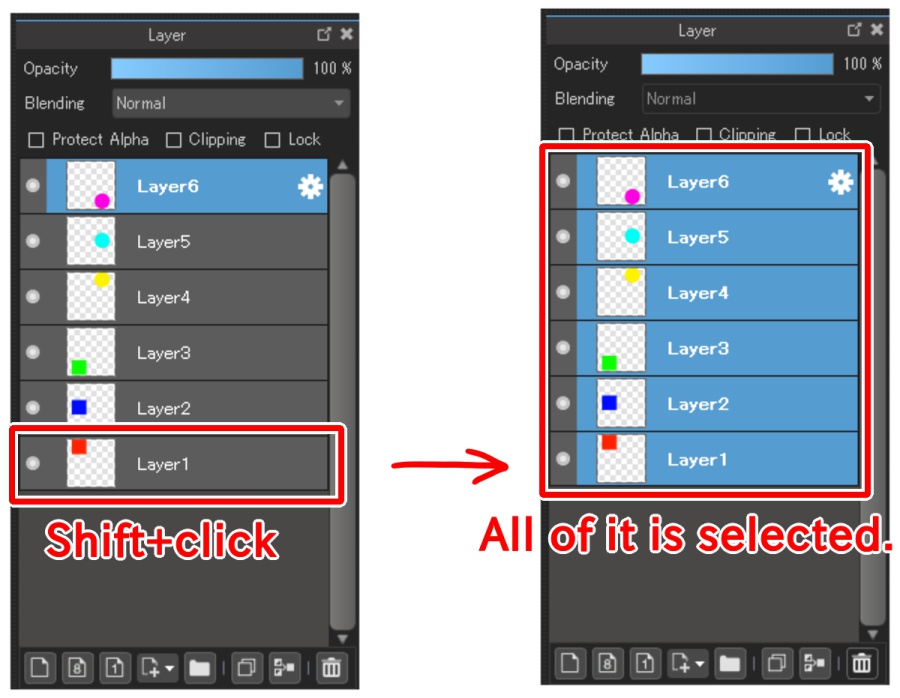2017.04.27
[iPad] How to Change the Layer Order
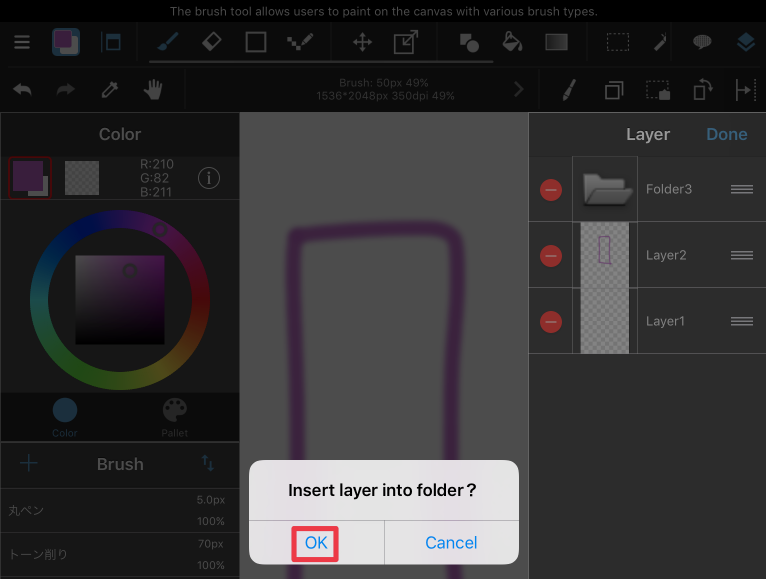
We’ll be showing you how to change the order of layers for MediBang Paint on the iPad in this guide.
1 Changing the order of layers
① Tap the ![]() icon.
icon.
② Tap the ![]() button and move it, so that you can move the layer to wherever you want.
button and move it, so that you can move the layer to wherever you want.
2 Sorting layers into a folder
① Tap the ![]() icon.
icon.
② Choose the layer you want to put inside the folder and move it above the folder.
③ Tap the ![]() icon. Move the layer on top of the folder.
icon. Move the layer on top of the folder.
④ Choose OK when it asks you: Insert layer into folder?
\ We are accepting requests for articles on how to use /