2019.09.04
Edit a photograph to have a dodgy atmosphere


I will introduce a method of editing a photograph so that you can use it as the background for an illustration.
I will edit this photograph to make it have a dodgy atmosphere!

*Please try to edit in various ways according to the atmosphere of your photograph or illustration while referring to the values introduced here!
Hue, saturation, and brightness
First, I will change the hue, saturation, and brightness.
I change the hue to a cool tone, raise the saturation to emphasize that, and drop the brightness slightly as I want to create a dark atmosphere.
[Filter] > [Hue…] > Hue: −160 / Saturation: 60 / Brightness: −20
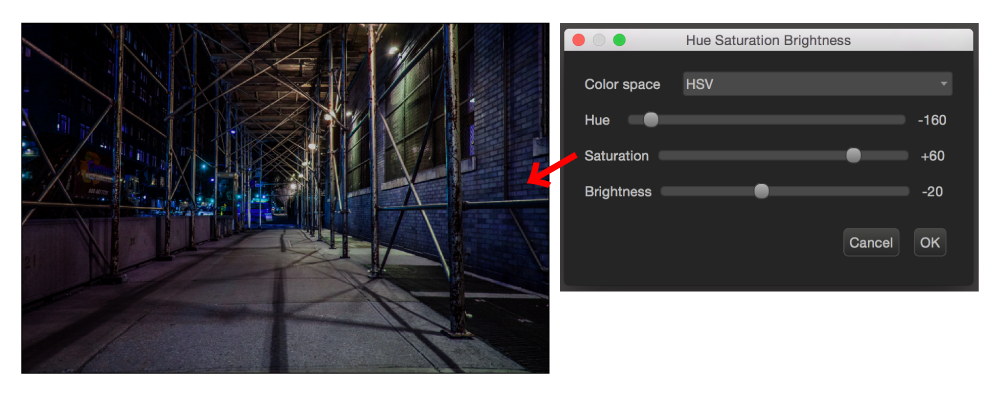
Chromatic aberration
I use chromatic aberration to make the photograph look dodgy and illustration-like.
[Filter] > [Chromatic Aberration…] > X: 10 / Y: -10
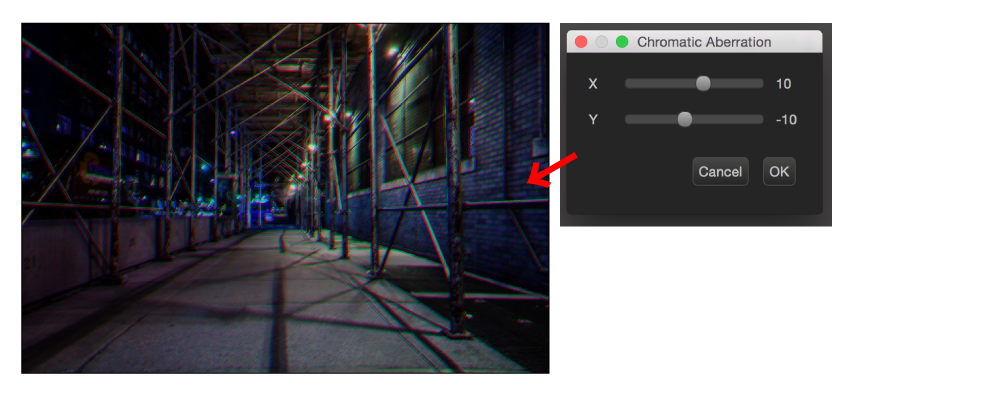
Tone curve
I want even more contrast between the light and darkness, so I adjust the tone curve as follows to finish up!
[Filter] > [Tone Curve…]
*The tone curve can be used for free on a computer while you will have to purchase the “hide ads add-on” to use it on an iphone/iPad/Android.
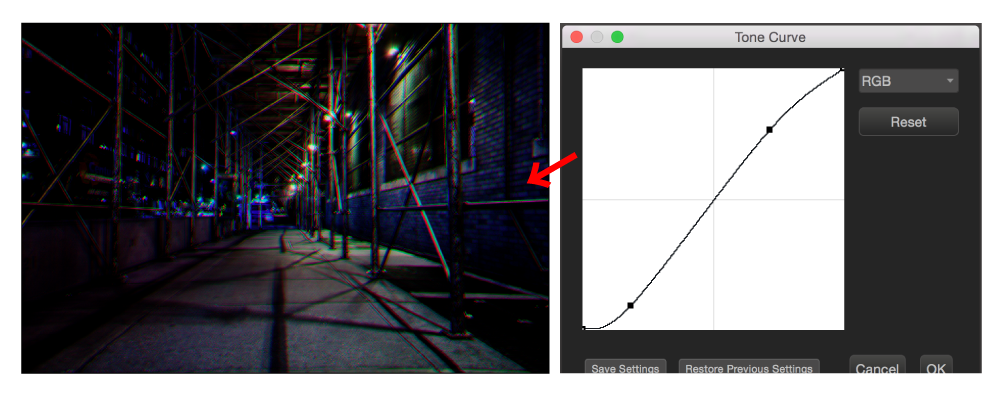
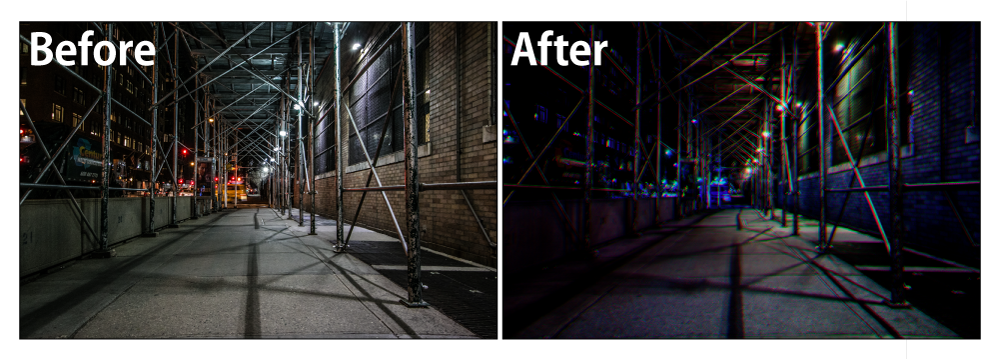
▼Past articles on the tone curve
《【iOS】How to use the tone curve》
《【Android】How to use the tone curve》
\ We are accepting requests for articles on how to use /




















