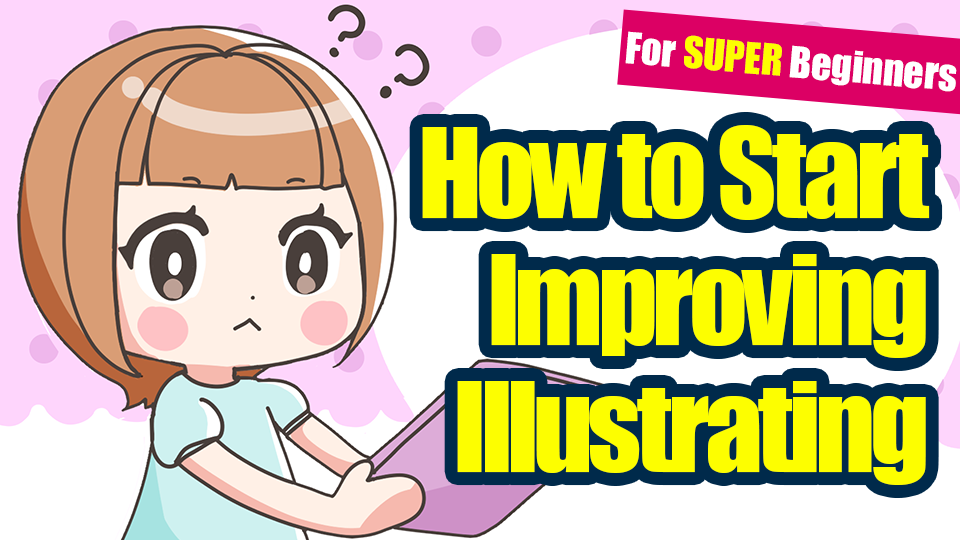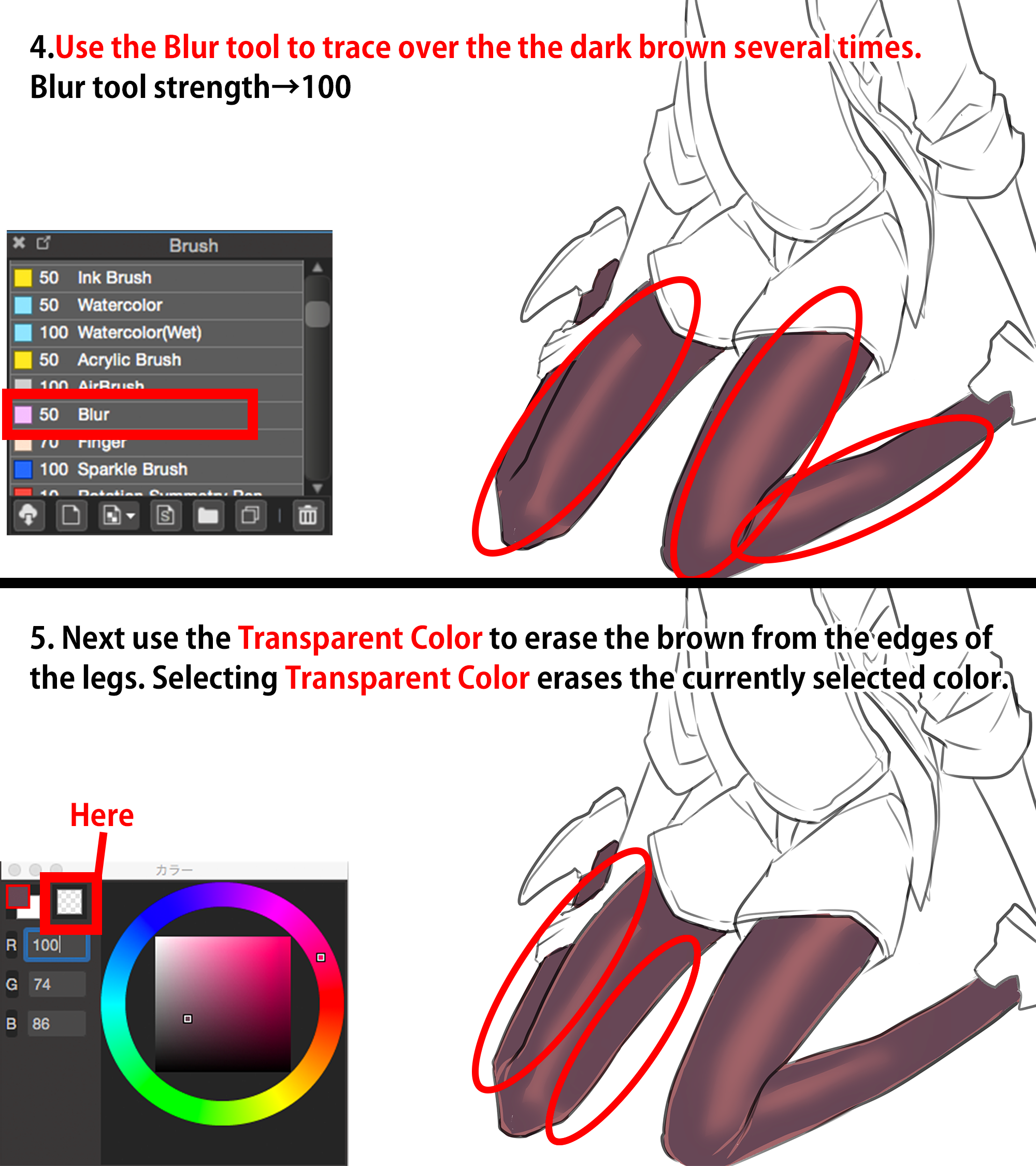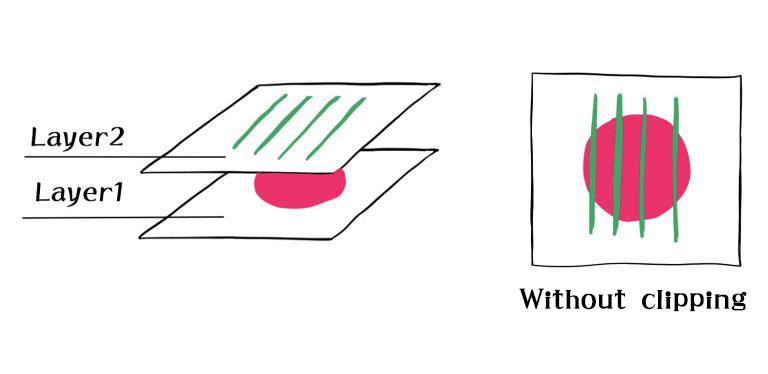2020.08.24
Use the Free Transformation tool to create a sense of perspective!

Perspective, simply put, is a technique to express a sense of distance by depicting near objects as large and far objects as small.
In this article, we will show you how to add perspective to your illustrations using the Free Transform feature.
How to use Free Transformation
Select “Transform” from the “Selection” tab and check “Free Transform” in the menu at the bottom of the canvas to enable free transformation.
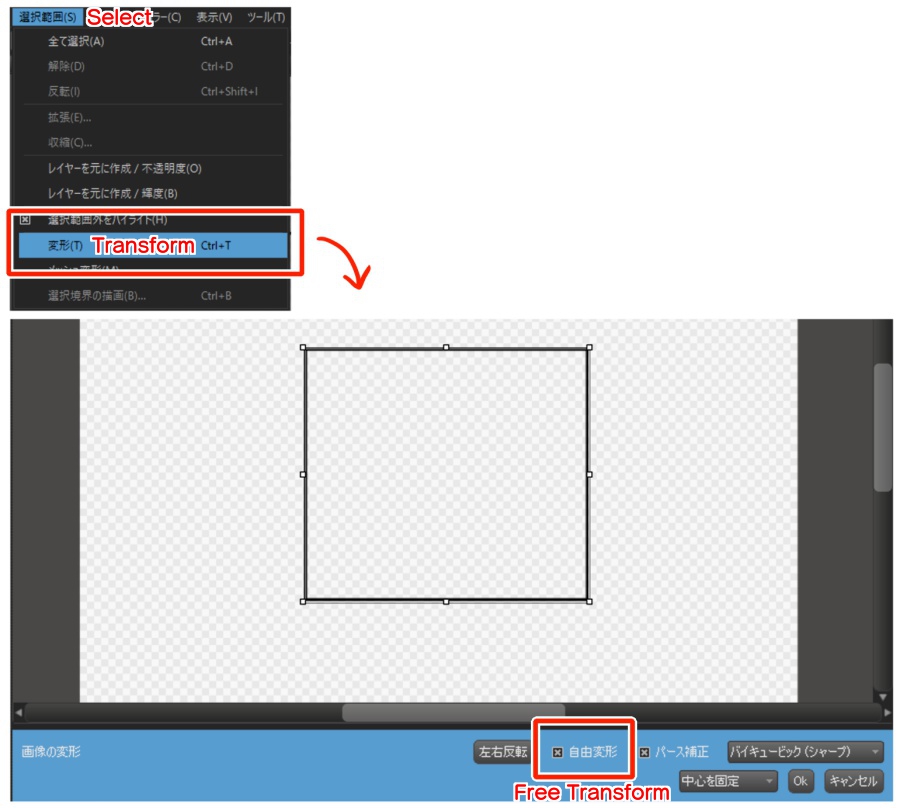
Free Transformation allows you to freely transform only the selected corners.
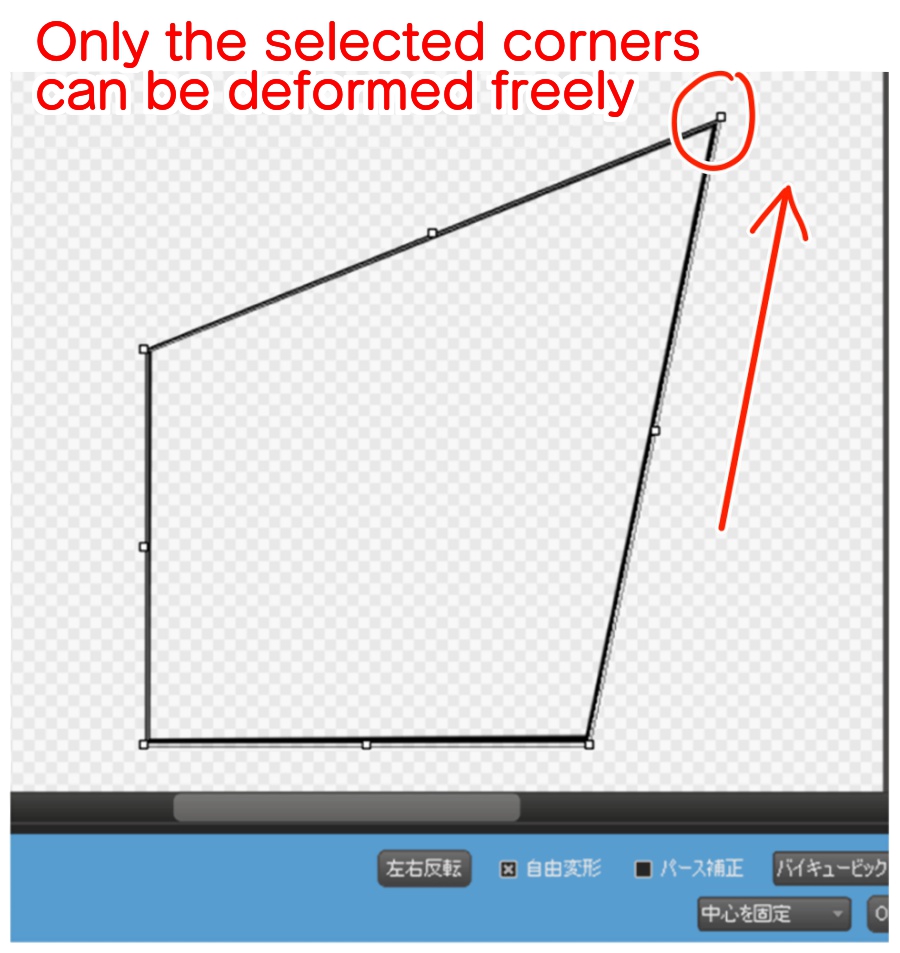
You can also deform all the corresponding sides by moving the squares between the corners.
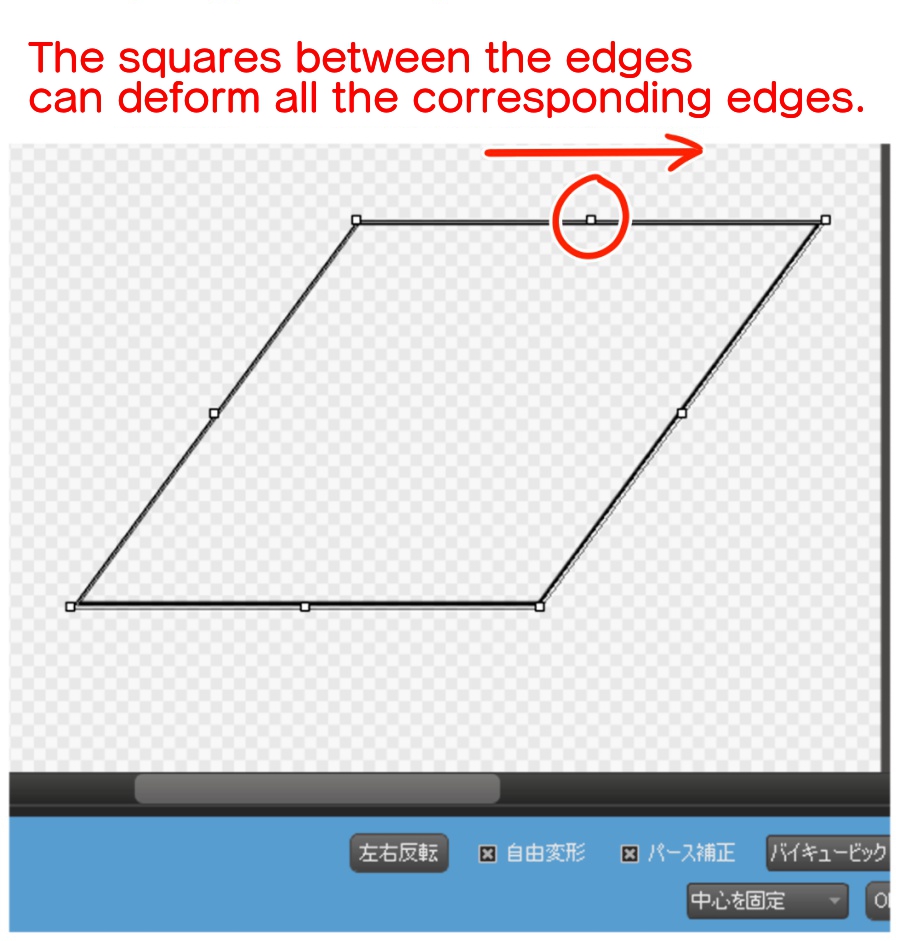
Adding Perspective with Free Transformation
Now let’s try to use this function in practice.
Following the rule of “nearer objects are larger and farther away objects are smaller”, you can create a sense of perspective by widening the corner of the nearer object or narrowing the corner of the farther object.
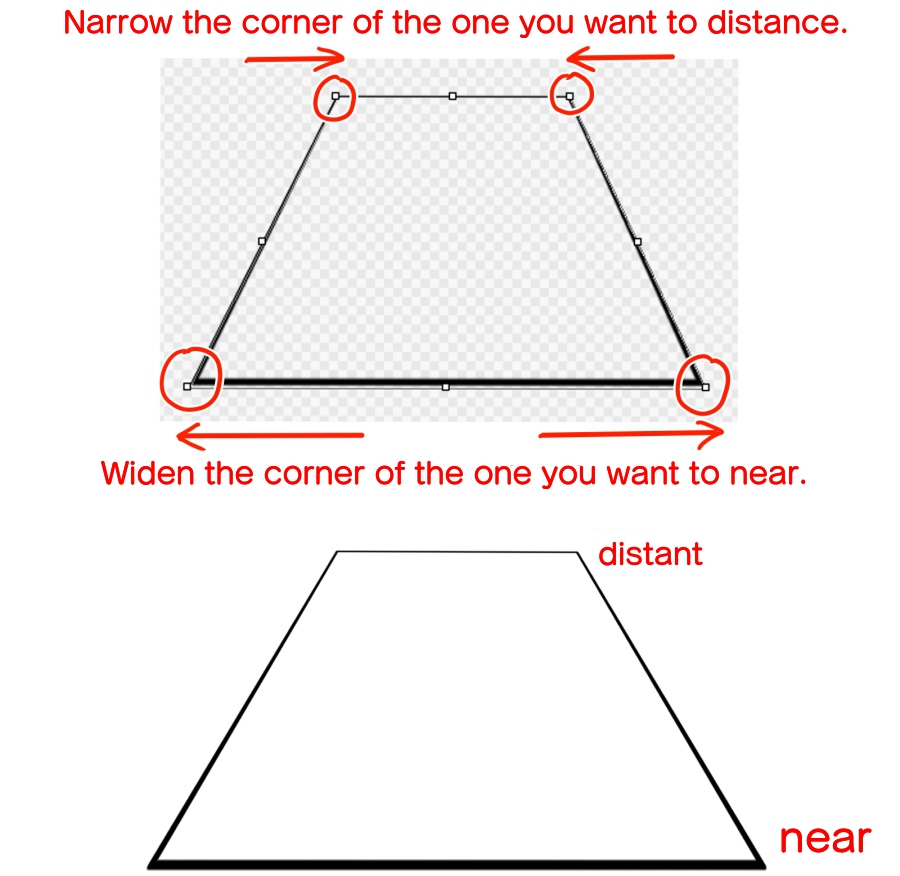
Note that when you perform a transformation to add perspective, you can also check “Perspective Correction” next to “Auto Transform” to scale up or down more naturally.
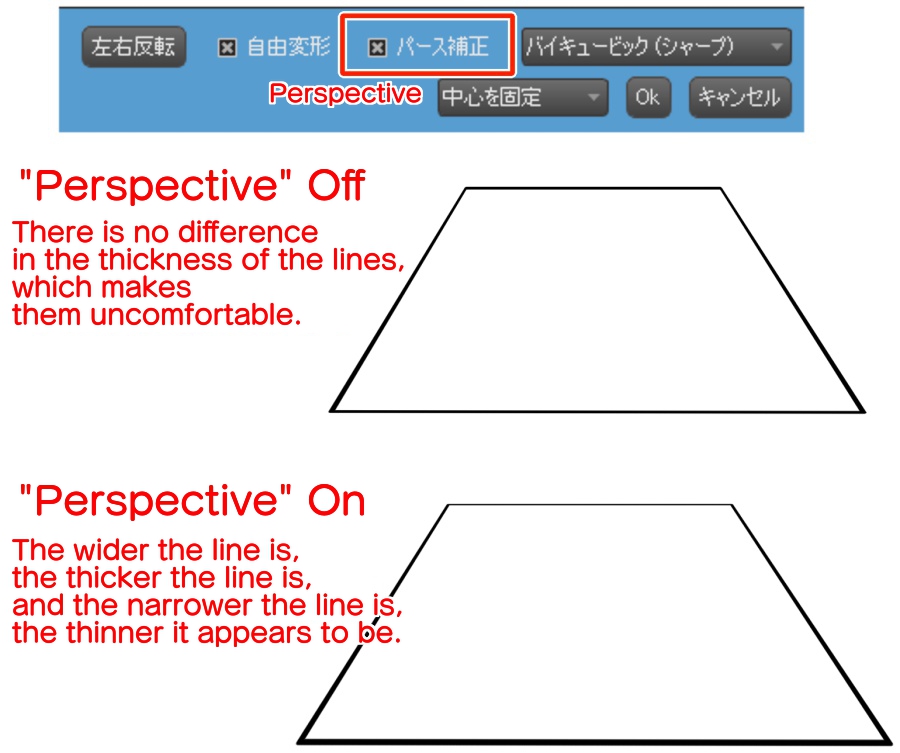
This method can be applied to anything, including text (which needs to be changed to a color layer so it can be transformed) and backgrounds.
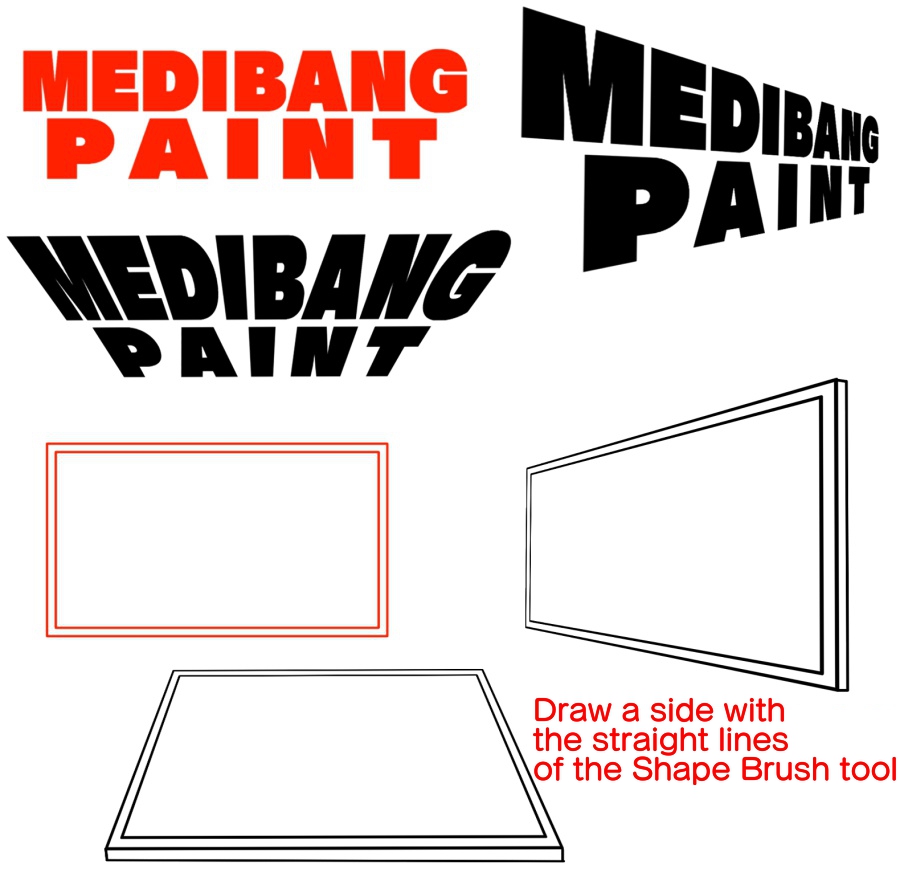
This is an illustration with depth when combined with freely deformed text and a background with perspective, like this one.

What did you think?
You can use the transformational tools to easily challenge the techniques that are difficult to do freehand.
We hope you find it useful.
Translated with www.DeepL.com/Translator (free version)
\ We are accepting requests for articles on how to use /