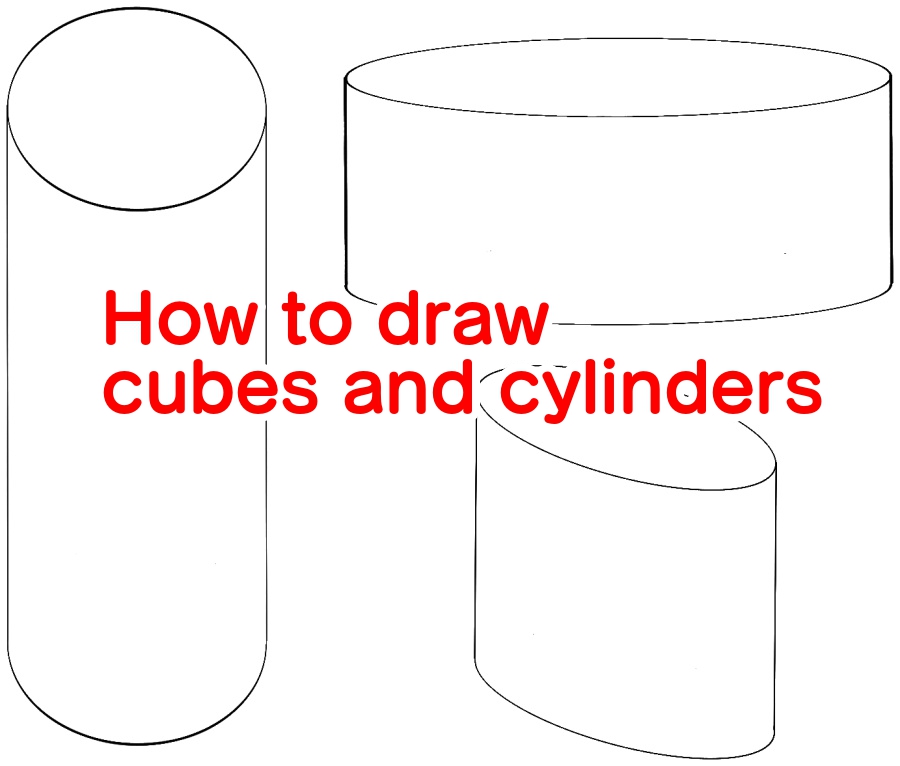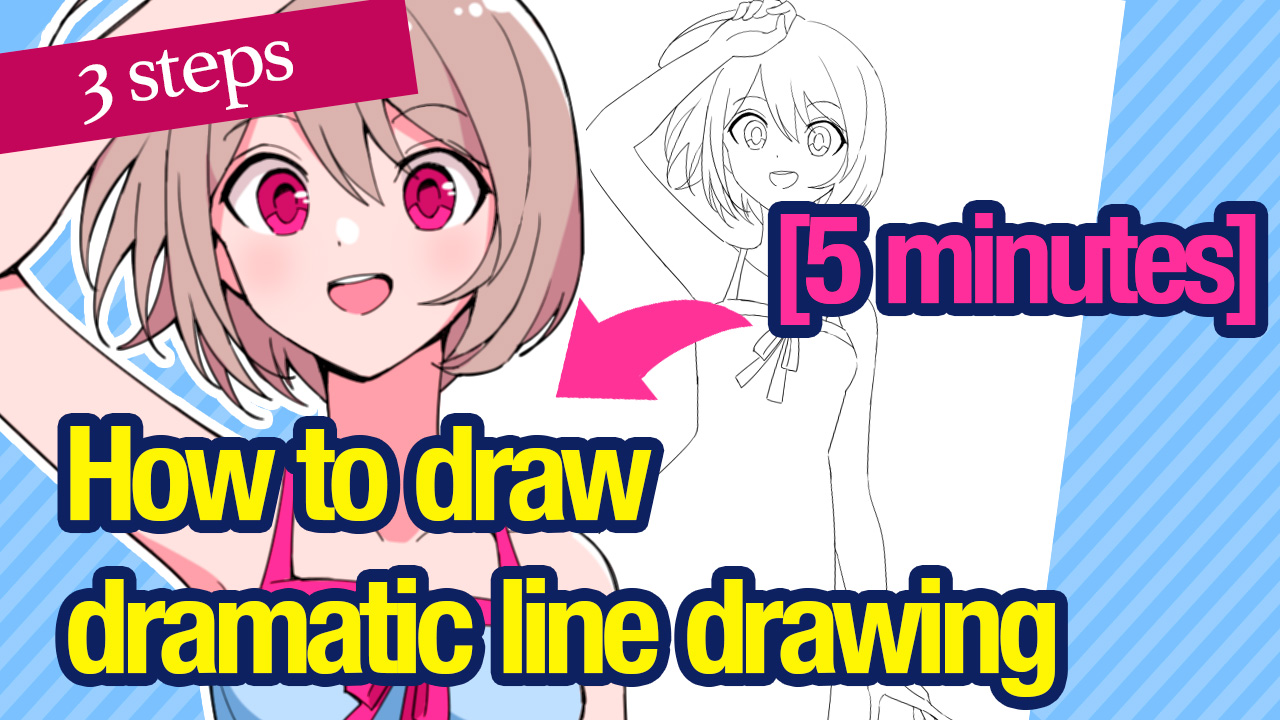2020.08.28
Blur the background with Gaussian Blur to make the people stand out!

Gaussian Blur is a feature that blurs a layer.
You can use it in the background or foreground to make a person stand out, or to express a sense of perspective and dimensionality.
Here’s another article that introduces Gaussian Blur.
Try using it here as well.
▼ Use the Gaussian Blur!
Create a new layer underneath the person’s layer and paint the background.
In this case I used the Gradient Dot Brush to paint it.
 .
.
Select “Gaussian Blur” under “Filters”.
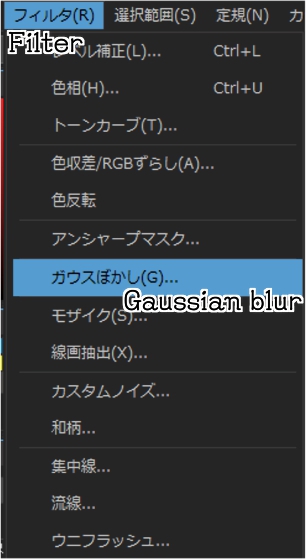
You’ll be presented with a window to set the value, just adjust it to your liking and you’re done.
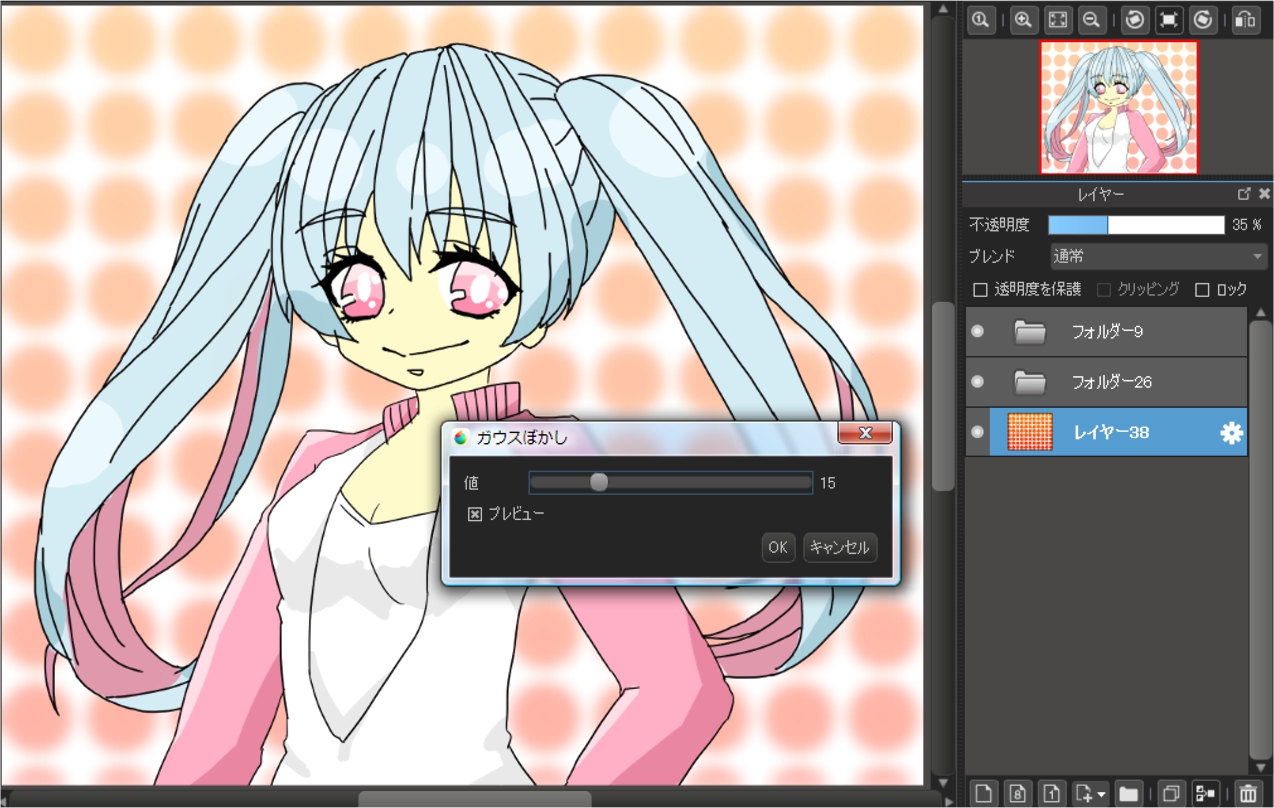 .
.
You can also draw a foreground on top of the person’s layer and apply a Gaussian blur to create a three-dimensional effect of perspective, as if the person is in focus.
 .
.
If you want to keep an un-gaussian blur layer in an elaborate background, please make sure to duplicate the layer before blurring.
Is the illustration not enough? The Gaussian Blur is also recommended to be used when you want to use it.
Let’s make the most of it!
\ We are accepting requests for articles on how to use /