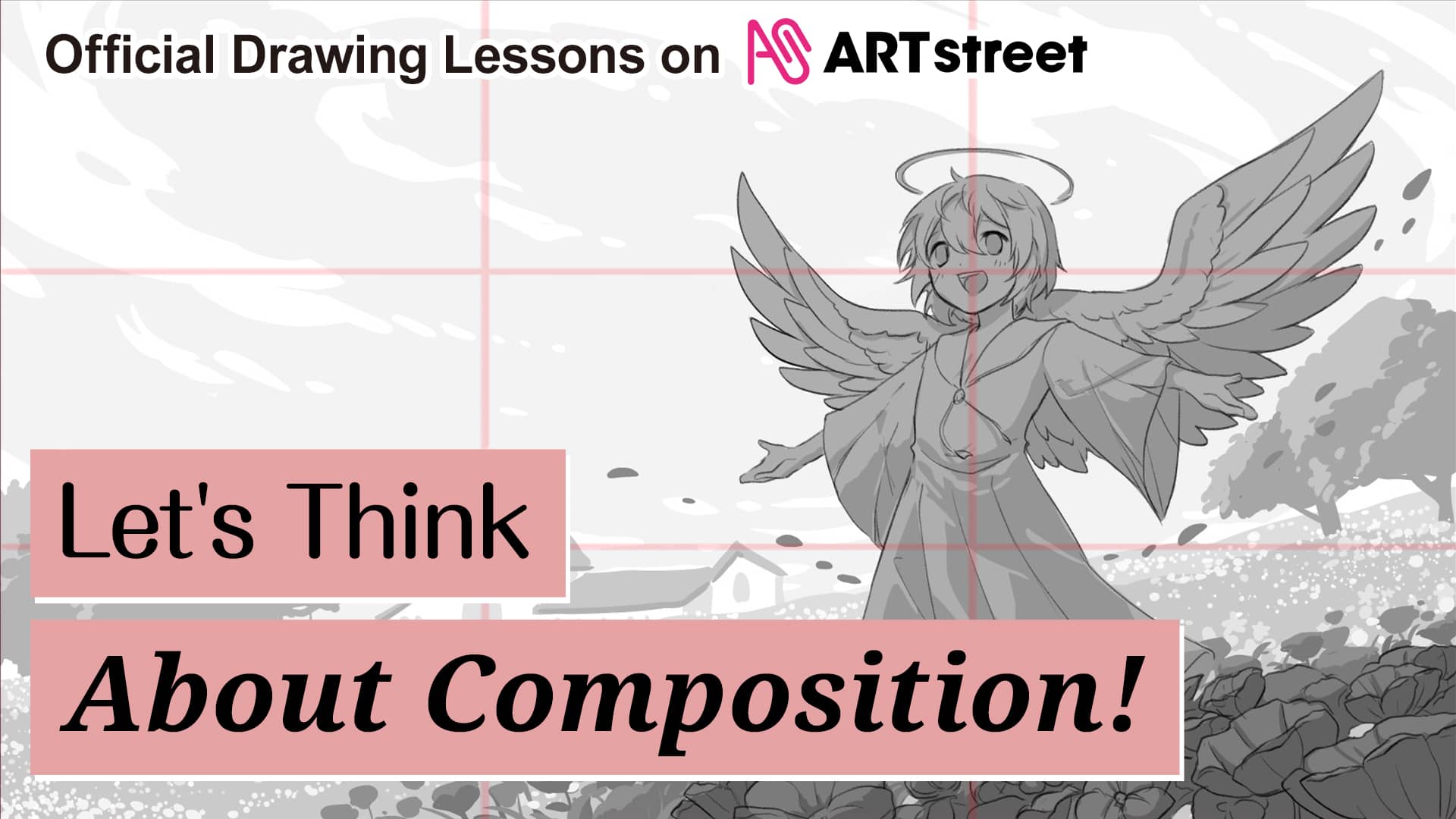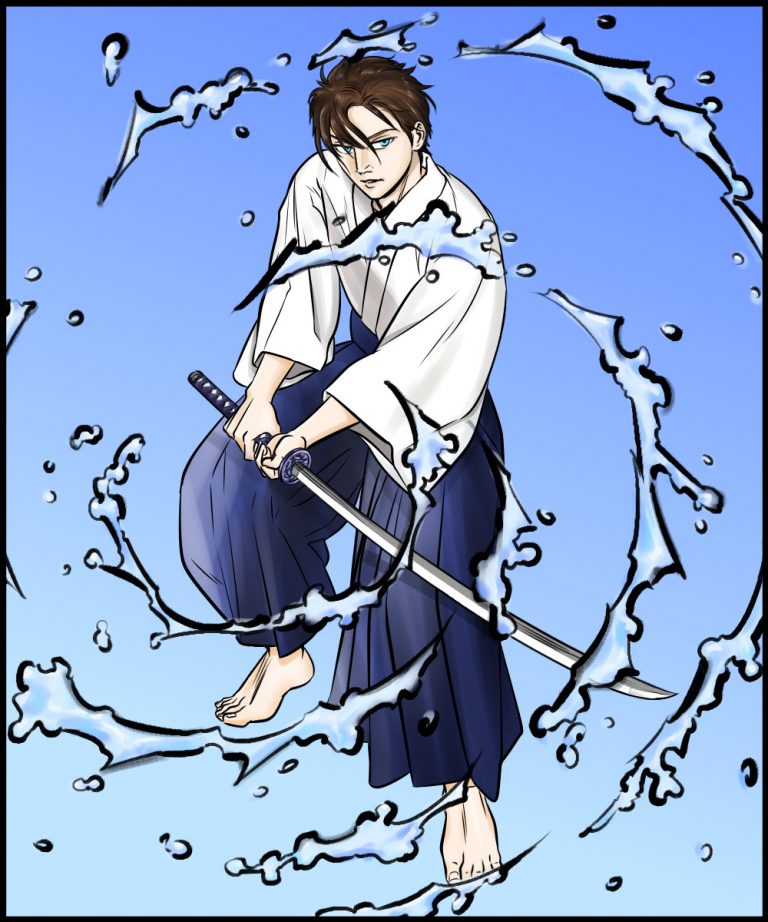2021.05.05
[For Beginners] Let’s Draw a Rough Sketch (2) What to do in this situation? How to draw a rough sketch for different situations [For smartphones]
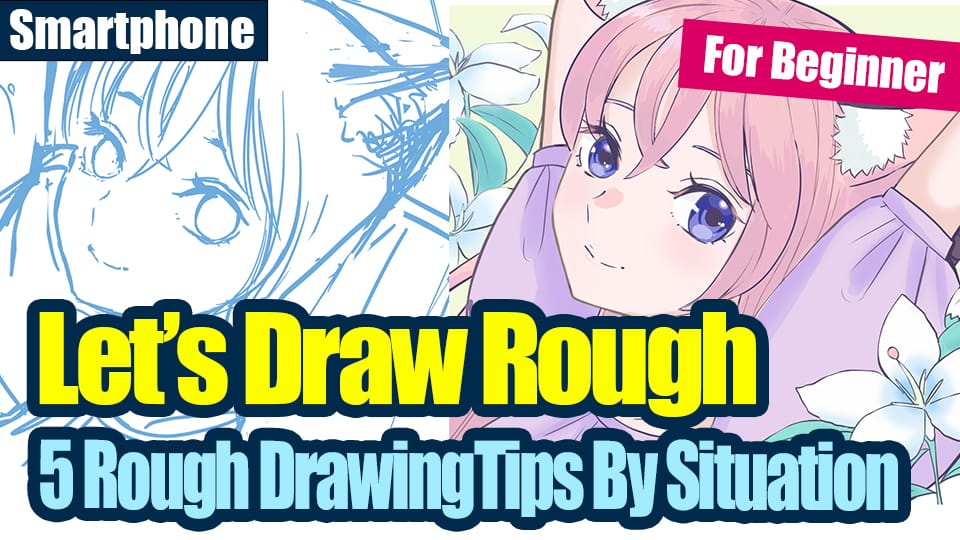
In the previous article, I introduced basic rough sketching techniques, and in this article, I would like to introduce some tips for drawing rough sketches in various situations.
This time, I’d like to show you some tips on how to draw a rough drawing in various situations, such as when you want to draw the background well, when the lines are intricate, or when the rough drawing went well but the line drawing is not. If you know these tips, you will be able to draw a rough draft that will improve your drafting and line drawing.
If you find it difficult to draw the rough, or if you have trouble moving from rough to draft or line drawing, please refer to this article.
▼Click here for the previous article.
[For Beginners] Let’s Draw a Rough Sketch (1) How to Draw a Basic Rough Sketch [For Smartphones]
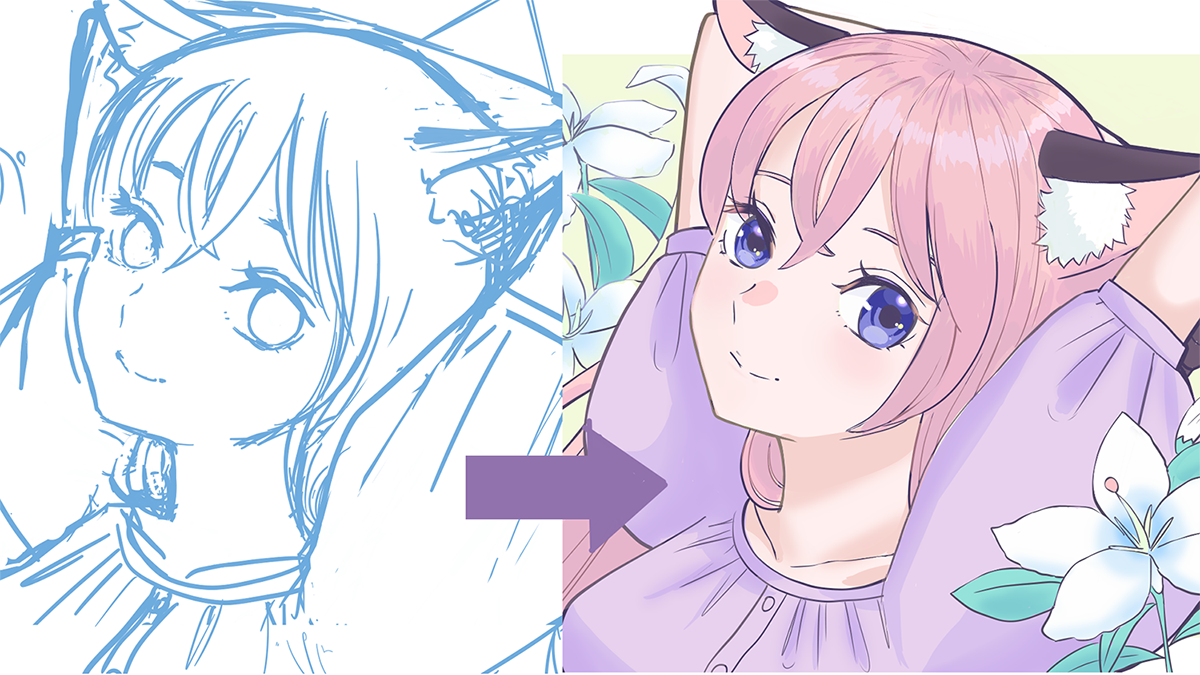
1. When the rough goes well but the line drawing does not
Have you ever had the experience of “the rough went well, but the line drawing was too subtle”?
It seems that not a few people who draw illustrations have experienced this.
When the rough is good but the line drawing is not, it is possible that you have not chosen good lines.
For example, if you draw with a lot of overlapping lines, or if you draw a rough drawing with thick lines, it is difficult to determine at once which lines are correct.
Even if you think you’ve chosen a good line, it’s easy to erase other lines and end up with something that doesn’t match your image.
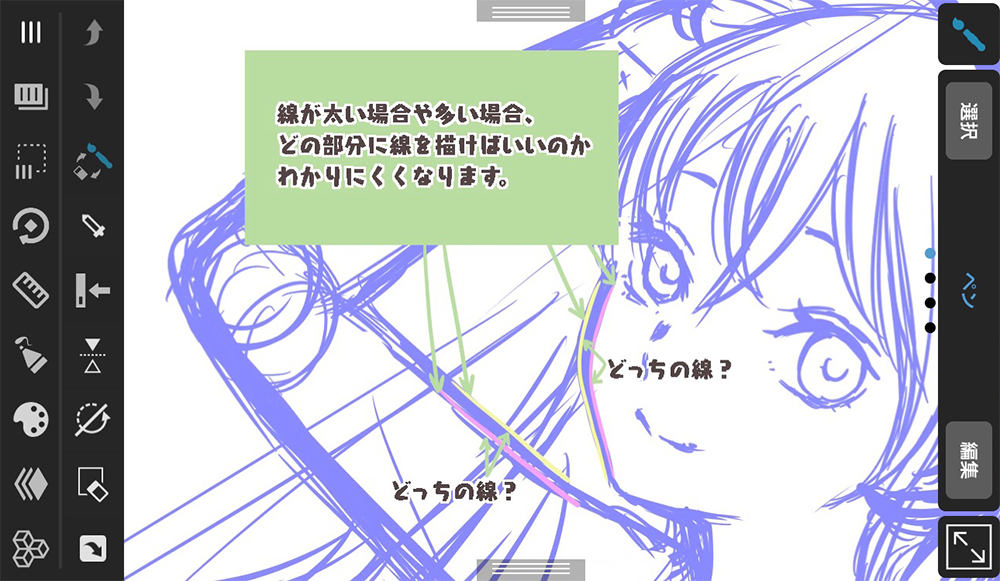
In this situation, I recommend that you draw several rough images and then adjust the lines.
If you draw several rough pictures and adjust the lines little by little as if you were gradually adjusting the focus of a camera, you will be able to see clearly what you want to draw.
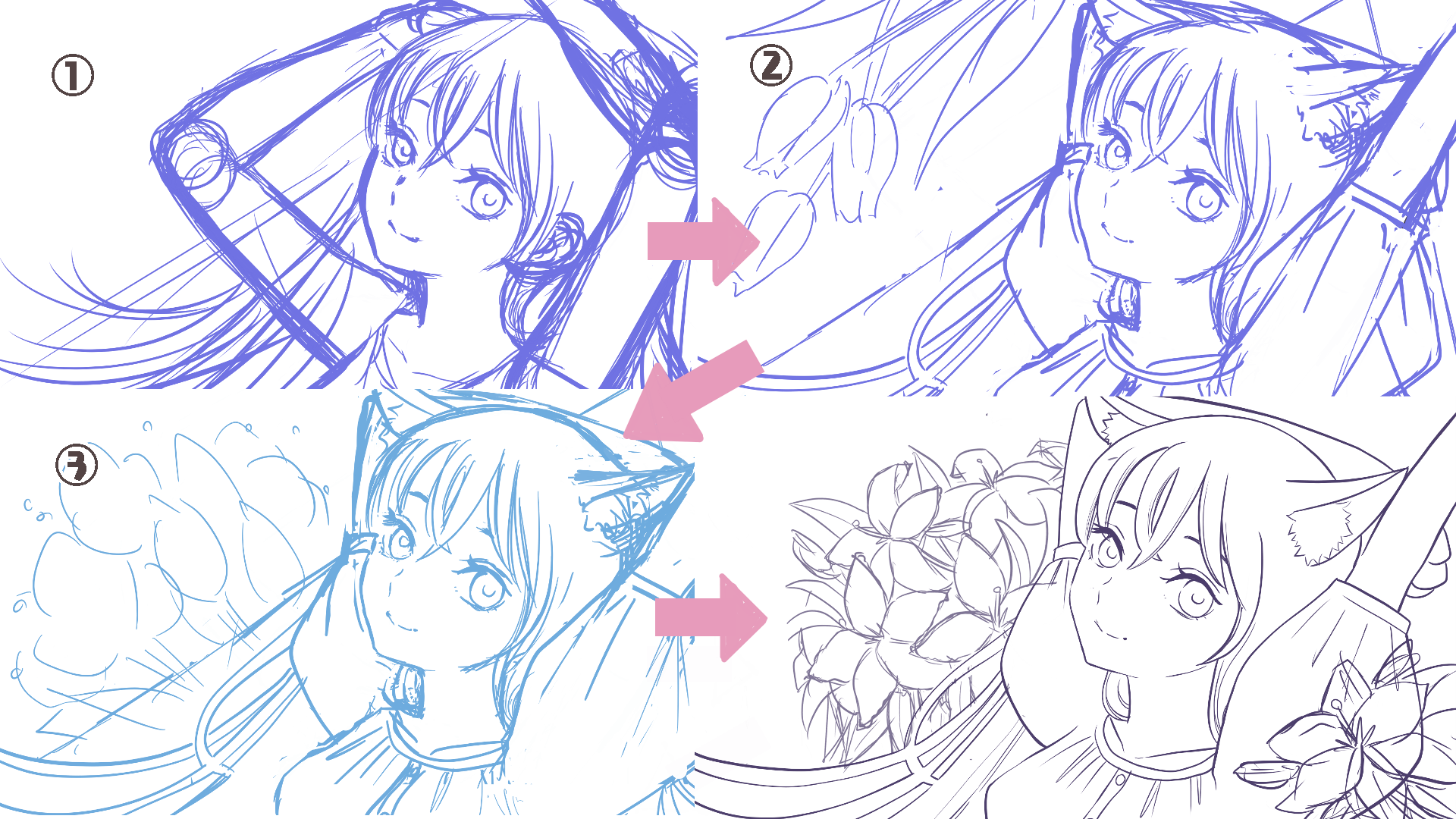
If you prepare the lines in advance, you can choose good lines and draw the line drawing as you imagined in the rough without getting lost in the draft.
<Q. Can I use the eraser tool to erase the rough lines? >
If you are too lazy to draw several rough sketches, you can use the eraser tool to trim the rough lines.
However, it is recommended to keep a duplicate or hidden copy of the first rough sketch in case you want to go back to the beginning and redo it.
※If you find that your rough drawing went well, but your line drawing does not, there are some points where you may stumble even in the line drawing stage.
In the future, we will introduce this in the article “Let’s draw a line drawing”, so please refer to it.
2. When you want to draw the background in detail
In illustrations where various things are drawn in the background, it may be difficult to distinguish the clothes and hair from the background.
If this is the case, you can make it clearer by painting the person in gray.
If you paint not only the person but also the objects in front of the person, you can easily understand the perspective, which is useful for line drawing and coloring.
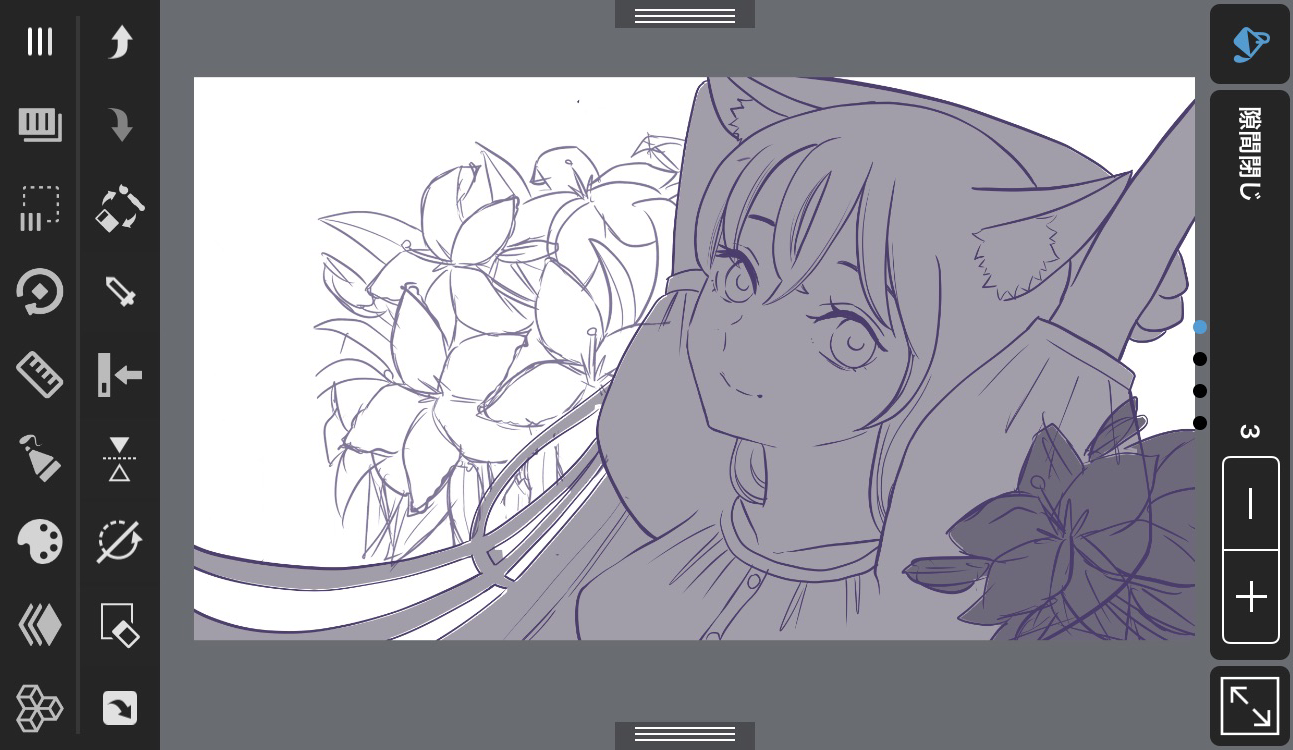
※Create a new layer under the person and paint it gray.
If you haven’t drawn the background yet, or if you have separate layers for the person and the background, you can also [(1) Select the background in the selection > (2) Invert the selection > (3) Hide the Rough Layer > (4) Paint solidly with the Bucket Tool].
(1) Select the background area in the selection.
>Select the Auto Select tool.
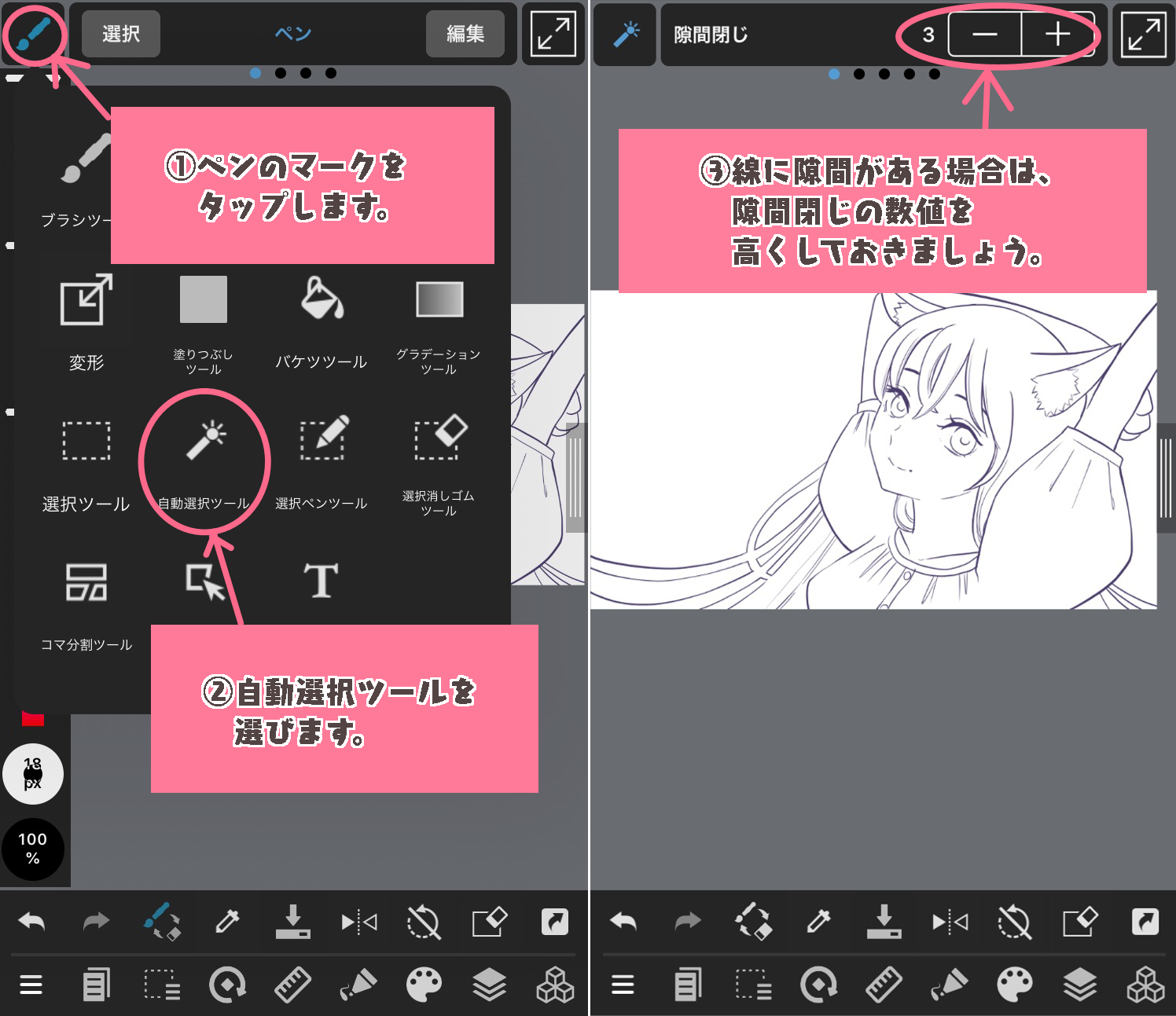
> Tap the background to select it.

>If the background is broken up into several parts, use the “Add” function of the selection tool to select them.
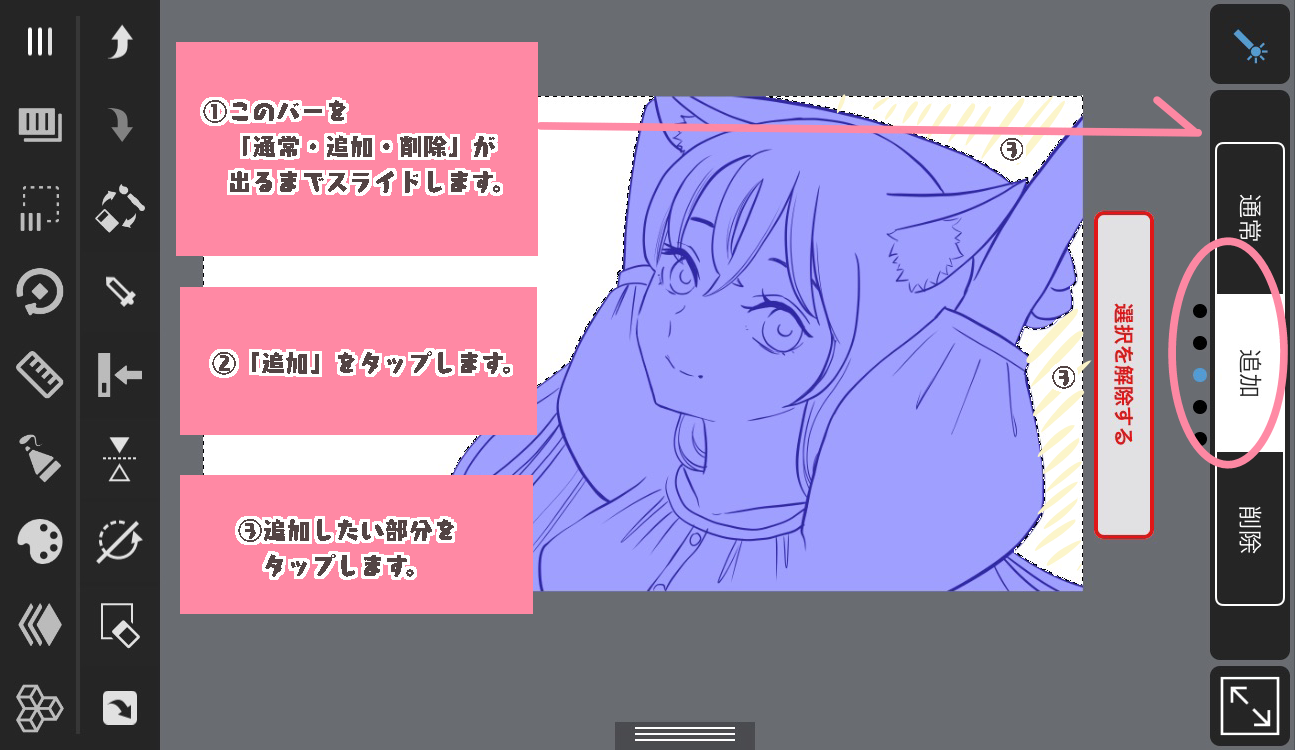
(2) Invert the selection.

(3) Hide the Rough Layer
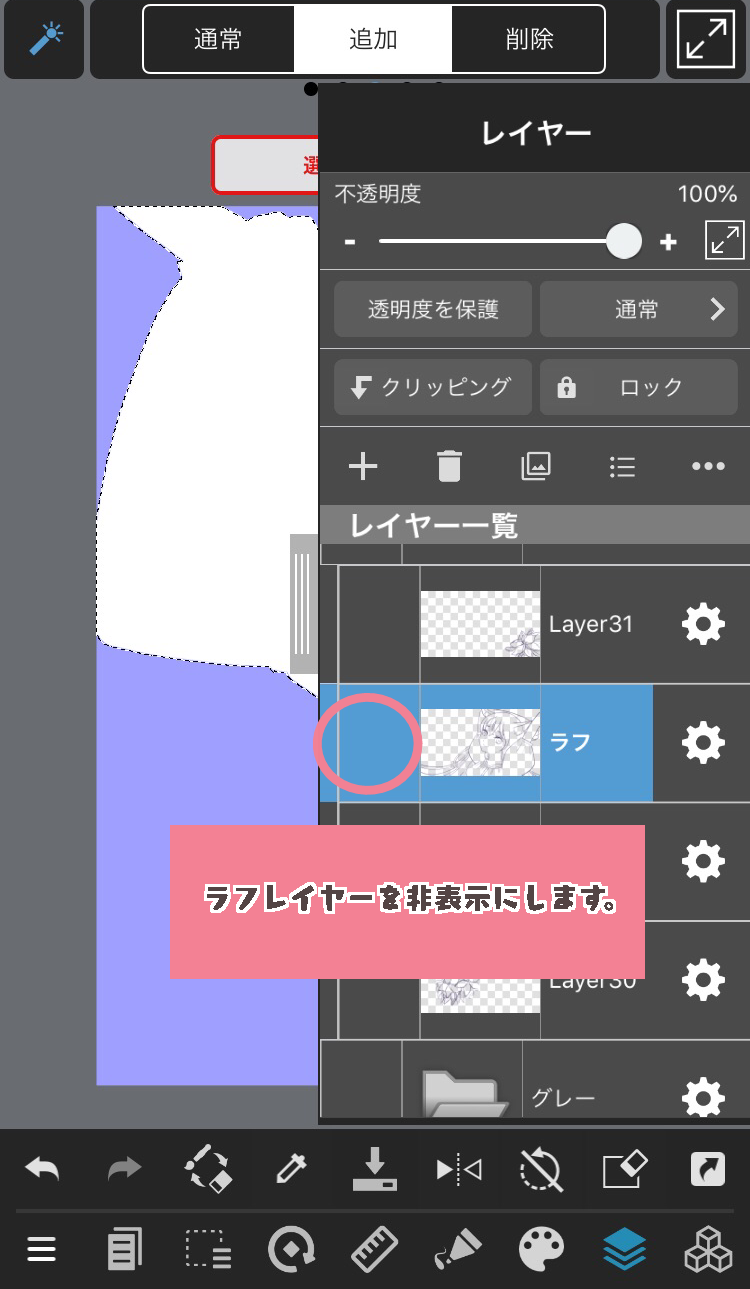
(4) Use the bucket tool to apply a solid color.
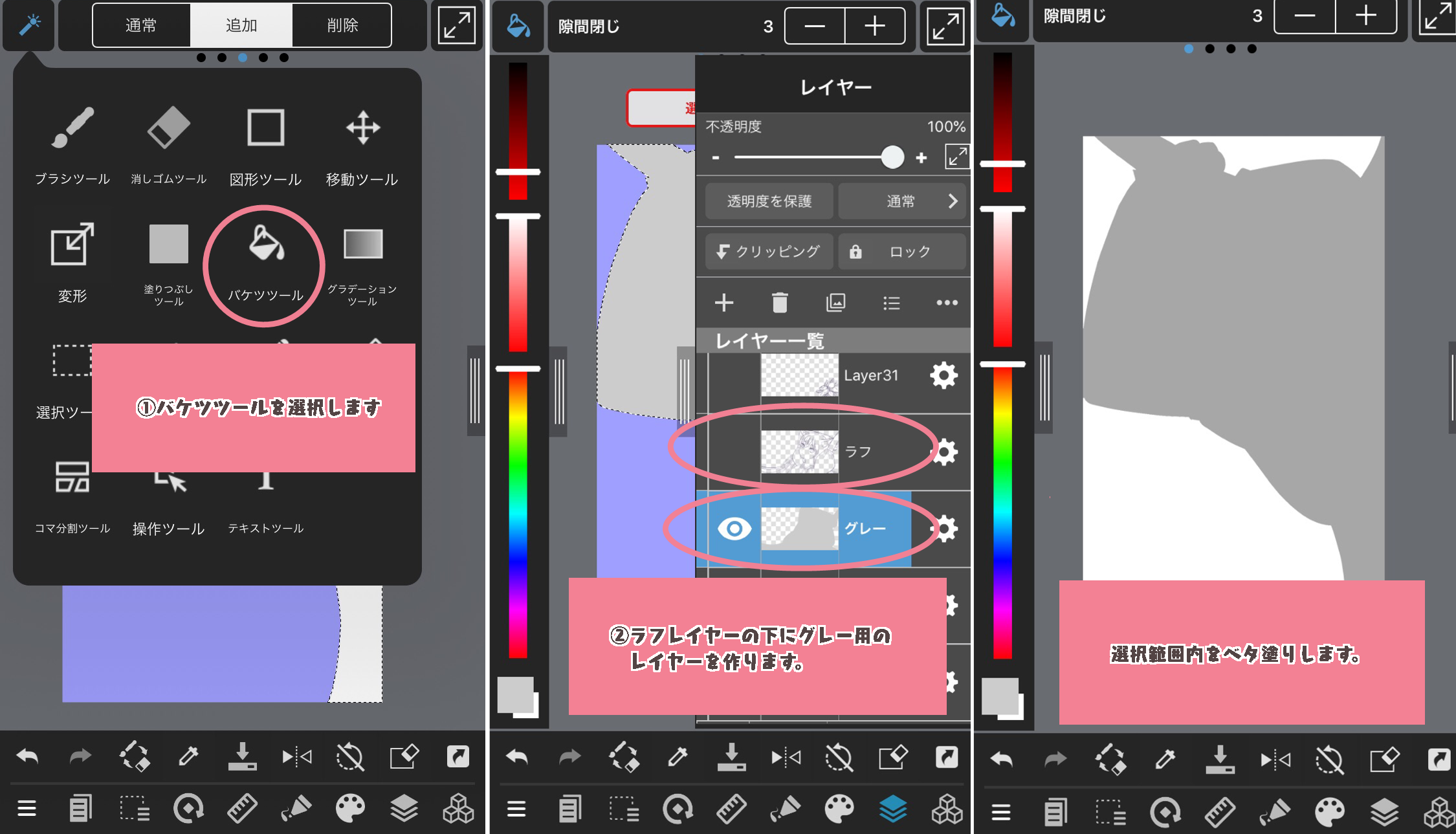
3. When you want to draw a color illustration
When you want to draw a color illustration, it is recommended that you paint the image roughly and get an idea of the color scheme when you have drawn a rough image to some extent.
If you want to draw a color illustration, it is recommended to paint the colors when you have a rough idea of the color scheme.

4. When you have many ideas in mind
If you have a lot of ideas for costumes, hairstyles, etc., try drawing several rough sketches on different layers.
It will be easier to compare your ideas when you actually see them rather than just thinking about them in your head.
Switch between “show/hide” layers and compare the rough sketches.
It is also recommended to create a layer with only hair or only clothes and compare them!
(1) Create a layer for hair only
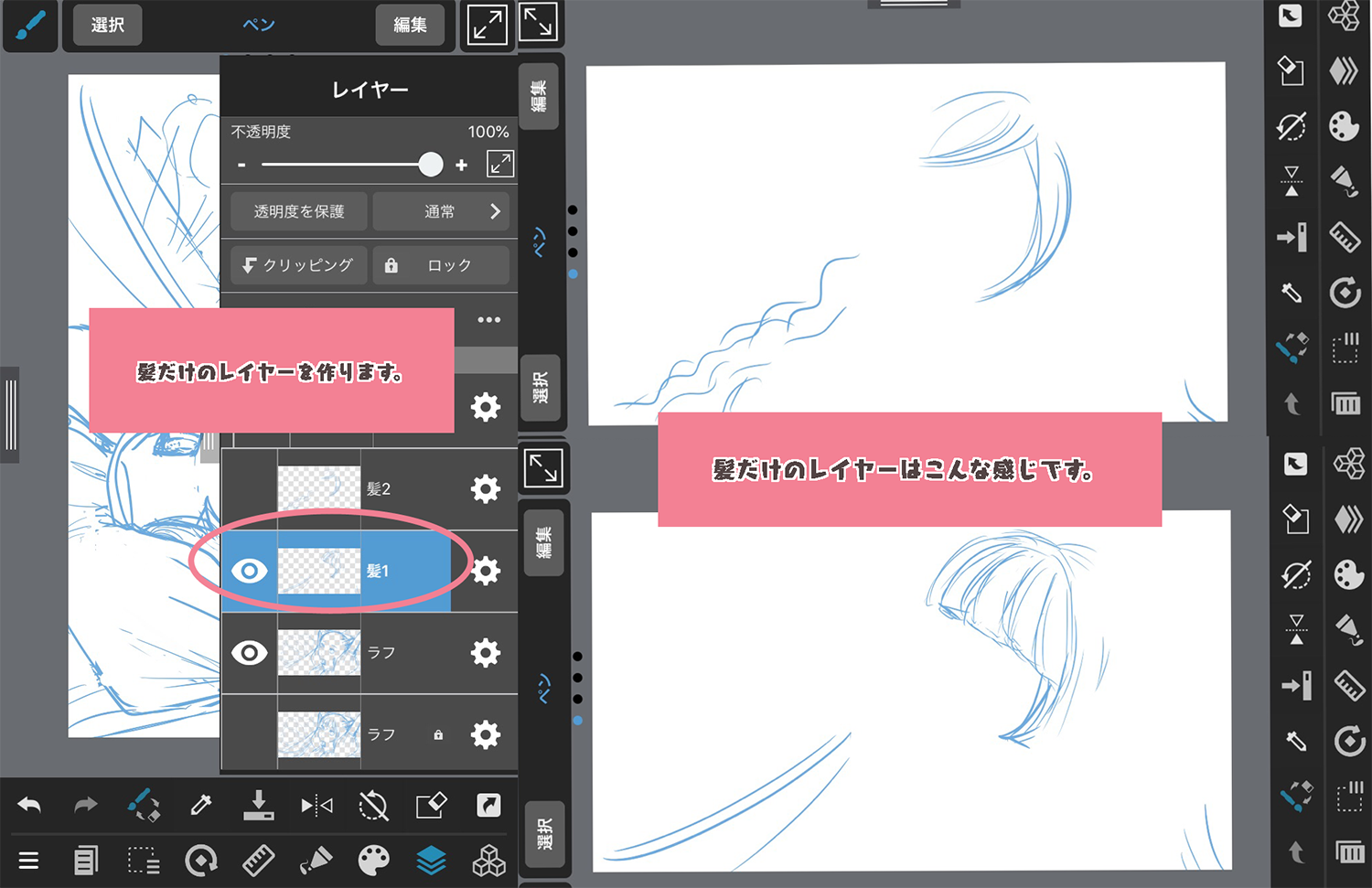
(2) Try different things
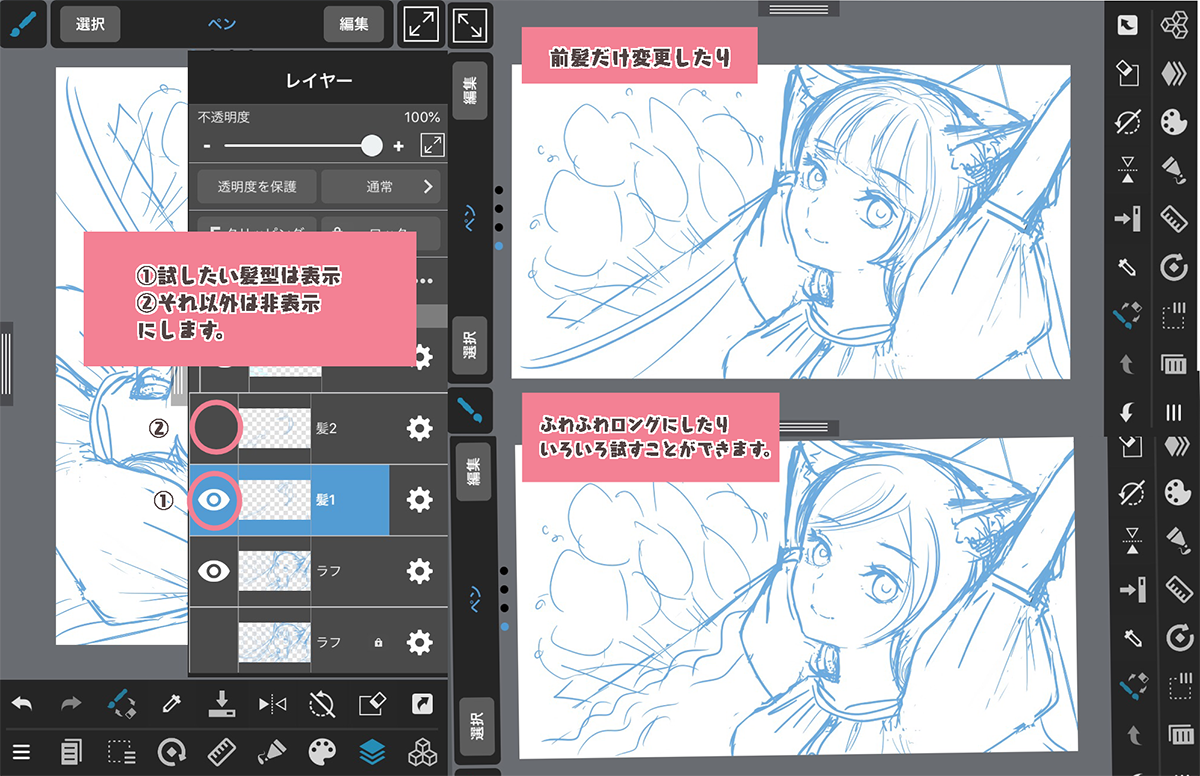
(3) Once you have decided, integrate the rough image (you don’t have to).

5. When the image you want to draw is still vague
If you still have a vague idea of what you want to draw, you can draw a rough draft before an Atari.
If you have only a vague idea of what you want to draw, draw a rough drawing before an Atari to get an idea.
(※You can also use Atari to get an idea, but I think it’s easier to get a rough idea.)
When you have decided what you want to draw after several rough sketches, draw an Atari to adjust the balance of the body.
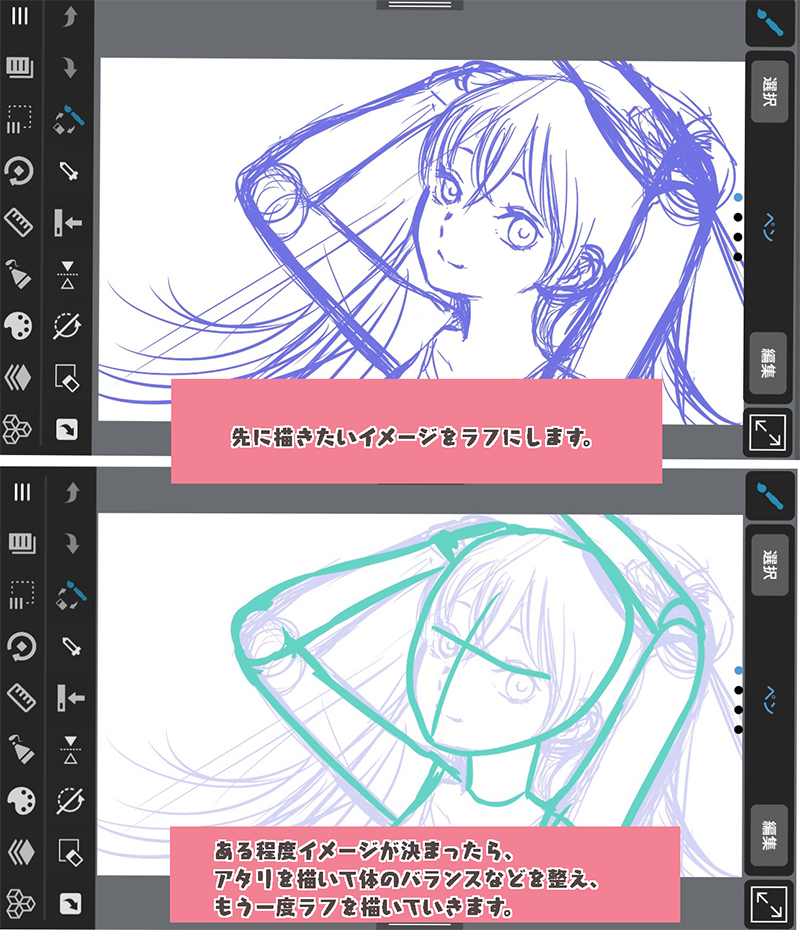
(Text and pictures by sakaki)
\ We are accepting requests for articles on how to use /