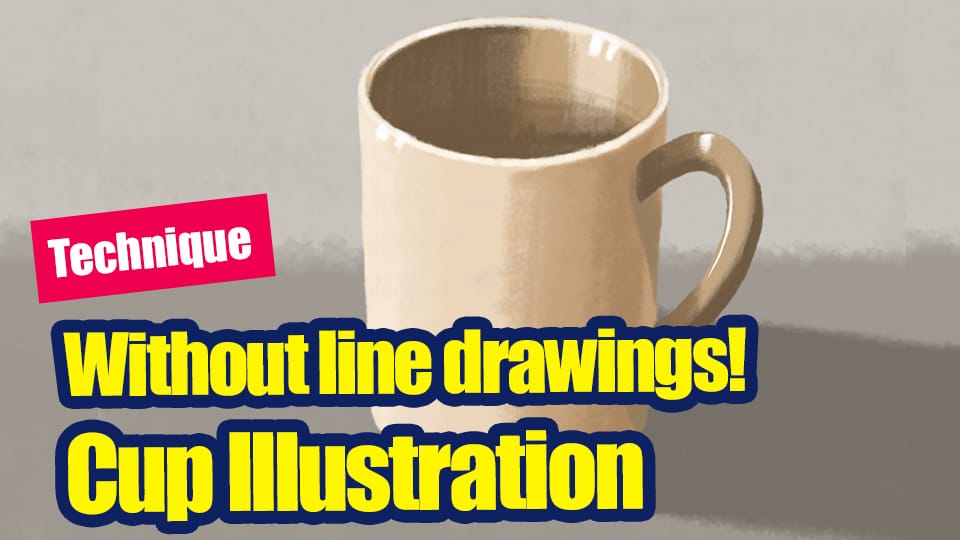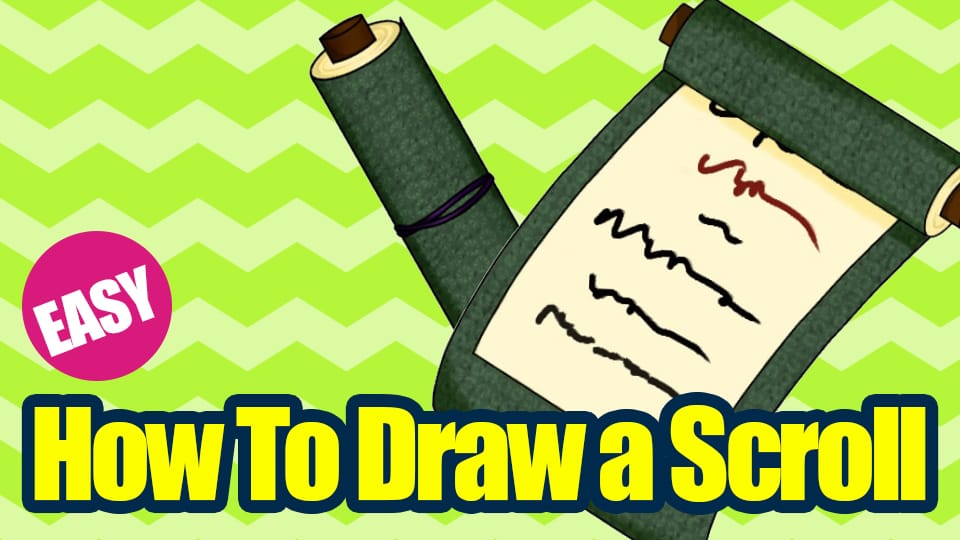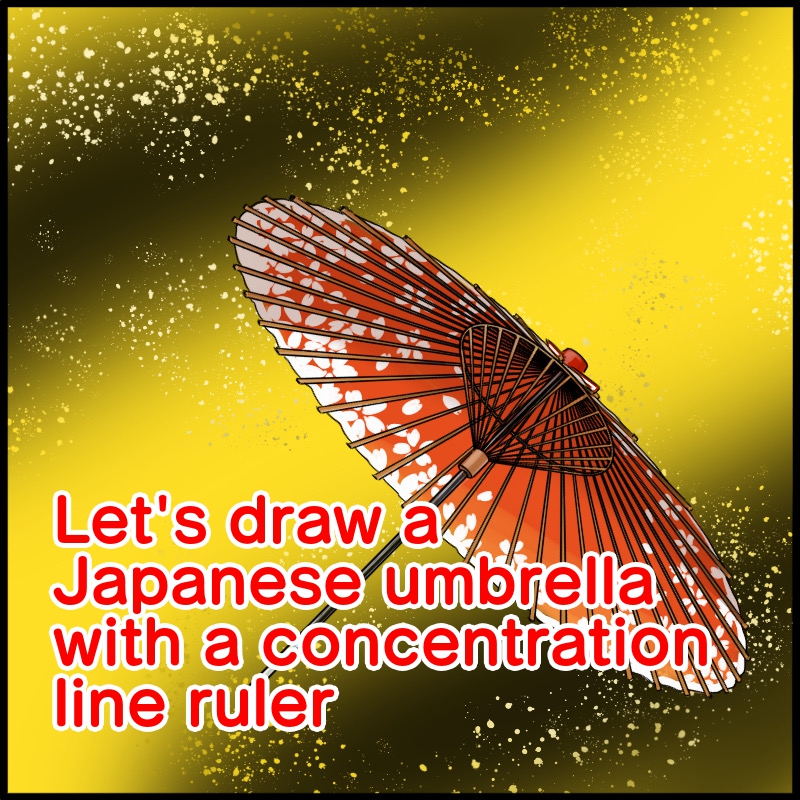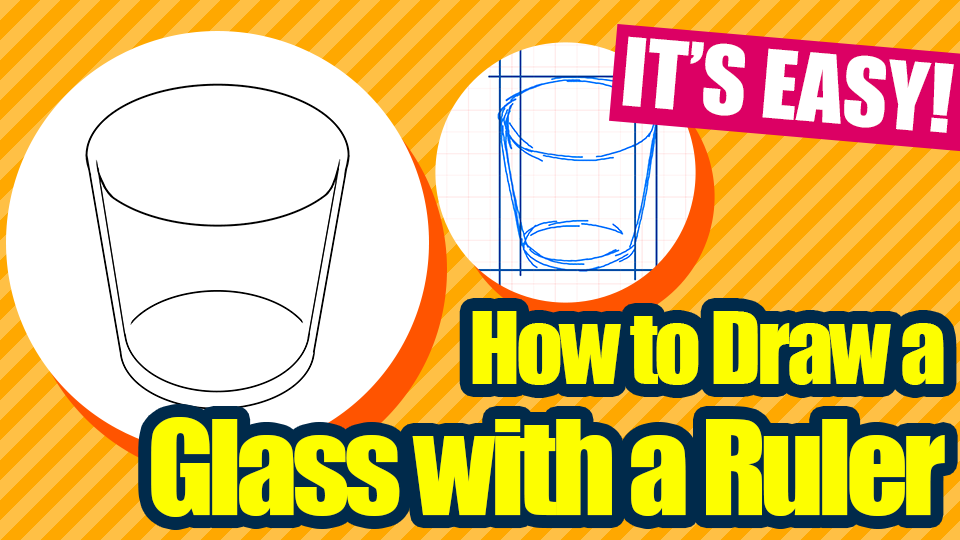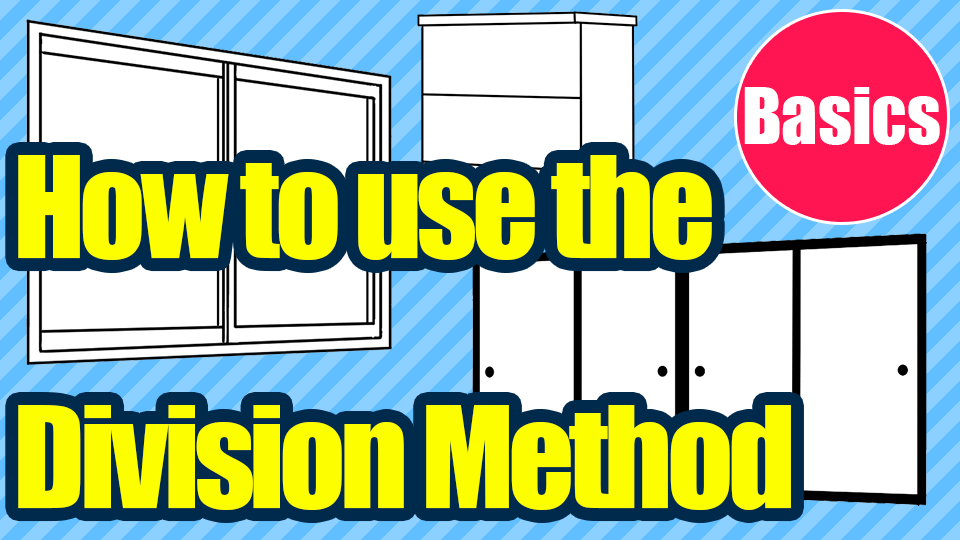2021.09.01
How to paint pearls with an airbrush


In this article, I will show you how to paint pearls.
The key is to paint the pearls with an airbrush.
①Underpainting
The first step is to paint the pearls with a light gray primer.
Using the fill tool will help.
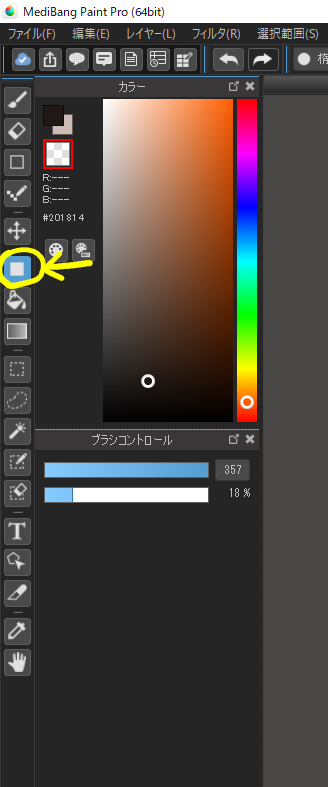
Since the pearl is round, change the setting from “Rectangle” to “Ellipse”.
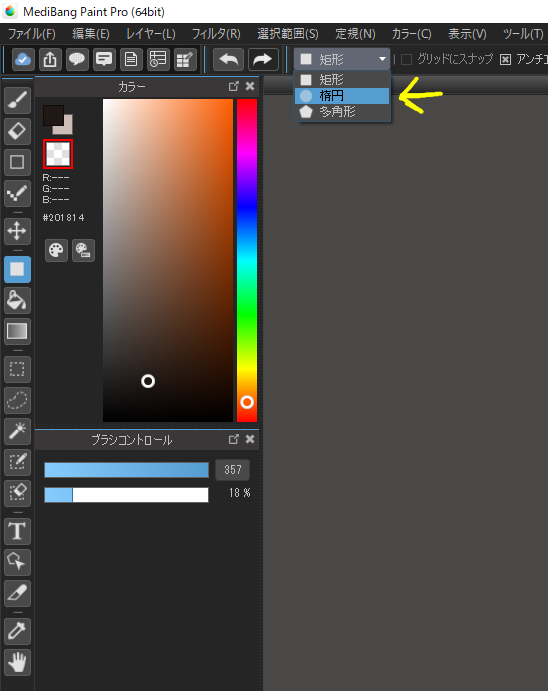
Since we want to draw an equilateral circle instead of an ellipse, put a check in the fixed aspect ratio checkbox.
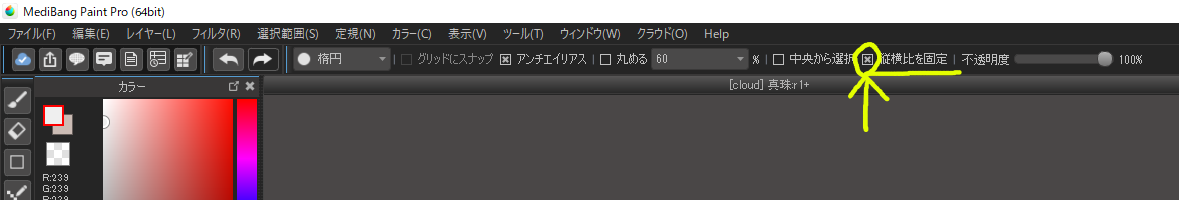
Now you will be able to draw an equilateral circle.
Tap and slide the canvas to make it as big as you want.

②Reflections
Next, let’s draw a reflection.
Add a layer and do clipping.
This way the lower layer will not protrude from the painted area.
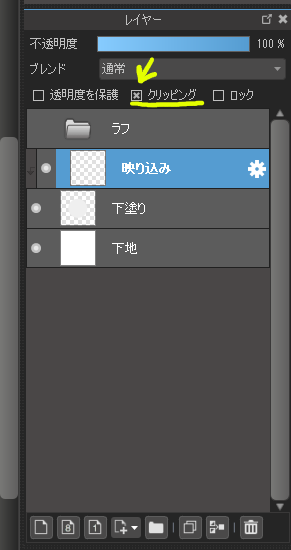
We will paint the reflection with the airbrush.
The airbrush gives a nice blurry effect.
Select the airbrush in the “Brush Tools” menu.
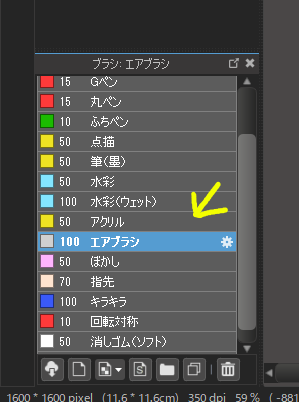
Paint the center of the image in a slightly darker gray than the base color.
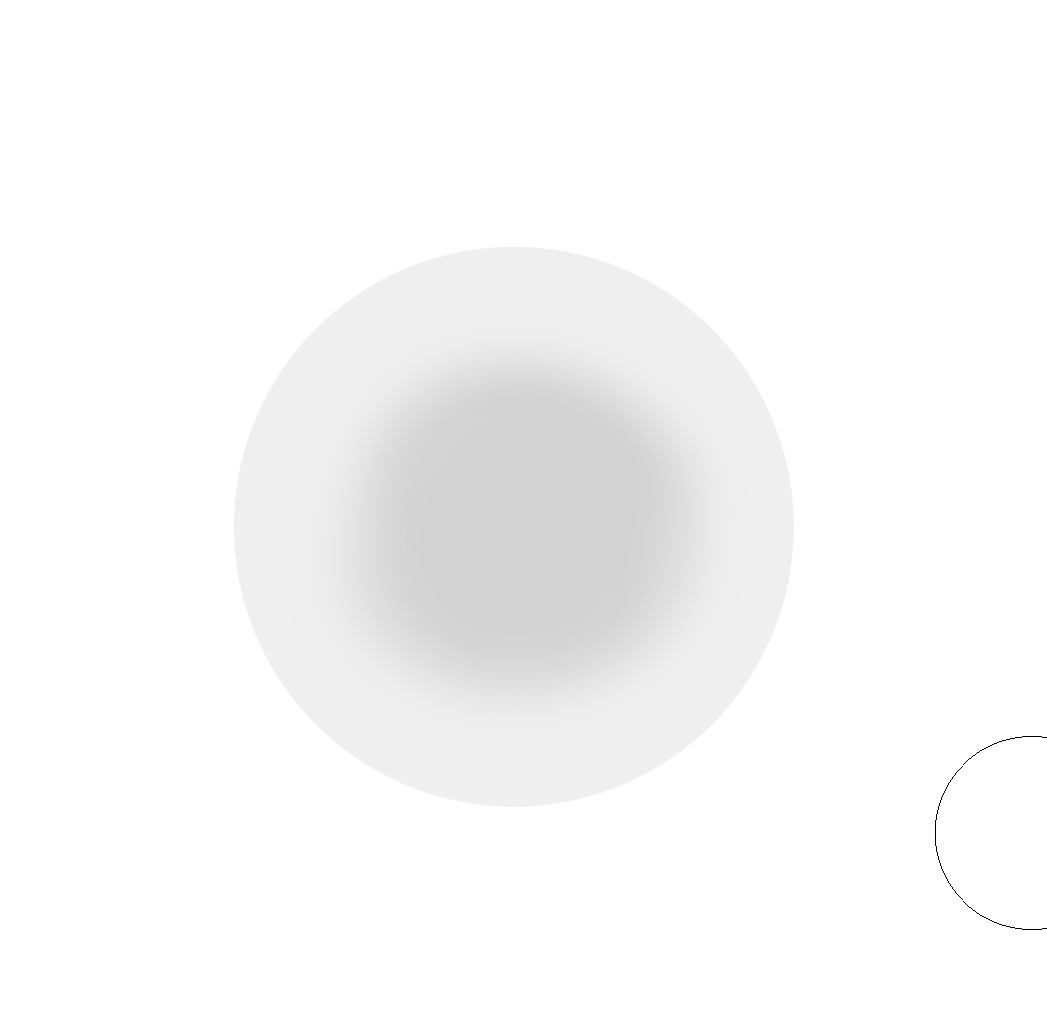
After applying the paint, use a transparent color or a darker gray to make it more even.
The transparent color can be found in “Color”.
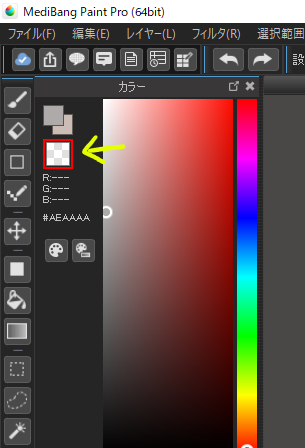

Once it is painted, add a new layer.
The next step is to draw the reflection using a color that is not achromatic.
In this case, we will use a reddish color to reflect the skin.

Add a new layer.
Paint around the circle with white color.
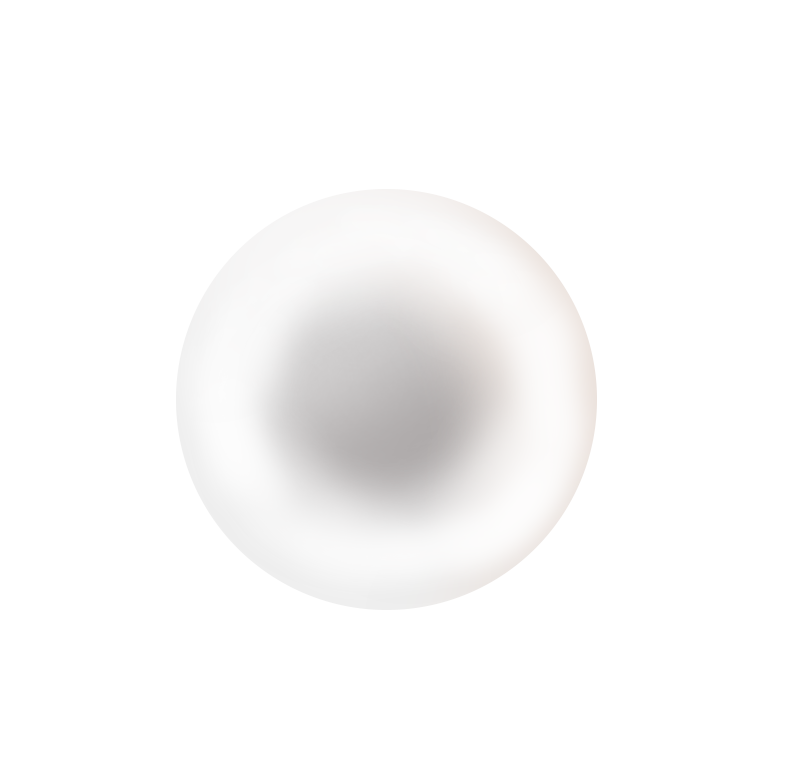
Use white or transparent color to adjust the shape and make the color uneven.

③Highlight
Next, let’s draw a highlight.
Add a layer.
Change the layer setting from “Normal” to “Add/Flash”.
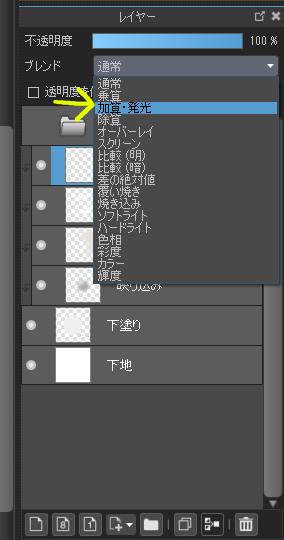
Draw a round highlight with the airbrush.

And it’s complete.
This is the end of the pearl painting process.
I hope this can be of help to you.
\ We are accepting requests for articles on how to use /