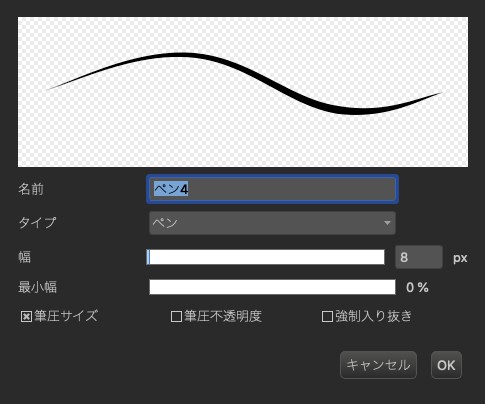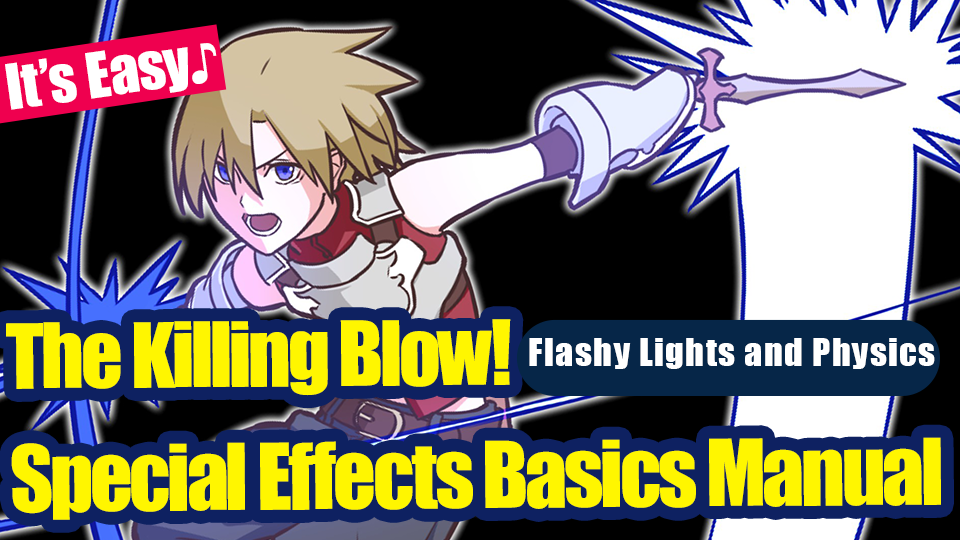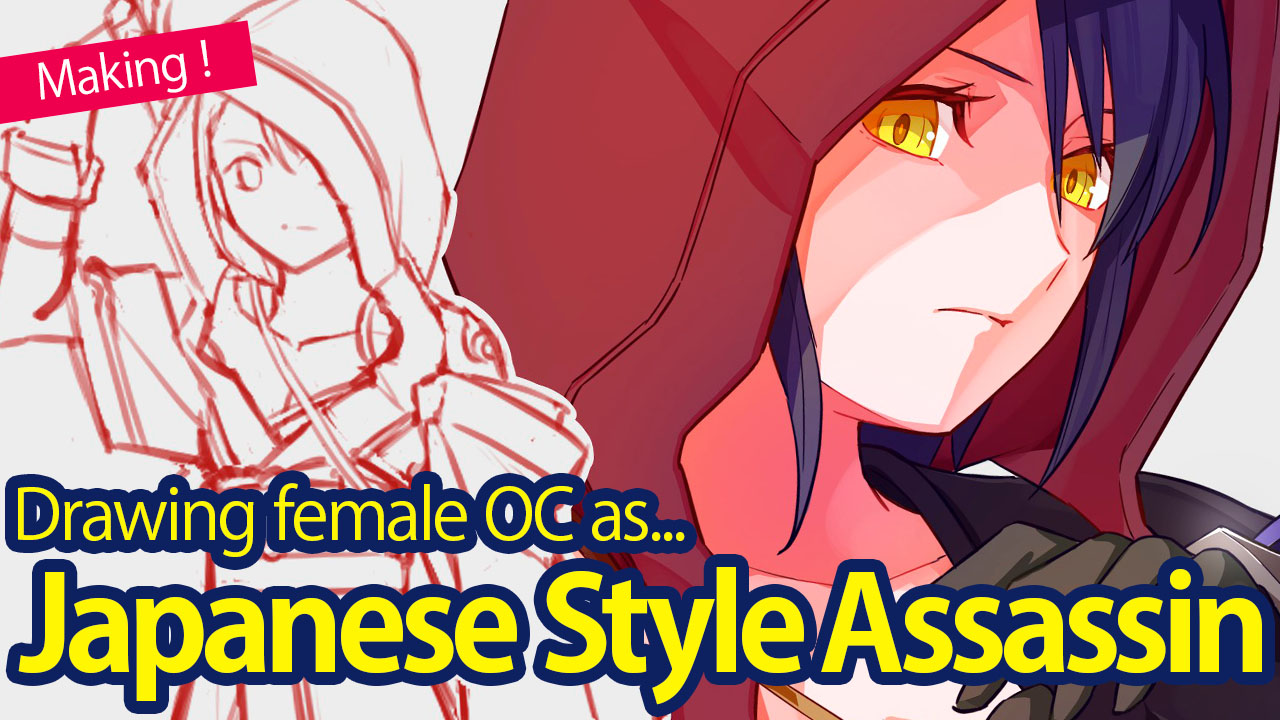2022.09.26
【Making】Drawing a Cat Eared Female Knight !

This tutorial will follow, once again, the making of an original character and the finalized
single illustration !
There is also a video for the entire process, from rough sketch to completion so please take
a look at that as well.
I hope this tutorial comes in handy for all the art lovers out there !
The below articles are the making tutorials I have written previously.
I tried my best to avoid duplicating the content I wrote already so if you cannot find an
explanation for the parts you want to read, please read the previous tutorial from the link
below !
▼Previous Articles
【Making】Drawing a Japanese Style Female Assassin !
https://medibangpaint.com/use/2021/12/how-to-draw-a-japanese-style-assassin-girl/
【Making】Drawing an Elf Male Royalty !
https://medibangpaint.com/use/2022/01/how-to-draw-a-man-who-is-a-royal-elf/

1, Preparation
Let’s open the MediBang Paint app !
The first time the functions and tools are introduced here, they will be written as【Functions,
Tool Names (Windows Shortcut Key)】.
I will link the related articles below, so please refer to those for more details !
▼About【Shortcut Keys】
Shortcut Keys List【Windows】
https://medibangpaint.com/en/use/2021/10/shortcut_win-2/
Shortcut Keys List【Mac】
https://medibangpaint.com/en/use/2021/10/shortcut_mac-2/
From【File】choose【New(Ctrl + N)】and set the width and height to 1350px and 2400px
respectively.
The main brushes I will be using are…
8px Pen (for line drawing)
Free-size Pen (for painting colors)
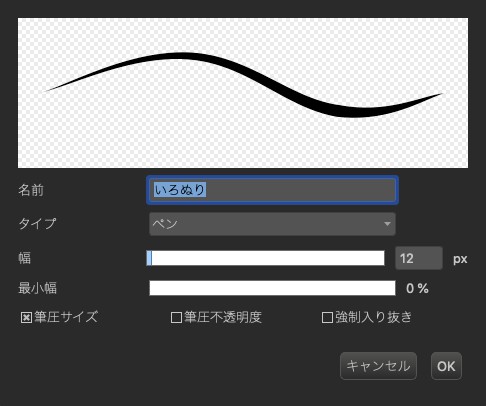
Free-size Watercolor
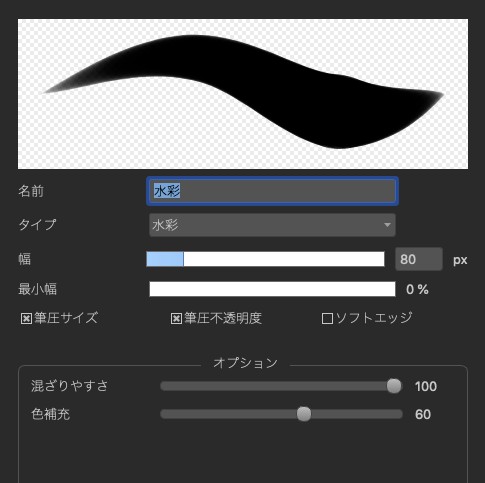
Free-size AirBrush
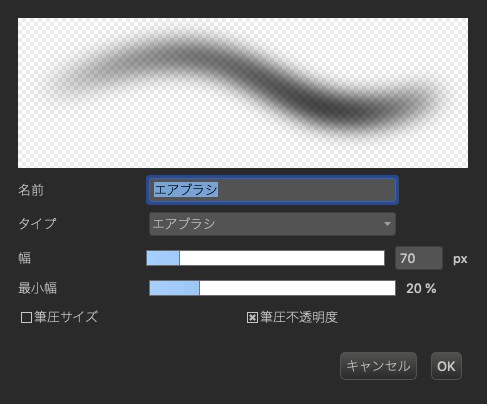
Free-size Blur
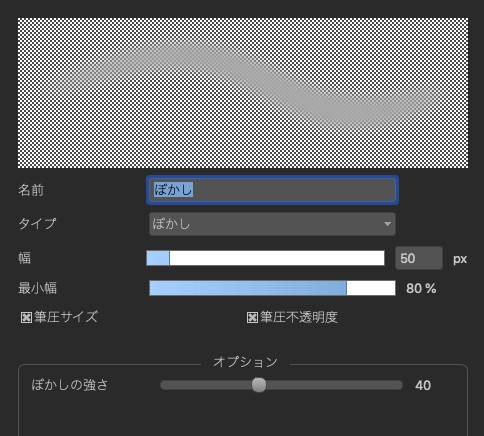
the five brushes above.
2, Character Design
Since I drew a female assassin then a male elf, I will draw a female character once again !
This time, I will go with an animal-eared character. I realized I have never drawn one before !
I will try my best to create a cute kemomimi character.

As for the ears, my favorite animal is a cat so I’m choosing cat ears. Clichés are best !
Maybe it’s just my nature as a man but I really feel the need to let her hold a weapon…
I was first thinking of drawing her as an adventurer but the cat ear shaped helmet was too cute to let go so her job was changed to a knight.
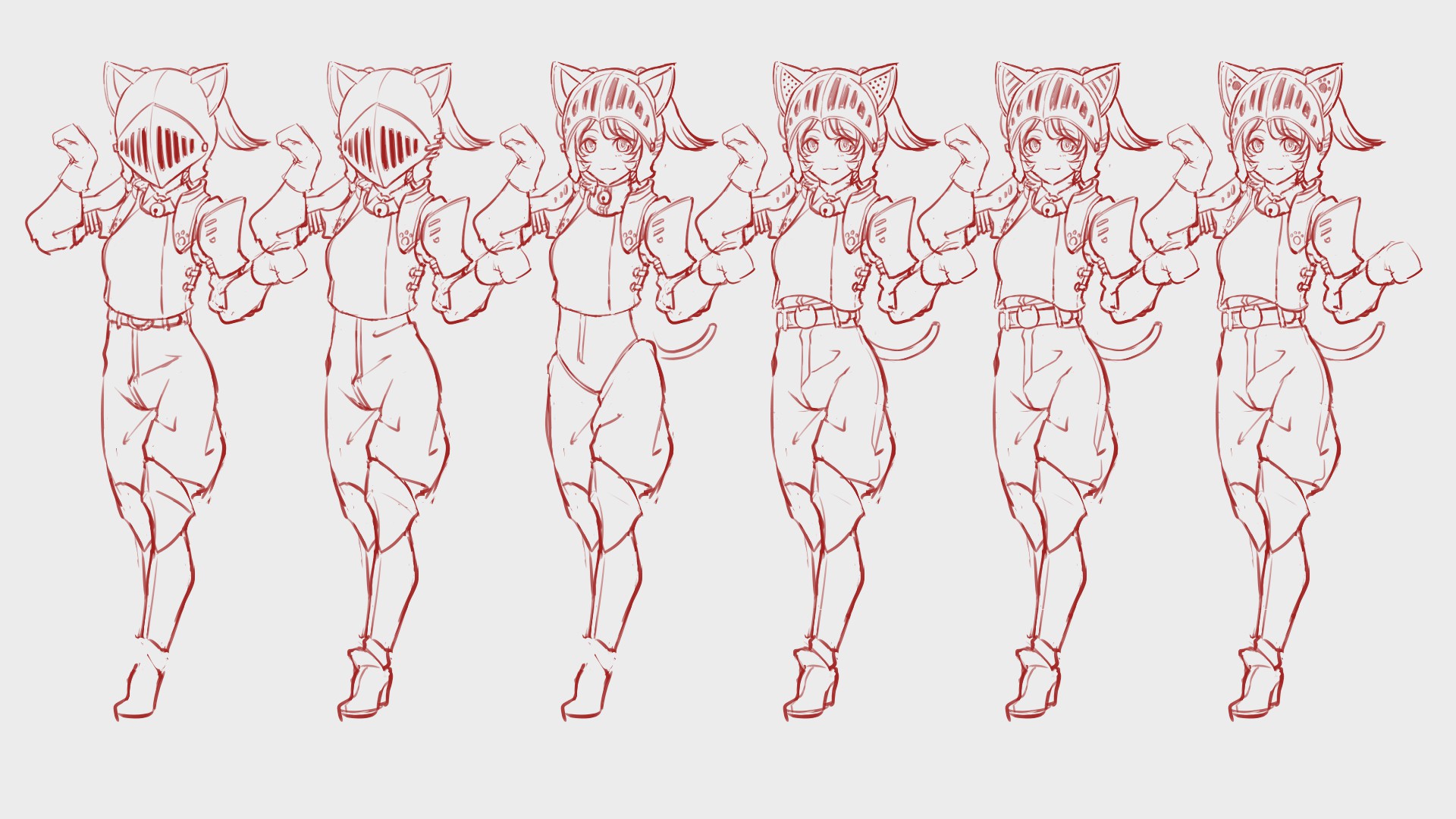
It took me a long time to decide on the ears… I realized half-way through that I need to open holes for the character to be able to hear but I got stuck here…
It probably looks more natural to open holes as dots but it felt a little obnoxious, and I finally had an eureka moment realizing “Maybe I can just make the hole a paw shape ?!”.
And it came out super cute so that’s how I finished the character design !

I usually do this step later but I decided to paint the colors first this time.
I based the color scheme on cat fur, with brown and white.
Even though she is a knight, she still has cat ears so I wanted to keep the cat look overall, what do you think ?
Especially for the lower body, I made the costume around the thighs a little oversized and drew long knee-pads (?) pushed forward to recreate the look of a cat’s legs.
I added cat ears to the weapon and also made its guard fancy with the tail shape. Looks cute !
Adding the meow pose made it easy to imagine her personality as well.
The character design is not all about how the character looks so I personally think you can draw a good one if you imagine their personalities during the design process.
3, Sketch & Line Drawing
Now that I’m done designing the character, let’s move on to the sketch and line drawing !
For the two previous illustrations, I did not draw the background so in this tutorial, I will create a background design too.
Although it will take a lot of time and effort, adding the background upgrades the worldview and the overall prettiness of illustrations, so I try my best to draw them as much as possible.
You can also draw a part of the background like chairs, desks, the ground etc.
I wanted to draw a character sitting together with a cat but the proportion didn’t look right so I changed her posture to rest on her elbow.
But then it lost a little bit of the energetic character I drew during the character design stage so I made her pose even more cat-like.
Now that I feel satisfied with it, I will start drawing in the detailed parts !
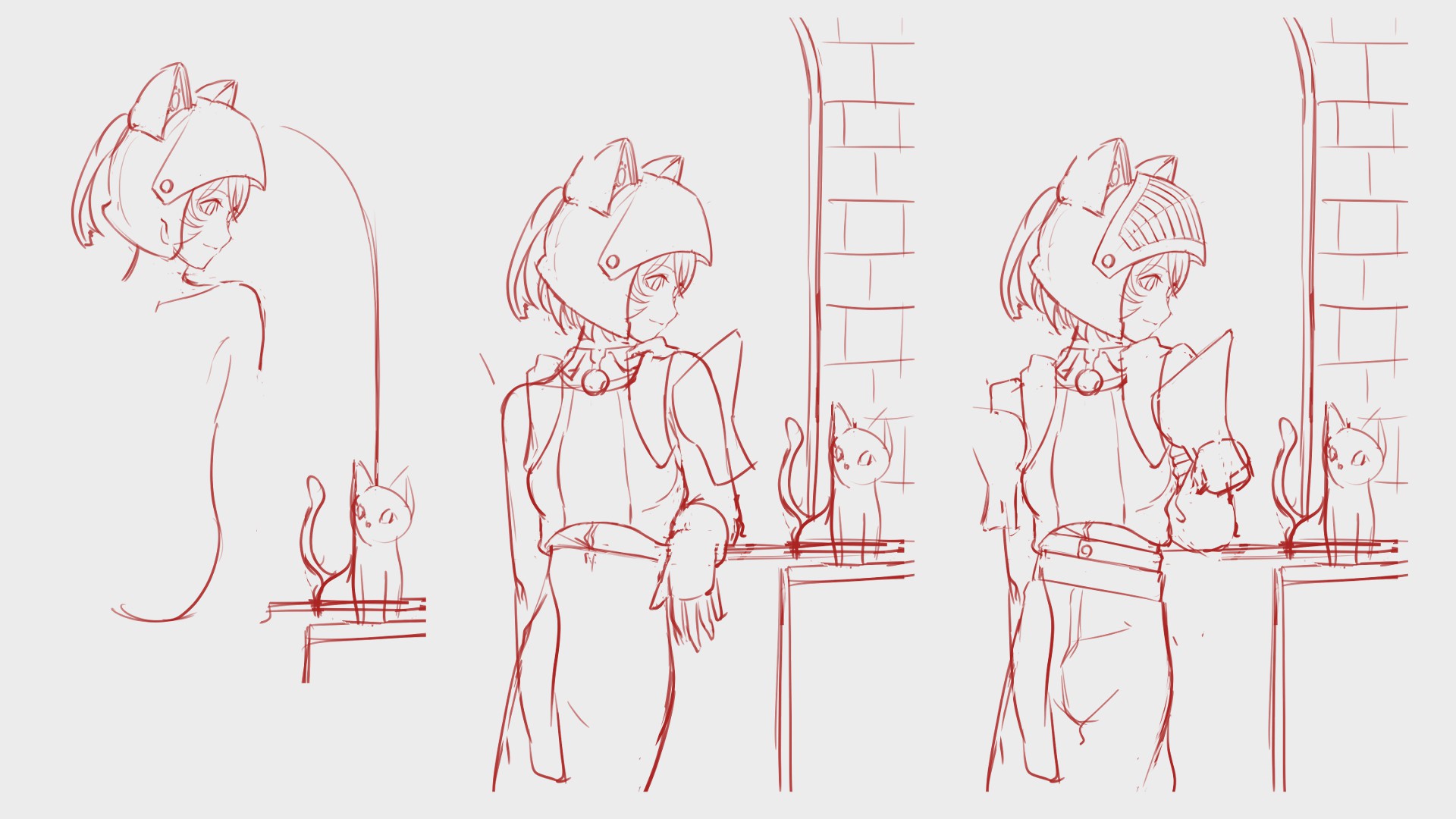
Next, I will start drawing a cat but come to think of it, it might be my first time drawing a cat or even an animal. The last time I drew an animal might be the doodles during primary school ?
So I couldn’t draw the cat at all, couldn’t do it on my own ! I did my best until halfway through but I decided to search for reference images.
If you can’t draw or don’t know how to draw, just search it up !
However, if you copy / reproduce the photo you searched for, there is a possibility that you might end up with a couple issues so I recommend you to just vaguely stare at the overall image for a while and close the browser (photo) once you grasp the position of the body parts and facial parts.
Then draw everything according to your memory !
If you forget the image, search it again, close after starting vaguely and keep drawing. I think repeating this process will allow you to be able to draw without a reference also while avoiding the risk of copying the image.
Your brain will start working hard to remember the image so I personally believe this method will be better than just drawing a copy of something !
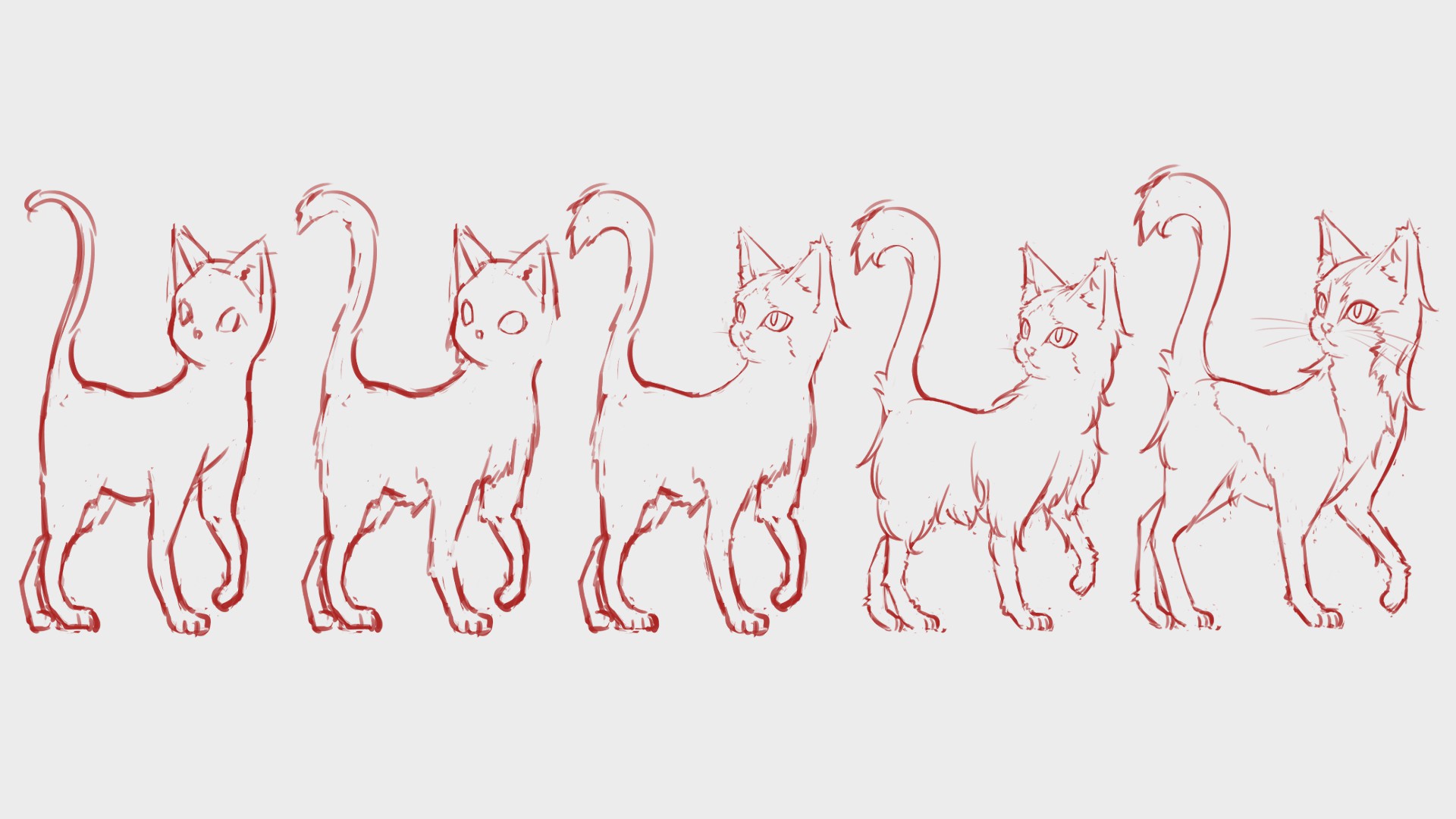
I’m done with the sketch!
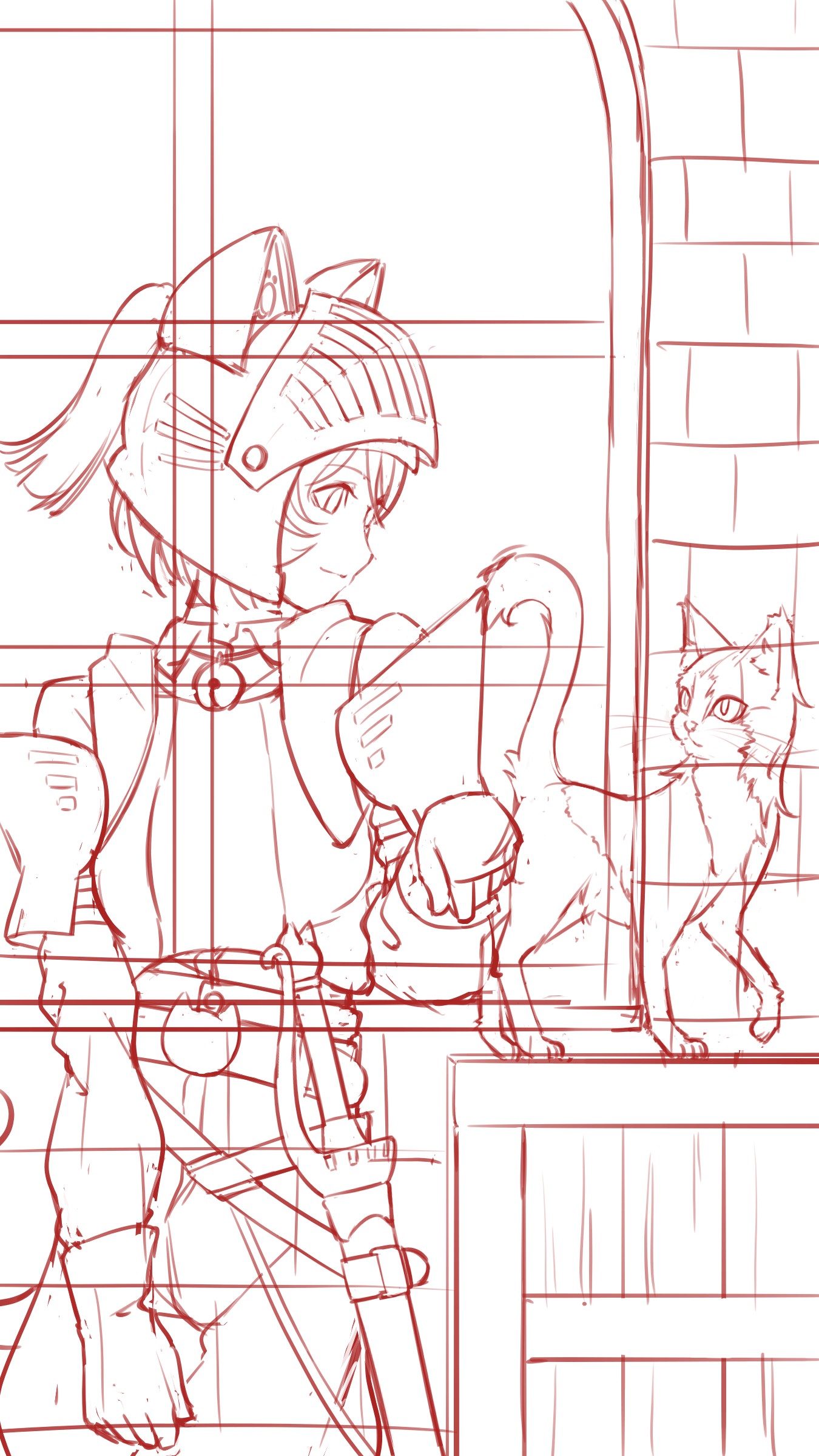
Now that I’m done with the sketch, I will start creating a line drawing.
I only use the 8px Pen (for line drawing).
I will draw the background during the painting step so I only prepared a line drawing for the character.

4, Coloring
I already decided on the color scheme so I will create a layer for each color and start painting using the Free-size brushes.
I have introduced how to paint characters in my previous articles so please refer to the below articles for a detailed explanation !
▼ Line Drawing and Coloring
【For Beginners】Let’s make our own child! Part 2 【Original Character】
https://medibangpaint.com/en/use/2021/10/tips-for-creating-original-characters-part-2/
【Making】Drawing a Japanese Style Female Assassin !
https://medibangpaint.com/use/2021/12/how-to-draw-a-japanese-style-assassin-girl/
I will finally start drawing the background !
I will paint with the so-called “Thick Painting” method.
This is my first time using this method but I understand the logic so I should be able to do it…
First, I’m roughly going to add colors based on my sketch.
I used the Free-size Pen (for painting colors).
I didn’t make a layer for line drawing of the background design but if you find it difficult, I think you can bring your sketch layer above the painting layer, temporarily !
You can paint all in one layer or separate them into different layers. However, if you do not want the colors to mix, you should be using multiple layers.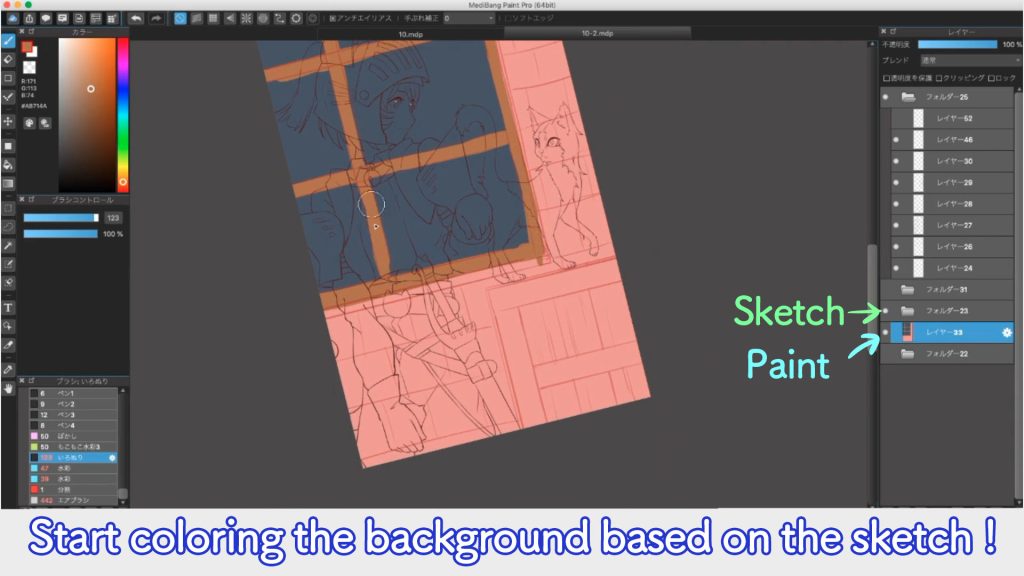
I’m doing the shadows and highlights very roughly as well.
By choosing shades that match the color scheme of your character, the background will blend well with the whole illustration.
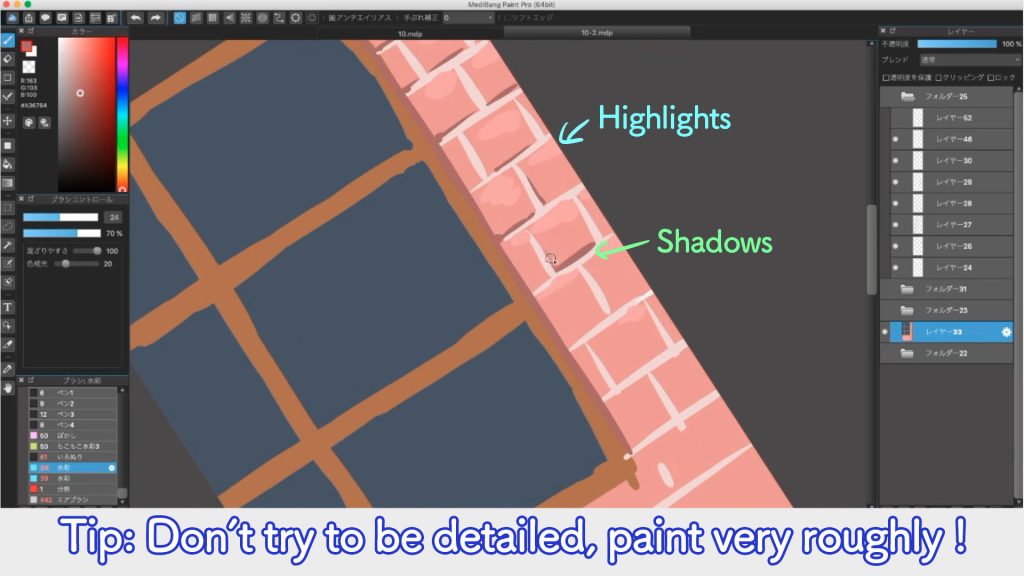
Now, you just repeat the process of selecting colors with the Eyedropper and blurring with the Free-size Watercolor brush then paint using the Free-size Pen for coloring.
The important tip here is that you keep painting with patience.
When you start painting, about 5 minutes in, you will realize how long it will take and your motivation will drop severely, I was the same too !
You might feel as though your painting style is wrong but just keep believing in yourself. It will look much much better by the end, I ensure you !
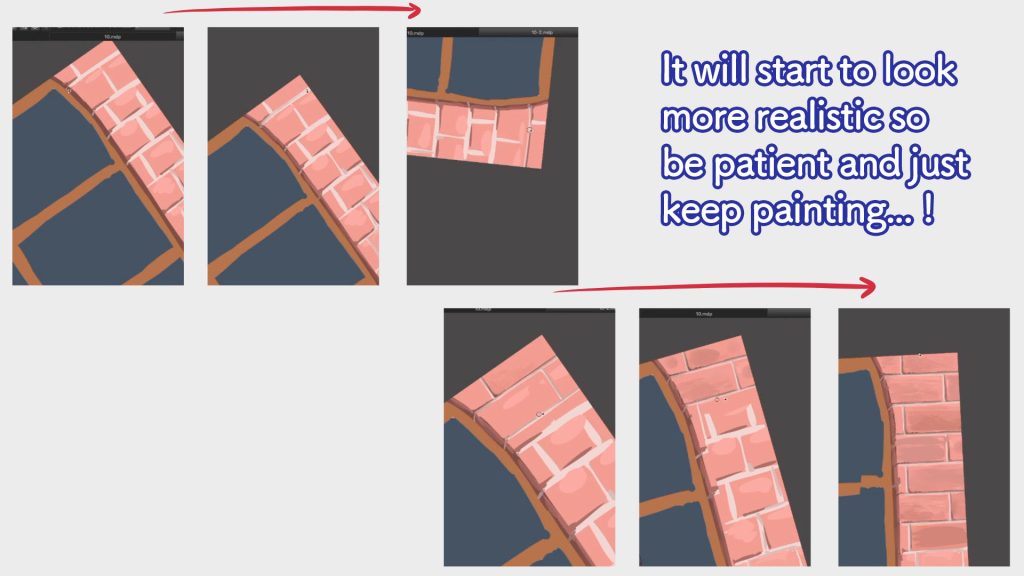
By painting the background for this making, I think brick walls became a good practice for me.
Since the brick blocks keep repeating, it forces me to draw with three-dimensionality and dynamics.
With more and more unevenness, there will naturally be shadows and highlights so I think it was easier to see where I had to paint.
It makes the bricks look pretty realistic when you recreate the scratches by drawing thin lines randomly !
Similarly to the brick wall, I will repeatedly paint the wooden frame and the wooden box using the Free-size Pen and Free-size Watercolor brushes.
Drawing the line details with a darker shade will make the wooden parts realistic !
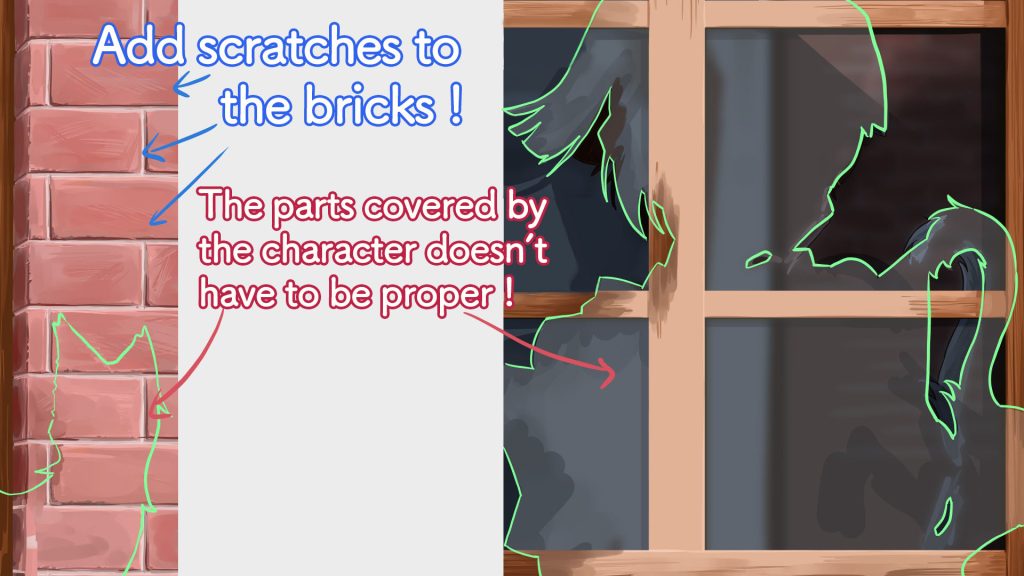
On the other hand, I barely painted the windows. As the surface is supposed to be shiny and transparent, the quality of windowpane would be better off untouched !
Although, I felt that doing nothing for the window glass would mean cutting corners so I painted the reflections for the cat eared knight and the cat, as well as the building on the opposite side.
As done for the brick wall, I used the same thick painting method for the building as well.
The opposite building isn’t the focal point of this illustration so it doesn’t matter if you don’t draw it properly.
Lastly, I will blur the entire building using the Free-size Blur brush.
I think 200px was the best for its brush size !
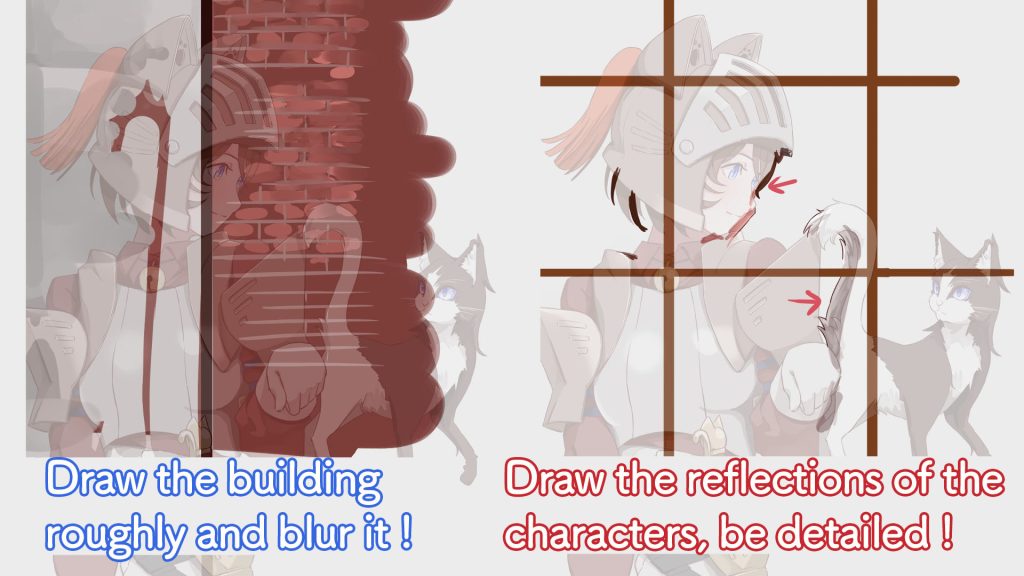
Once I have combined the reflecting building and the reflection of characters into one layer, change the Layer Blending to【Multiply】to make the layer dark and transparent.
The colors were too vivid to look like a reflection so I made a layer painted with green and set the Layer Blending to【Overlay】and chose Clipping.
The Overlay is used to create a mood.
For a more detailed use of Layer Blending, please refer to the article below !
▼【Overlay】
Overlay Easy Finishing Method
https://medibangpaint.com/en/use/2021/06/how-to-finish-the-illustration-with-overlay/
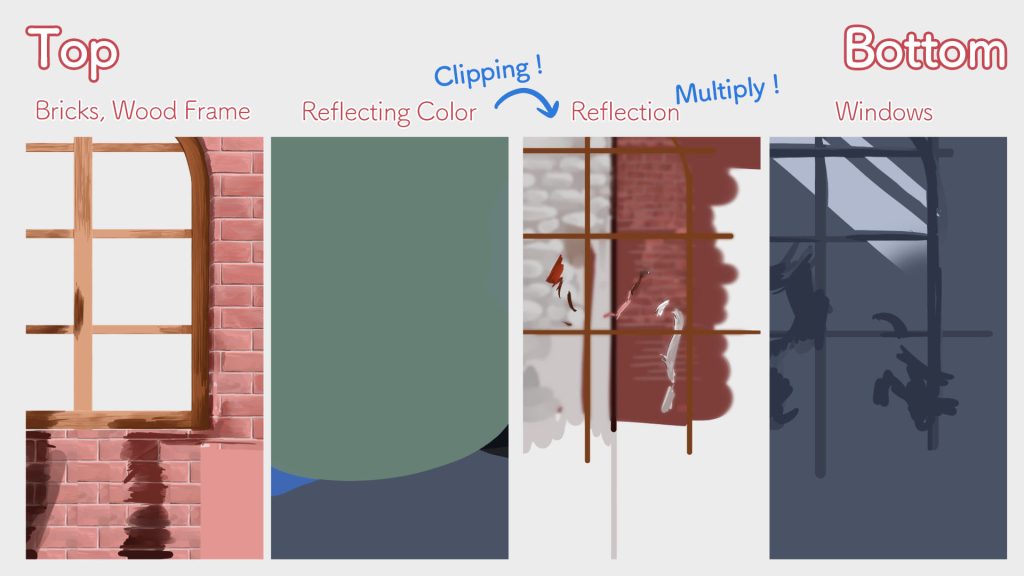
I am now done with painting the background and the character; the illustration is complete !

It took me about 15 hours for this illustration !
This is the longest of all the makings I have done !
Not only am I super slow at drawing in the first place but this also had a ton of new challenges like cats, background, thick painting etc. so it was super tricky.
But thanks to the 15 hours I spent on this illustration, I feel like it came out really nicely.
You will of course improve at drawing as you draw more illustrations but how you draw it is important as well. The latter might actually be more important…?
Challenging new things and finding parts of your illustrations that look odd; “drawing to improve” will let you visualize where you have grown as an artist and will motivate you as well.
I hope everyone tries new characters, new painting styles, new genres etc. and enjoy illustrations that fulfill you !

(Text・Illustration/時計)
Twitter https://twitter.com/Clock1231
\ We are accepting requests for articles on how to use /