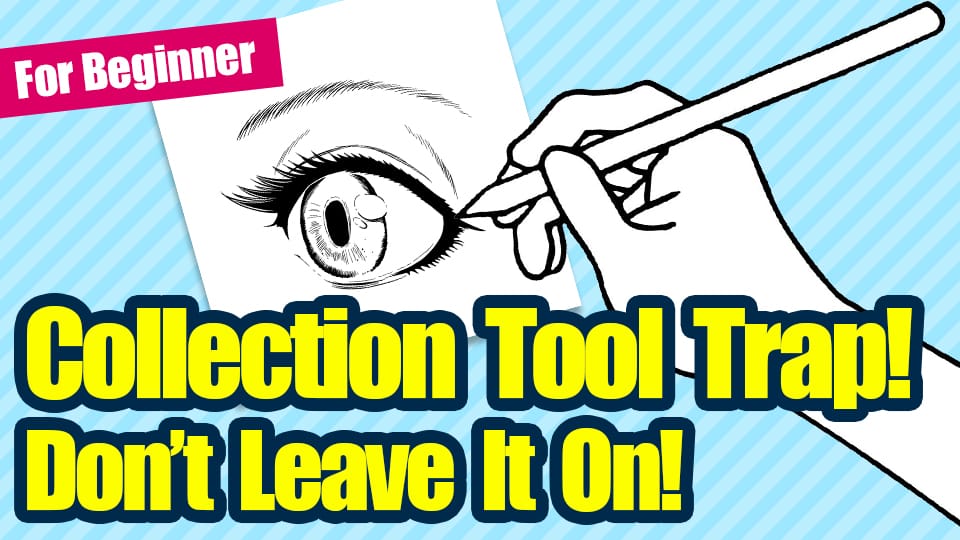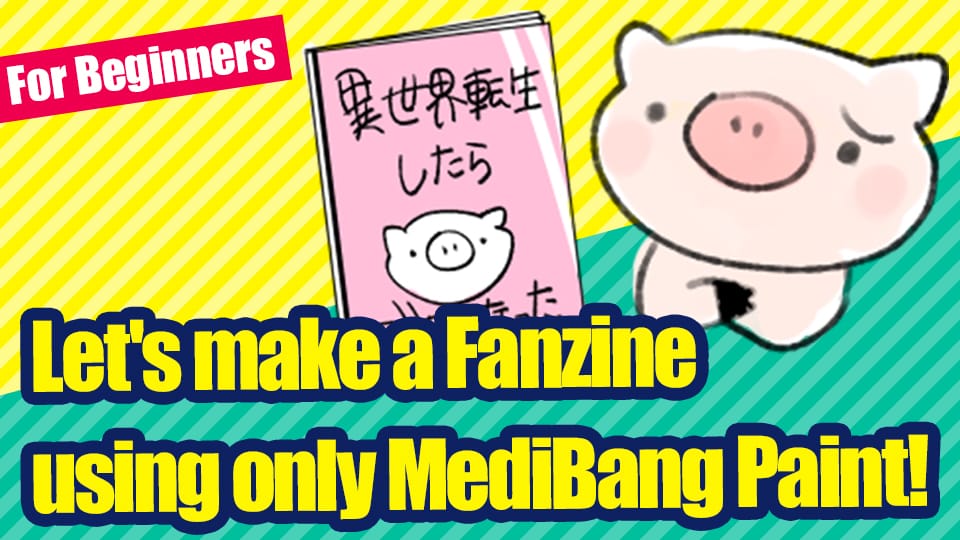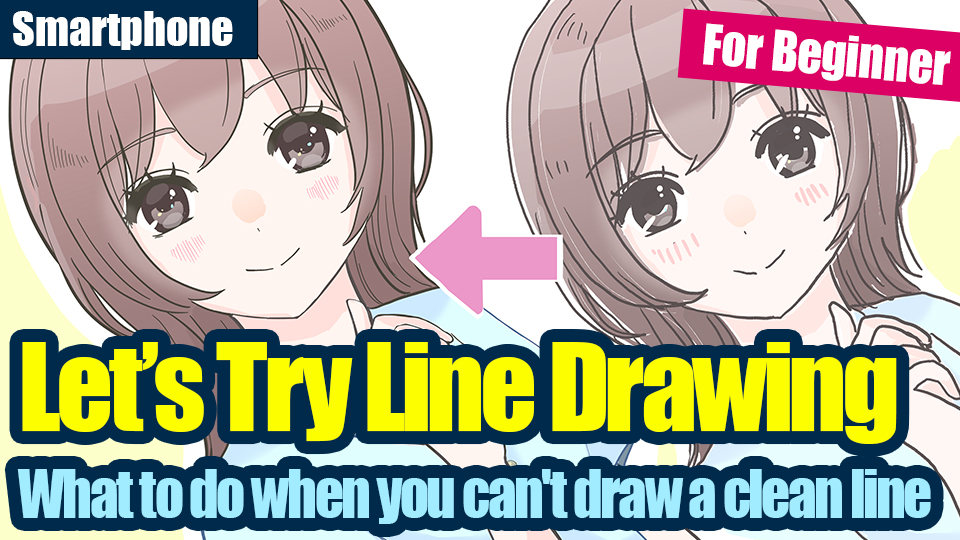2022.12.15
Use halftone layers to easily draw dots
 With video
With video

Expressions like this are making the rounds these days. It’s so cute and I want to make one myself!
But I don’t know how to do it…

No need to worry! This expression is easy to create with MediBang Paint!
Today’s article will show you the method using this illustration!

Paint the area where you want to apply the effect
What matters here is the “8bpp Layer” !
Add a new 8bpp layer first.
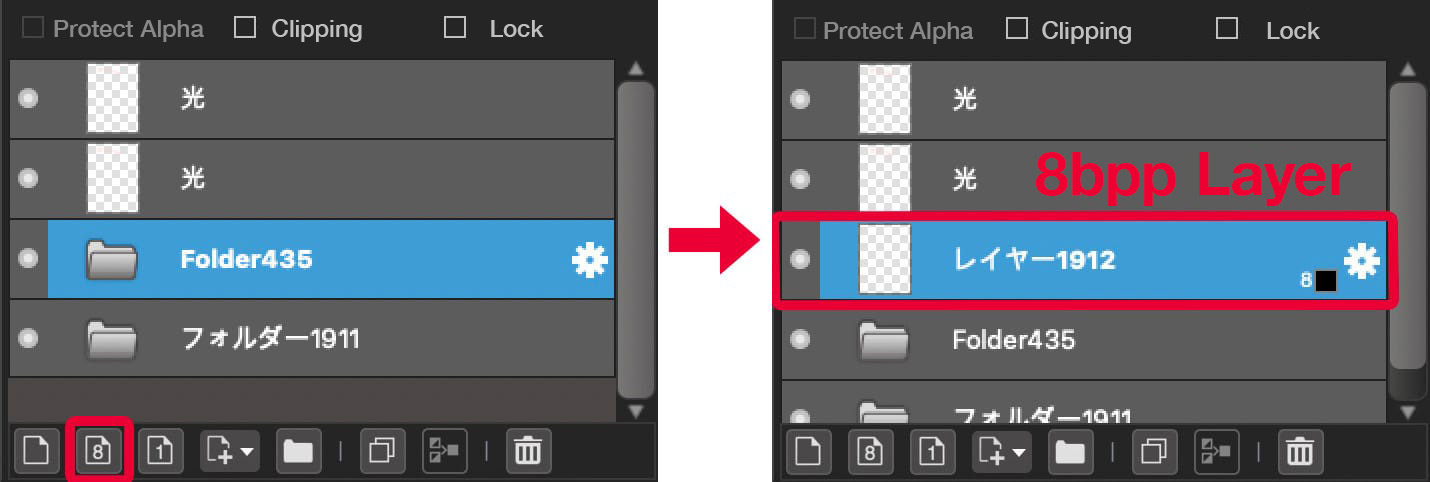
Select “Overlay” for the blending of the layer.
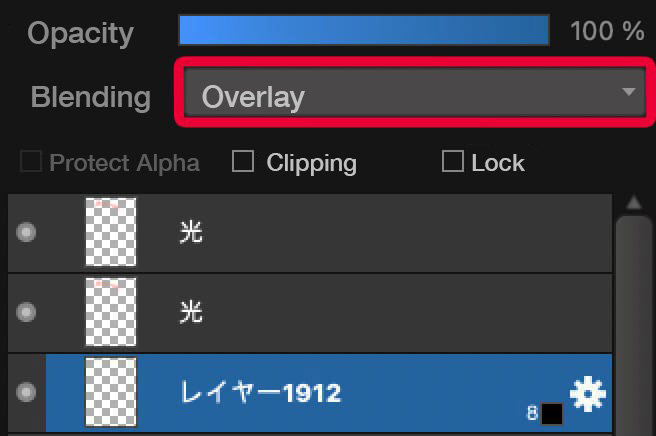
Use the airbrush to paint in black where the shadows will be and where you want to add the effect.
The airbrush is used this time, but any kind of paintbrush will do.
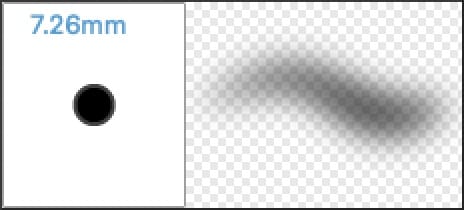
![]()

I suggest you paint them with a soft, light touch!
Select colors
After painting, press the gear button to the right of the 8bpp layer to change it to your preferred color.
(Changed to orange in the image.)
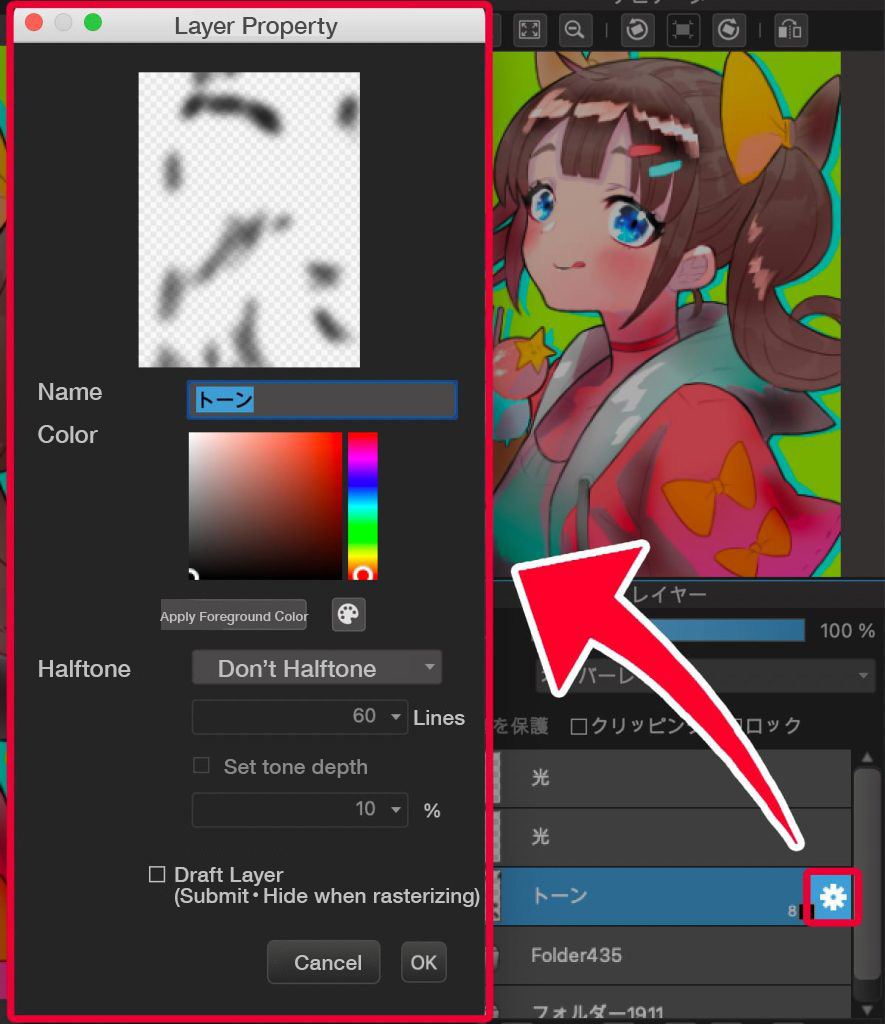
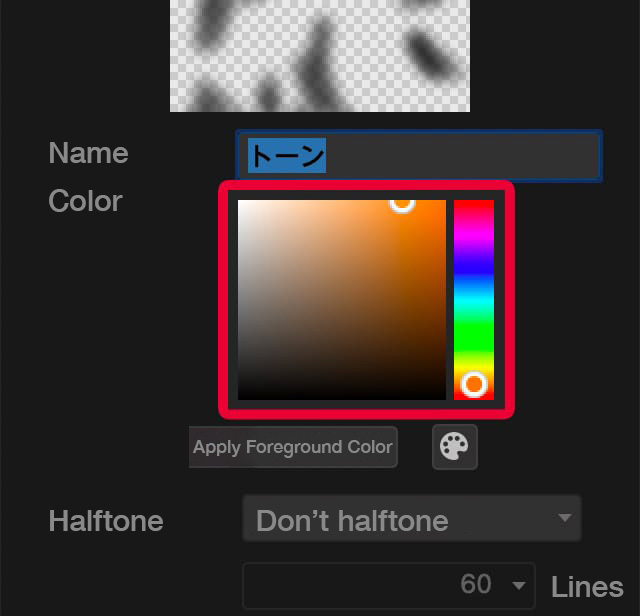
Convert it into the dot pattern
Selected colors? Then see the bottom of the layer window and set “Net dots” for the “Halftone”.
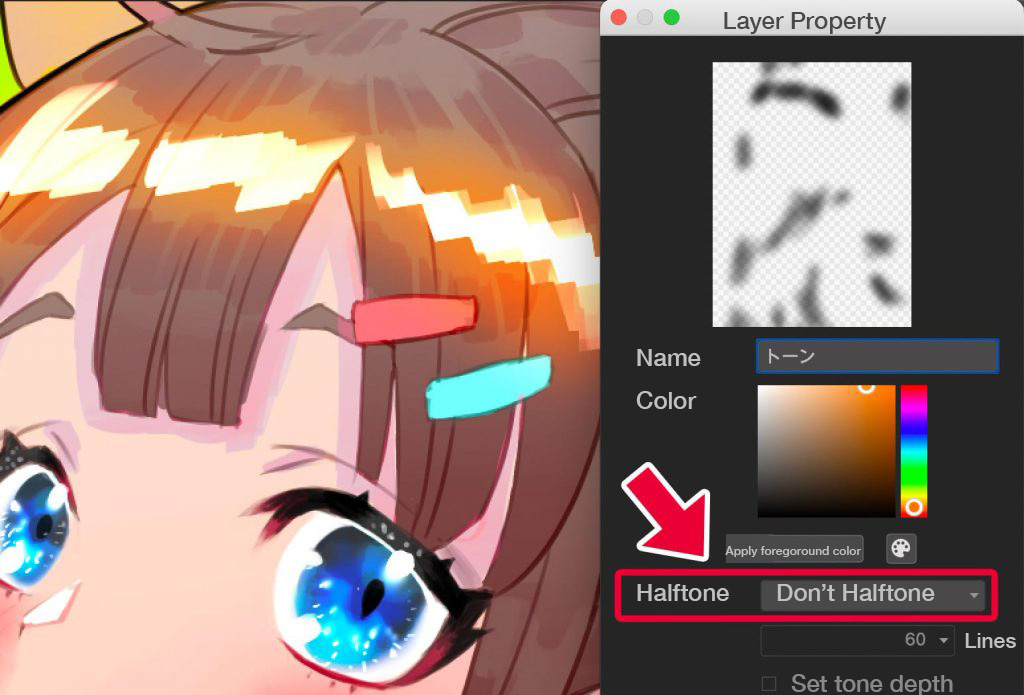
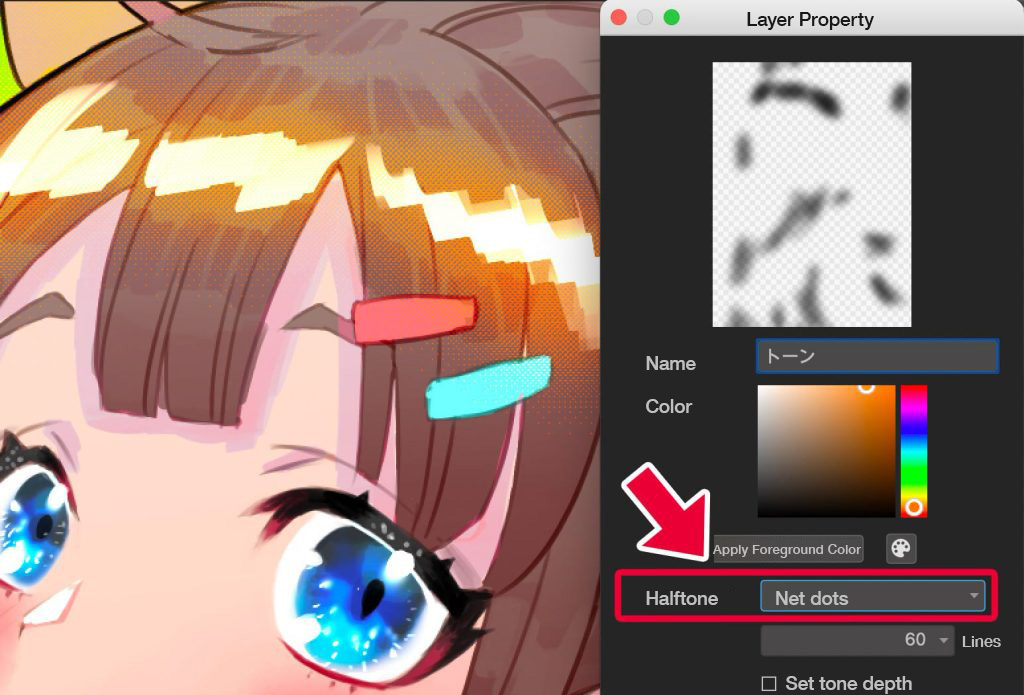
And look what happens, we’ve got cute polka dots!
…but these are too fine to understand that they are cute dots.
This is where we need to adjust the lines.
If you reduce the lines, the dots become bigger and rougher,
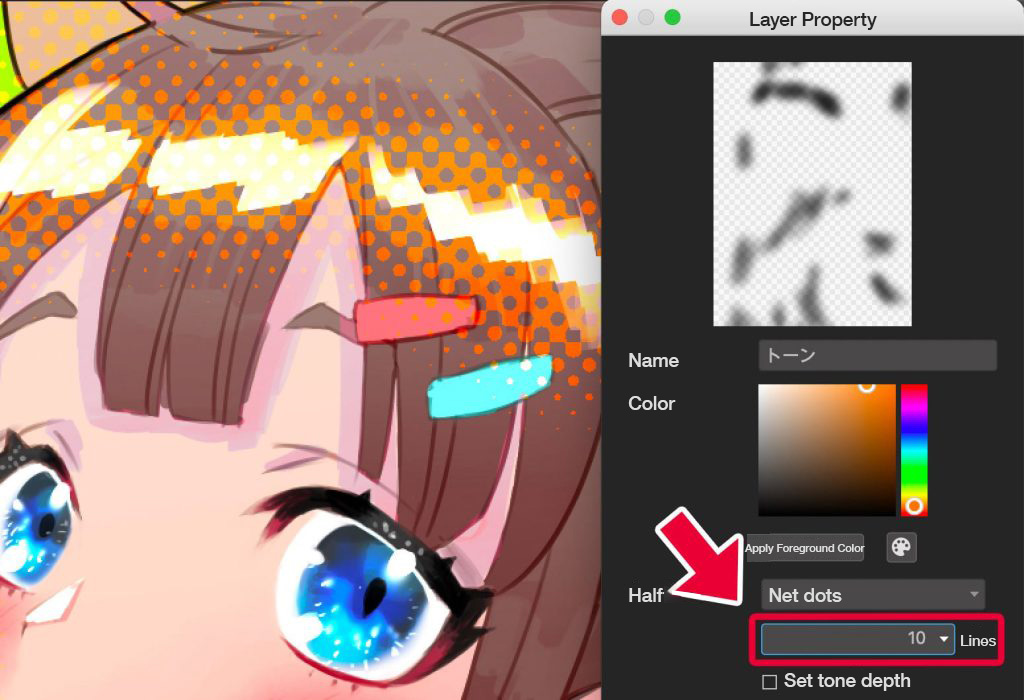
and as you increase the lines, the dots become smaller and finer.
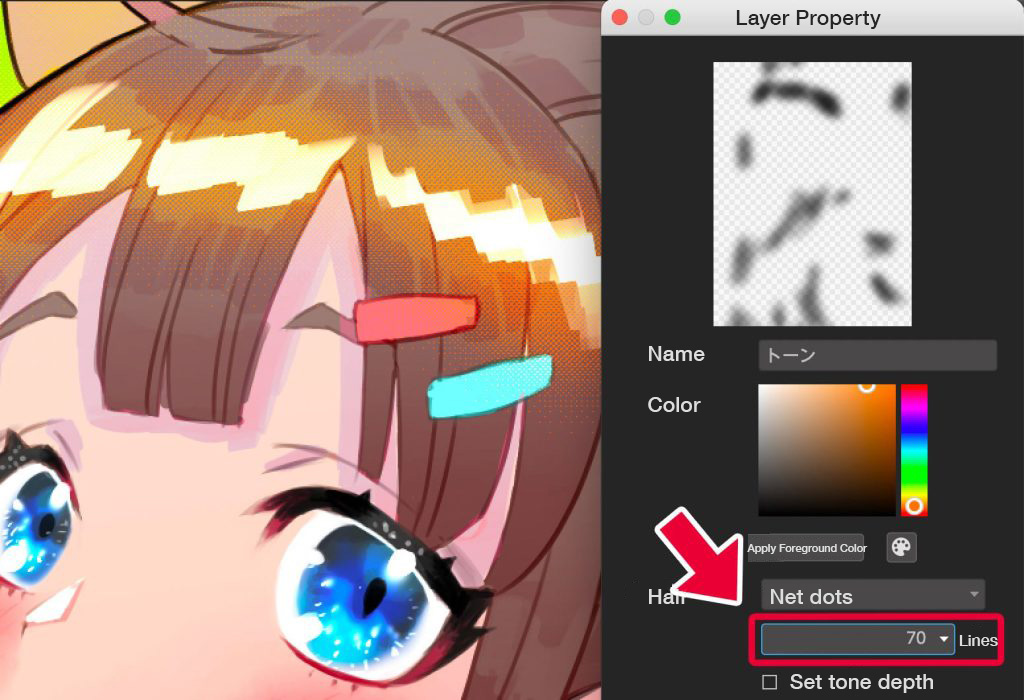
Adjust the settings to your liking!
You may need bigger dots for cute illustrations in this colored dots effect!
Completion
Now we have finished applying the colored dots effect with a simple method!
(Lines 12 are set in this image.)

How halftones work
Changes to the color depth of the brushes will have an effect on the depth of the tones when they are changed to halftones.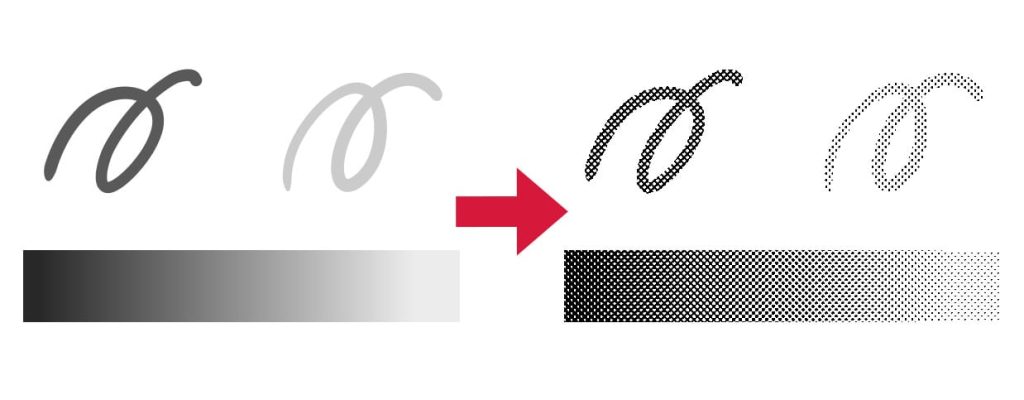
You can even change the colors!
Enjoy the different colors.

This will certainly expand your range of expressions!
I hope you will try it!
This is the end of the tutorial. How do you like it?
There is a video clip on YouTube showing this method, so watch it if you like!
Watch the video clip to see the process
\ We are accepting requests for articles on how to use /