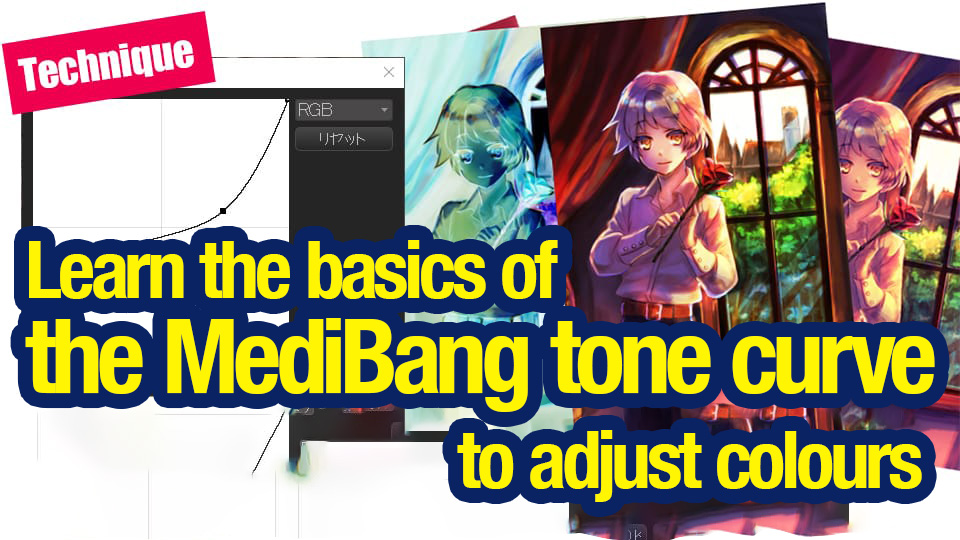2022.12.22
【For PC】How to use Tone Curve
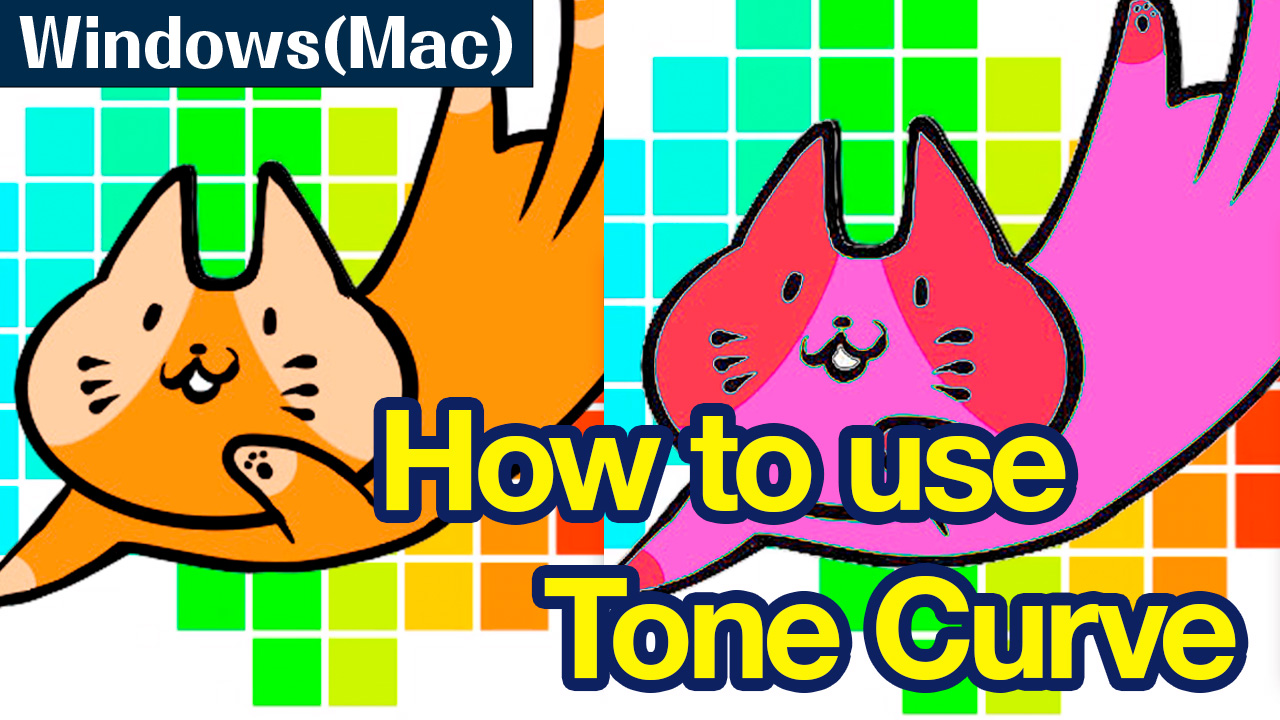
This article shows how to use the Tone Curve in MediBang Paint for Windows and Mac!
How to use Tone Curve
1. Select a layer which you want to add the tone curve, and select “Tone Curve” from “Filter” of the menu bar.
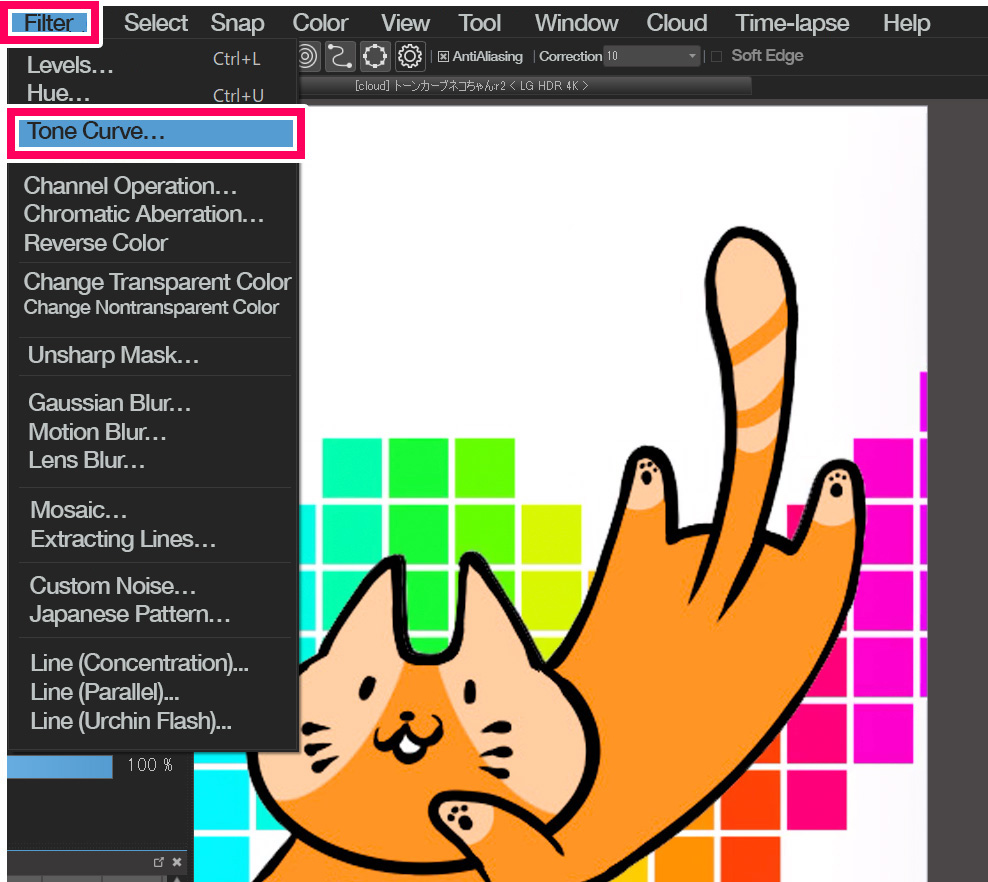
2. Edit the chart line appeared on a window.

Click to add the point on the chart, and right-click to delete the point.

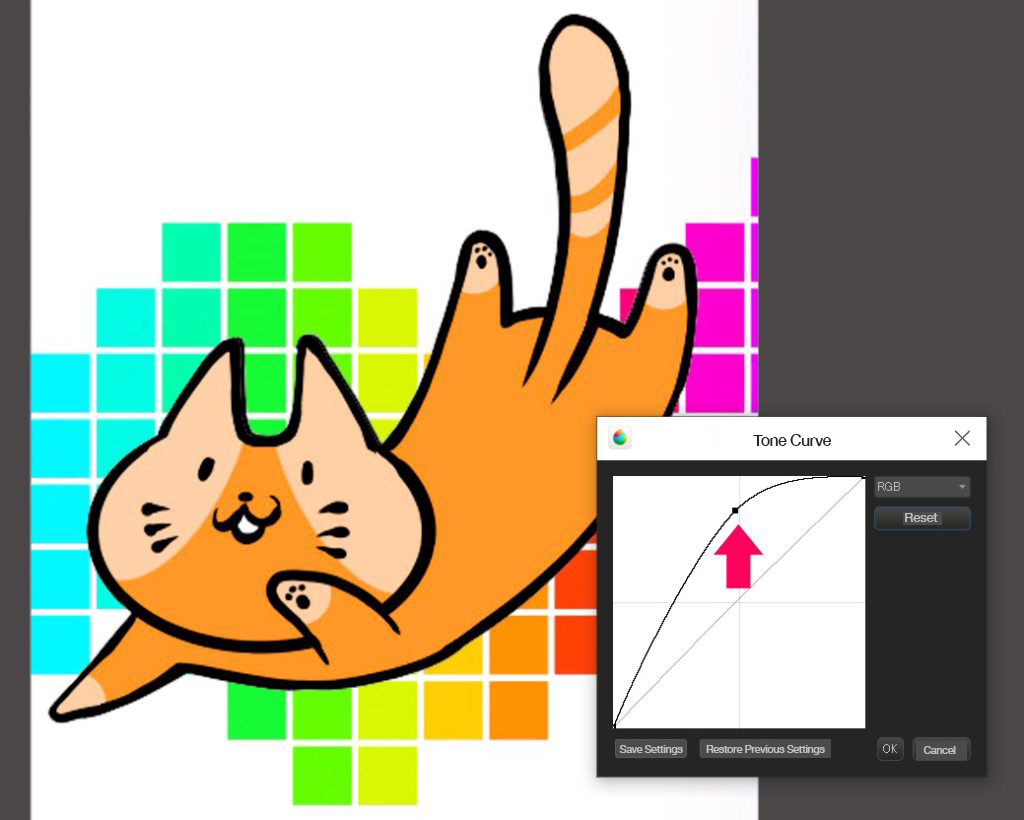
3. After editing the line of the chart, press the OK button. Now you’ve added the tone curve!
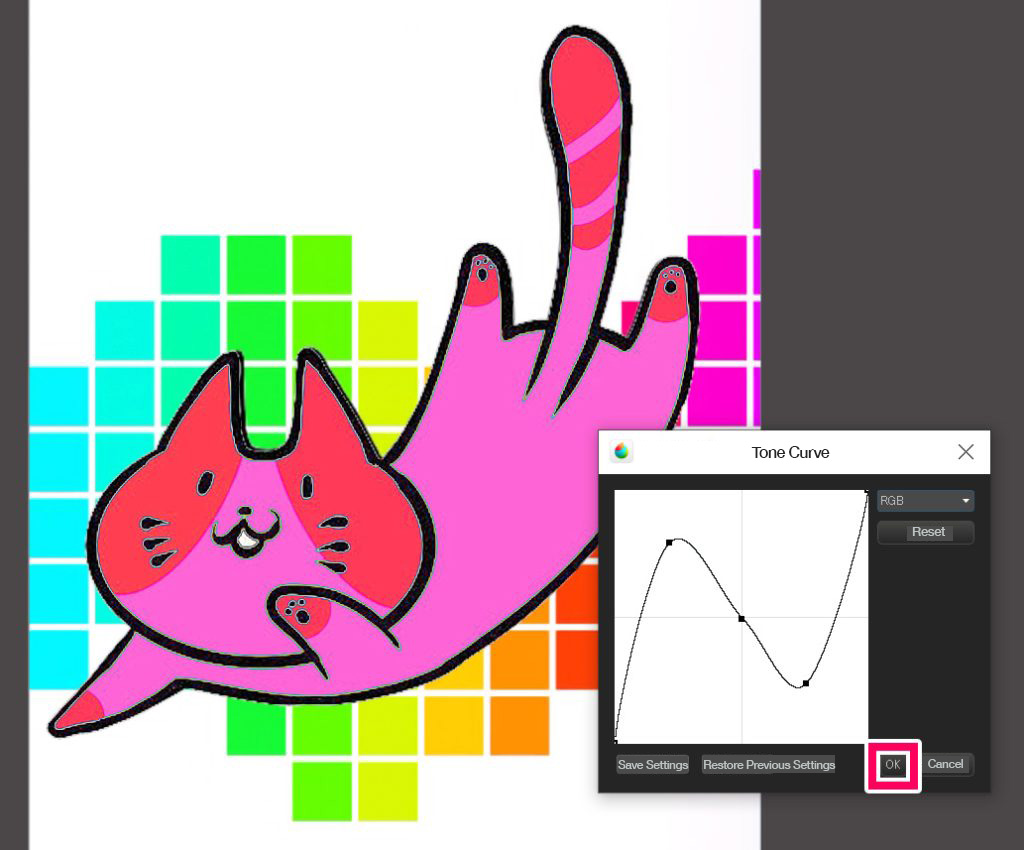
\ We are accepting requests for articles on how to use /