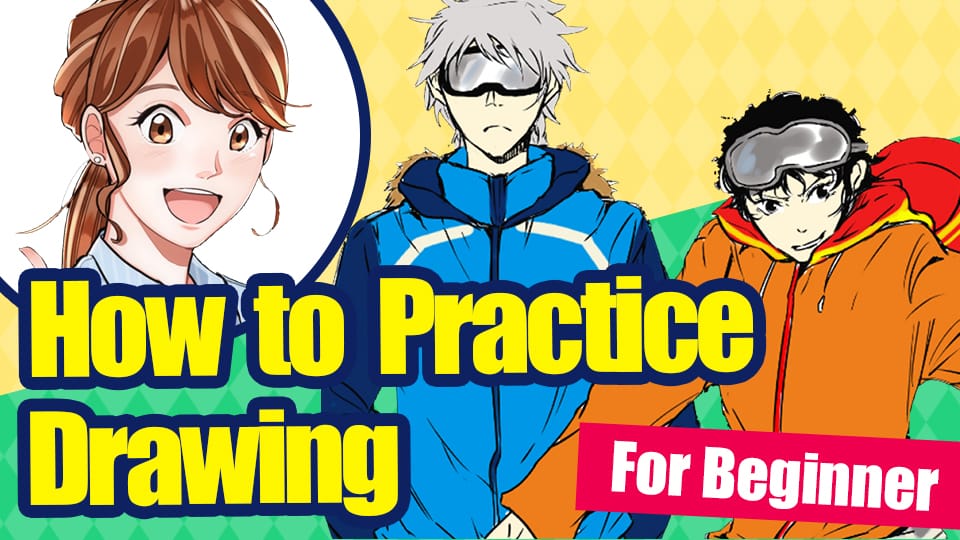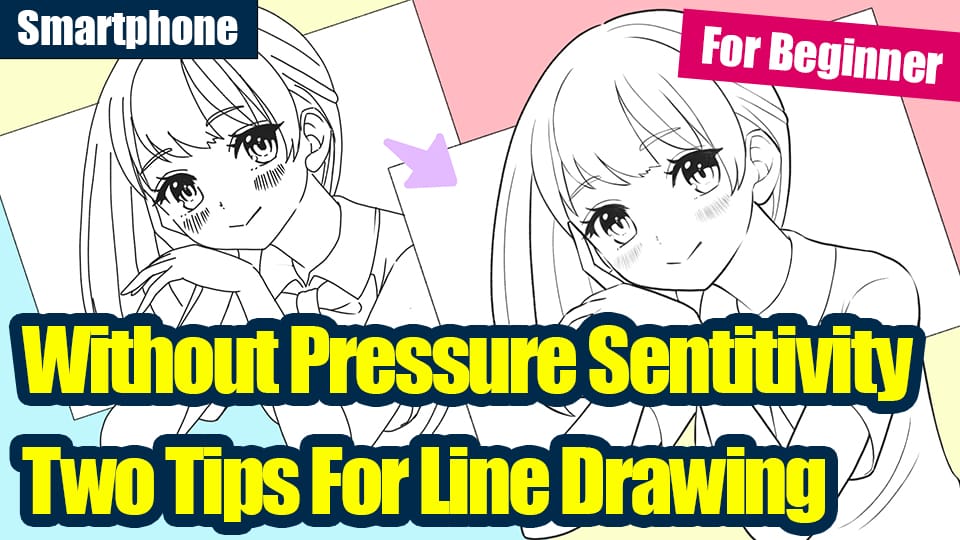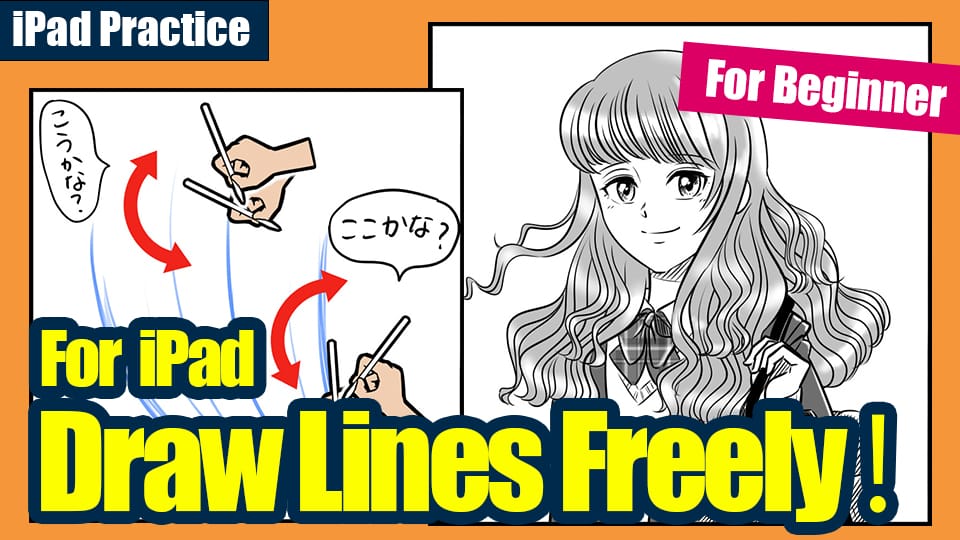2023.08.03
MediBang Library 01 What is MediBang Library?
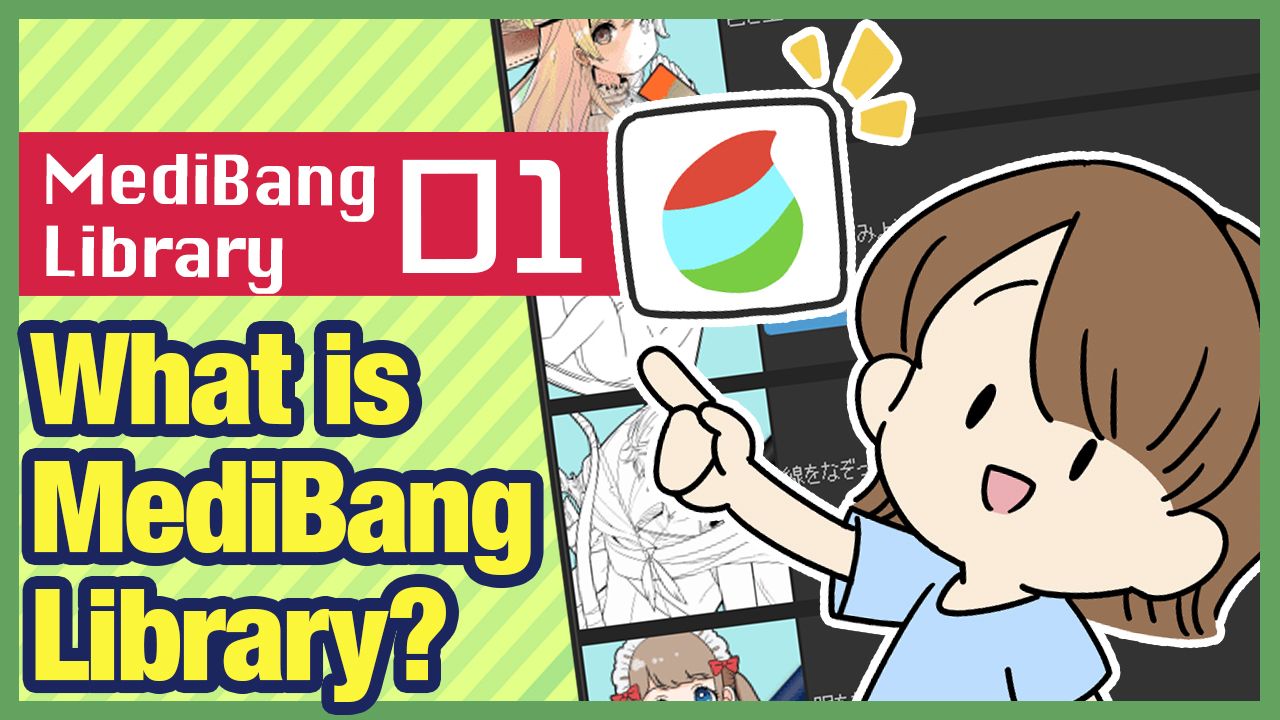
Are you a user of MediBang Paint? MediBang Paint allows you to create paintings and manga with a lot of features! Moreover, with the light data, the app is fast, so you can work on your art without stress.
However, I’m sure many of you are wondering “I downloaded MediBang Paint to draw illustrations, but I don’t know where to start…” or “I’m not sure what kind of features the app has”.
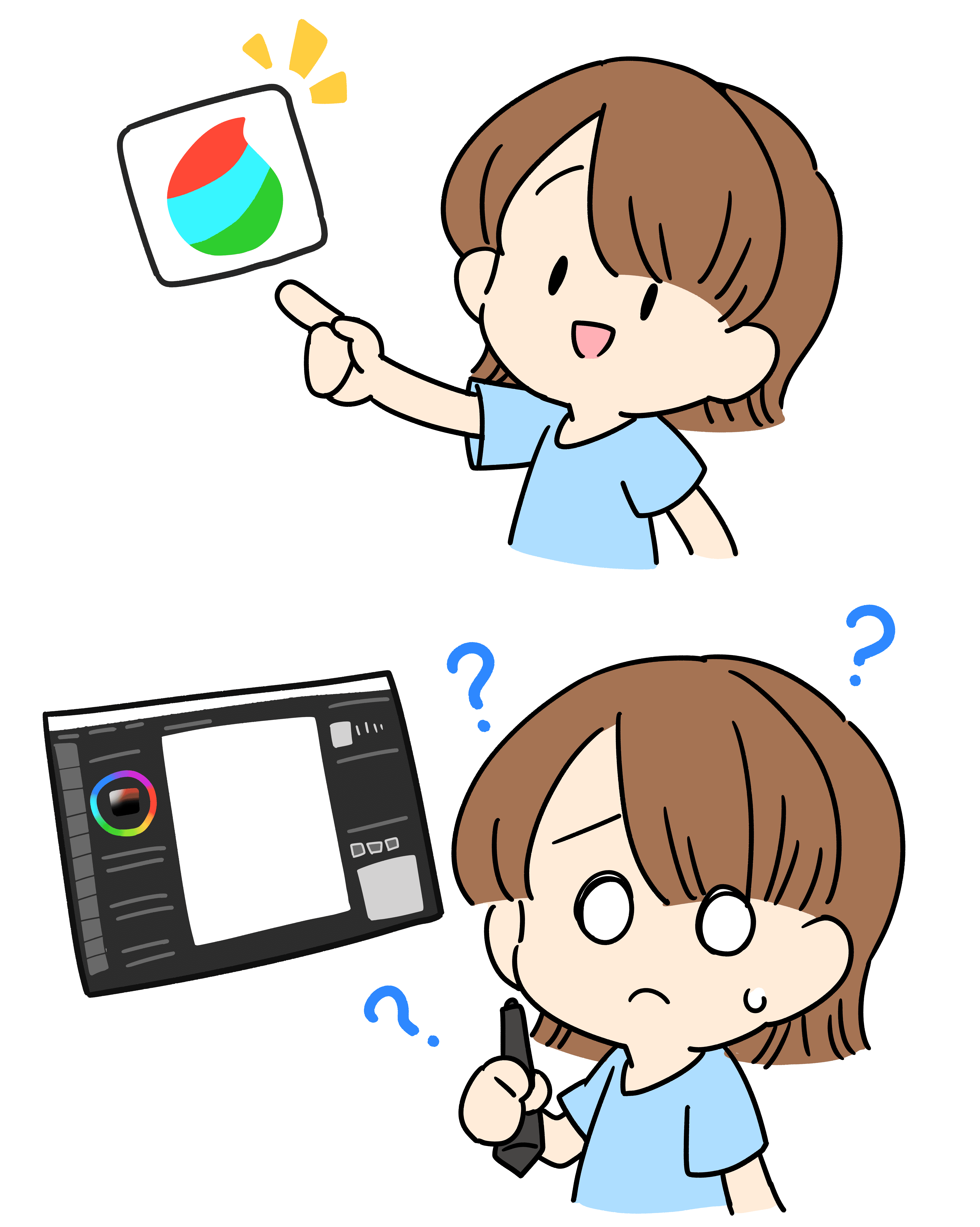
That’s when you need MediBang Library!
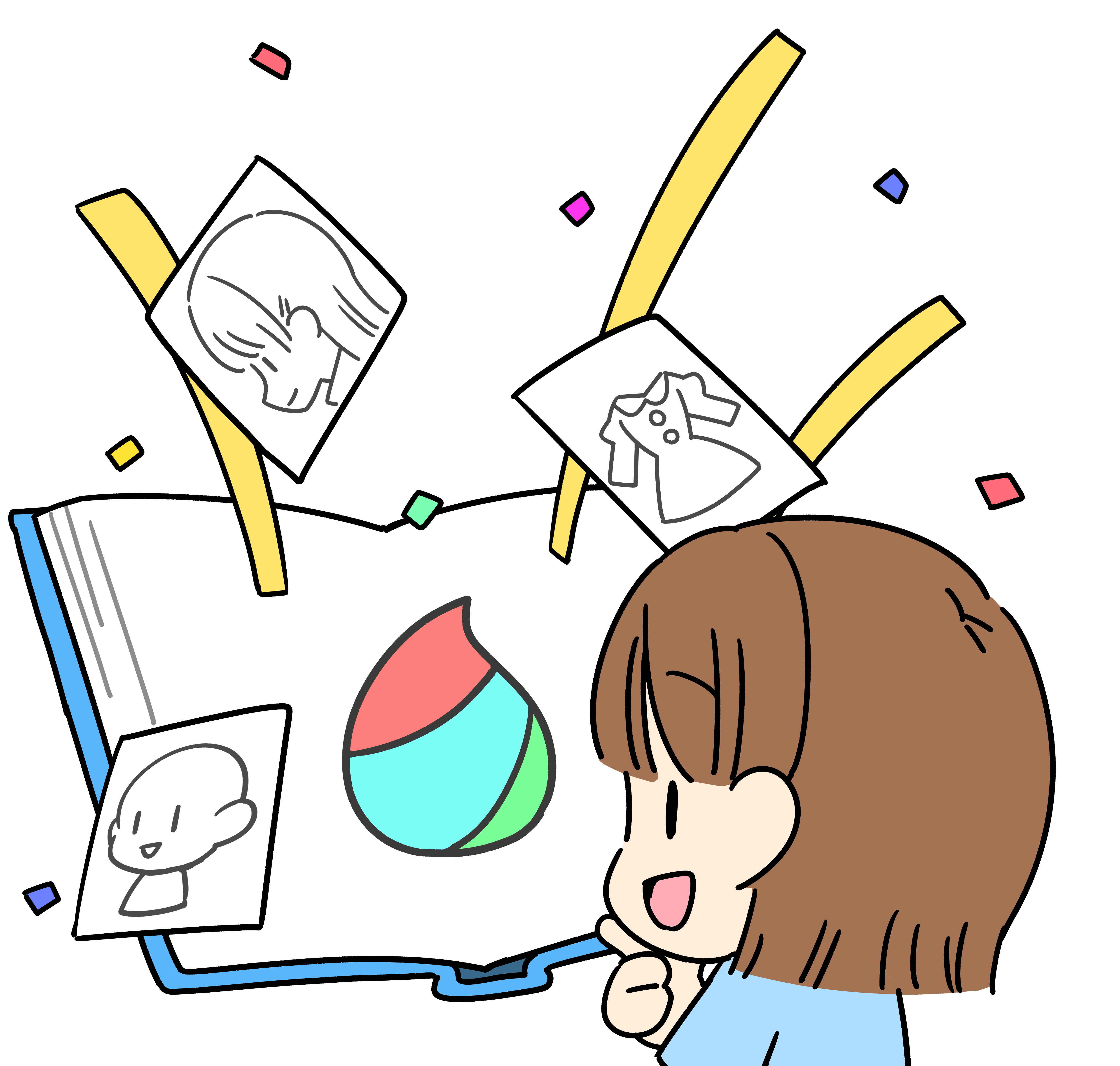
MediBang Library is a service where you can download various content and templates for fun illustration practice. You can have fun drawing them, so you can practice with joy. MediBang Library is full of fun content, even for beginners, which is appreciated by many users.
Today’s article is about the features of MediBang Library and how to use them. This is a must read for those new to MediBang Paint or those who want to get the most out of MediBang Paint. Let’s get started!
What is MediBang Library?
MediBang Library is “a service for drawing with joy” from MediBang. Launched in 2021, the service is appreciated by many users, especially beginners in illustration. While MediBang Paint is open for different types of OS: Windows, Mac, iOS, iPad OS and Android, MediBang Library is available from any OS so that more people can access it. You can draw from anywhere, so try it out from the device of your choice.
In MediBang Library you can practice drawing. All you have to do is trace the lines, so it is perfect for learning how to go about your creation process. The main content loaded is as follows:
- Let’s color!
- Let’s trace lines. -Easy-
- Let’s trace lines. -Hard-
- Let’s draw clothes!
- Let’s draw eyes.
- Let’s draw some hair.
- Let’s draw SNS profile picture.
- Let’s try it with an example
- 4-Koma Manga Template
- Creative Template
- ART street Illustration Challenge
Among them, Let’s trace lines. -Easy-, Let’s draw eyes, Let’s draw some hair and Let’s draw SNS profile picture are for beginners. In Let’s color!, you can practice coloring. You can practice with different forms of fun, such as finding the color you like or the color that gives beautiful finishes.
Features are soon to be updated. Look out for the new feature expansion.
Visit MediBang Library
Now let me tell you how to use MediBang Library. As the service is available from different devices, I’ll show you each way. The interface is different in each device, but all ways are easy to learn.
For PC
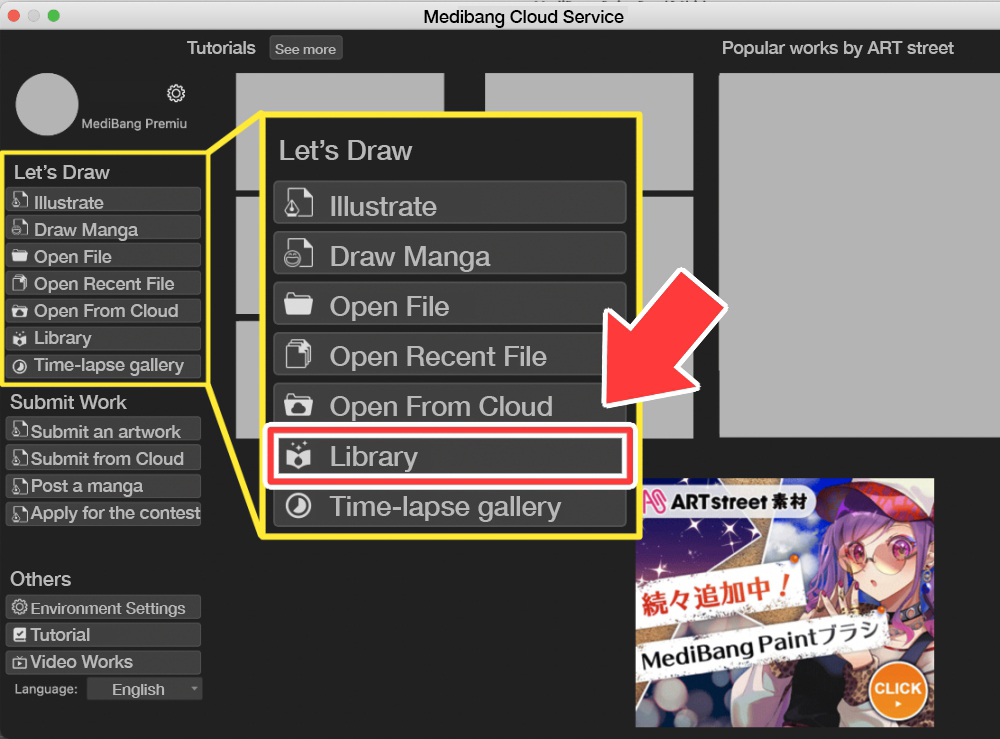
In MediBang Paint for PC, you’ll find the Library item in the second item from the top of Let’s Draw in the Network window (the window called MediBang Cloud Service). Click on it to open the MediBang Library.
For iPad
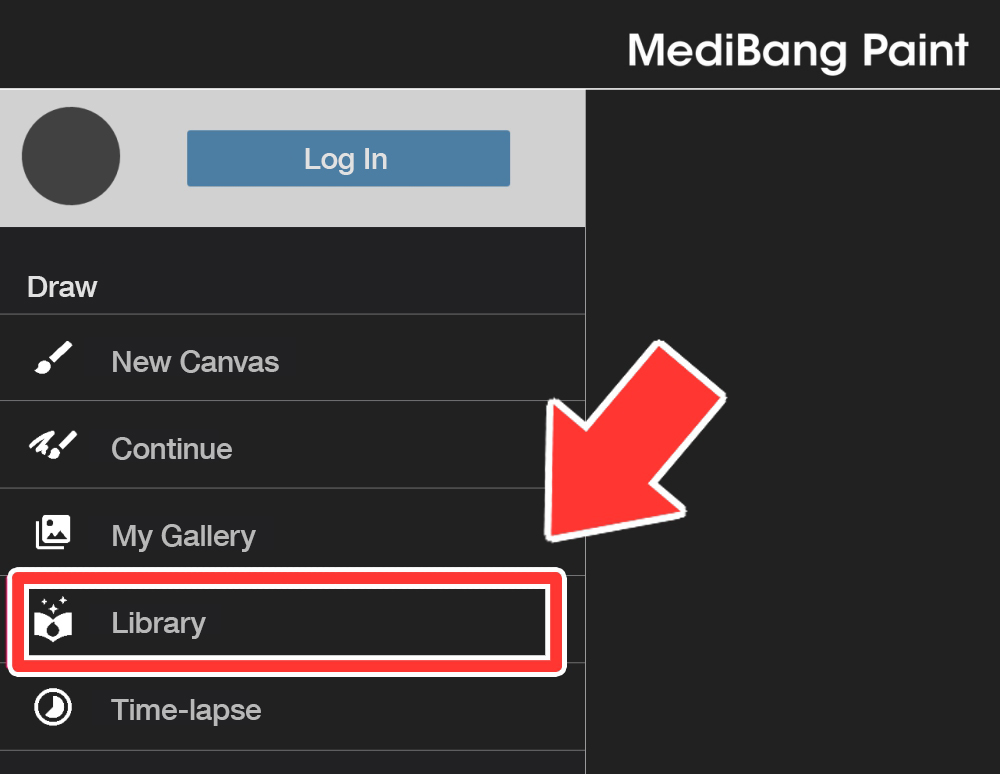
In MediBang Paint for iPad, you’ll find the Library in the second from the bottom. Tap on it to open the MediBang Library.
For iPhone/Android
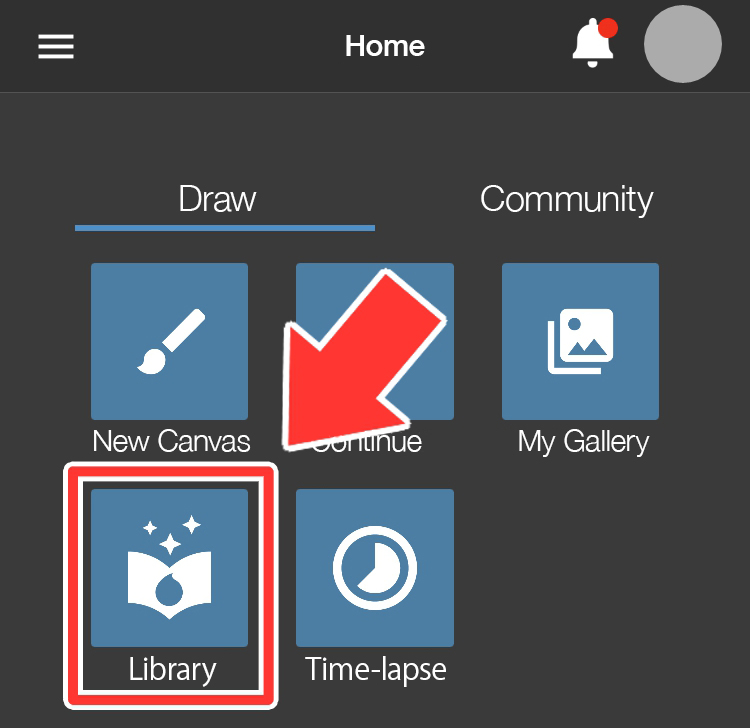
In MediBang Paint for iPhone/Android, you’ll find the Library in the bottom left. Tap on it to open the MediBang Library.
Use MediBang Library
By clicking/tapping on Library, you’ll find the list of content.
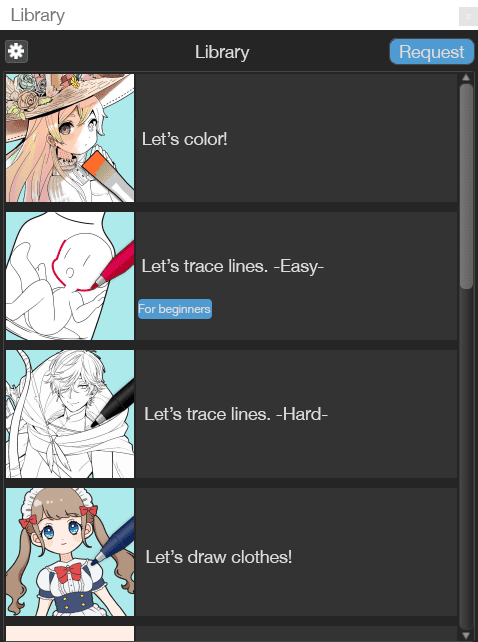
Content tagged with For beginners is perfect for those who want to draw for the first time. If you are new to MediBang Paint or have never created digital illustrations before, I highly recommend you start with content for beginners.
If you have some experience in creating illustrations, choose the content you like. Each content comes with a basic sketch so you can draw lines or add colors. You can learn how to draw illustrations without stress.
Let’s try one of the content from Let’s color. Tap/click on the content you like in Let’s color.
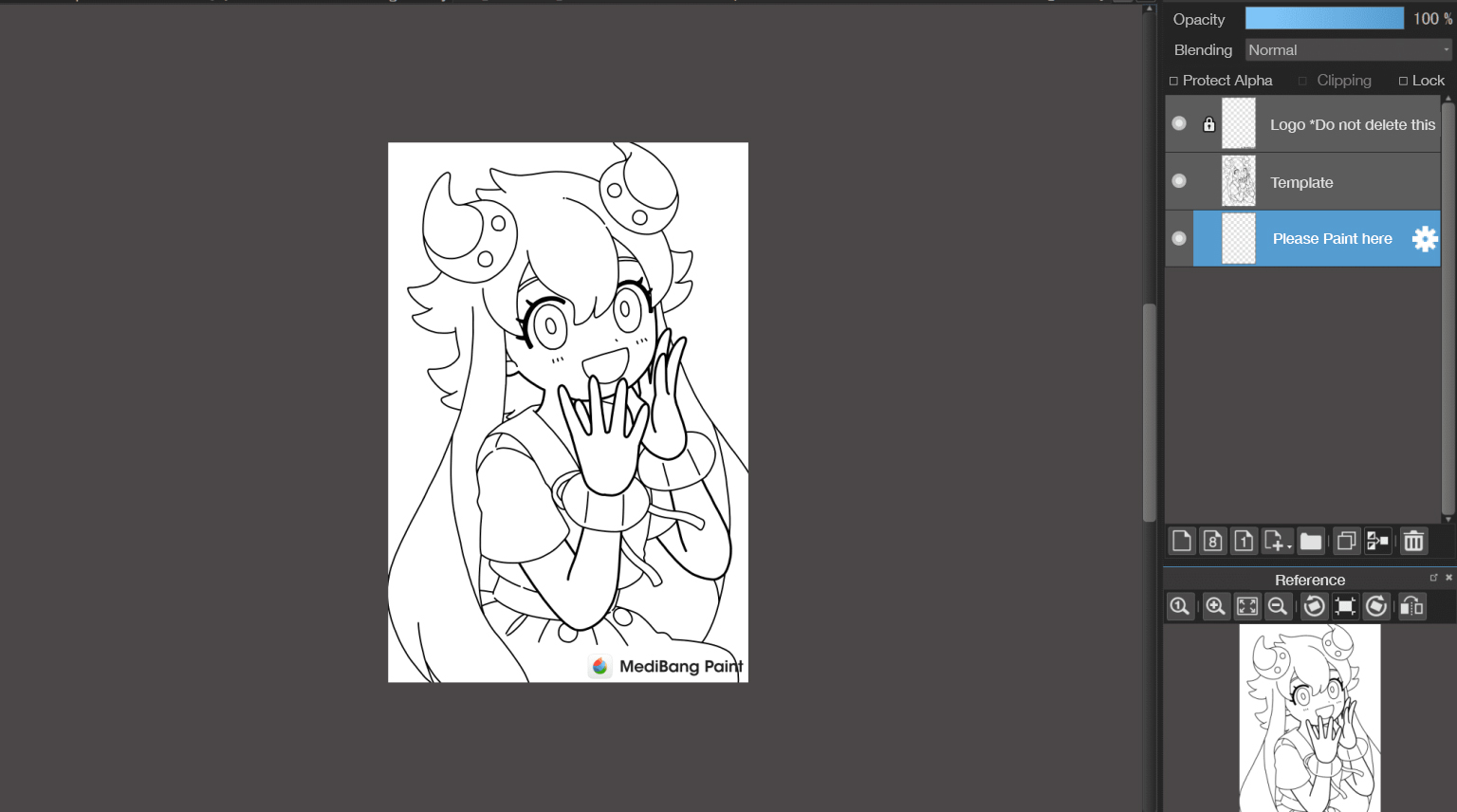
When you open the content, you’ll see the finished line art, so all you have to do is color it in. So you don’t have to worry about confusing processes you’re not used to, and you can start coloring straight away.
Let’s go for it!
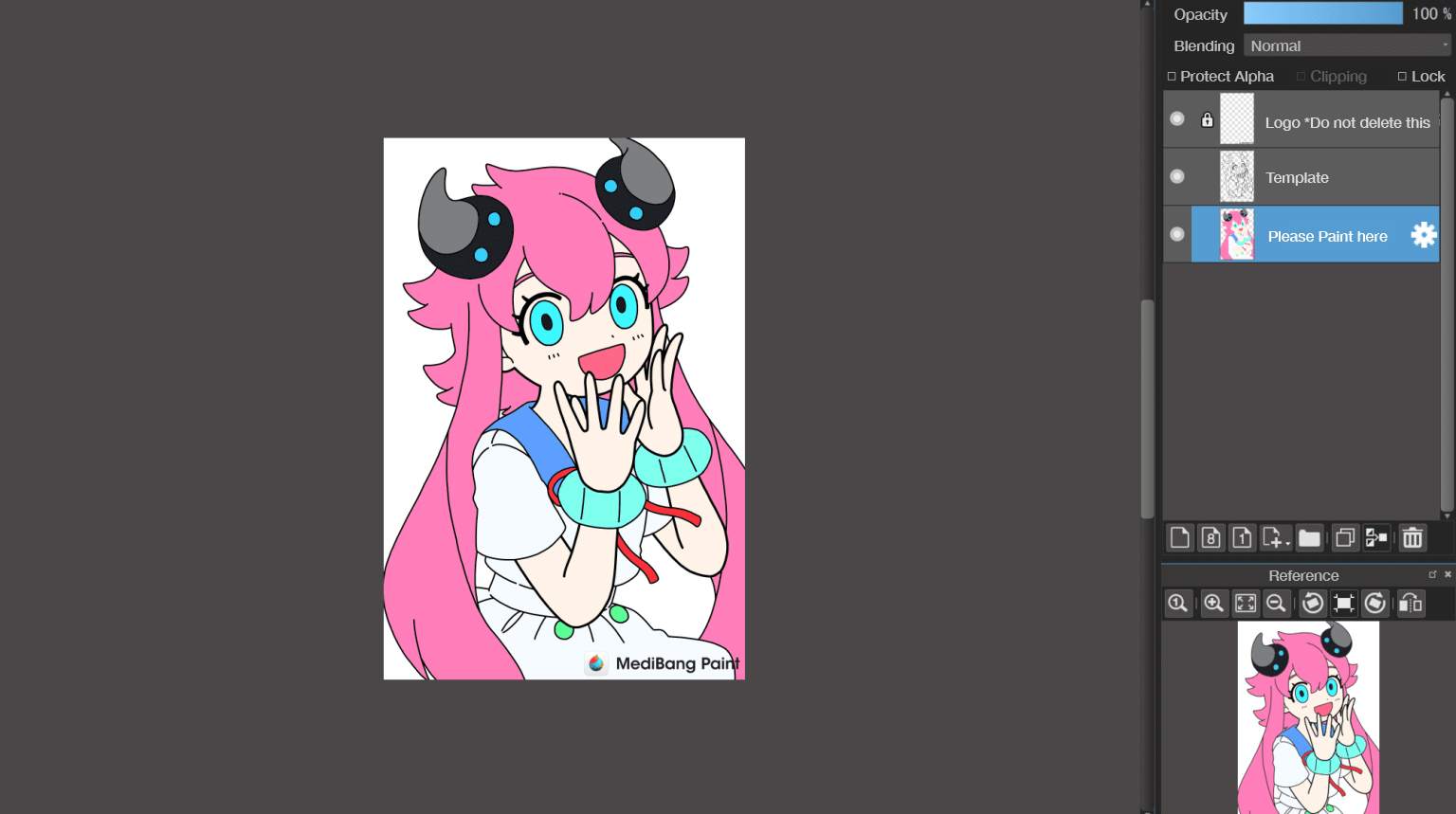
Now we’re done! You can share your work on social media.
You can also start over and over again to create multiple patterns. Find and master the color balance, coloring or tone settings you are good at and you will be able to say with confidence that coloring is what you are good at.
In this way, MediBang Library is perfect for practicing while you concentrate on exactly what you want to do!
You will get various fruitful discoveries by trying it just once. Start with a light heart, as if you were enjoying some games! Then you can try content other than for beginners to expand your skills after you get used to it. MediBang Library is also good for practicing the basics. If you’re an experienced artist and you feel like “my drawings don’t look good these days”, you should go back to the basics.
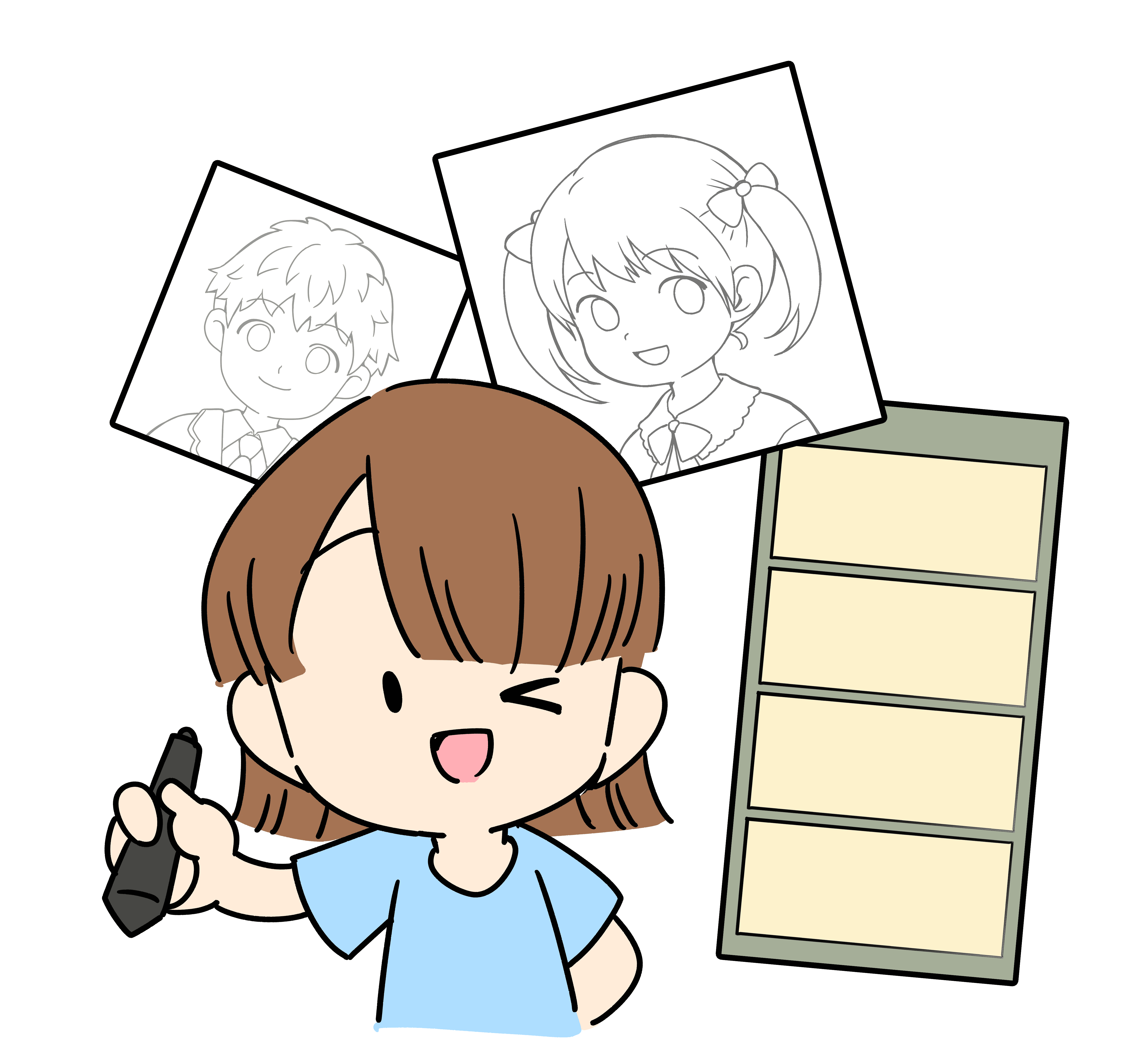
And there is so much more content available, such as practical content like Create your profile picture for social media, or useful content like Templates for 4-koma manga. Both of these are perfect for social media use. You can create material to post on your social media by simply using MediBang Library. For beginner artists, there’s no choice but to actively use MediBang Library to amaze your followers.
This article shows an example of Self introduction template in Creative Template.
There’s also a feature where you can request content. If you have an idea for new fun content, you should ask for it!
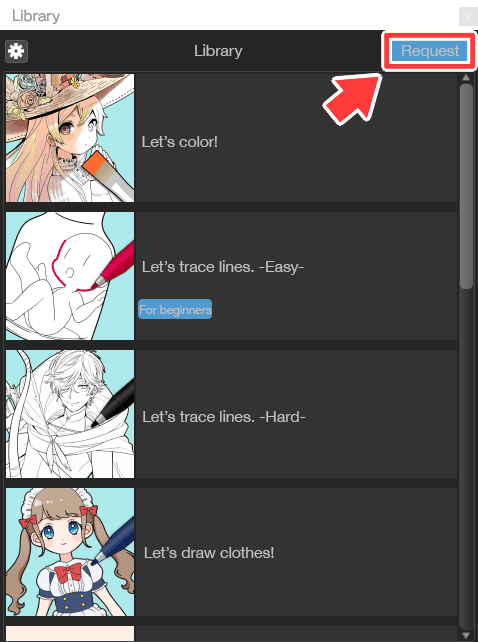
Conclusion
This article was a brief introduction to MediBang Library and how to use it. With various content loaded, MediBang Library is the service that allows you to create art more freely, perfect for those who want to enjoy creating illustrations. The MediBang app/software is free. The content is updated frequently. I hope you will use it.
MediBang Library will make your art creation much more enjoyable and fruitful!
(Text・Illustration/つかさん)
Twitter:https://twitter.com/Tsukasan0823
\ We are accepting requests for articles on how to use /