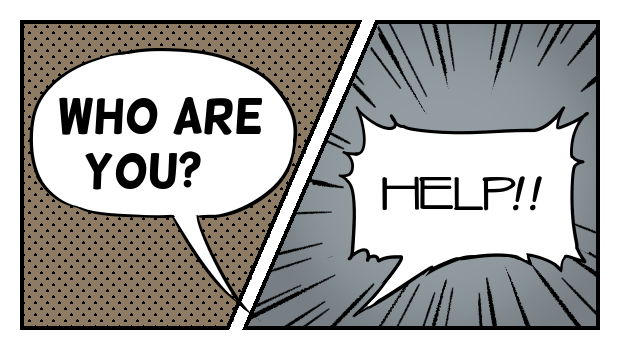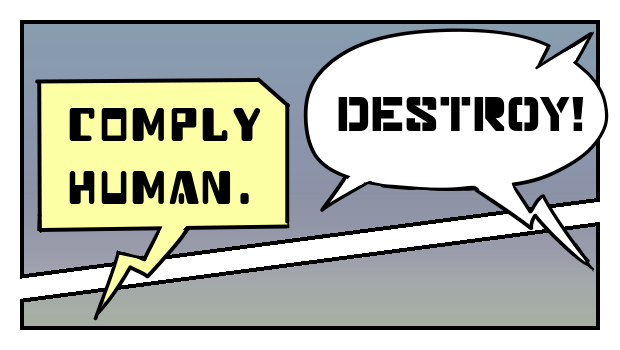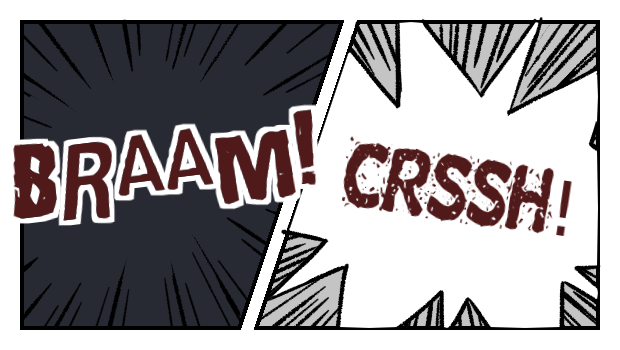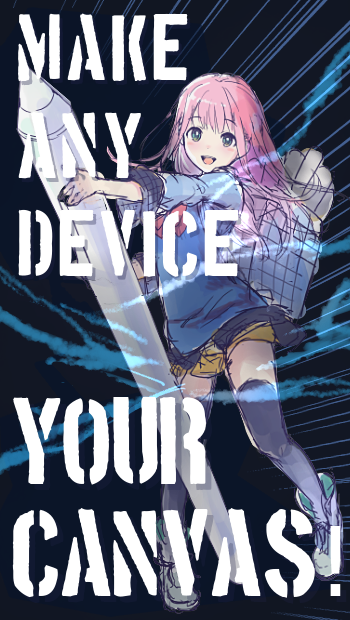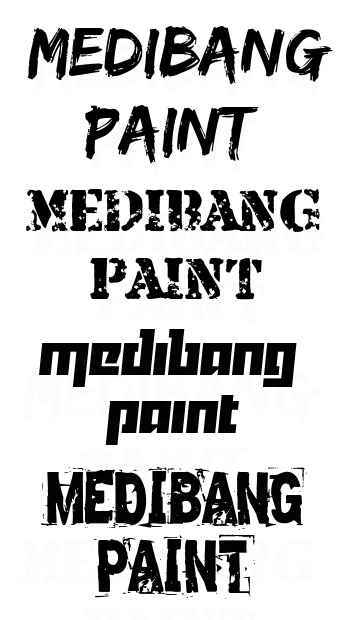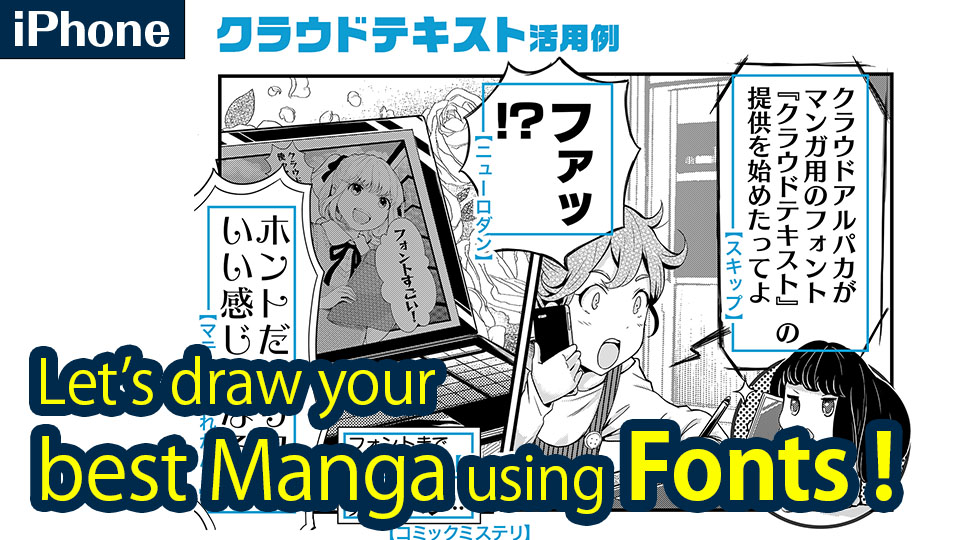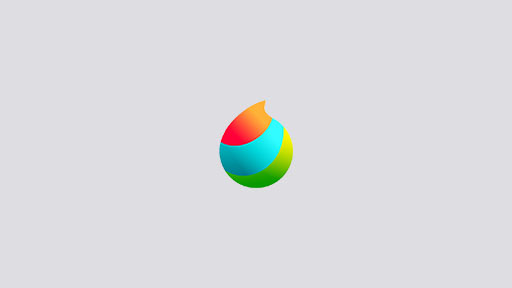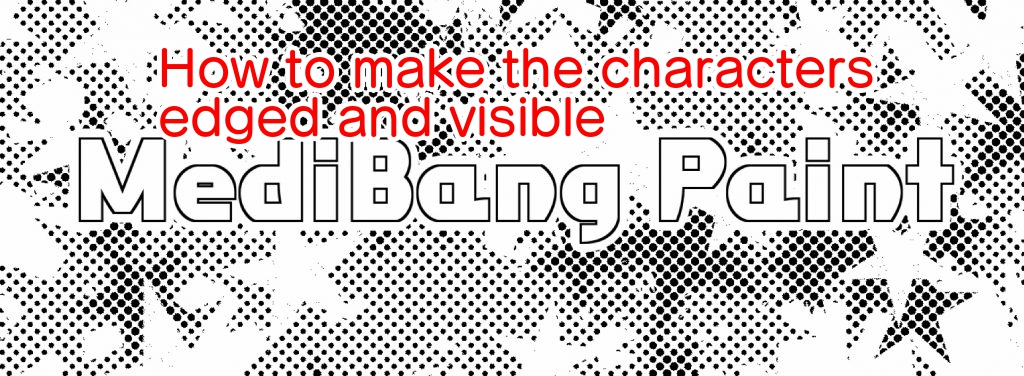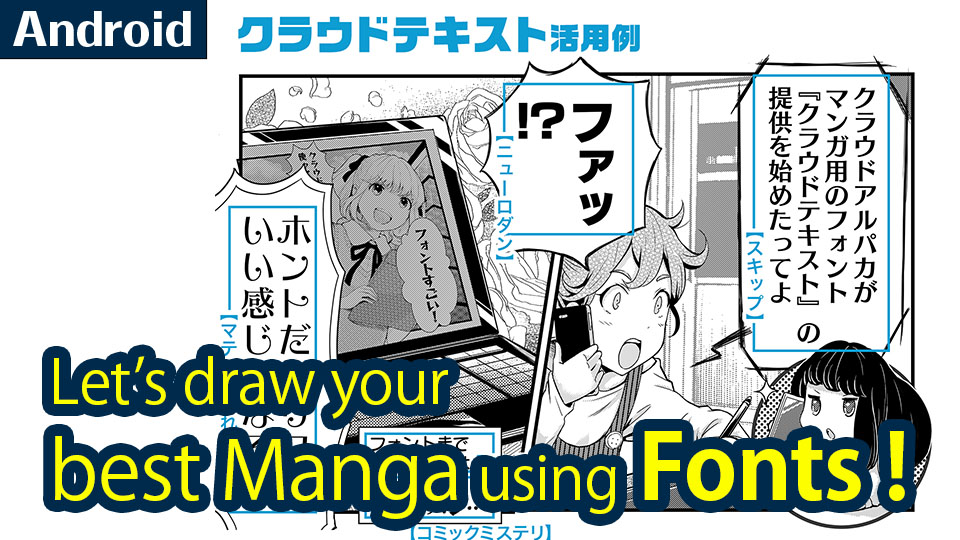2015.06.30
Using Cloud Fonts

Introducing Cloud Fonts
Using the Cloud Fonts supplied with MediBang Paint can help you greatly change the atmosphere of your comics. They’re free to use on the web and in print, so feel free to take advantage of them.
After you’ve finished everything else it’s time to add the dialog to your comic.
This may seem simple but there are many different things to consider when you’re doing it.
This guide will introduce you to some of MediBang Paint’s Cloud Fonts, and their uses.
Included with MediBang Paint are 19 different English Cloud Fonts. You can use them in various situations for various effects.
First lets talk about how to access the Cloud Fonts. After selecting the Text Tool, clicking
anywhere on the canvas will open the Edit Text window. If the ‘Use Cloud Font Render’ box
is checked you will have access to the Cloud fonts. If not only the text installed on your computer will show up on the font list.
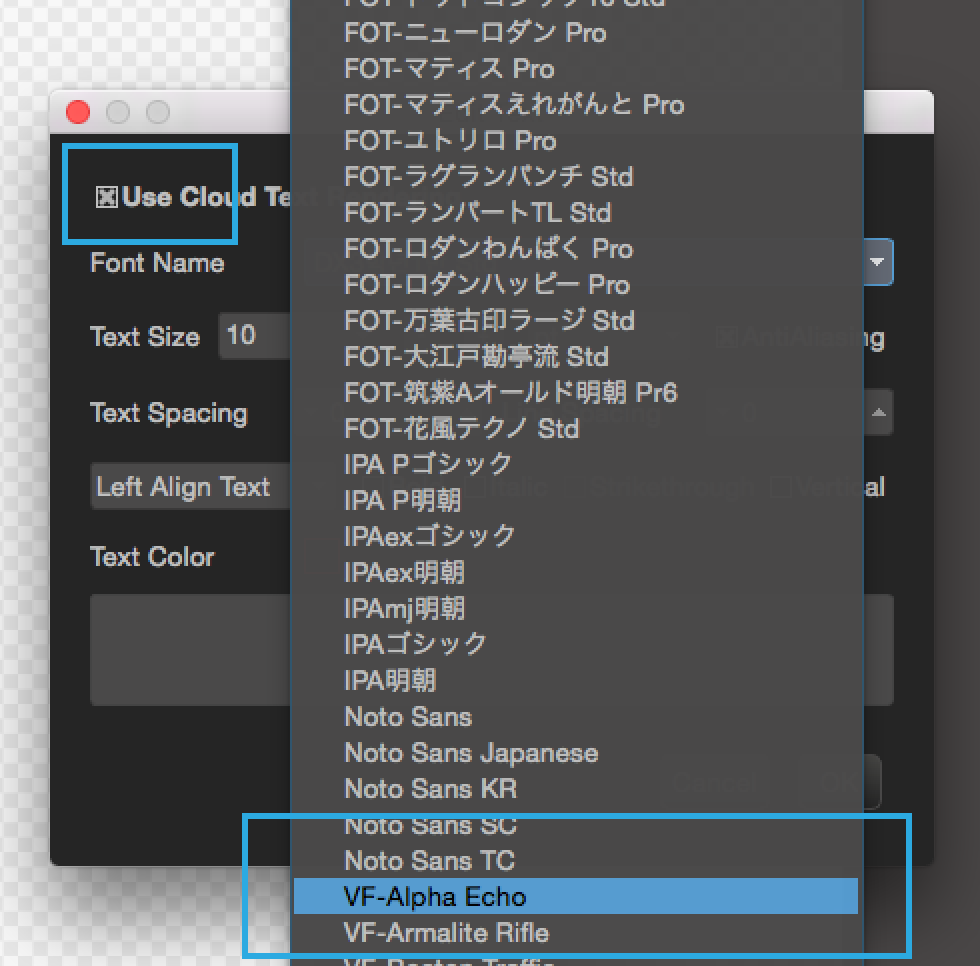
When you click on the ‘Font Name’ drop down window you’ll find a list of Cloud Fonts you can use. On the list the fonts will be listed in alphabetical order. Since the fonts aren’t separated by language here is a list of the English fonts.
Alpha Echo
Armalite-Rifle
Boston-Traffic
CarbonType
Edo
Heavy-Data
Helsinki
Know-Your-Product
Lilac-Malaria
Major-Snafu
Nervous-Rex
Quick-End-Jerk
Umbrage
Underwood-Champion
Virgo-01
Whitehall
Xenophone
Yukarimobil
Zero-Zero-Is
Dialog
The fonts you’ll mainly be using for normal dialog will probably be Hesinki, and Whitehall. Here’s an example of what they both look like used as dialog.
After that we have fonts for machines or robots. They need to appear to have a still artifical manor of speaking to help sell the fact that they aren’t human. Heavy Data is a pretty good font for this with it’s mechanical look. Major Snafu and Virgo can work as well.
There are also fonts you can use for monsters or creatures. These can give the characters a gritty or deep voice. There are several fonts you can use for this. Alpha Echo, Lilac Malaria, Quick End, and Umbrage are recommended for this purpose.
Sounds
Next you need fonts for sound effects. Big thick letters are often used for loud sounds like
explosions or crashes.Quick End Jerk, Zero-Zero-Is, Umbrage, Nervous Rex’s particle surrounding it’s texts gives it a shattering effect.
Titles
For titles you need fonts that stand out and are easy to remember. There are plenty to choose from in MediBang Paint. Armalite-Rifle, Carbon Type, Edo, Know Your Product, Quick End Jerk, Xenophone, Zero-Zero-Is are some recommended fonts.
There you have it. We’re finished the introduction of MediBang Paints new cloud fonts.
Keep in mine these are merely suggestions. You’re free to use MediBang Paint’s cloud fonts in your comics anyway you see fit. We will be adding more fonts in the future so stay tuned.
You can check out the fonts in MediBang Paint’s latest update.
Windows version & Mac version here Tablet version here
\ We are accepting requests for articles on how to use /