You can easily change the resolution of your image without altering the size of the canvas itself.
To change the image resolution, click “Edit” -> “Image Size” from the menu bar.
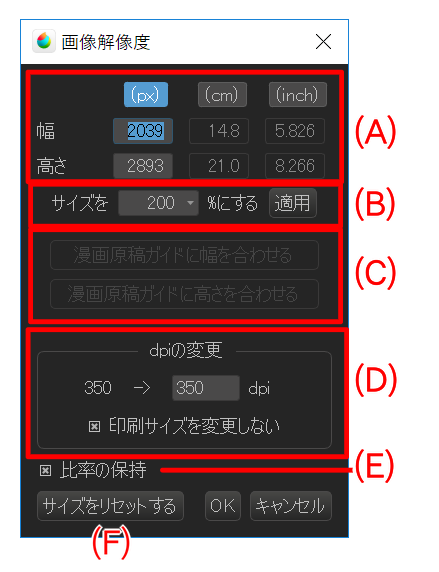
Here you can directly specify the size of the image and click to switch between PX (pixel width), CM (centimeters), and inches as your canvas unit of measurement.
When “Fix Aspect Ratio” (E) is checked, the ratio of canvas width and height will not change with the canvas size. If you want to separately alter this, do not check the box.
This function allows you to increase or decrease the size of the canvas by a specific percentage from the drop down menu, ranging from 25% to 400%.
After you select the percentage you want, press “Apply” to alter the width and height of the canvas accordingly. For this image, when “Apply” is pressed the value of canvas will increase by 200%.
If the “Manga Guide” function is activated, this will set the image size to align with the guide size.
This allows you to change the size of the DPI. DPI is also known as “print resolution” and stands for Dots Per Inch. It tells you how many pixels each inch of the canvas holds. The higher the DPI, the higher the print quality of the art will be.
The “Fix Print Size” function affects how the DPI of your canvas will change based on whether it is checked or not.
When checked: the (px) value changes while the (cm)/(inch) value does not change.
When unchecked: the (px) value does not change while the (cm)/(inch) value does change.
If “Fix Aspect Ratio” is checked here, the aspect ratio of the canvas will not be affected with any change of the image size.
If you do not check “Fix Aspect Ratio” the image may be warped or stretched with changes of the canvas, affecting the proportions of your art.
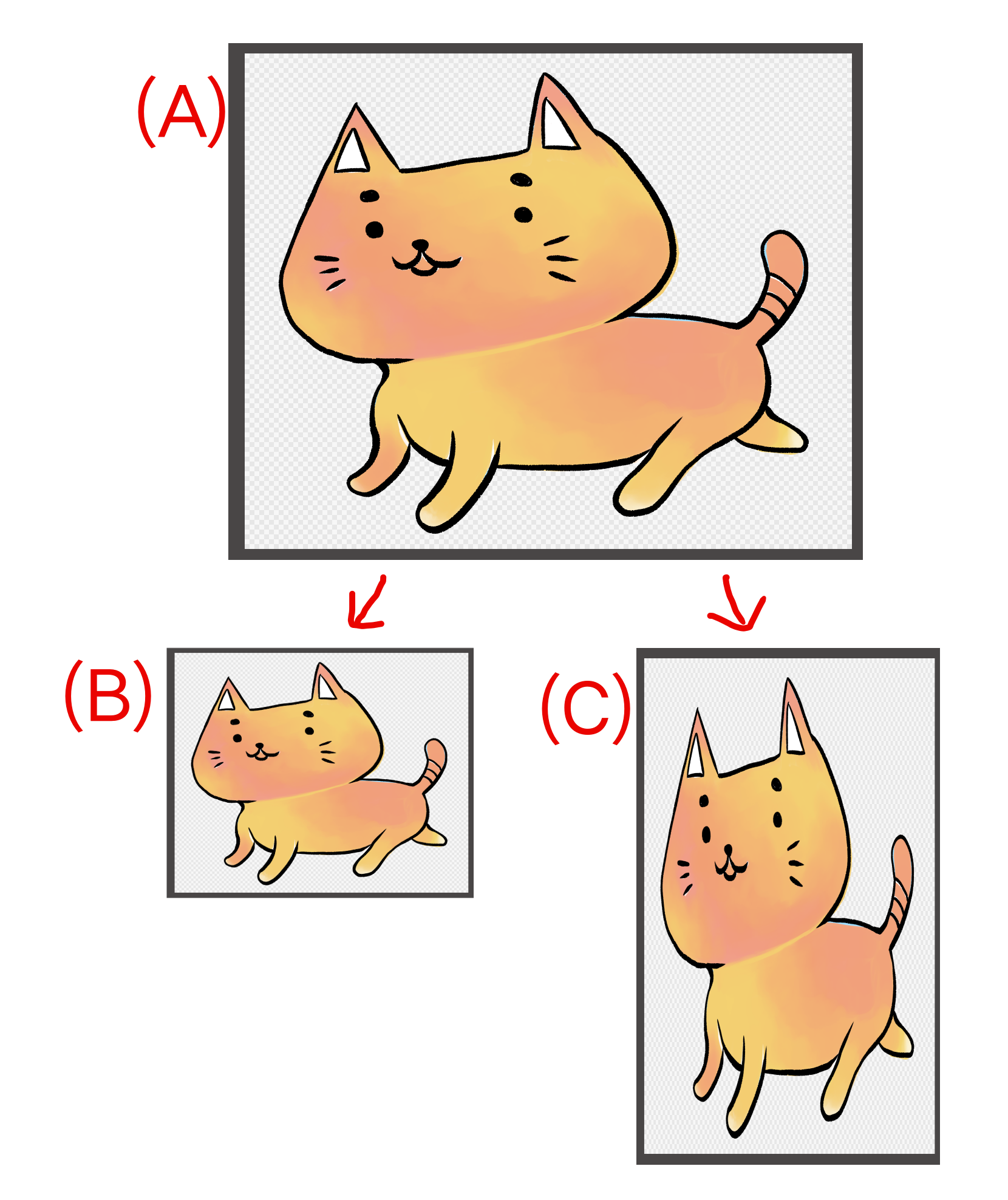
(A): Original picture / (B): Image width reduced to 50% with Fix Aspect Ratio in effect / (C): Image width reduced to 50% without Fix Aspect Ratio in effect
Pressing the “Reset” button will return the numeric values of the window to the state they were upon opening.