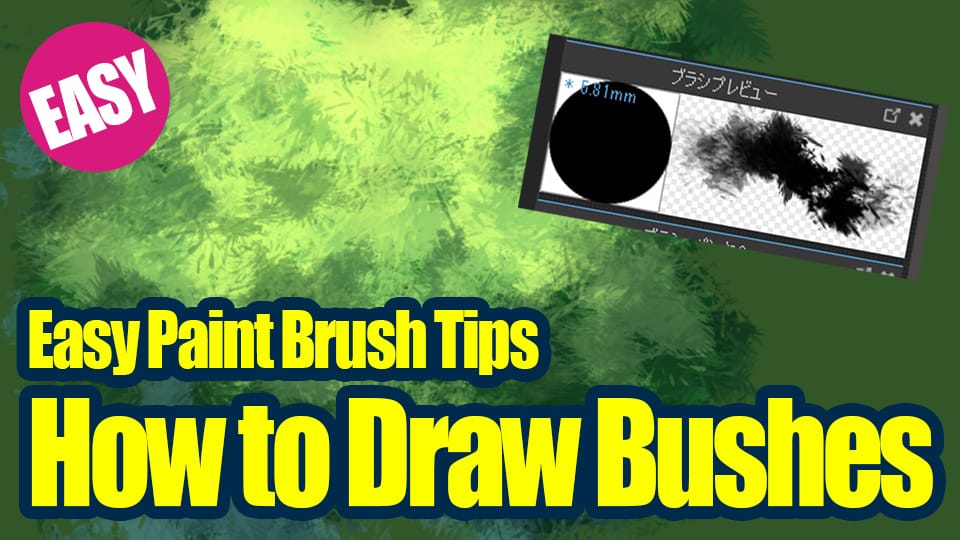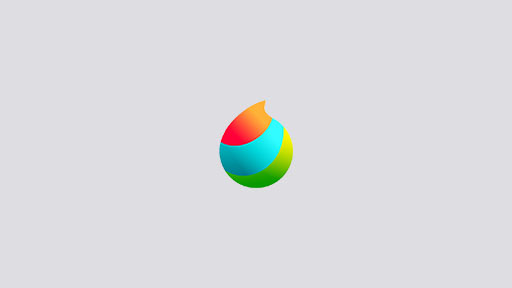2016.02.18
Downloading Cloud Brushes in MediBang Paint Android
for Windows or Mac / for iPad or iPhone / for Android
This guide will show you how to download the Cloud Brushes in MediBang Paint
Android.
※ You can use the default brushes without a MediBang account. In order to download
the Cloud Brushes you’ll need to create a free MediBang account. To find out how to
make an account click HERE .
① In the brush panel click the + icon on the right side.
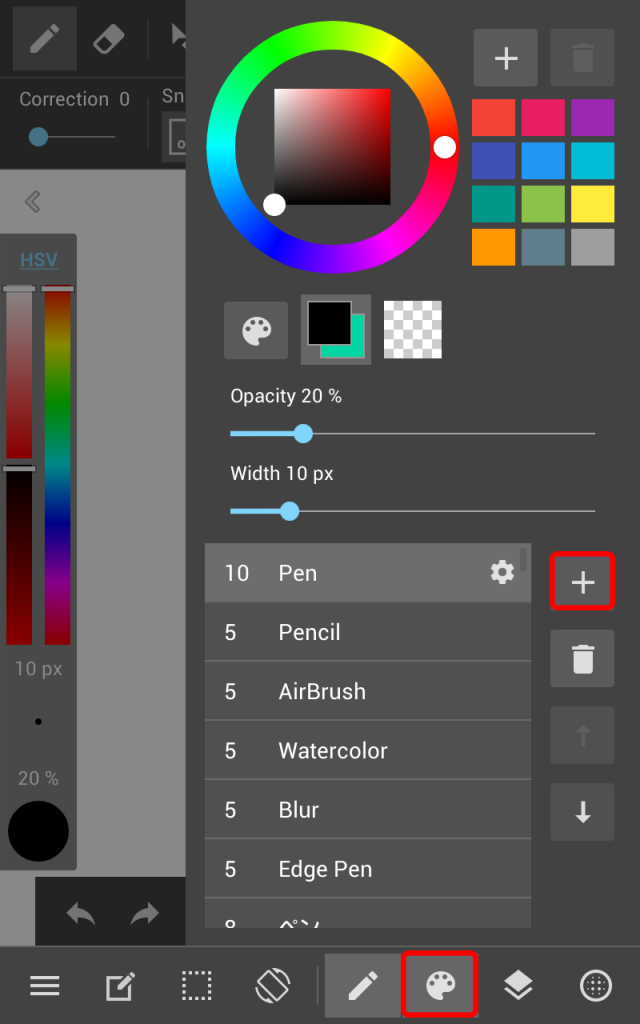
② Next tap the Cloud tab to go the the Cloud Brush list. There you can tap the brush
you want to download.
Tapping a brush will open the brush edit window.
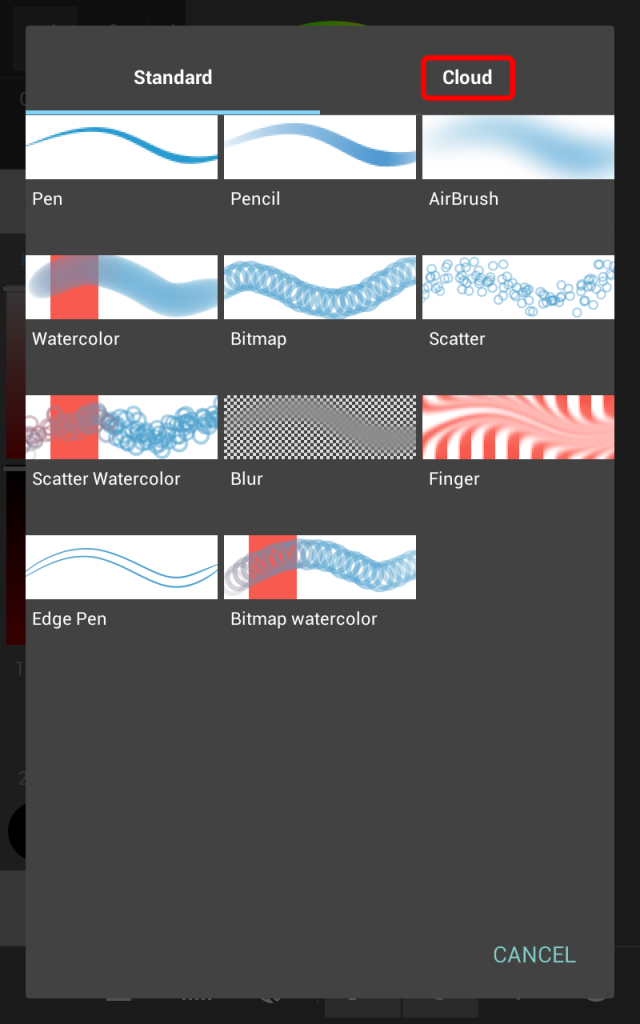
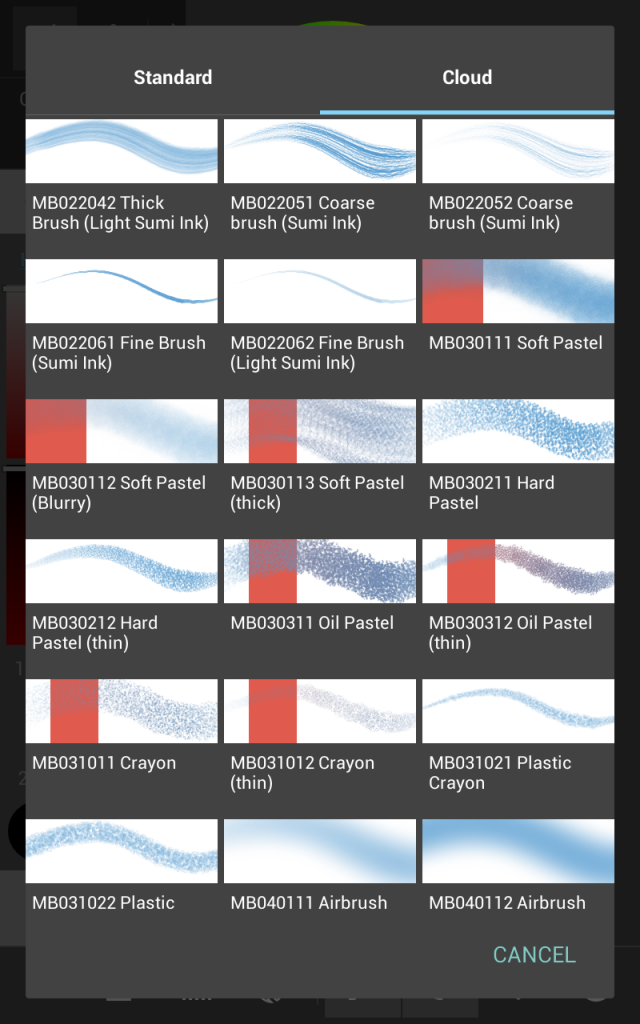
③ Clicking Set will add the brush to the bottom of your brush list.
Brushes can be repositioned in the brush list by using the arrows to the right of the
panel.
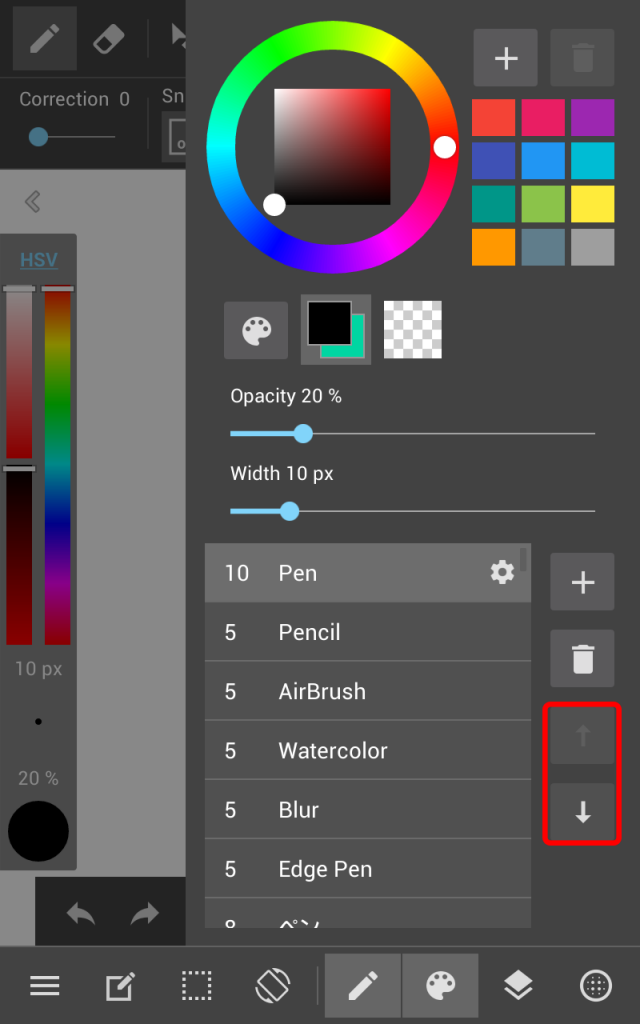
※ To download Cloud Brushes an internet connection is required.
Back to Tutorials
\ We are accepting requests for articles on how to use /